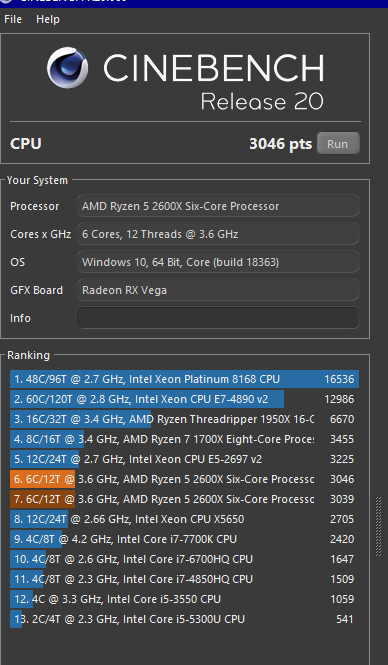- Mark as New
- Bookmark
- Subscribe
- Mute
- Subscribe to RSS Feed
- Permalink
- Report Inappropriate Content
Post Your Cinebench R20 Scores Here
So, Cinebench R20 has been released through the Microsoft and Apple stores Cinebench R20 Released - ONLY through Microsoft & Apple stores so let's get to posting a good set of scores. They (Maxon) said it takes 8x the power of Cinebench R15, so you can't compare scores backwards. Be warned, the single core test takes a -long- time. Also include your RAM speed as well.
Intel folks don't be afraid to chime in.

Results so far:
| Windows 10 Build | CPU | Speed | Cores/Threads | RAM Speed | CPU Score | Single Core Score | MP Ratio |
| PCWorld | Xeon W3175X | 3.1ghz | 28/56 | - | 13035 | 418 | 31.18 |
| PCWorld | Threadripper 2990WX | 3.0ghz | 32/64 | - | 11812 | 425 | 27.79 |
| 17763 | Threadripper 2950X | 3.5ghz | 16/32 | DDR4-3200 | 7776 | 446 | 17.45 |
| 17763 | Threadripper 1950X | 4.1ghz | 16/32 | - | 7775 | 416 | 18.7 |
| 17763 | Ryzen 2700X | 4.3ghz | 8/16 | - | 4422 | - | - |
| 17763 | Ryzen 7 2700X | 4.1ghz | 8/16 | DDR4-3200 | 4209 | 426 | 9.89 |
| 17763 | Ryzen 7 2700X | 3.7ghz | 8/16 | - | 4055 | 437 | 9.29 |
| 16299 | Ryzen 7 1800X | 3.98ghz | 8/16 | DDR4-3200 | 3792 | 401 | 9.46 |
| 17763 | Ryzen 7 1700X | 3.4ghz | 8/16 | - | 3469 | 361 | 9.61 |
| 17763 | Ryzen 7 2700 | 3.2ghz | 8/16 | - | 3448 | 411 | 8.39 |
| 17763 | Ryzen 5 2600X | 3.6ghz | 6/12 | DDR4-3200 | 3013 | 409 | 7.37 |
| 17763 | Ryzen 5 2600X | 3.6ghz | 6/12 | - | 2985 | - | - |
| 17763 | Ryzen 5 1600 | 3.2ghz | 6/12 | DDR4-2666 | 2570 | 354 | 7.26 |
| Unknown | FX-8350 | 4ghz | 4/8 | - | 1221 | - | - |
| 17763 | FX-8350 | 4.02ghz | 4/8 | - | 1174 | - | - |
| 17763 | Ryzen 5 2500U (Mobile) | 2ghz | 4/8 | - | 1084 | 285 | 3.81 |
Build 16299 - Windows 10 1709
Build 17763 - Windows 10 1809
- Mark as New
- Bookmark
- Subscribe
- Mute
- Subscribe to RSS Feed
- Permalink
- Report Inappropriate Content
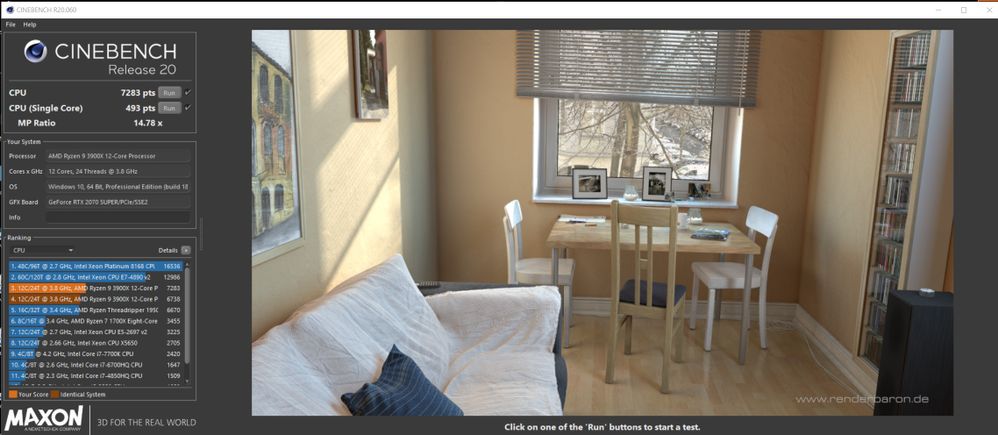
3900x, Gigabyte x470 Aorus gaming Wi-Fi 7, 32GB (4 x 8GB) Corsair dominator platinum cl16 ram (stock settings)
- Mark as New
- Bookmark
- Subscribe
- Mute
- Subscribe to RSS Feed
- Permalink
- Report Inappropriate Content
Hi, R5 3600 user here.
Specs:
CPU: R5 3600
GPU: GTX 1080ti Seahawk X
MB: Asus Crosshair 6 Extreme
RAM: 32Gb 2x16Gb Crucial Ballistix Sport 3200Mhz CL16
Cooler: ML240r AIO Cooler Master
SSD: 1Tb nvme 660p
HHD: 10Tb Red WD
Case: Corsair 275R
PSU: EVGA 750W Supernova
BIOS: 7601 1.0.0.3 ABBA
Chipset: 1.9.27.1033
I manage 3600Mhz on the ram using RAM Calculator, so my FCLK and my Memory clock are at 1800Mhz and used Ryzen Master for overclocking the CPU, Why it is important the BIOS and Chipset versions? Because with the newest Chipset 1.11 no matter what frequency I manage the CBR20 scores only reach 4400-4500, a kind user on reddit advice me to downgrade my chipset version and that unleash the beast. In other forums are user reporting scores of ~3800-3900CBR20 with 4.25Ghz but no one provides details.
R53600 4.35Ghz ~3780CBR20 VCore 1.325v
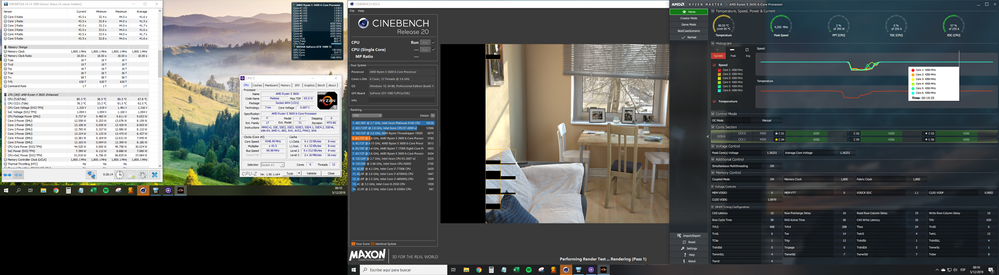
R53600 4.2Ghz ~3660CBR20 VCore 1.3v
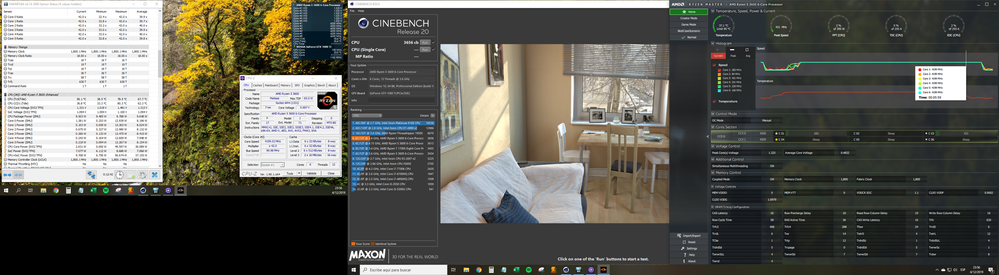
R53600 4.3Ghz ~3750CBR20 VCore 1.3v
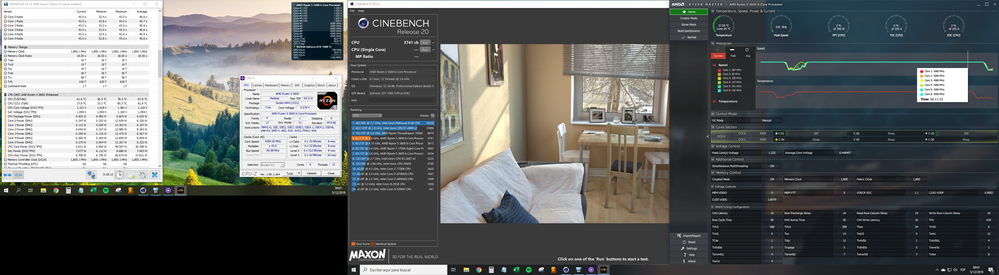
The timings were set on the BIOS. Provided by RAM Calculator.
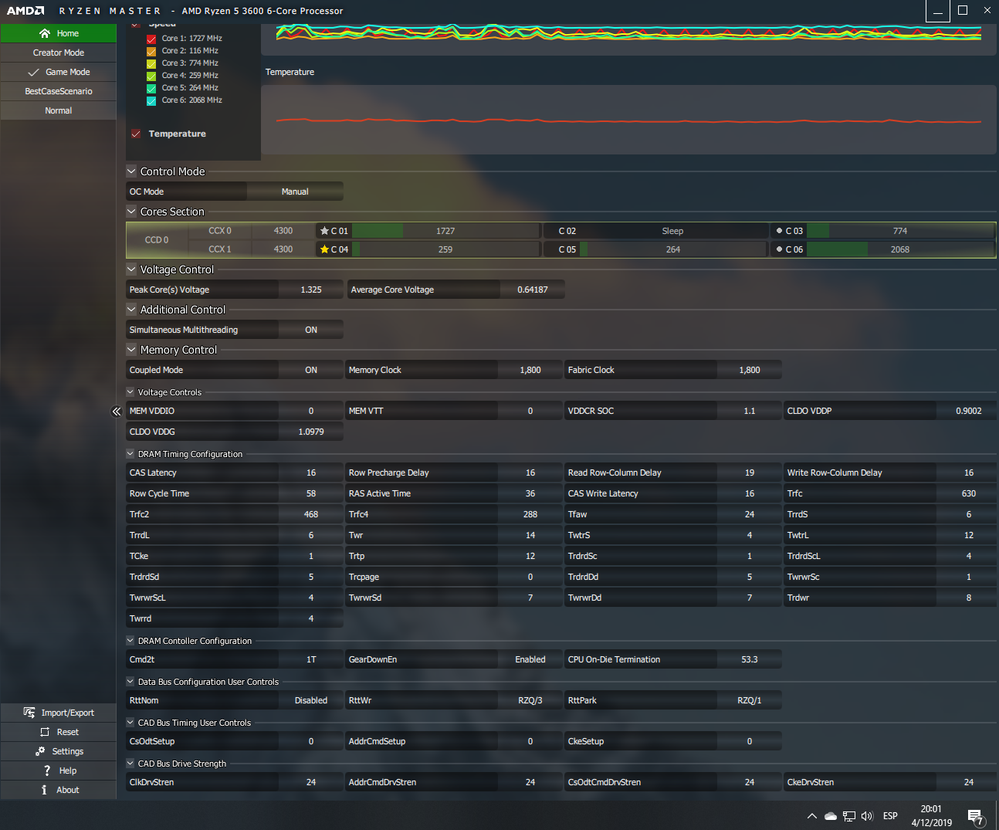
- Mark as New
- Bookmark
- Subscribe
- Mute
- Subscribe to RSS Feed
- Permalink
- Report Inappropriate Content
Just an update with further fine tuned timings:
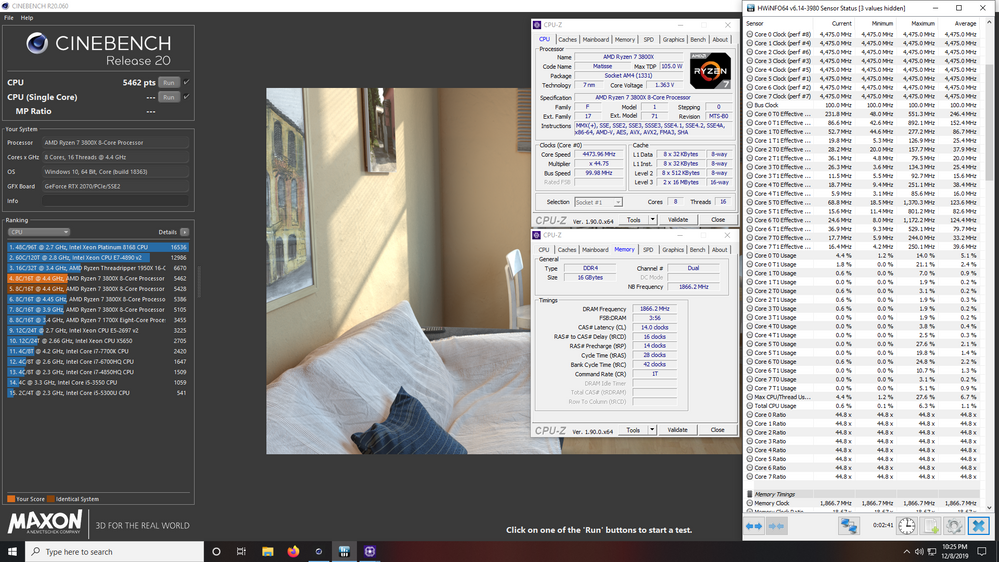
- Mark as New
- Bookmark
- Subscribe
- Mute
- Subscribe to RSS Feed
- Permalink
- Report Inappropriate Content
My FX-8320 3.83GHz @ 1.236V
DDR3-1600 cas 9 @ 1.65V
CPU 1276
CPU (SC) 192
MP Ratio 6.65 x
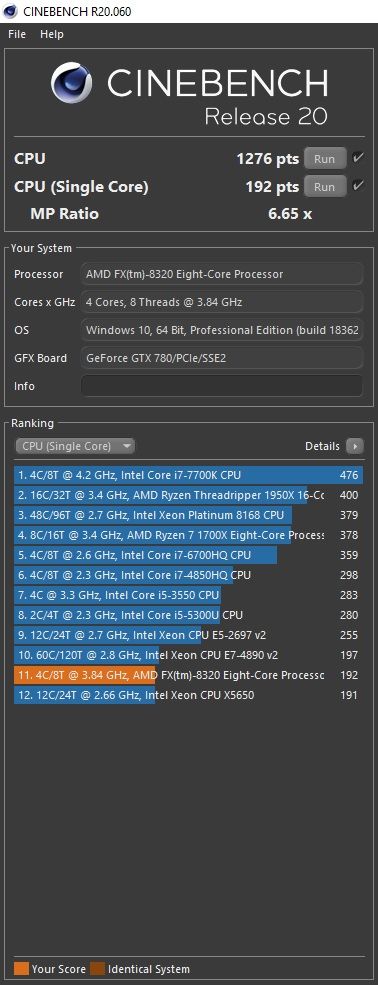
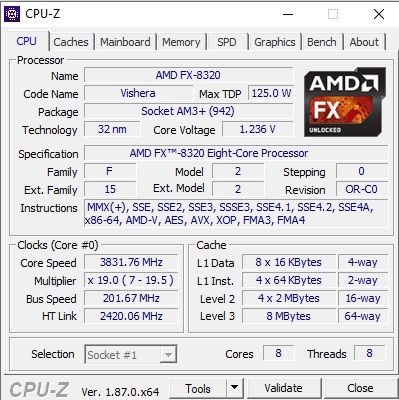
- Mark as New
- Bookmark
- Subscribe
- Mute
- Subscribe to RSS Feed
- Permalink
- Report Inappropriate Content
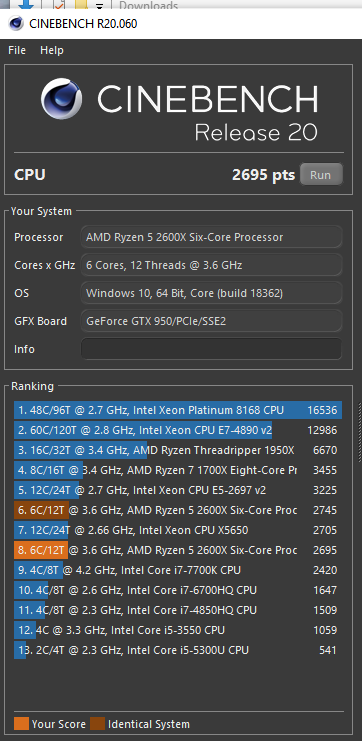
Three scores were 2719, 2745 and 2695
My rig:
ASUS ROG STRIG GAMING B450
RYZEN 5 2600X
GSKILLS 32GB of F4-3000C16D-16GTZR running @2800 (fails to boot at 3000 because I am using 2 x 16GB kits)
- Mark as New
- Bookmark
- Subscribe
- Mute
- Subscribe to RSS Feed
- Permalink
- Report Inappropriate Content
AMD Ryzen 9 3900X
Gigabyte X570 Aorus Pro
GeForce RTX 2080 (8 ГБ)
Crucial Ballistix Sport LT Gray 4x16GB DDR4-3200
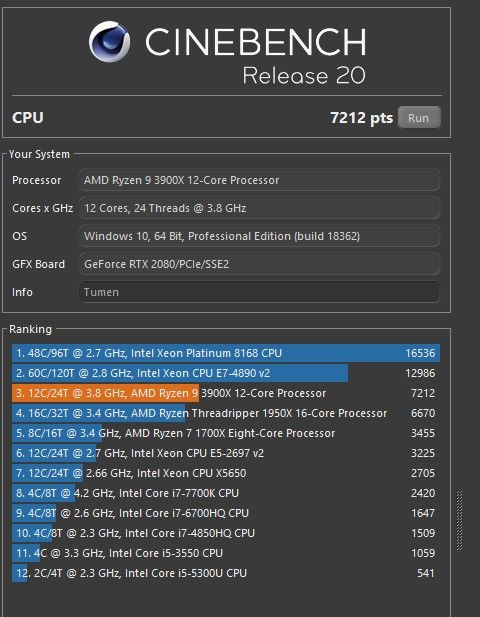
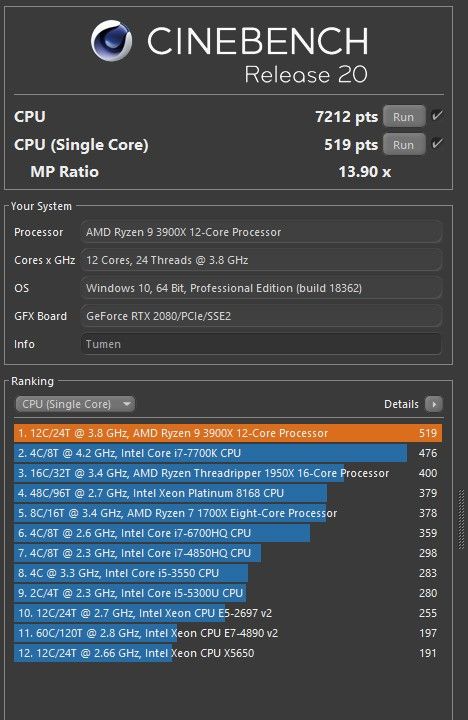
- Mark as New
- Bookmark
- Subscribe
- Mute
- Subscribe to RSS Feed
- Permalink
- Report Inappropriate Content
AMD Ryzen 9 3950x
Asrock X570 Aqua
G.Skill Trent Z Royal CL14 3800 OC
Here is some history from stock 3.5Ghz - 4.46Ghz . Please note that each OC speed result may have been variants in RAM speed and timing. The latest RAM timings is at 4.46 Ghz
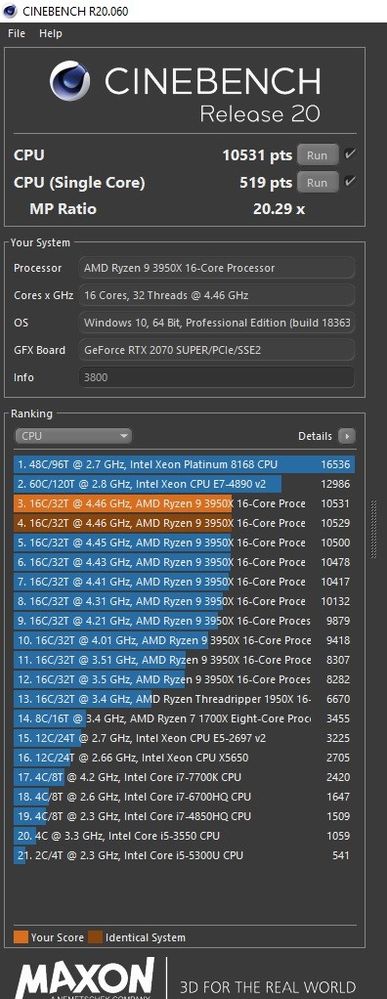
- Mark as New
- Bookmark
- Subscribe
- Mute
- Subscribe to RSS Feed
- Permalink
- Report Inappropriate Content
Ryzen 1600 @3.7Ghz 1.3875v mem Samsung DDR4-2666@3133MHz CL16-18-18 1.31v
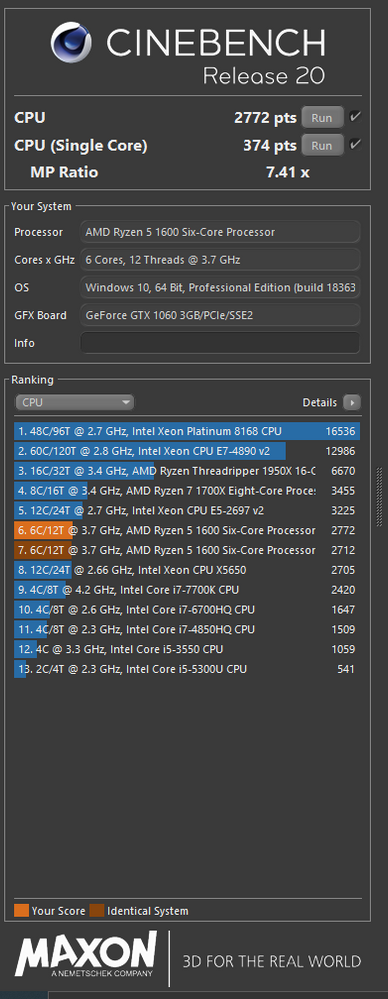
- Mark as New
- Bookmark
- Subscribe
- Mute
- Subscribe to RSS Feed
- Permalink
- Report Inappropriate Content
Ryzen 3600 Pbo auto no manual OC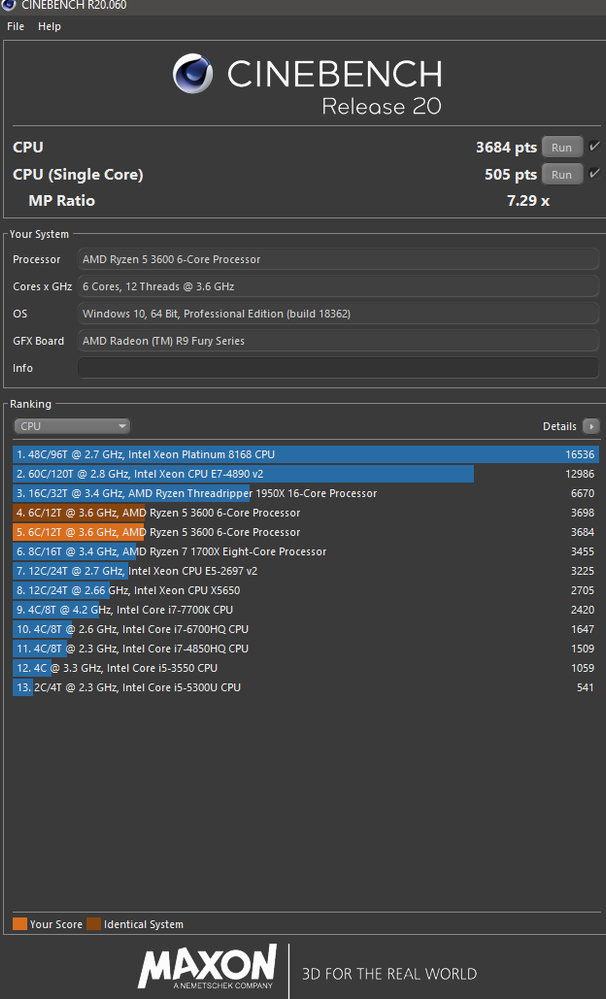
- Mark as New
- Bookmark
- Subscribe
- Mute
- Subscribe to RSS Feed
- Permalink
- Report Inappropriate Content
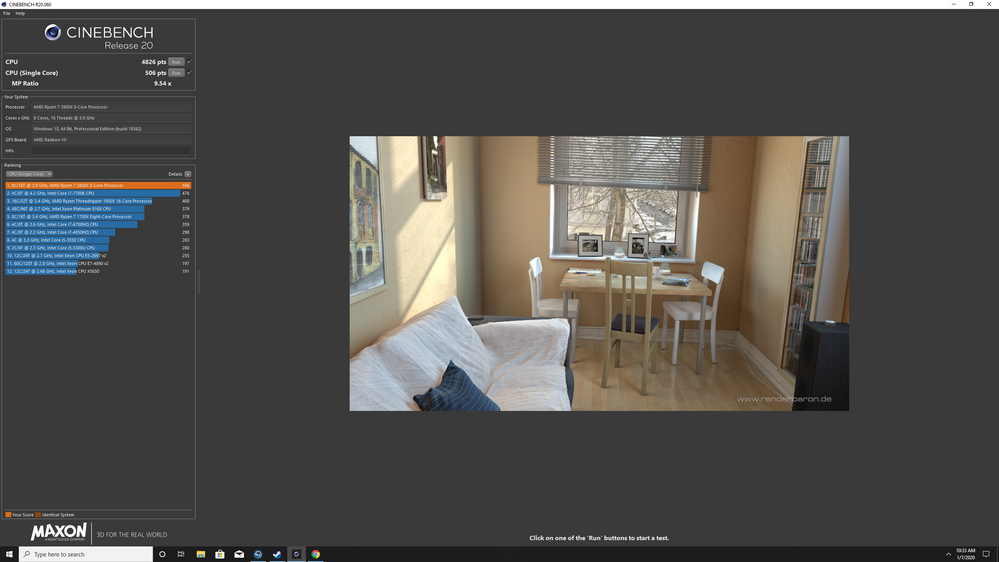
- Mark as New
- Bookmark
- Subscribe
- Mute
- Subscribe to RSS Feed
- Permalink
- Report Inappropriate Content
I'm not sure what's going on here
6 cores @4.4G
SMT off Memory 3600mhz TridentZ BDie 2x8gb
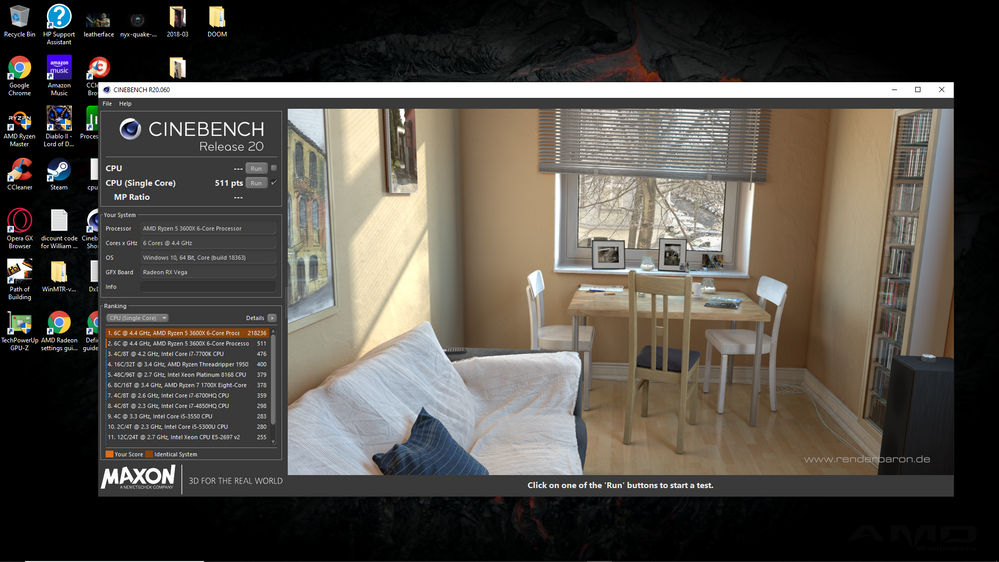
- Mark as New
- Bookmark
- Subscribe
- Mute
- Subscribe to RSS Feed
- Permalink
- Report Inappropriate Content

Ryzen 2600 OC 4ghz @ 1.32v - Gskill 2666 OC 3000
Is this pretty decent?
- Mark as New
- Bookmark
- Subscribe
- Mute
- Subscribe to RSS Feed
- Permalink
- Report Inappropriate Content
its oc for 4GHz
my Ryzen 5 2600X with Stock does 3130ish
Laptop: R5 2500U @30W + RX 560X (1400MHz/1500MHz) + 16G DDR4-2400CL16 + 120Hz 3ms FS
- Mark as New
- Bookmark
- Subscribe
- Mute
- Subscribe to RSS Feed
- Permalink
- Report Inappropriate Content
what ram and bios tweaks are u using?
re-run, no changes. now getting 3050
- Mark as New
- Bookmark
- Subscribe
- Mute
- Subscribe to RSS Feed
- Permalink
- Report Inappropriate Content
RAM is 3466CL16 with tight sub-timings - CL14 only runs when setting it after a warm-boot
Laptop: R5 2500U @30W + RX 560X (1400MHz/1500MHz) + 16G DDR4-2400CL16 + 120Hz 3ms FS
- Mark as New
- Bookmark
- Subscribe
- Mute
- Subscribe to RSS Feed
- Permalink
- Report Inappropriate Content
it is decent. i got 3202 @4.1GHz. However, I think you can try to lower your voltage. 4.0 i can run at 1.15V, 4.1 @1.25V, 4.2 @1.325.
this is my score running 4x8GB
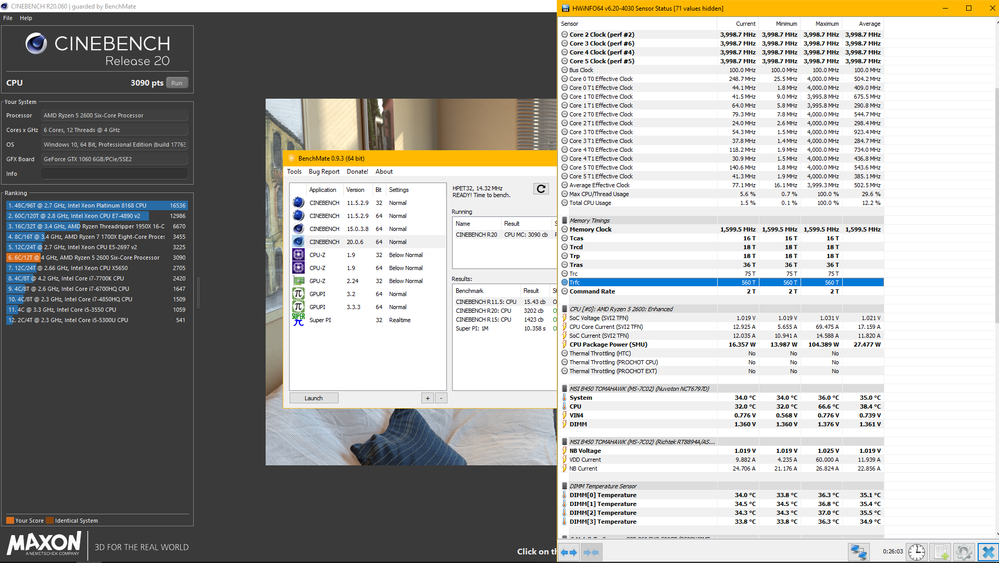
- Mark as New
- Bookmark
- Subscribe
- Mute
- Subscribe to RSS Feed
- Permalink
- Report Inappropriate Content
I cant bench @ 4ghz below 1.32.. gets 3/4 and resets.
unless im doing something wrong. i only changed the cpu volt. any other tweaks i should try ?
- Mark as New
- Bookmark
- Subscribe
- Mute
- Subscribe to RSS Feed
- Permalink
- Report Inappropriate Content
RAM tweaking is an effective but also challenging method, you should back up your system first, because faulty memory can quickly kill Windows. Try DRAM Calculator for Ryzen. 3200 or 3400MHz is enough for zen+, i think timings has more effect on performance. to stabilize your RAM, try using Termination Block (Ohm) values: procODT and RTT, turn Gear Down Mode and Power Down Mode off. make sure you memtest86 your RAM for at least 4 runs (6 hours I think), so that you will not encounter BSOD.
Try disable C states and Cool n Quiet when benchmark.
In order to get higher benchmark score, if you are using MSI motherboard, you can tinker the settings in Advanced CPU Configuration-> Precision Boost Overdride and SoC current Optimization, set the value to 999 and 254. This will allow much higher current through your CPU, which is dangerous because Current kills your parts, not Voltage.
Finally, it may be your cooler. Personally, I do not want to see above 75C CPU during benchmark and 80C during stress test.
- Mark as New
- Bookmark
- Subscribe
- Mute
- Subscribe to RSS Feed
- Permalink
- Report Inappropriate Content
thanks for your reply, I am currently using gskill 2666 OC to 3k , im using an aftermarket cooler (hyperH411R) that vents out next to psu, with positive pressure in my case, my case is a corsair c70 with 2 intake fans and 1 exhaust fan on the top with fresh arctic silver 5, @ 4ghz idle is around 35-37*c - I dont like my CPU above 72c, with 100% fan during bench it peaks at around 69c... so further more, when dialing in a specific overclock its best to disable turbo? I mean whats it going to turbo to.. nothing? lol. thanks for your info on the ADVANCED CPU CONFIG i may fiddle with this a bit, i just updated my bios to v50a . i have a ax370 k7 gigabyte... dual bios is annoying sometimes when oc's fail and it switches bios on you =(
next upgrade will be to switch out this ram and go with highest freq avail.
currently what is the max ram freq for 5th gen ryzen after bios updates etc.?

- Mark as New
- Bookmark
- Subscribe
- Mute
- Subscribe to RSS Feed
- Permalink
- Report Inappropriate Content
there are only 3 gen atm: zen, zen+ and zen 2. generally speaking, i think with zen+, 3200 is the sweet spot, and it is 3600 for zen 2
- Mark as New
- Bookmark
- Subscribe
- Mute
- Subscribe to RSS Feed
- Permalink
- Report Inappropriate Content
My Ryzen 7 3800x stock results.
16GB DDR4 3200mhz Corsair Vengeance RAM running at 3200mhz.
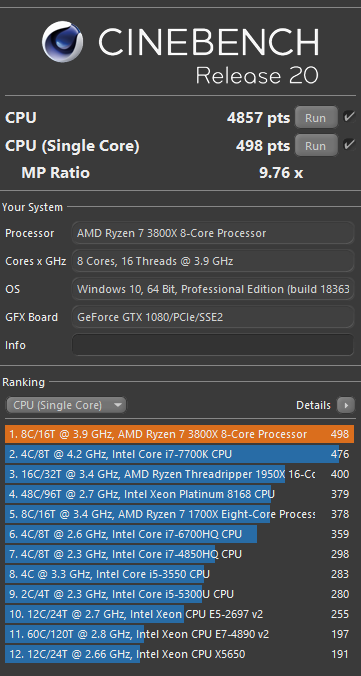
- Mark as New
- Bookmark
- Subscribe
- Mute
- Subscribe to RSS Feed
- Permalink
- Report Inappropriate Content
my AMD rig
Ryzen 7 1700 3.8 GHz
mb ASUS Crosshair VI Hero
RAM- 32GB HyperX 2x16 gb at 3200 mhz
MSI GTX 660
R15 score - 1673 cb
Open GL - 103.50
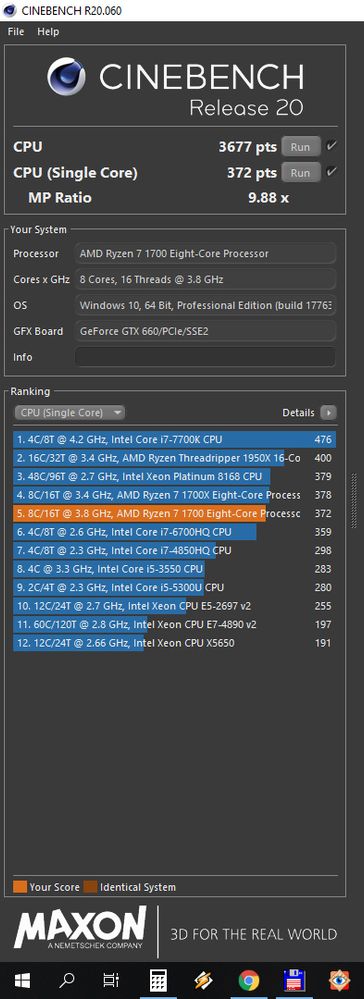
- Mark as New
- Bookmark
- Subscribe
- Mute
- Subscribe to RSS Feed
- Permalink
- Report Inappropriate Content
r5 1600AF 12nm refresh r20 score at 41.5 didnt reboot after lowering clock speeds in msi command center,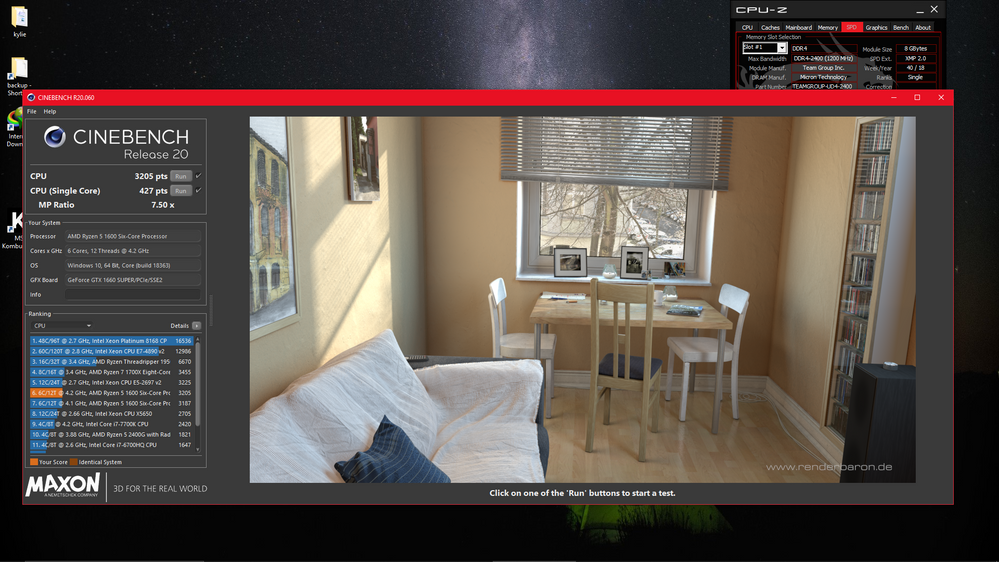
- Mark as New
- Bookmark
- Subscribe
- Mute
- Subscribe to RSS Feed
- Permalink
- Report Inappropriate Content
just showing clock speeds for the ram to show 2400mhz teamgruop ram clockked at 3200mhz...near 1 year stable on those timings even on my old 2400g.....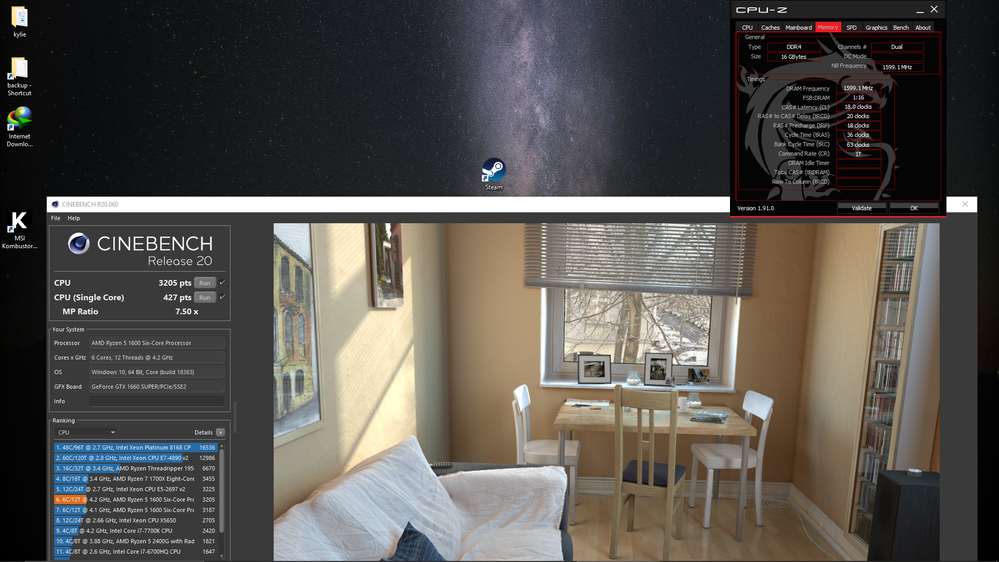
- Mark as New
- Bookmark
- Subscribe
- Mute
- Subscribe to RSS Feed
- Permalink
- Report Inappropriate Content
2600x 4.3Ghz stock cooler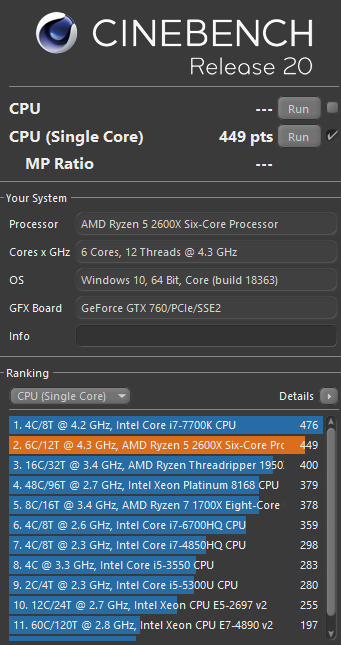
- Mark as New
- Bookmark
- Subscribe
- Mute
- Subscribe to RSS Feed
- Permalink
- Report Inappropriate Content
3800x stock cores. IF 1900 3800 CL15 RAM
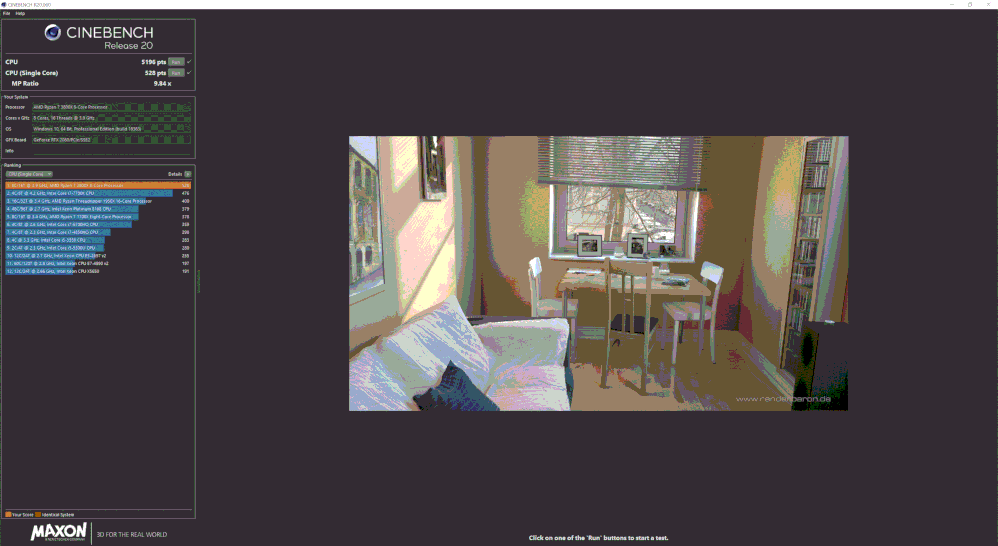
- Mark as New
- Bookmark
- Subscribe
- Mute
- Subscribe to RSS Feed
- Permalink
- Report Inappropriate Content
My best run so far. Can't quiet hit 4.6Ghz on R20. Get a pop up message about an application error.
Ryzen 5 3600 @ 4.575 Ghz @ 1.35v.
MSI B450I Gaming AC MITX motherboard.
16 Gb 3200Mhz DDR4 Corsair Vengence LPX
CPu fan: noctua nh-u12a
All BIOS settings stock except for frequency and voltage (4575 @ 1.35v)
Ram timings stock with A-XMP enabled.
Max CPU temps <80C
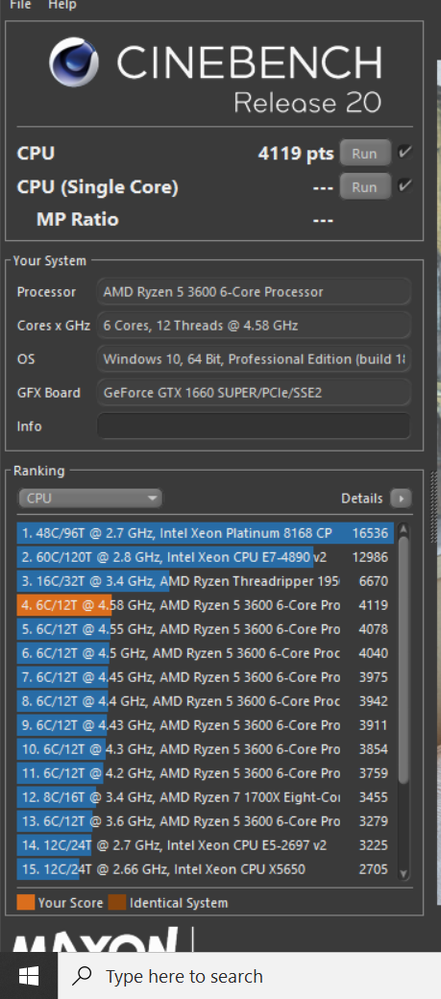
- Mark as New
- Bookmark
- Subscribe
- Mute
- Subscribe to RSS Feed
- Permalink
- Report Inappropriate Content
holy hell. did you win the silicon lottery? i can get 4ghz if i leave ram default it wont post. if i OC ram and cpu it will if i OC just ram and not cpu it wont post either. best i can get is 4ghz (currently only using 2666mhz ripjaws .. may be a prob)
are you watercooled?
- Mark as New
- Bookmark
- Subscribe
- Mute
- Subscribe to RSS Feed
- Permalink
- Report Inappropriate Content
Hi,
My results were with air cooling using a noctua nh-u12a. My case is a Fractal Design Nano s which has a 140mm intake fan and a 120mm exhaust fan.
The only settings I have change in the bios to overclock are in the AMD Overclocking section. I chose manual overclock and changed CPU frequency to 4.55ghz and CPU voltage to 1.35v. To get to this point I was setting the frequency in 100mhz steps until I crept up on 4.5ghz. I set the CPU, case and gpu fans to 100% when running R20. GPU is a GeForce® GTX 1660 SUPER™ GAMING OC 6G. I currently have my 3600 set at 4.25ghz at 1.3v as a daily driver with idle temp around 37 degrees. Even when using a Cryorig M9 Plus I was still able to hit 4.4ghz without becoming too unstable.
- Mark as New
- Bookmark
- Subscribe
- Mute
- Subscribe to RSS Feed
- Permalink
- Report Inappropriate Content
Hope I did this correctly, was a new build. Ran all tests:
- Mark as New
- Bookmark
- Subscribe
- Mute
- Subscribe to RSS Feed
- Permalink
- Report Inappropriate Content
Stock clock and fan.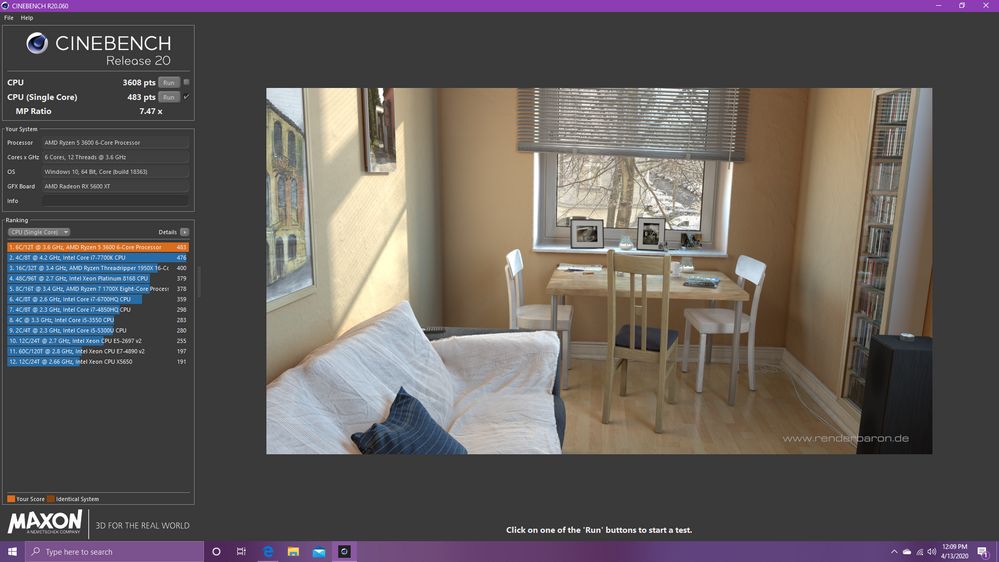
- Mark as New
- Bookmark
- Subscribe
- Mute
- Subscribe to RSS Feed
- Permalink
- Report Inappropriate Content
My other machine 3500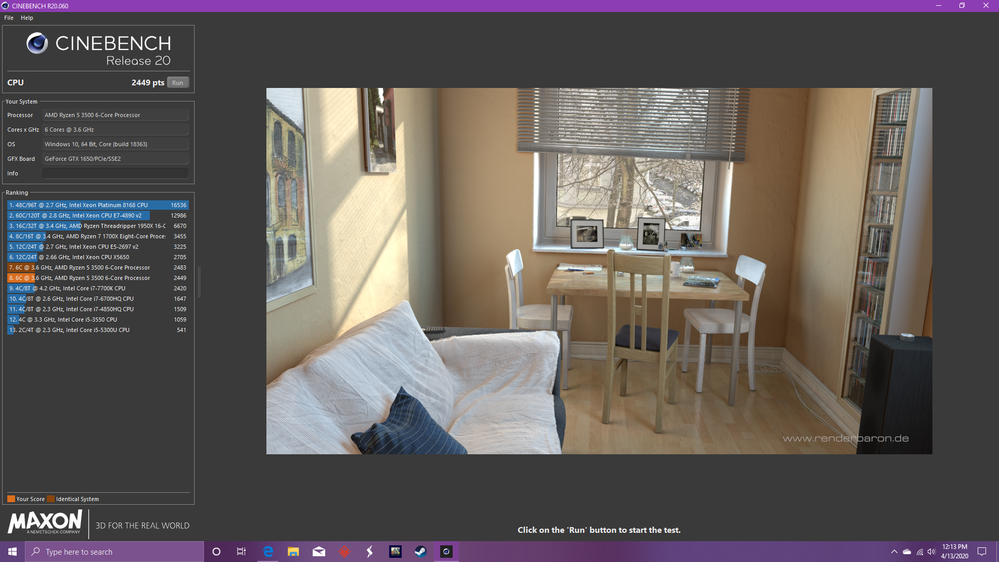
- Mark as New
- Bookmark
- Subscribe
- Mute
- Subscribe to RSS Feed
- Permalink
- Report Inappropriate Content
2700x, Asus Strix B450, 3200mhz RAM 16gb, Windows 10 latest build , Noctua NH-D15
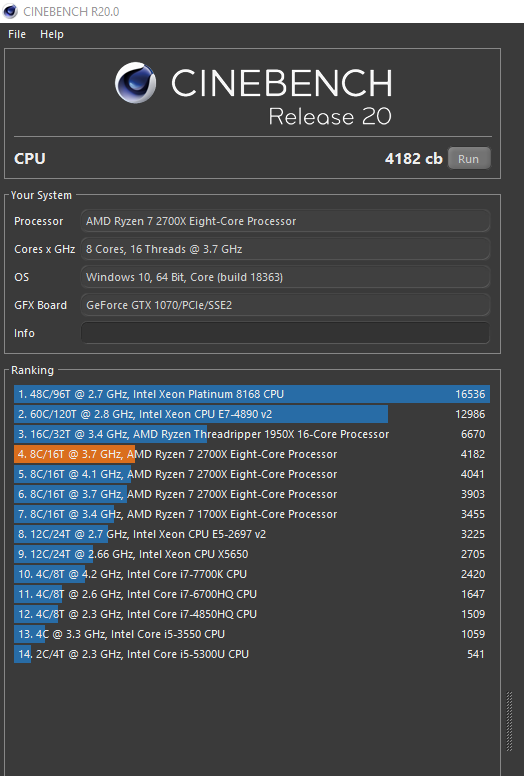
- Mark as New
- Bookmark
- Subscribe
- Mute
- Subscribe to RSS Feed
- Permalink
- Report Inappropriate Content
Ryzen 7 3700X @ 4.3ghz 1.2000v
4x8GB G.Skill Flare DDR4-3200 14-14-14-34
Windows 10 1909 March 2020 CU

- Mark as New
- Bookmark
- Subscribe
- Mute
- Subscribe to RSS Feed
- Permalink
- Report Inappropriate Content
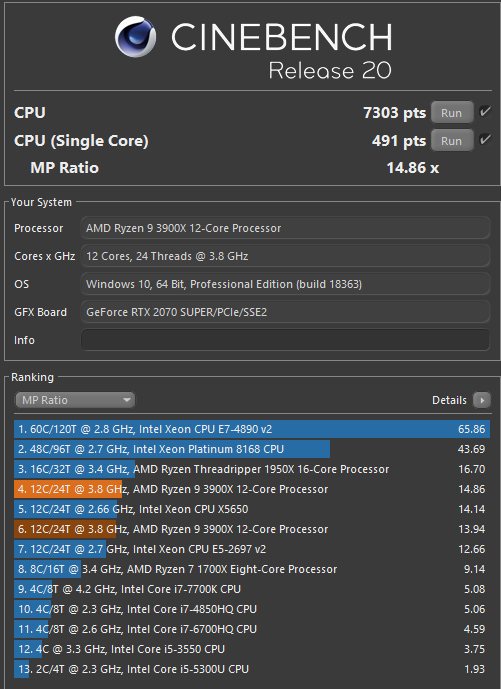
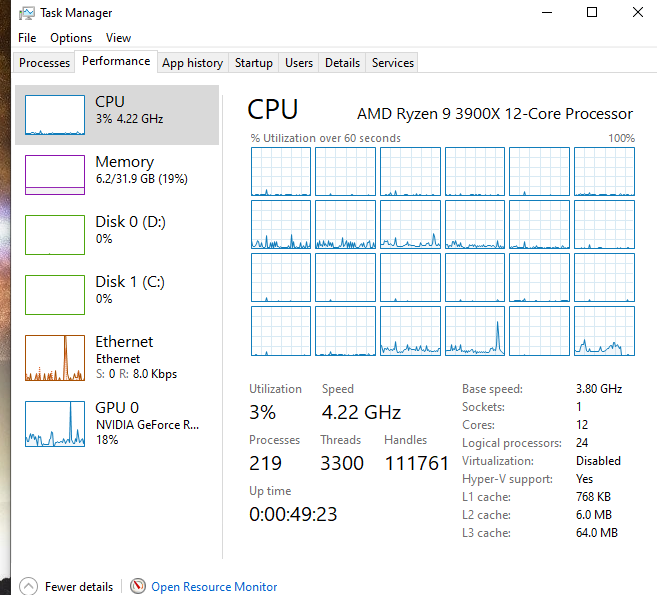
Running Ryzen 9 3900X @ 4.25 GHZ with Ryzen Master and bios OC
GSKILL RipJaws 32GB @3600 MHZ
Gets to 75 C at max load but idles at 39C with liquid cooler
- Mark as New
- Bookmark
- Subscribe
- Mute
- Subscribe to RSS Feed
- Permalink
- Report Inappropriate Content
very similar results to my setup, 3900x , OC 32GB 3733 corsair dominator, max of 79 but idles as low as 35
- Mark as New
- Bookmark
- Subscribe
- Mute
- Subscribe to RSS Feed
- Permalink
- Report Inappropriate Content
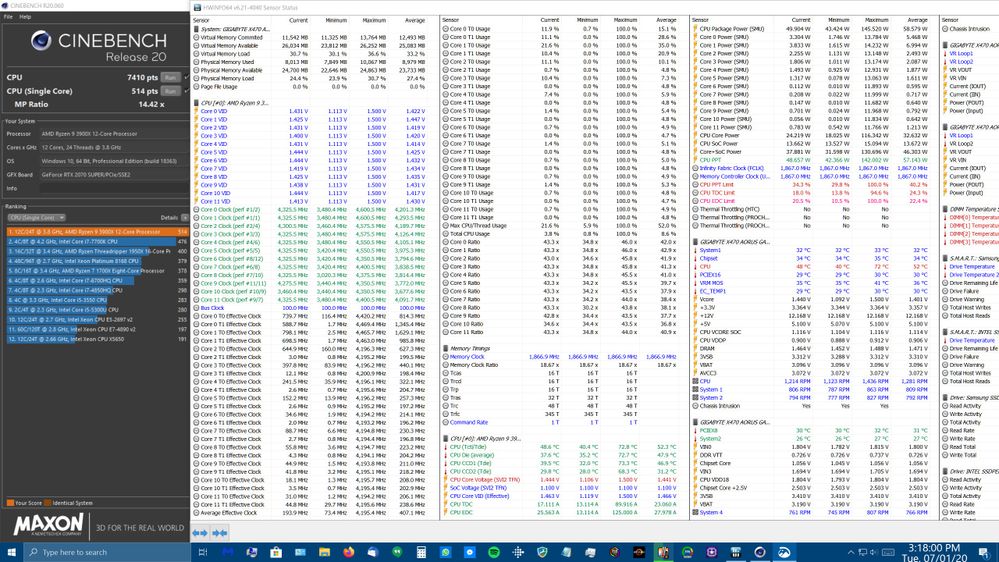
3900x, 32GB corsair dominator 3733, water cooled 79C max 37 desktop min
- Mark as New
- Bookmark
- Subscribe
- Mute
- Subscribe to RSS Feed
- Permalink
- Report Inappropriate Content
2600X with the wraith max cooler. 16Gb of ram 2x8. Fans are adjusted but other than that everything is set to auto. RAM is tuned but not as high and tight as it used to be. With the latest bios update for my motherboard 3200MHz on the ram is unstable no matter what for me so I'm stuck at 2966 cl14 and I tuned only a little bit from there. Be sure to turn off spread spectrum in the bios if your mobo has it too. Before the bios updates the ram was at 3200 cl16 and the scores were about 3060-3075... Still think Its running fine though. MSI B450-A Pro is the mobo. RAM is a 3600 cl20 kit. Ripjaws V or something like that.
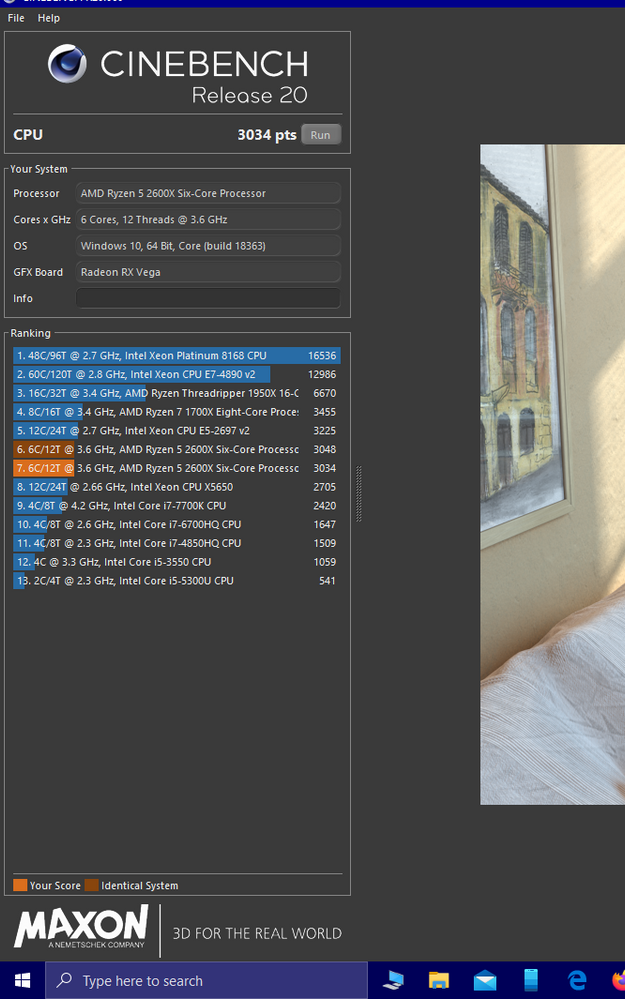
- Mark as New
- Bookmark
- Subscribe
- Mute
- Subscribe to RSS Feed
- Permalink
- Report Inappropriate Content
auto everything is always a bit tricky. sometimes it works, sometimes it doesn't. 2966 cl14 is BETTER than 3200 cl16. it is equal to 3200 cl 15 or 3600 cl17, and they are all good. considering your stick is 3600 cl20. this was mine 2600 (@4100) together with 3200 cl16 (running at 3400 cl14) has 3200 points
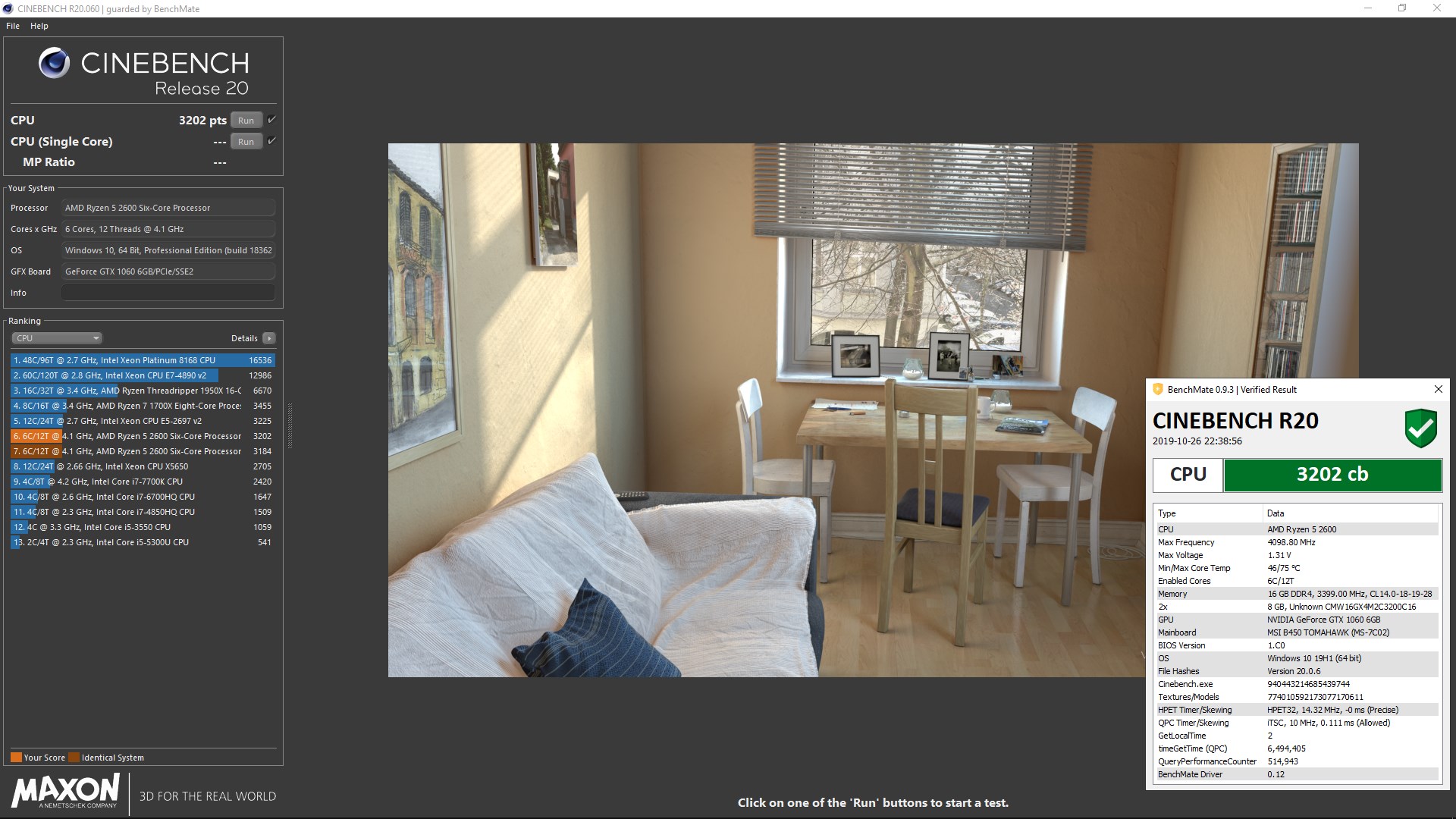
- Mark as New
- Bookmark
- Subscribe
- Mute
- Subscribe to RSS Feed
- Permalink
- Report Inappropriate Content
From my experience testing and tuning on Ryzen I think a lot has to do with how the motherboard handles things. After the updates for the 3000 chips on my mobo the auto settings decided to max out PBO. Last night I found where they moved the settings in bios and set them to the stock 2700X values. I also tuned the ram a bit tighter since my last post but with almost no change in scores. Auto is what my mobo seems to like. I can do a manual OC but then the voltage seems to stay at whatever I set it to and it wont clock down at idle. It would be nice to just set like 1.2v-1.3v and find the max frequency that is stable for it and say done.