- Mark as New
- Bookmark
- Subscribe
- Mute
- Subscribe to RSS Feed
- Permalink
- Report Inappropriate Content
Not sure if this timing could be an issue?
I happen to notice what is selected in the bios vs what cpuz says is different. Just want to make sure this isn't a issue that can cause problems.16-17-17-35 is what cpuz is showing.
- Mark as New
- Bookmark
- Subscribe
- Mute
- Subscribe to RSS Feed
- Permalink
- Report Inappropriate Content
Go get CPU-Z and see what it has to say. It actually reads the SPD on the RAM sticks and displays them.
- Mark as New
- Bookmark
- Subscribe
- Mute
- Subscribe to RSS Feed
- Permalink
- Report Inappropriate Content
I did and cpuz shows 16-17-17-35 the bios docp is 15-17-17-35
- Mark as New
- Bookmark
- Subscribe
- Mute
- Subscribe to RSS Feed
- Permalink
- Report Inappropriate Content
check for a BIOS update as there should be no discrepancy
- Mark as New
- Bookmark
- Subscribe
- Mute
- Subscribe to RSS Feed
- Permalink
- Report Inappropriate Content
Latest bios guess ill call asus
- Mark as New
- Bookmark
- Subscribe
- Mute
- Subscribe to RSS Feed
- Permalink
- Report Inappropriate Content
chad27 wrote:
Latest bios guess ill call asus
indeed
- Mark as New
- Bookmark
- Subscribe
- Mute
- Subscribe to RSS Feed
- Permalink
- Report Inappropriate Content
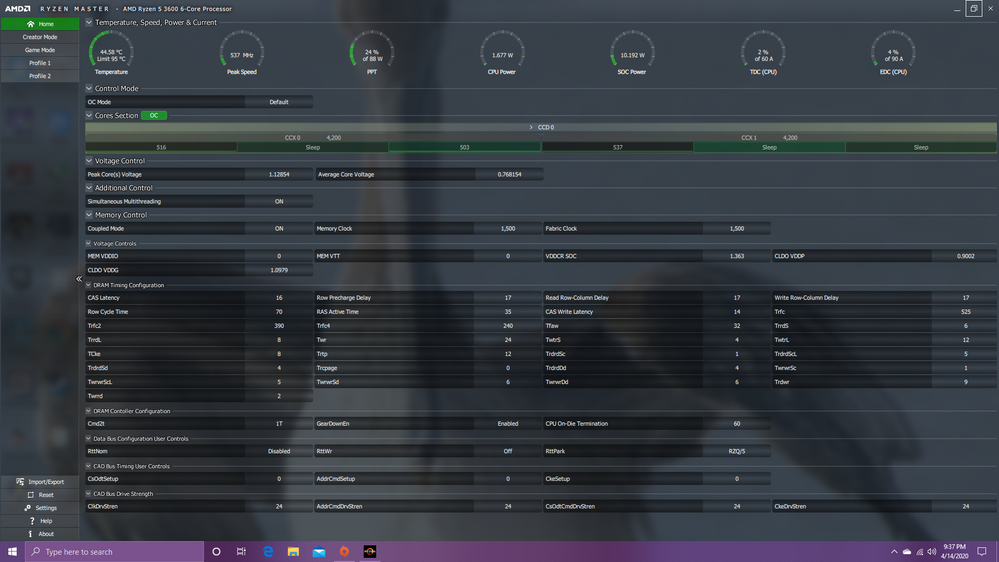
- Mark as New
- Bookmark
- Subscribe
- Mute
- Subscribe to RSS Feed
- Permalink
- Report Inappropriate Content
A user at the Corsair forum mentioned Gear down may be enabled for a reason in the bios. The ryzen software shows gear down enabled. Said it would result in uneven latencies being rounded up to the next even number. Common for ryzen. I dunno im lost.. Don't recall seeing a gear down in the bios. From what ive read on the subject Ryzen likes even numbers. I did watch a video on 3000mhz cl15 vs 16 not much difference in game that I could see.
- Mark as New
- Bookmark
- Subscribe
- Mute
- Subscribe to RSS Feed
- Permalink
- Report Inappropriate Content
chad27 wrote:
A user at the Corsair forum mentioned Gear down may be enabled for a reason in the bios. The ryzen software shows gear down enabled. Said it would result in uneven latencies being rounded up to the next even number. Common for ryzen. I dunno im lost.. Don't recall seeing a gear down in the bios. From what ive read on the subject Ryzen likes even numbers. I did watch a video on 3000mhz cl15 vs 16 not much difference in game that I could see.
There is not a lot of difference in games with memory timing. Reality is that dynamic RAM has not kept up with CPU performance for a long time.
- Mark as New
- Bookmark
- Subscribe
- Mute
- Subscribe to RSS Feed
- Permalink
- Report Inappropriate Content
Is there a way to turn it off in the bios? Or better to leave on? I cant find it in the bios and have been unable to reach Asus on the subject
- Mark as New
- Bookmark
- Subscribe
- Mute
- Subscribe to RSS Feed
- Permalink
- Report Inappropriate Content
chad27 wrote:
Is there a way to turn it off in the bios? Or better to leave on? I cant find it in the bios and have been unable to reach Asus on the subject
I suggest leaving the BIOS alone unless the machine has BSOD problems.
- Mark as New
- Bookmark
- Subscribe
- Mute
- Subscribe to RSS Feed
- Permalink
- Report Inappropriate Content
I get a Irql not less or equal rarely. ntkrnlmp.exe. Yeah I guess I will That whole gear down goes way in depth over my head. Was reading an article on Amd reddit
- Mark as New
- Bookmark
- Subscribe
- Mute
- Subscribe to RSS Feed
- Permalink
- Report Inappropriate Content
chad27 wrote:
I get a Irql not less or equal rarely. ntkrnlmp.exe. Yeah I guess I will That whole gear down goes way in depth over my head. Was reading an article on Amd reddit
That error is usually driver related
if it is a problem DDU can clean up drivers for a fresh install
- Mark as New
- Bookmark
- Subscribe
- Mute
- Subscribe to RSS Feed
- Permalink
- Report Inappropriate Content
I decided to turn it off. Then ran few mem test and no errors.