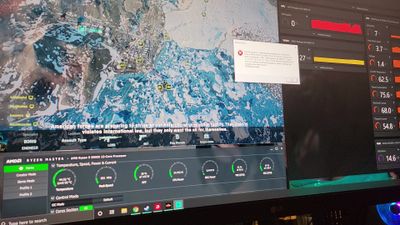- AMD Community
- Communities
- General Discussions
- General Discussions
- Re: Newly Built PC Crashing
General Discussions
- Subscribe to RSS Feed
- Mark Topic as New
- Mark Topic as Read
- Float this Topic for Current User
- Bookmark
- Subscribe
- Mute
- Printer Friendly Page
- Mark as New
- Bookmark
- Subscribe
- Mute
- Subscribe to RSS Feed
- Permalink
- Report Inappropriate Content
Newly Built PC Crashing
I just put together a computer and spent the last few days troubleshooting why it is crashing playing any game. It takes about 5 minutes before it decides to lock up and then shut down amidst gaming. Does not start itself back up, I have to kill the power manually until the motherboard lights go out before turning it back on.
Originally I was seeing RyzenMaster errors in the event viewer. Tried everything I found online from deleting V19, renaming master to v19, getting rid of all overlays, setting my CPU voltage to not go below a minimum in bios, and so far no difference. So I tried a complete reinstall of windows and all drivers. Left off the adranelin software and it resolved that. Started poking around in the registries for some of the other events but still no stability.
OS: Windows 10
Motherboard: Asus ROG Strix 570-E
GPU- Radeon 6900xt
CPU- Ryzen 9 5900x
RAM: 2x G.Skill RipJaws 32gb
PSU: 1200 Watt Straight Power 11 BeQuiet
Storage: 2tb Samsung Evo 970
Cooling: AIOP Artic Freezer II
Fans: Corsair ML120 PRO
If I can include anything else that would help anyone point in a direction of how to fix this brand new PC it would be greatly appreciated.
Solved! Go to Solution.
- Mark as New
- Bookmark
- Subscribe
- Mute
- Subscribe to RSS Feed
- Permalink
- Report Inappropriate Content
I think I have it fixed. 2 main things I did that have at least let me play battlefield until in game tornado 30 mins in and destiny 2 played for a good while. Probably won't know for sure until the weekend when I can play something for a longer period of time. Quite happy this isn't happening within 5-10 mins at least.
#1 manually force direct x to update (not using windows auto updater) - this fixes the error message regarding graphics from windows.
#2 manually force easy anti-cheat to uninstall and reinstall - this fixes the random kernel errors I was getting in the event viewer
- Mark as New
- Bookmark
- Subscribe
- Mute
- Subscribe to RSS Feed
- Permalink
- Report Inappropriate Content
What are temps looking like for the CPU and GPU?
- Mark as New
- Bookmark
- Subscribe
- Mute
- Subscribe to RSS Feed
- Permalink
- Report Inappropriate Content
Update: I ran battlefield in windowed mode so that I could monitor temps
on radeons software, Ryzen master. Nothing overheated or went wonky. BUT, it actually revealed to me a real windows error message right before the crash.
Directxfunction"getdeviceremovedreason" failed with dxgi_device_hung(the GPU will not respond to more commands)
Sorry for the poor image quality. I was recording it as a video on my phone in case i didn't see something. And this is a screenshot from that video before the screen crashes entirely.
I will do some research at work today but, if anyone has already seen the resolution to this please send me the link here.
- Mark as New
- Bookmark
- Subscribe
- Mute
- Subscribe to RSS Feed
- Permalink
- Report Inappropriate Content
From what I can tell that error means the game is crashing your drivers.
- Mark as New
- Bookmark
- Subscribe
- Mute
- Subscribe to RSS Feed
- Permalink
- Report Inappropriate Content
I think I have it fixed. 2 main things I did that have at least let me play battlefield until in game tornado 30 mins in and destiny 2 played for a good while. Probably won't know for sure until the weekend when I can play something for a longer period of time. Quite happy this isn't happening within 5-10 mins at least.
#1 manually force direct x to update (not using windows auto updater) - this fixes the error message regarding graphics from windows.
#2 manually force easy anti-cheat to uninstall and reinstall - this fixes the random kernel errors I was getting in the event viewer