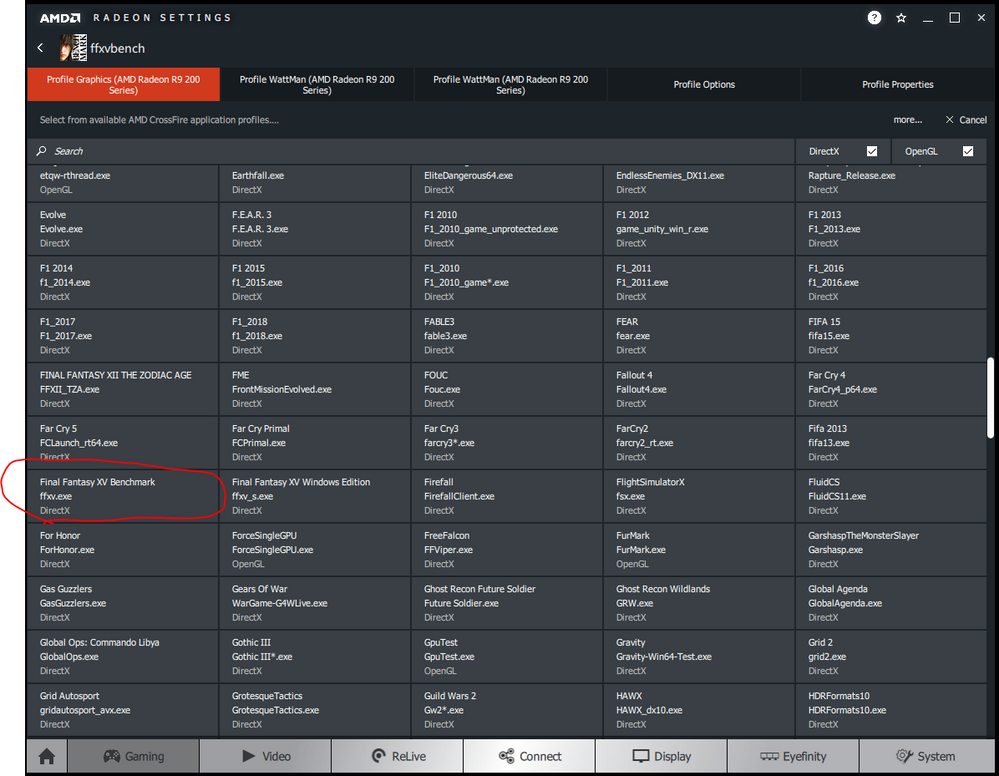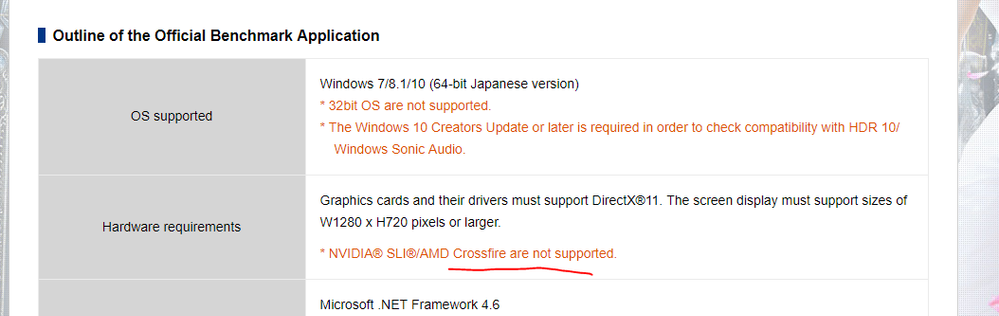- AMD Community
- Support Forums
- General Discussions
- Re: New to Crossfire, second GPU not working 2 x R...
General Discussions
- Subscribe to RSS Feed
- Mark Topic as New
- Mark Topic as Read
- Float this Topic for Current User
- Bookmark
- Subscribe
- Mute
- Printer Friendly Page
- Mark as New
- Bookmark
- Subscribe
- Mute
- Subscribe to RSS Feed
- Permalink
- Report Inappropriate Content
New to Crossfire, second GPU not working 2 x R9 290x
Hello all, I've scoured the forums here and the internet and have tried a few things to no avail, here is my specs and forgive me if I forget something but I will try to be as thorough as possible. I am having that issue where no matter what I do I can only get one card to actually show any activity, well the second one jumps up to 4% every once in a blue moon.
Form Factor
Desktop Mid ATX
Motherboard
MSI X99A Raider
BIOS version P.30
Operating System
Windows 10 Professional x64
Version 1803 (OS Build 17134.284)
10.0.17134 N/A Build 17134
Processor
Intel Core i7-6800K
RAM
32GB EVGA 1600 (I think)
PSU
EVGA 850G2 (850 Watts)
AMD Radeon Version
Adrenalin 18.9.1
GPUs
2 x Sapphire R9 290x
So far I have tried the following, using FFXIV Benchmark tool as the test reference, in full screen, and there is a Crossfire profile for it.
1. Taken the cards out and re-seated
2. Verified each card works on it own by itself
3. Verified each card works in either slot by itself
4. Verified in the software, the Crossfire option is there and enabled
5. Frame Pacing is turned off
6. Tried using DDU for clean driver installs and such
7. Verified in GPUZ that both my PCI-E Slots are running in x16 mode
8. Disabled ULPS in Registry and made sure it is disabled in Afterburner.
9. Verified with Sapphire support that the new card I got (matching) would be fine on a different firmware version.
any other ideas are welcome and appreciated. I thank you all in advance, and if I left out any important information please let me know.
Solved! Go to Solution.
- Mark as New
- Bookmark
- Subscribe
- Mute
- Subscribe to RSS Feed
- Permalink
- Report Inappropriate Content
Click the '?' in radeon settings to find the 'how-to', crossfire/sli is not supported by all games.
Here is a user based list of games http://amdcrossfire.wikia.com/wiki/Crossfire_Game_Compatibility_List
- Mark as New
- Bookmark
- Subscribe
- Mute
- Subscribe to RSS Feed
- Permalink
- Report Inappropriate Content
Click the '?' in radeon settings to find the 'how-to', crossfire/sli is not supported by all games.
Here is a user based list of games http://amdcrossfire.wikia.com/wiki/Crossfire_Game_Compatibility_List
- Mark as New
- Bookmark
- Subscribe
- Mute
- Subscribe to RSS Feed
- Permalink
- Report Inappropriate Content
Thanks for the list, so does the this list override the list within the AMD Radeon settings? when I click on the game (or in this case gaming benchmark) select "AMD CrossFire Mode" > "Use AMD pre-defined profile" > and select the profile that what I presume is something AMD has made a CrossFire profile for, this to me sounds like they have setup CrossFire to work with this game/application.
Imgur: The magic of the Internet
I hope this link works, not sure if I'm allowed to post links being new to the forums and all
- Mark as New
- Bookmark
- Subscribe
- Mute
- Subscribe to RSS Feed
- Permalink
- Report Inappropriate Content
Number 4, "verified in software"... What software?
Do you mean the motherboard BIOS?
If not, enable crossfire in the motherboard BIOS.
- Mark as New
- Bookmark
- Subscribe
- Mute
- Subscribe to RSS Feed
- Permalink
- Report Inappropriate Content
Thank you for your suggestion, I did find several posts about making sure it was enabled in the BIOS, and I have checked the paper manual and online manual, and there is no setting in which to turn it on perse, when I mentioned in my #4 "software" I wa referring to the AMD Radeon Settings > Gaming > Global Settings
- Mark as New
- Bookmark
- Subscribe
- Mute
- Subscribe to RSS Feed
- Permalink
- Report Inappropriate Content
This is again one of my assumptions having never messed with Crossfire/SLI, I just went the route of getting a second card cause I could get one for 150 dollars as opposed to replacing my existing one for 700 dollars. But selecting the "AMD Crossfire Logo" option, this would in theory show a "CROSSFIRE" logo on any game or application that was utilizing Crossfire right?
- Mark as New
- Bookmark
- Subscribe
- Mute
- Subscribe to RSS Feed
- Permalink
- Report Inappropriate Content
Do be aware that Crossfire/SLI is DirectX 11 and earlier, while DirectX 12 and Vulkan based games use the MultiGPU feature of those APIs, which neither AMD nor nVidia have any control over, so it is entirely possible for modern games to use only a single GPU, and for DirectX 11 and earlier games to experience scaling anywhere between 0-100%. Also ensure your cards are in the correct slots, as your CPU only supports 28 PCIe lanes they must be installed in slots 1 and 2, and your motherboard does not support x16/x16.


- Mark as New
- Bookmark
- Subscribe
- Mute
- Subscribe to RSS Feed
- Permalink
- Report Inappropriate Content
Thanks! so I was just downloading a bunch of benchmarking tools, and I think it was the Graphics test for "Performance test" by Passmark, and one of the direct X, I think 11, actually successfully seemed to load balance the cards as I watched it in Task Manager...
it was actually a lot more steady but I couldn't get a Snipping of it in time since it goes Fullscreen and I can't interact with the PC while it is doing it's thing. So I guess it is working, but not for the Application it has a profile for... seems odd to me AMD would pre-configure a profile for an app but not have it work when using the app. Oh well, looks like I'll end up spending 500+ on a new card after all, I can use these for mining if nothing else ![]() thanks everyone for the help!
thanks everyone for the help!
- Mark as New
- Bookmark
- Subscribe
- Mute
- Subscribe to RSS Feed
- Permalink
- Report Inappropriate Content
I'd really like to tag all of your replies as Correct Answers, however I'm going to tag goodplay for the most accurate answer, since I went to the FFXV site and found this...
which really BLOWS my mind, because in the AMD Profiles there is a Crossfire Profile not only for the Benchmark but for the actual FFXV game itself! Logic.... evading me....
but I still want to thank all of you for coming to my aid. I'm fairly saavy with building PCs and I.T. related things, and couldn't figure out what I was doing wrong, and as it stands I didn't do anything wrong, just Crossfire isn't all I thought it was cracked up to be. Ethereum here I go!