- Mark as New
- Bookmark
- Subscribe
- Mute
- Subscribe to RSS Feed
- Permalink
- Report Inappropriate Content
need help pls
hello all
i have rx 6600 , ryzen 7 5800 x , 32 gb ram and win 11. am photographer and when am looking standart jpg photos in windows photos graphic card going crazy. its take 100 % usage of memory and windows photos works very slow. in photoshop i have some problem on plugin . if others with plugin doing job in 3-4 sec my gpu agein going crazy 100% usage and take 3-4 min but its should be do in 3-4 sec. i uninstaled drive 3-4 times, uninstaled photoshop but nothing helping. on gaming its not have problems.
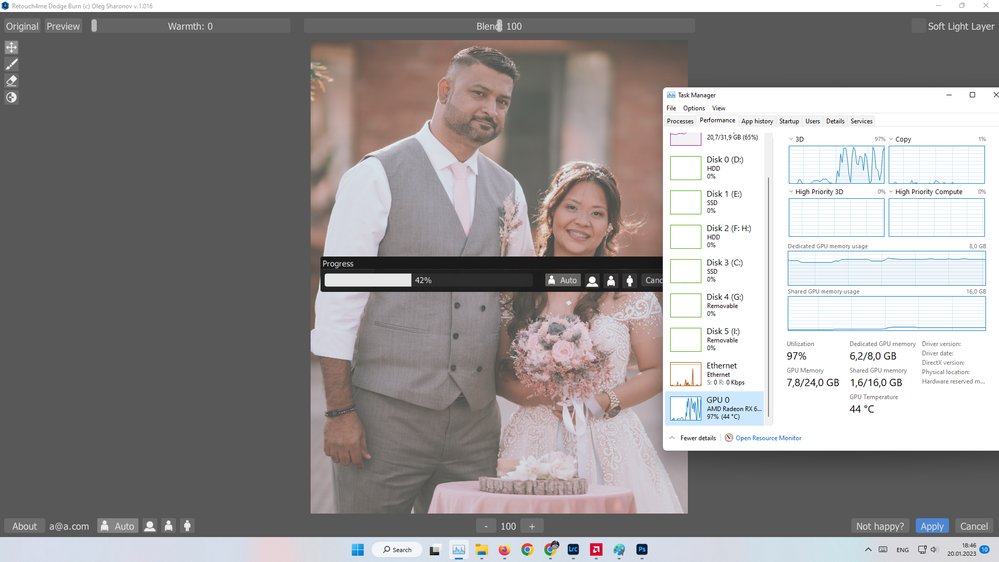
- Mark as New
- Bookmark
- Subscribe
- Mute
- Subscribe to RSS Feed
- Permalink
- Report Inappropriate Content
hi,
it seems like there may be a compatibility issue between your gpu and the software you are using. this could be caused by using outdated or incompatible drivers for your gpu or with the software itself.
here are few things you can do to adress the issue.
1.update gpu drivers: make sure you have the latest drivers for your gpu. you can download those drivers from your manufacturers website.
2. check for software update: check the software you are using for photo editing are up to date.
3. check for gpu compatibilty : check your systems software requirement and ensure that your gpu is listed as being compatible.
4. check the gpu settings : some of the gpu setting might be causing the issue, you can try resetting the settings to default and see if that helps
5. check for conflict: some other softwares might be running in the background that may be causing a conflict you can use task manager to check background processes.
6.check for any over clocking: if your gpu is overclocked try resetting it to default.