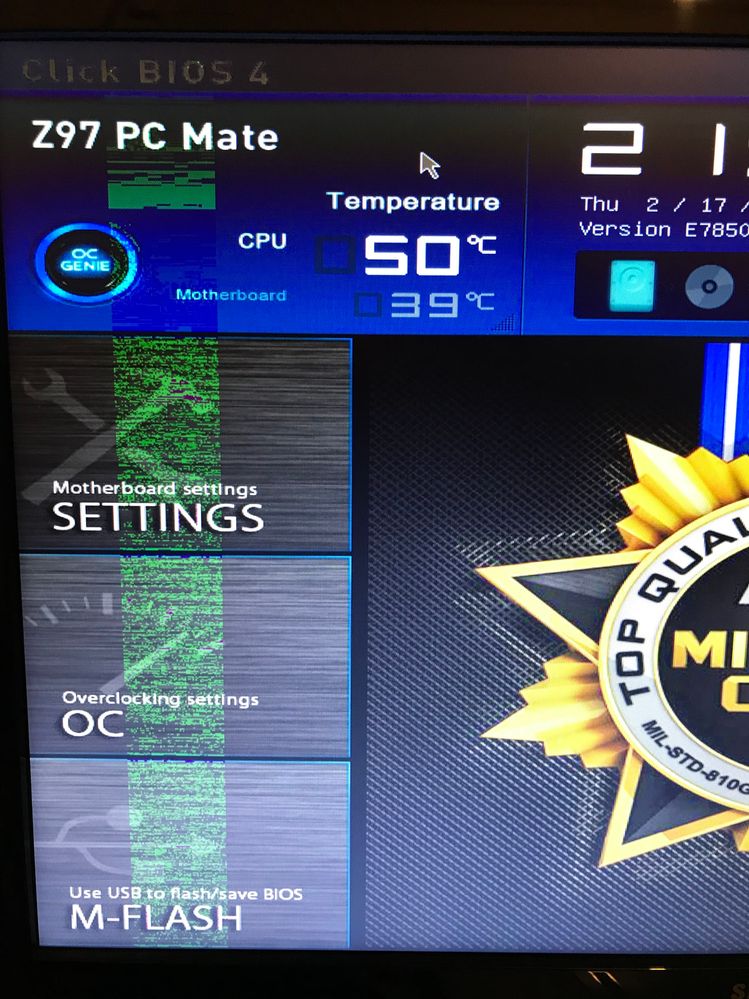
Hello,
Suddenly my graphics card, or its software, started causing green and purple artefacts like the above, as well as small green squares all over at one point, to appear on my screen, and subsequently when windows boots up the monitor appears to disconnect, reconnect and go blank, but it and the computer remain on, leaving me unable to access my computer while it is plugged in.
At first I managed to get it working, as windows disabled the device automatically after a few restarts, I re-enabled it, and could play some games until the next day when it did the described and I couldn't access my computer.
I have tried:
1) Checking for new drivers - no new drivers
2) Plugging the card into a different port - no change
3) Resetting windows but keeping personal data - no change
4) Booting in safe mode with network, uninstalling the drivers using AMD cleanup tool, then reinstalling them using the AMD site - no change, monitor went blank as it does upon booting halfway through the driver install.
5) Making sure all the cables are in tight - no change
6) Booting with the monitor plugged into the motherboard rather than the card - no change
7) Booting in safe mode with network, uninstalling the drivers by selecting "uninstall device" in device manager and checking the delete drivers box, then deleting the AMD file containing the AMD software. Afterwards, manually reinstalling the AMD drivers using the AMD site - no change, same result as 4 halfway through installing the drivers
The computer works if I enter advanced start up settings, where I can boot the computer in safe mode, allowing me to uninstall the drivers. It also works if the graphics card is disconnected by the power supply cable or completely taken out of the motherboard.
Is this fixable or is my card done for?
Thanks for your help.