They’ve finally done it, those crazy-you-know-whats. Microsoft has finally fixed a very shortsighted design decision in Windows 11. The change finally allows people to change their default browser with just one click. It’s a simple fix, and should have never been required in the first place, but we’re grateful Microsoft is listening to its customers.
In order to gain access to this newfound power, simply update your Windows 11 PC and look for a fix titled KB5011563. Prior to this patch, you could still “change” your default browser from Edge to whatever you like, but it didn’t really change. I personally experienced this recently after a reinstall of Windows 11. I downloaded Chrome, and when opening it for the first time was prompted to change it to my default browser. I clicked in the affirmative, but it didn’t change the associations for all the file types browsers use. You can see the results of my pre-patch situation below.
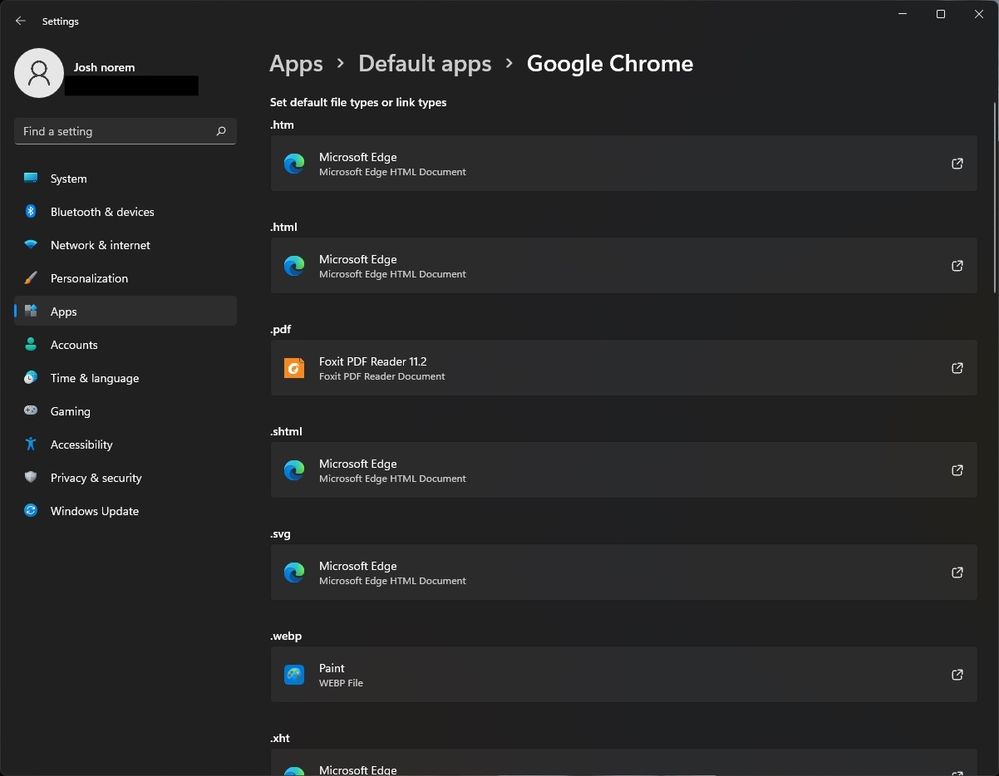
In what world does that reflect a new default browser? Previously, after you “changed” the default browser you still had to manually change a raft of file associations. The most important were .htm and .html, which Microsoft defended by saying it was offering customers choice and flexibility. Sure, we all like having choice, but not like this. I’ve already made a choice Microsoft, now finish the dang job! Sorry, but that felt good to get off my chest.
Once you’ve downloaded the update and your PC has rebooted, you will now see something glorious. Just navigate to Settings -> Apps -> Default Apps and try changing any browser to the default. As soon as you click the button you’ll witness the .htm and .html file associations change instantly. We experimented by clicking on Firefox and changing it to our default.
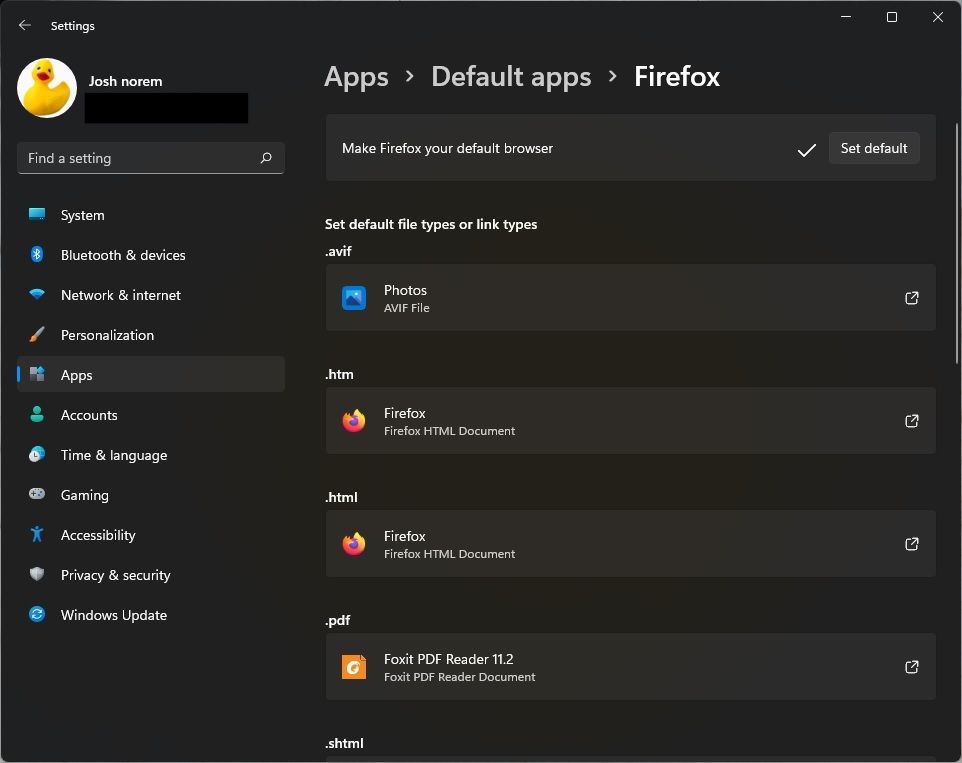
It should be noted that this won’t change every file association that might be related to a browser. You’ll still see Edge as the default for .pdf and .ftp, for example, but those are easy to switch if you’re so inclined. Besides, don’t people just use an FTP app anyway? Do people still use FTP when we have cloud storage providers like Dropbox? We digress.
This change by Microsoft is certainly welcome, and marks the successful transition from a preview build feature to the real world. This tweak was first reported in December of 2021, so it took roughly three months to proliferate into customer’s hands. It is one of the first features we’ve seen that was tested in a preview build actually made it out of the lab. Hopefully the same will be true of tabbed Explorer windows, and not the ones with built-in ads please.
https://www.extremetech.com/computing/333401-microsoft-adds-one-click-default-browser-change-to-wind...