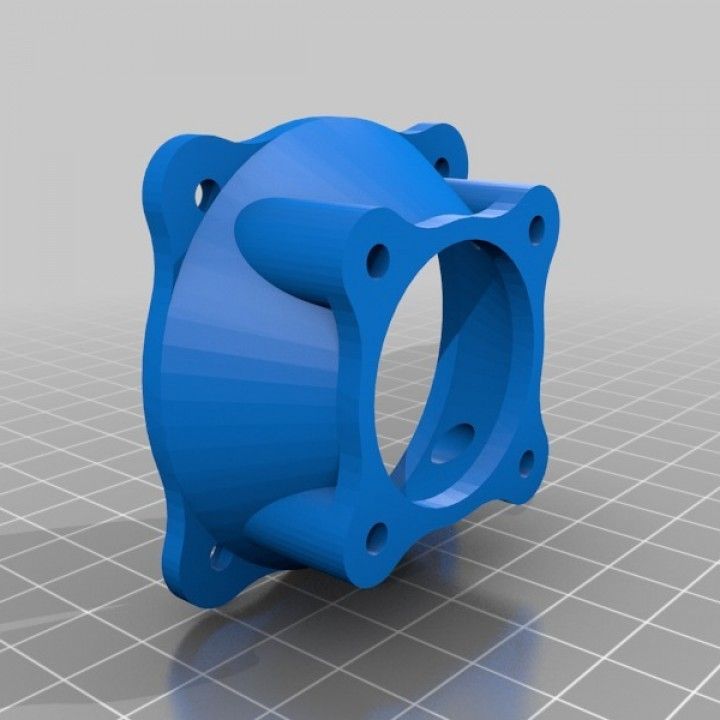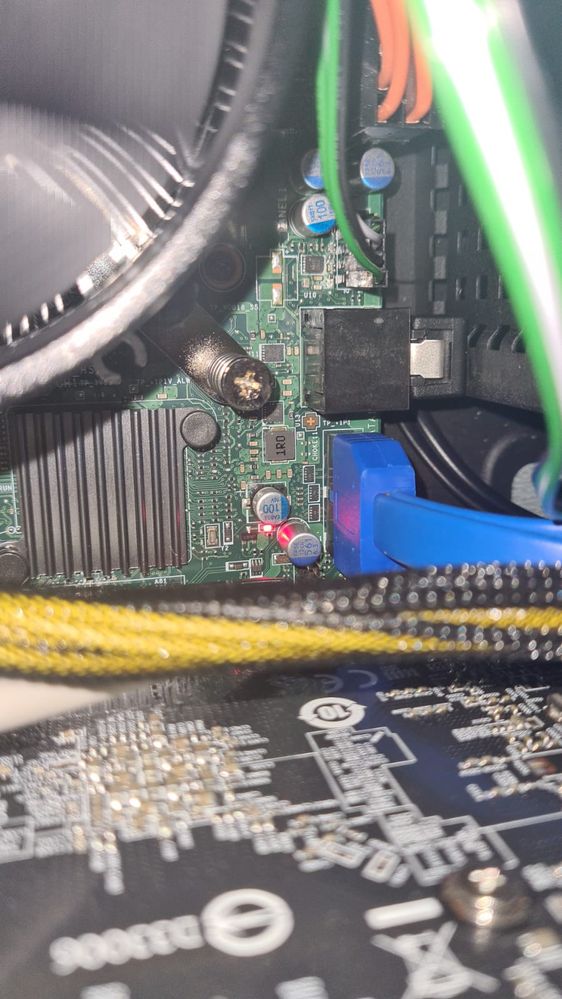- AMD Community
- Communities
- General Discussions
- General Discussions
- Re: Lack of support for Cardinal 4700s Desktop kit
General Discussions
- Subscribe to RSS Feed
- Mark Topic as New
- Mark Topic as Read
- Float this Topic for Current User
- Bookmark
- Subscribe
- Mute
- Printer Friendly Page
- Mark as New
- Bookmark
- Subscribe
- Mute
- Subscribe to RSS Feed
- Permalink
- Report Inappropriate Content
Lack of support for Cardinal 4700s Desktop kit
I recently purchased the Cardinal 4700s desktop kit from a well-known retailer.
Adequate price for the kit's modest performance and relatively quick delivery.
When the delivery was made, inspecting the order and assembling the components, that's when my problems started.
I am aware that AMD advertises this kit as compatible with the following GPUs:
AMD Radeon RX 550, RX 560, RX 570, RX 580, RX 590.
NVIDIA GeForce: GT 1030, GTX 1050, GTX 1050 Ti, GTX 1060
The compatibility described on the AMD website refers to the limitation of the kit's Pciex connection (2nd gen x4 signal if I'm not mistaken) which would create bottlenecks in more modern and powerful GPUs and does NOT mean that the kit is INCOMPATIBLE with other GPUs.
We have SEVERAL articles and detailed reviews from reliable sources with this kit being used with GPUs not described on the site, such as:
- Tom's Hardware - used an RTX 3090 !!! - https://www.tomshardware.com/reviews/amd-4700s-desktop-kit-review-ps5-cpu/5
- This guy (20,000 subscribers) - used an RTX 2060, bought a kit , came with a defect in the PCIEX and had the part changed!!! - https://www.youtube.com/watch?v=tOqRy4zPTrg
- This retailer's tech influencer tested with RTX 2060 - https://www.youtube.com/watch?v=Q2WMS11o4VI
- Same dude as above, tested with RX 5500 XT - https://www.youtube.com/watch?v=_htSfb9nmFc
I tested it on an R9 295x2 , no boot, black screen right outta the box...
Thought it might be the incompatibility I tested with GTX 650 , Quadro FX 560 and Radeon HD 5450 , all without success.
My surprise is how little support material AMD itself provides and how no one is talking about this kit on various forums.
Has anyone bought this kit and used it with other GPUs?
Does anyone know of a forum that contains some useful information?
Cheers
- Mark as New
- Bookmark
- Subscribe
- Mute
- Subscribe to RSS Feed
- Permalink
- Report Inappropriate Content
Welcome @-eru-
Can you confirm if there is a metal block protruding under the heatsink?
You mentioned that it runs hot, how hot?
- Mark as New
- Bookmark
- Subscribe
- Mute
- Subscribe to RSS Feed
- Permalink
- Report Inappropriate Content
You mentioned that it runs hot, how hot?
VERY hot, I have some metrics:
Setup:
- Ambient temperature: ~22C
- Case: Raidmax Element Black 101b
- Fans: single rear 80mm intake
- Load: folding@home running in docker full blast, I change the amount of vcpus allocated to that container
- Metrics collector: node_exporter
Results:
- 0%: 55C at 0.875v and 900rpm, frequency between 1 and 2GHz
- 37.5%: 74C at 0.875-1.39v and 2400rpm, frequency between 3.7 and 4GHz
- 75%: 91C at 0.9-1.39v and 4400rpm, frequency between 3.7 and 4GHz
- 87.5%: 99C at 0.9-1.39v and 4600rpm, frequency between 3.7 and 4GHz
- 100%: 101C at 1.2v and 4600rpm, frequency between 3.6 and 3.7GHz

Can you confirm if there is a metal block protruding under the heatsink?
No. There is a weird squared shape in the bottom but it's part of the same piece of metal; you cannot remove it.
How about a R9 295x2?
The PCIe slots are only Gen 2 x8, that's 4GB/s of transfer which is not enough for most cards made after 2012. It often comes with an RX550 (my case for example) and it still struggles with that one. I'll be waiting for your results tho, since I don't use the graphics on mine. The 295x2 is a sick car, a dream from when I was a child!
If you are looking for gaming this is not good. Any 4 core ryzen / intel core with 8GB of ram will be better than this.
- Mark as New
- Bookmark
- Subscribe
- Mute
- Subscribe to RSS Feed
- Permalink
- Report Inappropriate Content
If you processor is reaching going over 100c it is passing it maximum operating temperature (Tjunction).
You probably need better air circulation in your computer case if you only have one fan.
From this tech site that gives the Tjunction of the 4700S processor: https://cpu-comparison.com/amd-ryzen-7-4700s/

In my opinion I believe you should try and keep it at or below 90c even though it can run at 100c before it throttles.
The 4700s processor temps are similar to laptop processor's temperatures. I guess since it was made for the XBOX which is like a laptop.
- Mark as New
- Bookmark
- Subscribe
- Mute
- Subscribe to RSS Feed
- Permalink
- Report Inappropriate Content
The fact that I could add more fans to the case to reduce thermals do not change the fact that the cpu cooler is weak and that the operating voltages are way too high (I run my 3600 on 3.8GHz@1.125v all day).
I'm not concerned about damage since it lowers voltages and clock speeds to prevent going past 100C, but it may have consequences in the long term and the noise of the fan going past 3000 rpm is horrible
- Mark as New
- Bookmark
- Subscribe
- Mute
- Subscribe to RSS Feed
- Permalink
- Report Inappropriate Content
99C @ 87.5% load??? Holy balls !!!!
You did mention the original fan is quite enough but in your opinion, would a bigger fan (more cfm) do any good on thermals?
I'm going to try a hypothesis regarding the total air displacement in the heatsink, printing an adapter for a 140mm fan to be screwed into the original 80mm heatsink (or 92mm, I don't remember now)
- Mark as New
- Bookmark
- Subscribe
- Mute
- Subscribe to RSS Feed
- Permalink
- Report Inappropriate Content
would a bigger fan (more cfm) do any good on thermals?
I have no clue! If I had to bet I'd say yes. I was talking about swapping the 92mm with another 92mm fan, going 120/140 with an adapter will result in more CFM and lower static pressure. The fins in the cooler are not that dense so I don't think pressure would be an issue.
- Mark as New
- Bookmark
- Subscribe
- Mute
- Subscribe to RSS Feed
- Permalink
- Report Inappropriate Content
Something like this:
- 92mm to 120mm fan adapter
- 92mm to 120mm PC Fan Adapter / Reducer Flush
- The"double Barrel"
- Mark as New
- Bookmark
- Subscribe
- Mute
- Subscribe to RSS Feed
- Permalink
- Report Inappropriate Content
Hi, I was wondering if you could give me some advice on how to setup the 4700s kit as a headless server. I've been trying to do that since I bought the kit but I couldn't come arround POSTing without a graphics card on it. I'd really appreciate your help. Thanks from advance!
- Mark as New
- Bookmark
- Subscribe
- Mute
- Subscribe to RSS Feed
- Permalink
- Report Inappropriate Content
Tom's Hardware article clearly mentions that AMD says this is not a gaming kit. Why did you purchase the 4700S kit? for Gaming?
For the price of the 4700S, you can probably purchase a low-budget gaming laptop or PC with better results.
- Mark as New
- Bookmark
- Subscribe
- Mute
- Subscribe to RSS Feed
- Permalink
- Report Inappropriate Content
Hi David,
Fr being honest here in Argentina it was the cheapest kit that i could bought,
It Is not for 'Gaming', it's for my wife, she's a photographer and se only need the computer to run Adobe lightroom and Photoshop mainly. If i would use it to play, it would be titles like fortnite, AOE 2 Golden and maybe warzone, basic titles. Anyway Is not the main purpose and not even got to install any game,
Muy problem occurs way before...
- Mark as New
- Bookmark
- Subscribe
- Mute
- Subscribe to RSS Feed
- Permalink
- Report Inappropriate Content
help: led red motherboard itx 4700s
I just bought this AMD 4700S/16GB ITX Mini PC, and when I turn on the computer, one red LED light stays on. I have disassembled it and reassembled it and I don't know if it could be a defect that this pack has. The computer appears to be working fine.
- Mark as New
- Bookmark
- Subscribe
- Mute
- Subscribe to RSS Feed
- Permalink
- Report Inappropriate Content
That's how it's supposed to be.
It's a power led.
- Mark as New
- Bookmark
- Subscribe
- Mute
- Subscribe to RSS Feed
- Permalink
- Report Inappropriate Content
I have a kit with the radeon 550. Runs Windows 10 X64. All drivers updated. BIOS version C0A.
When i try to run any game (from UT 1999 or CS 1.6 to Skirym), or view a fulHD video, or even participate a Google Meet conference, the screen become black. I've tried with another video card, with the same result. I've tried to undervolt the video card using the adrenalin software, or installs the drivers without adrenalin, or dance a voodoo ritual in order to reanimate the video signal... No luck. Any sugestions? I no have money to replace this computer...
- Mark as New
- Bookmark
- Subscribe
- Mute
- Subscribe to RSS Feed
- Permalink
- Report Inappropriate Content
I've replaced just the stock fan (heatsink still the stock one) for the fan on the Wraith Stealth. Yes, it's not 80mm but it's screw holes are, no idea how.
Well, under stress test it still reaches 95°C and still throttles to less than base clock speed.
But it is silent. and I noticed the fan is not as fast as the stock one that reaches over 4000 RPM.
Incidentally the fan I got is made by Cooler Master.
Ill be returning the stock fan I think. I don't mind the extra noise.
Images:
- Mark as New
- Bookmark
- Subscribe
- Mute
- Subscribe to RSS Feed
- Permalink
- Report Inappropriate Content
Tried with R9 270x, and I got the same black screen.
- Mark as New
- Bookmark
- Subscribe
- Mute
- Subscribe to RSS Feed
- Permalink
- Report Inappropriate Content
Did you manage to find any solution? amd should stop selling this..
- Mark as New
- Bookmark
- Subscribe
- Mute
- Subscribe to RSS Feed
- Permalink
- Report Inappropriate Content
Hello, today I turned off the power from the pc when it was shutting down and now a bios window appears and when I clicked safe and exit my pc doesn't show anything on the screen anymore and I waited more time but it didn't help anything. Does anyone know what can i do in this situation? (I use Sata SSD)