- Mark as New
- Bookmark
- Subscribe
- Mute
- Subscribe to RSS Feed
- Permalink
- Report Inappropriate Content
Insstalling OpenCL ver. 1.2 on womdows 10.
I am trying to install OpenCL ver. 1.2 for Windows 10. There is a video on YouTube that shows you how to do it. However the link that they show in the first few minutes to download is no longer working. 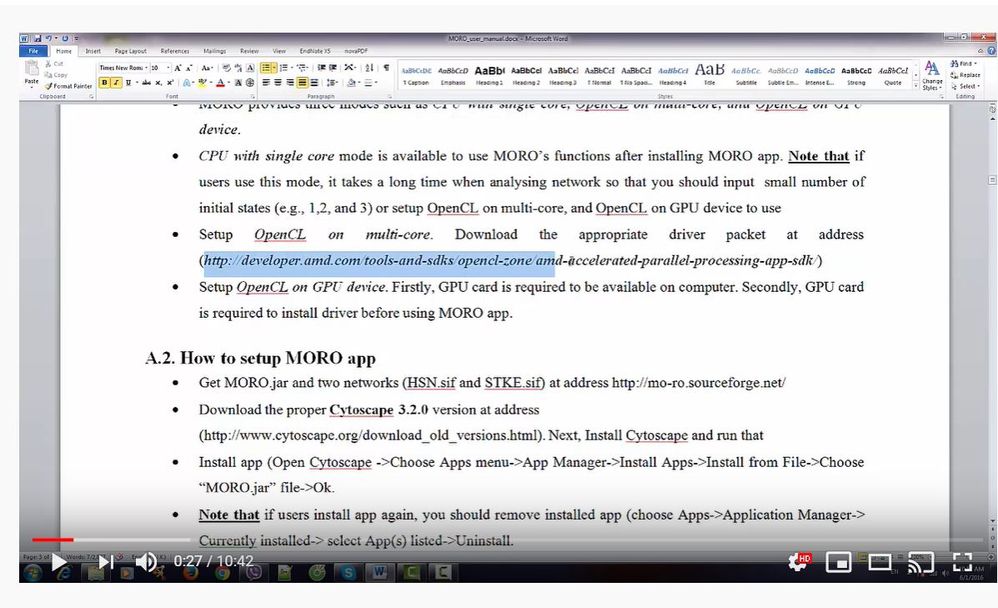
I need to download this file or its replacement. I want to install OpenCL version 1.2 Windows 10.
I believe that this version of OpenCL is specific to Radeon (AMD) GPUs.
Any help appreciated. Thanks in advance.
Respectfully,
Lou Reed
Solved! Go to Solution.
- Mark as New
- Bookmark
- Subscribe
- Mute
- Subscribe to RSS Feed
- Permalink
- Report Inappropriate Content
OpenCL support comes directly from the GPU Graphics drivers.
But did find this tech website that shows how to install OpenCL on Windows: How to install OpenCL on Windows - StreamHPC
Run GPU-Z and see if your GPU card has OpenCL enabled (Checkmarked). If it isn't than you have a problem with your Graphics driver or installation.
I believe that OpenCL should be backward compatible.
If you are interested, AMD Forum has an OpenCL Forum that can help you with any problems concerning OpenCL: OpenCL
EDIT: This edition of OpenCL replaced AMD SDK: Releases · GPUOpen-LibrariesAndSDKs/OCL-SDK · GitHub
- Mark as New
- Bookmark
- Subscribe
- Mute
- Subscribe to RSS Feed
- Permalink
- Report Inappropriate Content
OpenCL support comes directly from the GPU Graphics drivers.
But did find this tech website that shows how to install OpenCL on Windows: How to install OpenCL on Windows - StreamHPC
Run GPU-Z and see if your GPU card has OpenCL enabled (Checkmarked). If it isn't than you have a problem with your Graphics driver or installation.
I believe that OpenCL should be backward compatible.
If you are interested, AMD Forum has an OpenCL Forum that can help you with any problems concerning OpenCL: OpenCL
EDIT: This edition of OpenCL replaced AMD SDK: Releases · GPUOpen-LibrariesAndSDKs/OCL-SDK · GitHub
- Mark as New
- Bookmark
- Subscribe
- Mute
- Subscribe to RSS Feed
- Permalink
- Report Inappropriate Content
short, sweet, to the point. and most importantly it fixed it right up, thanks for the explanation and resolution!!