- AMD Community
- Communities
- General Discussions
- General Discussions
- How to upgrade Windows 10 with USB, DVD or local m...
General Discussions
- Subscribe to RSS Feed
- Mark Topic as New
- Mark Topic as Read
- Float this Topic for Current User
- Bookmark
- Subscribe
- Mute
- Printer Friendly Page
- Mark as New
- Bookmark
- Subscribe
- Mute
- Subscribe to RSS Feed
- Permalink
- Report Inappropriate Content
How to upgrade Windows 10 with USB, DVD or local media
Most Windows 10 devices are upgraded to newer versions of the operating system using Windows Update or Enterprise-grade update management solutions.
While that works out fine in many cases, some administrators may prefer (or need) to upgrade using other methods. Common scenarios where this may be preferred are local installations without Internet connection, upgrading multiple PCs, or running into errors when trying to upgrade using Windows Update.
Microsoft provides options to create Windows 10 installation media. You may write the data to an USB Flash Drive or DVD, or run the setup directly from the ISO image that gets created during the process.
The following guide walks you through the steps of installing or upgrading Windows 10 using these methods.
Step 1: Create the installation media or ISO image
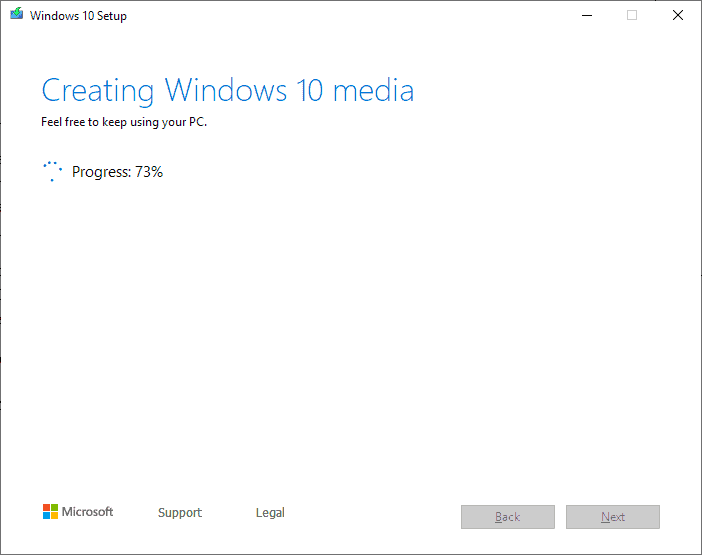
You may use Microsoft's Media Creation Tool to create Windows 10 installation media.
- Visit the official Microsoft website and download the Media Creation Tool to your system. Click on the "Download tool now" button to start the process.
- Run the program once it is on the local system. Note that you can only run it on Windows systems.
- Accept the Software License Terms on the first screen to proceed.
- Select "create installation media" on the next screen. While you can use it to "upgrade the PC now" as well, it is better, usually, to use installation media as it gives you more control and options should something go wrong.
- Keep the detected language, edition and architecture settings, or change them if you need installation media for a different setup.
- Select which media you want: USB flash drive or ISO file.
- USB Flash Drive: needs to have at least 8 Gigabytes of space. Note that all data on the drive will be deleted in the process.
- ISO: no requirements but you need a blank DVD if you want to burn it to DVD (may need dual-layer DVD).
- The tool downloads the latest available Windows 10 installation from Microsoft.
- If you select the USB option, data is saved to the USB drive and it is prepared so that you may boot from it.
- If you select ISO, you get the option to burn it to a DVD if a DVD writer is available. Otherwise, the ISO is just saved to the local system.
Using Windows 10 installation media to upgrade
The installation process depends on the installation media.
Option 1: using USB or DVD installation media
This is probably the common option to upgrade a Windows 10 system. You need to have the installation media at hand to perform the upgrade.
- Connect the USB Flash drive to the PC you want to upgrade or insert the DVD into the drive.
- Start the PC or restart it.
- Some systems pick up the installation media automatically and boot from it.
- If that is not the case, you need to change the boot order (from default hard drive) to the installation media so that it is used. This is done in the BIOS of the PC. Check instructions on the screen to find out how to enter BIOS, usually using ESC, DEL, F1 or one of those keys.
- In BIOS, change the boot priority so that the PC checks USB or DVD boot media first before using hard drives.
- Make sure you select "keep files and apps" in the setup dialog if you want to upgrade and not do a clean install.
- Follow the instructions to install the Windows 10 upgrade on the device.
Option 2: installing directly using an ISO image
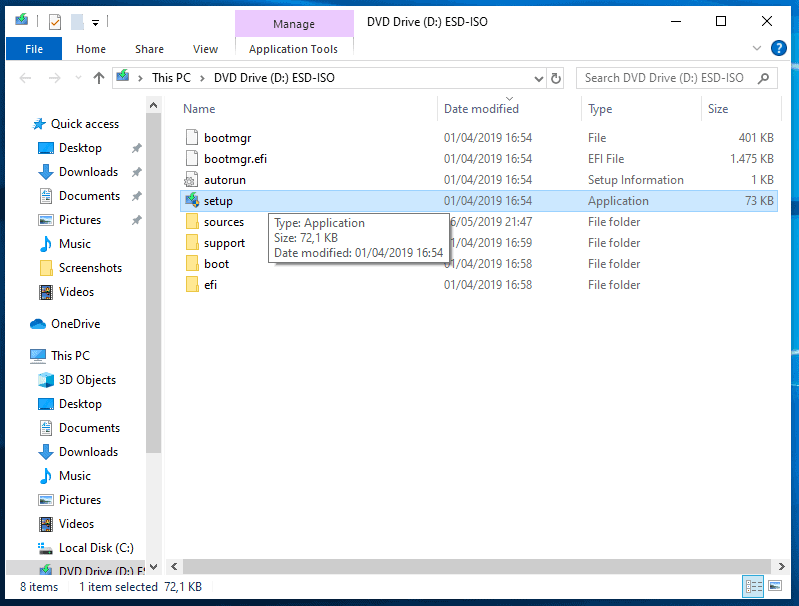
If you don't want to install from USB or DVD, or cannot, you may run setup directly from the ISO image instead. Note that you need to select ISO during creation for that.
- Open File Explorer on the Windows 10 device.
- Navigate to the folder the ISO image has been saved to (e.g. the Downloads folder).
- Right-click on the ISO image and select Open With > Windows Explorer. Doing so mounts the ISO image on Windows so that you may browse it and run files directly.
- Open the mounted Windows installation ISO image from the sidebar list of all connected drives and locations if that did not happen automatically.
- Launch the setup.exe file that you find in the root folder of the mounted image; this starts the setup and thus the upgrade of the system.
- If you are asked whether you want to "get important updates", select "not right now".
- Make sure you select that "keep personal files and apps" is selected if you want to keep your programs, settings, and files.
- Follow the screens to upgrade the device using the ISO image.
How to upgrade Windows 10 with USB, DVD or local media - gHacks Tech News
- Mark as New
- Bookmark
- Subscribe
- Mute
- Subscribe to RSS Feed
- Permalink
- Report Inappropriate Content
https://go.microsoft.com/fwlink/?LinkID=799445
is intended to upgrade a machine directly
- Mark as New
- Bookmark
- Subscribe
- Mute
- Subscribe to RSS Feed
- Permalink
- Report Inappropriate Content
The downside to the above is that it only allows you to make one disk or usb at a time then to make more you have to start the whole lengthy process again. If you want multiple USB thumbdrives you can download the ISO from above of Windows and use a wonderful open source program named "RUFUS" for easily creating as many bootable usb installation drives as you want. You can also make Linux boot drives the same way. Rufus is available here: Rufus
- Mark as New
- Bookmark
- Subscribe
- Mute
- Subscribe to RSS Feed
- Permalink
- Report Inappropriate Content
This is the downside of Microsoft not hosting feature updates on the WSUS servers, means you can't use a program like WSUS Offline Update for that...
- Mark as New
- Bookmark
- Subscribe
- Mute
- Subscribe to RSS Feed
- Permalink
- Report Inappropriate Content
It used to be so much better when they used to just directly link to the ISO's and you could download them too.
- Mark as New
- Bookmark
- Subscribe
- Mute
- Subscribe to RSS Feed
- Permalink
- Report Inappropriate Content
only reason I have an ISO is for virtual machine use
- Mark as New
- Bookmark
- Subscribe
- Mute
- Subscribe to RSS Feed
- Permalink
- Report Inappropriate Content
Agreed, but Microsoft is so paranoid about users not using the absolute most recent build no matter how buggy it may be. Could be worse though, Microsoft could just put out a bootable utility that downloads the most recent build of Windows 10 instead of allowing the creation of a Windows 10 ISO or USB. Honestly I'm surprised they don't do that since they assume everyone has access to unlimited broadband internet anyway...
- Mark as New
- Bookmark
- Subscribe
- Mute
- Subscribe to RSS Feed
- Permalink
- Report Inappropriate Content
For a while they were putting up ISO downloads that had the at least the latest service packs incorporated and they had a utility you downloaded that was from them that made burned them to disk or USB. They abandoned that for what they do now and it is not an improvement.
- Mark as New
- Bookmark
- Subscribe
- Mute
- Subscribe to RSS Feed
- Permalink
- Report Inappropriate Content
I am using 1903 and it works fine on my AMD R5 2400G boxn and.the motherboard is windows WHQL