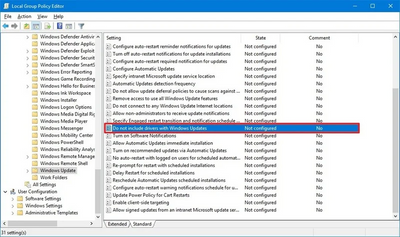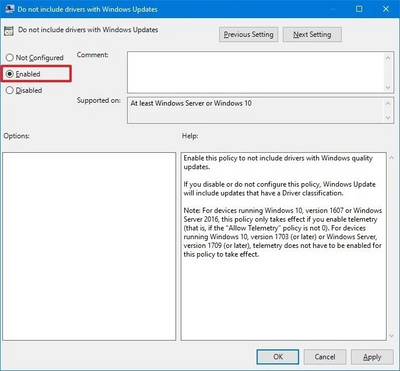- AMD Community
- Communities
- General Discussions
- General Discussions
- How do I stop Windows 10 from updating my graphics...
General Discussions
- Subscribe to RSS Feed
- Mark Topic as New
- Mark Topic as Read
- Float this Topic for Current User
- Bookmark
- Subscribe
- Mute
- Printer Friendly Page
- Mark as New
- Bookmark
- Subscribe
- Mute
- Subscribe to RSS Feed
- Permalink
- Report Inappropriate Content
How do I stop Windows 10 from updating my graphics driver?
Every time Windows 10 runs updates (which I see no way to control), it updates my graphics driver. I like the old one because it is faster. So, I have to reinstall it. This is getting to be a pain. Is there any way to stop Windows 10 from updating it again? site
- Mark as New
- Bookmark
- Subscribe
- Mute
- Subscribe to RSS Feed
- Permalink
- Report Inappropriate Content
You can prevent Windows Update from installing graphics drivers through Group Policy.
This does not effect the security, quality, patch, or any other type update...they are presented as normal.
In short...you don't have to worry about WU installing (changing) AMD graphics drivers.
Type gpedit in the search bar...follow > Computer Configuration > Administrative Templates > Windows Components > Windows Update
On the right side scroll to Do not include drivers with Windows Update policy and double click it. Select the ENABLED option.
Click 'Apply' then OK.
Reboot your computer.
- Mark as New
- Bookmark
- Subscribe
- Mute
- Subscribe to RSS Feed
- Permalink
- Report Inappropriate Content
That works, but doesn't that stop windows from installing all of my driver updates, not just for the graphics drivers? Do I need to them update the rest of my drivers manually from time to time?
- Mark as New
- Bookmark
- Subscribe
- Mute
- Subscribe to RSS Feed
- Permalink
- Report Inappropriate Content
It doesn't work on Windows 11 either. Even though additional updates are disabled and Microsoft just pushes them down your throat instead of allowing you to choose what updates to download and install.
- Mark as New
- Bookmark
- Subscribe
- Mute
- Subscribe to RSS Feed
- Permalink
- Report Inappropriate Content
It works for Windows 11 too, you have the option in the additional subfolder "Manage updates offered from Windows Update", so the full location is:
Computer Configuration > Administrative Templates > Windows Components > Windows Update > Manage updates offered from Windows Update
- Mark as New
- Bookmark
- Subscribe
- Mute
- Subscribe to RSS Feed
- Permalink
- Report Inappropriate Content
You can use the "Show or Hide Updates" troubleshooter from Microsoft to hide specific driver updates. Keep in mind that disabling automatic updates for graphics drivers means you might miss out on important fixes and optimizations. It's essential to manually check for updates or use driver management tools to stay up to date while retaining control over which drivers you install.