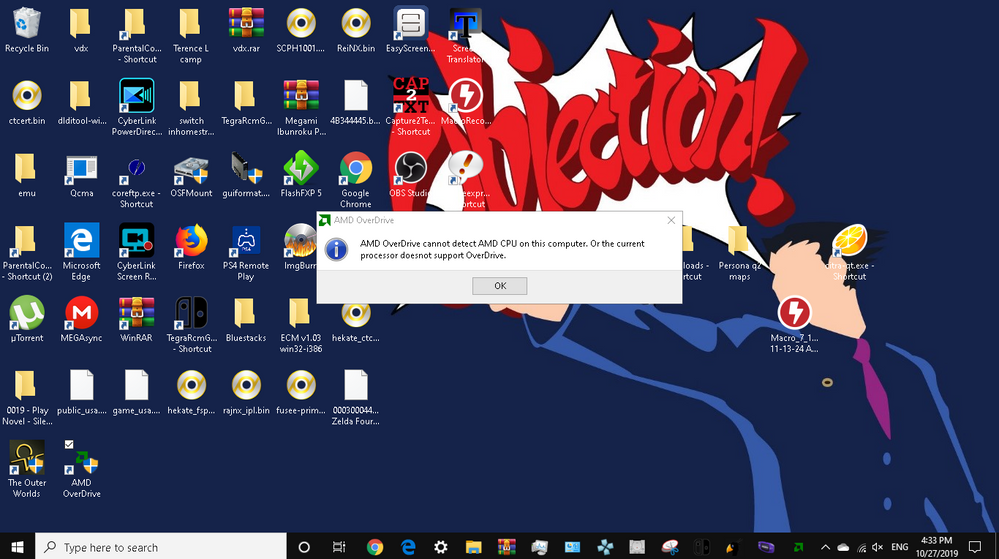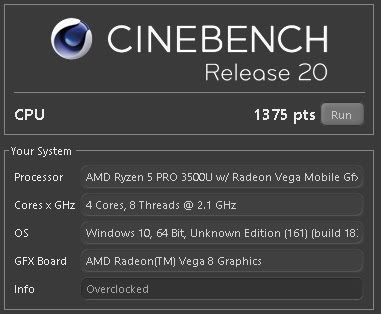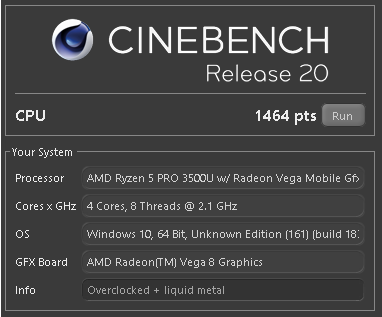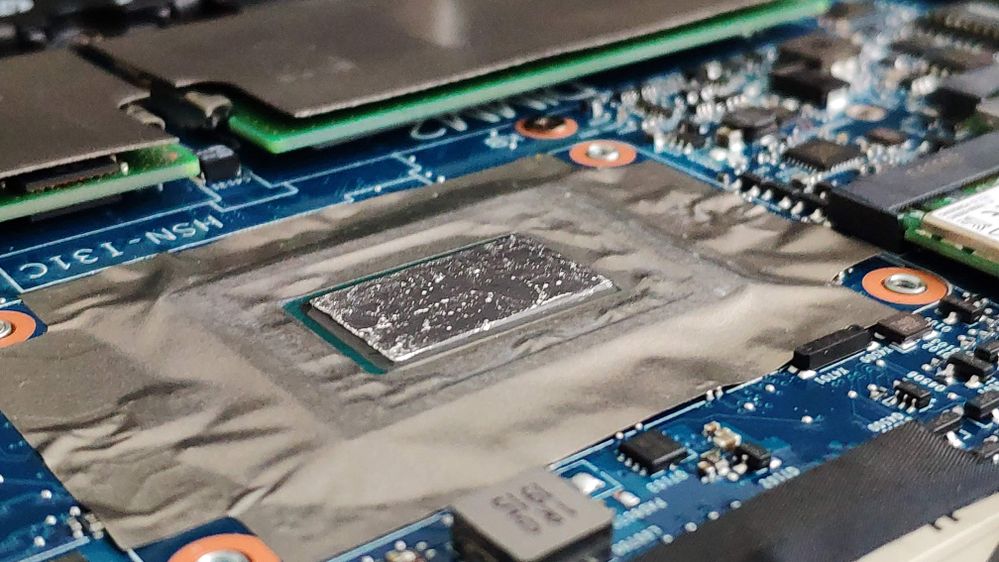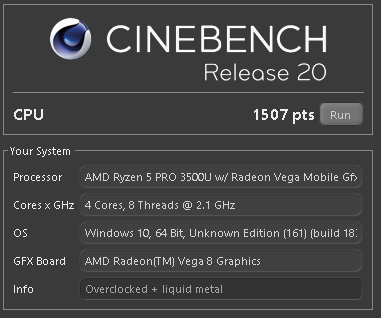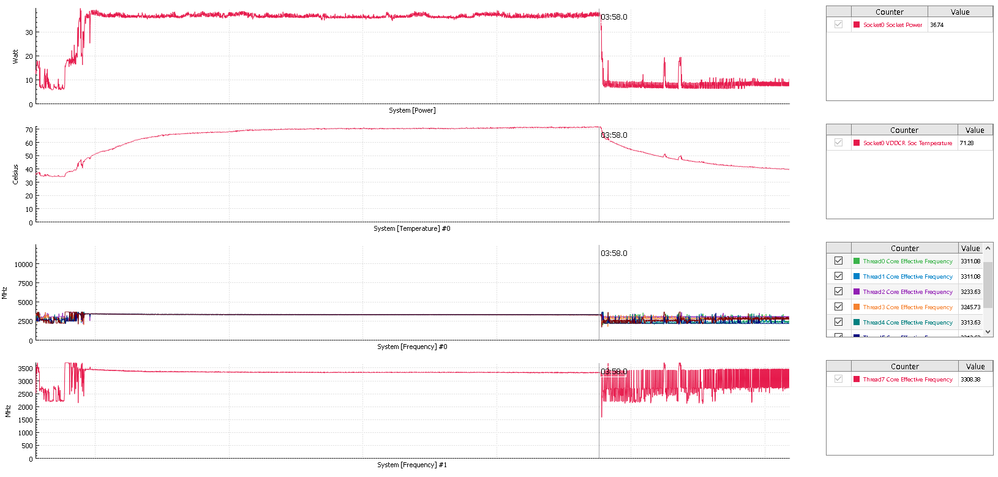- AMD Community
- Communities
- General Discussions
- General Discussions
- Re: How can Overlock my laptop?
General Discussions
- Subscribe to RSS Feed
- Mark Topic as New
- Mark Topic as Read
- Float this Topic for Current User
- Bookmark
- Subscribe
- Mute
- Printer Friendly Page
- Mark as New
- Bookmark
- Subscribe
- Mute
- Subscribe to RSS Feed
- Permalink
- Report Inappropriate Content
How can Overlock my laptop?
I have a Inspiron 15 3000 with an AMD A6-9200 Radeon R4 and am trying to overclock it but Amd's overdrive software wont reconized my cpu and I cant find any way to overclock my laptop. Any ideas how to get overdrive working or overclocking my laptop?
- Mark as New
- Bookmark
- Subscribe
- Mute
- Subscribe to RSS Feed
- Permalink
- Report Inappropriate Content
Overclocking a laptop is a bad idea. Most of them have trouble keeping the parts cool enough at stock speeds. Heat is your enemy. Besides, because of the poor cooling your cpu will downclock itself anyway.
- Mark as New
- Bookmark
- Subscribe
- Mute
- Subscribe to RSS Feed
- Permalink
- Report Inappropriate Content
Besides what Bearcat22 mentioned, AMD Overclocking software, Overdrive and Ryzen Master are designed not to work on Laptops. Generally Laptops are not meant to be Overclocked due to the same reasons as stated in the previous reply plus the power issue also. Overclocked CPU involves more power which the laptop may not be able to handle.
- Mark as New
- Bookmark
- Subscribe
- Mute
- Subscribe to RSS Feed
- Permalink
- Report Inappropriate Content
Oke lets ask the same question but the other way around.
Why cant i under clock my laptop apu? would result in lower power usage, cooler chip, and more sustain in boost.
Just having the tools available for laptop would be great, the blue camp has them, official and unofficial.
- Mark as New
- Bookmark
- Subscribe
- Mute
- Subscribe to RSS Feed
- Permalink
- Report Inappropriate Content
The reason why is because the same software or program that can underclock can also overclock a laptop processor. That is why AMD has no supported laptop software or program to do that.
As an example only, Suppose you use a program or software that is able to underclock/overclock a laptop processor. Then the laptop is damaged because you underclocked or overclocked the laptop or you have hardware issues later on. If under Warranty, it will automatically be voided by the manufacturer.
So who are you going to sue to have your laptop repaired or replaced? The creator of the software that you used to underclock/overclock the laptop is the best bet.
Above is just my opinion.
You need to open a AMD SERVICE REQUEST and ask AMD SUPPORT why they don't allow a laptop to be underclocked/overclocked from here: https://www.amd.com/en/support/contact-email-form
- Mark as New
- Bookmark
- Subscribe
- Mute
- Subscribe to RSS Feed
- Permalink
- Report Inappropriate Content
First off, i'm sorry if i have offended you in any way that you feel the need to type with a lot of caps.
Reason i replied is because i hoped this would be a good place to have some nice talks about the goods and the cons, not to attack you or spamming Amd support for a feature.
Also i am not suing anyone, i only blame myself if i brake something like most normal thinking tweakers.
This danger can be stated and warned about just like on desktop, just like with Blue CPU and Green GPU and other open source tools, so that aside.
As an owner of both the zephyrus ga502 and a HP elitebook 745 G6 both with Ryzen CPU's it has been a little frustrating not having any acces to tools, especially when all the desktop cpu's are getting such extensive tools.
It should be of little effort including the mobile chips into the ryzen master and watmann app.
Its not a deal breaker, life goes on. And its probably disabled to keep the OEM's as friendly as possible to claw back market share in mobile is my personal opinion.
But seeing the strong supporting ecosystem in the DIY and enthusiast communities around ryzen i would have hoped mobile would get some more love/support.
- Mark as New
- Bookmark
- Subscribe
- Mute
- Subscribe to RSS Feed
- Permalink
- Report Inappropriate Content
No need to apologize. I wasn't offended at all by your remark. I just put AMD Service Request in CAPS to signify the importance in contacting them and getting their view to your question.
You will be surprised how many people will sue saying that it wasn't their fault for using a program that damaged their laptop even if the program has a dis-qualifier Warning at the start. That was just an example. I wasn't referring to you, just a general statement.
The problem is laptops are engineered for a specific temperature and power. Anything that changes the parameters and increases/decreases temps or power usage might be harmful to the laptop. Just my opinion.
Desktop is different. You can add more Computer case fans. stronger CPU Cooler, More powerful PSU, etc to compensate for Overclocking or Underclocking the Processor. Laptops you can't.
Didn't mean to come off as though I was offended. I wasn't. Thanks for your answer though.
- Mark as New
- Bookmark
- Subscribe
- Mute
- Subscribe to RSS Feed
- Permalink
- Report Inappropriate Content
Thanks for you're reply,
I was afraid that you where shouting the caps at me ![]()
From a business standpoint this indeed introduces a liability with some people who will try to blame another for there own foolish technical endeavors.
I fully understand you're technical concern,...... and would be valid except that the mobile parts of Red are the only one not giving this option, this is a real bummer because I would not mind shelling out some extra money for a unlocked mobile apu, its just a great way to up sale you're products that are not that strong in the high end of the spectra.
You could unlock on the highest tier only for the enthusiast big notebook/workstation type of devices.
Since the mobile parts are architectural and process wise a full generation behind the foundry process is very mature and architecturally well understood. And since Ryzen already clocks dynamic in relation to temperature it would not be that big of a deal giving some flexibility in user tuning, with of course a very limited voltage range to play in not to give people tools for there own destruction.
Some don't mind having the fans at 50% min all the time.
I redo all my laptops with liquid metal and after that I don't mind having the fans on all the time on lets say 40% ;P
And at the moment as someone who uses Amd exclusive for the CPU for all my systems, I feel a bit like my hands are tied at the mobile front.
Like I say, not the end of the world, but still would be nice.
- Mark as New
- Bookmark
- Subscribe
- Mute
- Subscribe to RSS Feed
- Permalink
- Report Inappropriate Content
After a little bit of searching there appears to be a pretty decent combined community effort for overclocking tools on ryzen.
Its not as strait forward and simple as amd there own software but it can be found with a nice gui, but requires some experimentation.
I don't know if it will be appreciated if I past the link here, but just google Ryzen ADJ or Ryzen controller on GitLab.
Anyway happy tuning and to stay somewhat in the context of this conversation, If you brick you're system, don't blame amd ![]()
Just take it slow and step by step and run testing to verify every step.
- Mark as New
- Bookmark
- Subscribe
- Mute
- Subscribe to RSS Feed
- Permalink
- Report Inappropriate Content
AMD has nothing to do with the lack of overclocking/downclocking tools. AMD sells the chip. The OEM puts the limitations and performance specifications.
- Mark as New
- Bookmark
- Subscribe
- Mute
- Subscribe to RSS Feed
- Permalink
- Report Inappropriate Content
Score of the normal run
Higher score by giving the APU somewhat more TDP headroom. No tuning for clocks unfortunately only for power.
12,5% increase
- Mark as New
- Bookmark
- Subscribe
- Mute
- Subscribe to RSS Feed
- Permalink
- Report Inappropriate Content
Looks like the OP has fried his laptop, no sign of him.
Moral of the story, if your laptop is too slow, go get a desktop for more demanding workloads and delegate the laptop for field work
- Mark as New
- Bookmark
- Subscribe
- Mute
- Subscribe to RSS Feed
- Permalink
- Report Inappropriate Content
Either that or he feels his question has been answered and doesn't need to reply any more.
- Mark as New
- Bookmark
- Subscribe
- Mute
- Subscribe to RSS Feed
- Permalink
- Report Inappropriate Content
elstaci wrote:
Either that or he feels his question has been answered and doesn't need to reply any more.
All I know is that laptops generally have all manor of thermal management which is designed to keep the machine safe from self destruction
I have a Lenovo T500 and T400 both with Intel Core Duo processors which are still going fine. Both machines have Radeon graphics as the Intel graphics are outright awful.
My X220 and X230 are both i5 class machines and while the X220 is now a spare, the X230 has usb 3.0 so I can backup files more easily to a flash stick or hard disks.
My T400 and T500 have the BIOS fixed to get around whitelists and I installed some low cost 802.11ac hardware which, while not the fastest, work fine with Windows 10 as opposed to the pre-n garbage from Intel.
- Mark as New
- Bookmark
- Subscribe
- Mute
- Subscribe to RSS Feed
- Permalink
- Report Inappropriate Content
Correct, but when you overclock a laptop, The Thermal management of the laptop is compromised because the laptop might be running past what it was designed for.
What you said about Intel graphics is something I have read from other Users also about not being very good or average. I guess the Intel is used for normal use such as surfing the internet or using low graphics software while the discrete is used for gaming and high graphics software like rendering etc.
- Mark as New
- Bookmark
- Subscribe
- Mute
- Subscribe to RSS Feed
- Permalink
- Report Inappropriate Content
Its not like that, its more that i got the big rigs at home, a compute box with 3 vega's
a rendering box with threadripper, and cuda![]() , cuz of software support things.
, cuz of software support things.
My HTPC with ryzen 3000+ fury nano and a box with 2 4100wx for high precision work
Always have to carry around 2 laptops for work so please no big 17'' break you're back machines.
So my zypherus and elitebook are more that powerfull enough for work on the road.
But you know,... right. Tinkering is so much fun.
Why pick the faster ram and not make the thing also run a little bit faster, undervolt it so its also a little bit cooler.
Liquid metal it and see the temps fall by 20 degrees.
Sure its a little bit risky, but all good things in life are a little bit risky.
Just do the research before, watch the teardown movies and take the time.
- Mark as New
- Bookmark
- Subscribe
- Mute
- Subscribe to RSS Feed
- Permalink
- Report Inappropriate Content
This whole conversation had triggerd me to open my EliteBook and to apply liquid metal.
Original there was a lot of thermal paste underneath, but to much is always better than to little but this was a lot.
Cleaned the heatsink and CPU, seems like hp covered all the transistors and open connection around the CPU.
Strange maybe there TIM is also conductive, anyway I sealed the edges around the processor with nail polish just to be sure no metal could come underneath..
Applied a drop of liquid metal and distributed it, put heatsink back on and done.
Score originally was 1213
Giving more TDP and power it went up to 1375
Using liquid metal went up to 1464
An increase of 20.69% over the original score and a 6,47% increase over the 'overclock' run
Nice
- Mark as New
- Bookmark
- Subscribe
- Mute
- Subscribe to RSS Feed
- Permalink
- Report Inappropriate Content
And after some tweaks a better score, but also a time plot to show how its going.
At the end of the cinebench run all core clock was between 3,2ghz and 3.3ghz with a temp of around 72 degrees C.
The sock uses about 35 watts of energy instead of his normal 18 watt limit.
Normally only his very short duration boost is allow to pull this much power so its not unreasonable to ask this for a longer time. Think the vrm's have the headroom for this.
Unfortunate i cannot control the fan in this notebook but all is still within reason