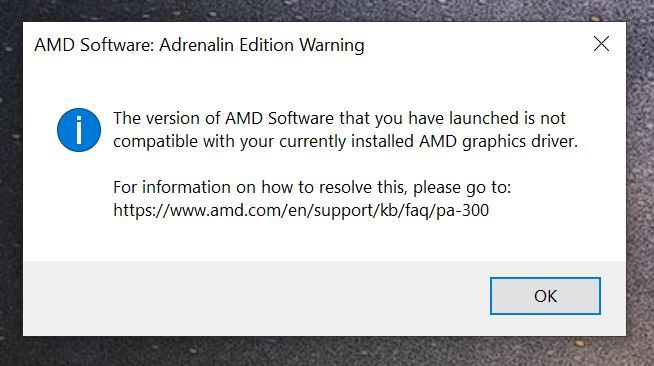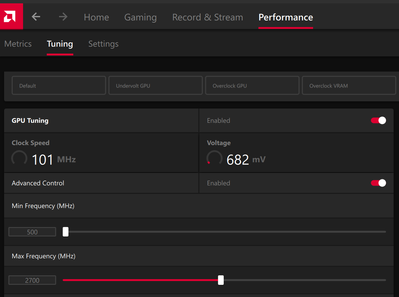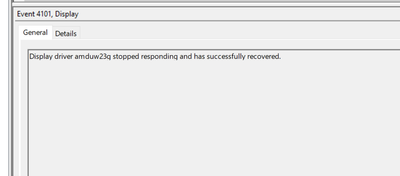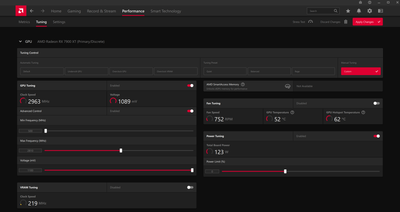- AMD Community
- Support Forums
- General Discussions
- GPU Driver 24.1.1 causes system lock
General Discussions
- Subscribe to RSS Feed
- Mark Topic as New
- Mark Topic as Read
- Float this Topic for Current User
- Bookmark
- Subscribe
- Mute
- Printer Friendly Page
- Mark as New
- Bookmark
- Subscribe
- Mute
- Subscribe to RSS Feed
- Permalink
- Report Inappropriate Content
GPU Driver 24.1.1 causes system lock
I have a full AMD system with Ryzen 5700x and Radeon 7900XT.
After updating to latest gpu driver 24.1.1 I am experiencing some System lock (complete freeze). I do not use any overclocking, just default settings.
I have tried using the AMD cleanup utility and the same result. The issue seems to be occurring when I leave the PC in idle for a while.
First the driver crashes and recovers a couple of times with the below message and then the whole system freezes and I have to do a hard reboot.
"Display driver amduw23g stopped responding and has successfully recovered."
Also after reboot I get this error when trying to open Adrenalin software and I have to do another reboot.
When I revert to driver 23.12.1 everything works fine. So it must be a driver issue. Anyone else experiencing these kind of issues or has any solution?
All the games seem to run fine, without any freezes or problems as I have seen some other users complaining about, but from time to time, when I leave the PC in idle I get this problem.
Solved! Go to Solution.
- Mark as New
- Bookmark
- Subscribe
- Mute
- Subscribe to RSS Feed
- Permalink
- Report Inappropriate Content
This is the workaround that finally had results for me:
- Enable GPU tuning and lower the Max Frequency by around 100MHz (for my GPU I lowered it from 2810 to 2700, but it may work with smaller amounts)
This is a workaround since it will have an impact on the performance, but it solved the crashes.
Indeed as I mentioned in my previous reply, the crashes seem related to the GPU clock spikes.
So there are 2 points that AMD has to fix with these drivers:
- fix the clock spikes that cause the crashes
- after a driver crash, the video upscale feature is permanently disabled and cannot be enabled (driver reinstall is needed)
- Mark as New
- Bookmark
- Subscribe
- Mute
- Subscribe to RSS Feed
- Permalink
- Report Inappropriate Content
same here 7900xtx
- Mark as New
- Bookmark
- Subscribe
- Mute
- Subscribe to RSS Feed
- Permalink
- Report Inappropriate Content
No solution yet, so I wonder if amd is aware of this or maybe only a few cards are affected.
- Mark as New
- Bookmark
- Subscribe
- Mute
- Subscribe to RSS Feed
- Permalink
- Report Inappropriate Content
I've experienced the same thing. Ended up reverting back to the old driver. This is annoying.
- Mark as New
- Bookmark
- Subscribe
- Mute
- Subscribe to RSS Feed
- Permalink
- Report Inappropriate Content
I have tried all of the solutions that I could find but no luck
- Mark as New
- Bookmark
- Subscribe
- Mute
- Subscribe to RSS Feed
- Permalink
- Report Inappropriate Content
J had the same thing and tried everything on the net with no luck. Here's what worked to fix mine.
Enabled Hibernation in advance power settings.
Disable HDCP in AMD software
BIOS update.
Not sure what fixed it but did these 3 and one of them worked.......so far
- Mark as New
- Bookmark
- Subscribe
- Mute
- Subscribe to RSS Feed
- Permalink
- Report Inappropriate Content
Hmm, I have HDCP active in 23.12.1. and it works fine. What BIOS update did you do? The GPU bios? Also what GPU do you have? I have a Sapphire Pulse 7900xt.
- Mark as New
- Bookmark
- Subscribe
- Mute
- Subscribe to RSS Feed
- Permalink
- Report Inappropriate Content
I also have this issue on an RX 5700 XT after installing driver version 24.1.1. When playing Forza Horizon 4 either the game freezes and crashes to desktop or the system locks up with a blank screen and I have to force a shut down.
- Mark as New
- Bookmark
- Subscribe
- Mute
- Subscribe to RSS Feed
- Permalink
- Report Inappropriate Content
I have tried all of the above steps, except for the bios update, since there is no new bios.
I have tried both DDU and Amd Cleanup Utility. Eventually it leads to the same crash in idle after a while.
It does not crash right away or all the time, but If I leave the pc in idle for about an hour, there is a 50% chance to crash with a black screen and this warning in the event viewer. Not even a proper error.
- Mark as New
- Bookmark
- Subscribe
- Mute
- Subscribe to RSS Feed
- Permalink
- Report Inappropriate Content
There seem to be some spikes in GPU clock speed when minimizing a browser that go above the set limit of the GPU clock. I am not sure if this is related or not, but it seems weird. I don't remember having this with the older driver.
I have enabled the tuning in the below pic, only to clearly see the limits. All tuning settings are default.
- Mark as New
- Bookmark
- Subscribe
- Mute
- Subscribe to RSS Feed
- Permalink
- Report Inappropriate Content
This is the workaround that finally had results for me:
- Enable GPU tuning and lower the Max Frequency by around 100MHz (for my GPU I lowered it from 2810 to 2700, but it may work with smaller amounts)
This is a workaround since it will have an impact on the performance, but it solved the crashes.
Indeed as I mentioned in my previous reply, the crashes seem related to the GPU clock spikes.
So there are 2 points that AMD has to fix with these drivers:
- fix the clock spikes that cause the crashes
- after a driver crash, the video upscale feature is permanently disabled and cannot be enabled (driver reinstall is needed)
- Mark as New
- Bookmark
- Subscribe
- Mute
- Subscribe to RSS Feed
- Permalink
- Report Inappropriate Content
Does adrenalin keep the settings if tune down the frequency with an older version? My pc is only working with the 23.8.1 version and I can't update it without my windows crashing.
- Mark as New
- Bookmark
- Subscribe
- Mute
- Subscribe to RSS Feed
- Permalink
- Report Inappropriate Content
i tried the solution to lower the max frequency,
still having directx error in warzone
- Mark as New
- Bookmark
- Subscribe
- Mute
- Subscribe to RSS Feed
- Permalink
- Report Inappropriate Content
Do someone from you guys have Warzone installed ? I am getting crash every single time i load in map and need to jump from plane, what i noticed is vram is filing fast and just crash . Tried different drivers with ddu and same is happening.
- Mark as New
- Bookmark
- Subscribe
- Mute
- Subscribe to RSS Feed
- Permalink
- Report Inappropriate Content
try to change the vram goal from 90 to 60 or something else
- Mark as New
- Bookmark
- Subscribe
- Mute
- Subscribe to RSS Feed
- Permalink
- Report Inappropriate Content
Tried to put it on 70 , read that somewhere, worked for two games and crashed in third. I will try to lower more later to see if its help.
- Mark as New
- Bookmark
- Subscribe
- Mute
- Subscribe to RSS Feed
- Permalink
- Report Inappropriate Content
Just tried to put on 60 , got crash with black screen and needed to restart PC. This starting to be annoying
- Mark as New
- Bookmark
- Subscribe
- Mute
- Subscribe to RSS Feed
- Permalink
- Report Inappropriate Content
OS: Windows 11
GPU: Asrock Challenger Pro 6750 XT
Overclock Details:
Min Frequency: 2635 MHz
Max Frequency: 2735 MHz
Voltage: 1135 mV
Memory Tuning: Fast Timing
Memory Max Frequency: 2312 MHz
Power Limit: 15%
Long time lurker, first time commenter. I just wanted to say that I had this same issue happen to me after updating to 24.1.1. I opened AMD Adrenaline and changed my performance settings from my custom overclock to default, and then my PC crashed and refused boot past the BIOS screen.
I was able to reboot by plugging my monitor into my motherboard and using the onboard graphics of my CPU. Once rebooted, I used Windows Device Manager to install an older AMD driver, and then used Adrenaline to update again to 24.1.1. I haven't had any issues since.
- Mark as New
- Bookmark
- Subscribe
- Mute
- Subscribe to RSS Feed
- Permalink
- Report Inappropriate Content
I have the same issue I believe, expept that I do not have an onboard graphicscards, so I cant even boot into windows anymore...
In fact, the screens dont even come up to show the boot process or lets me access bios...