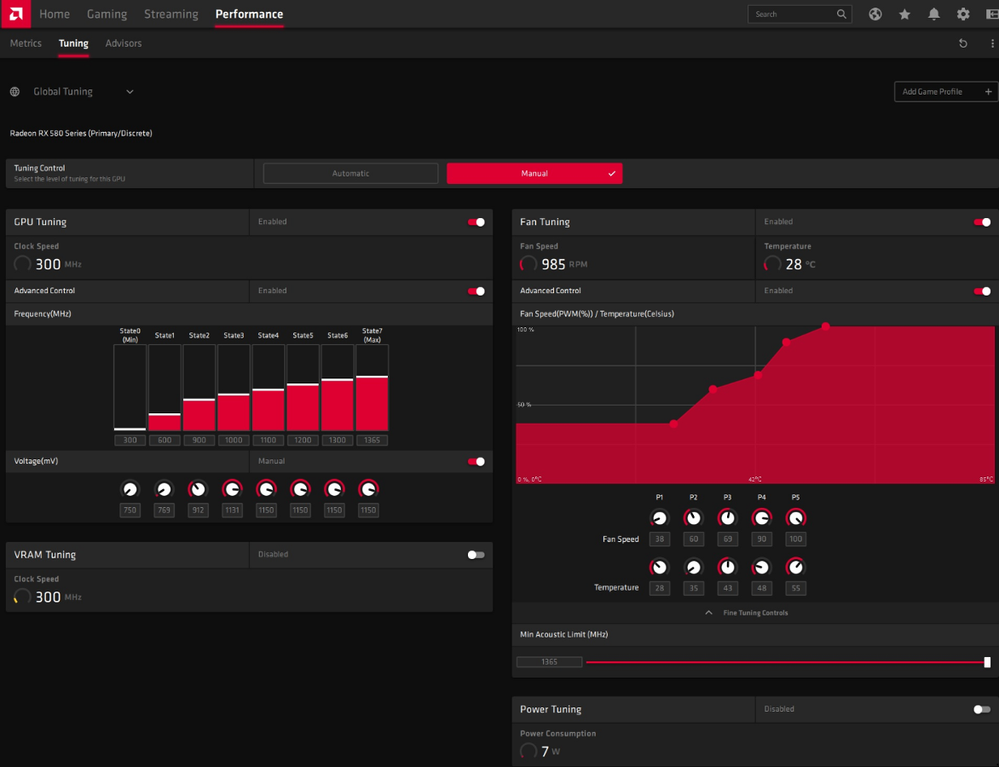- AMD Community
- Communities
- General Discussions
- General Discussions
- Re: Freesync recommendations by AMD?
General Discussions
- Subscribe to RSS Feed
- Mark Topic as New
- Mark Topic as Read
- Float this Topic for Current User
- Bookmark
- Subscribe
- Mute
- Printer Friendly Page
- Mark as New
- Bookmark
- Subscribe
- Mute
- Subscribe to RSS Feed
- Permalink
- Report Inappropriate Content
Freesync recommendations by AMD?
Hey guys,
normally the internet is full of threads and questions about this topic but the people in the internet are driving me crazy. 😄
They are all so disunited in terms of freesync...
I tried many things with driver settings to get an optimal global setting for freesync.
On this point there are 3 ways which work good for me and it "feels" like very balanced:
Freesync + Vsync on (Ingame) + Anti Lag
Freesync + Vsync off + Radeon Chill (cap FPS at -3 from display Hz)
Freesync + Vsync on + Radeon Chill (cap FPS at -3 from display Hz)
The last one for me is a bit weird because I dont get it how Vsync will be triggered while the FPS is capped below monitors Hz.
Is there any official statement by AMD themself which can answer me the question which of that choices is the "right way to go"?
There is a posting by an AMD employee on reddit which says that you dont should cap FPS with freesync and just use vsync. But thats an very old statement and everything else is working good too.
So... Its ridiculous how many people say something different and nobody knows exactly how it should work. ^^
Thank you.
Greetings.
- Mark as New
- Bookmark
- Subscribe
- Mute
- Subscribe to RSS Feed
- Permalink
- Report Inappropriate Content
You absolutely should not use Vsync and Freesync together. Typically you set your min and max to one inside of the range on the monitor. So if your range is 45-75 you would set the min to 46 and max to 74.
I had terrible results in many games with Vsync and some drivers would work okay and others not at all. In my 2 years trying with my AMD card I was never really happy and it did not work as it should. That being said from day one that the green team started to support Freesync it has worked flawlessly on my 2 monitors that support Freesync. Not sure why AMD can't get this resolved. It is after all their tech. I do see a lot of people that can't seem to get anything to work on high refresh monitors. Polaris seems to fair better than Vega or Navi.
- Mark as New
- Bookmark
- Subscribe
- Mute
- Subscribe to RSS Feed
- Permalink
- Report Inappropriate Content
nVidia also enables Freesync support in windowed mode.
But agreed with everything pokester said. The FPS cap figures are not exact since it limits FPS based on clock speeds, which is the reason for setting the range inside your monitor's Freesync range. Anti-Lag and Low Framerate Compensation, if supported on your video card, may also be used as well if you like them, but in the end it all comes down to what your subjective gaming performance is like. You might like it better using V-Sync with Enhanced Sync.
- Mark as New
- Bookmark
- Subscribe
- Mute
- Subscribe to RSS Feed
- Permalink
- Report Inappropriate Content
i have to agree with pokester on this one you should never use vsync with freesync, and set your fps range to the monitors specific values, higher then that would be overkill and useless to the refresh rate of your monitor can't display more fps then what it can handle, your monitor/gpu would simply discard all frames thats higher then the monitor capebilitys, and might cause some strange effects, like microstutter or the every second invisible wall stutter effect
That also means you should not use the in game vsync setting as well or any freesync setting option in the game while you all ready have it set in your radeon drivers to be used as default for any game.
When you do use vsync + freesync and max fps as high as possible you basically are bottlenecking between monitor refresh rate and rendered frames by the gpu, where the gpu is running way upfront on fps waiting for the monitor to display them, when that takes to long the gpu and monitor desided to discard those obsolete frames it cannot display, that's when you experiance the microstutters.
- Mark as New
- Bookmark
- Subscribe
- Mute
- Subscribe to RSS Feed
- Permalink
- Report Inappropriate Content
Very funny that I searched for about a week in every topics on the internet for an answer and nobody said I just have to use Freesync + Chill (+ - 1FPS range) for the best experience.
Using VSync makes me absolutly no issues why i'am wondering why you have so much problems with it. Every combination I told you above gave me the same "good" situation but it drives me crazy not to know whats the official "right way". ^^
Only difference is while activating Vsync + Anti Lag, I notice a very small increase of input lag which is different in every game. In some games there is no input lag. Not even if vsync is on.
My problem with Radeon Chill is that I get tearing when I dont activate vsync additionally to it in some situations. And that while I use min/max -3 FPS on the displays Hz.
I tried V-Sync + Enhanced Sync too but I get microstuttering with it.
Also I'am not a FPS freak that only feels better when FPS is very high. I like to get a stable FPS value which fits to my displays Hz and give me a smooth experience without tearing and stuttering. Also I hate it when my GPU is crying like a baby because it push as much performance as it can even its not necesarry. xD
I will try to set Chill to 41-74 without vsync and look how it will work. But when it will behave the same kind as I described above, it will for sure give me tearing, too.
Thanks.
- Mark as New
- Bookmark
- Subscribe
- Mute
- Subscribe to RSS Feed
- Permalink
- Report Inappropriate Content
Hey guys,
so...
I tried to "only" use Chill with a range of 41-74 and it seems to work with no tearing. Good to know that setting min/max to 72 and getting a stable 72 FPS result in tearing while your method dont. But after some testing Ive set the min value to 61. Feels more smooth in some situations for me.
But in both situations I have a strange problem.
I use two monitors and only with Chill enabled I get in games random blacksreens for about 1-3 seconds. Feels like the signal is lost for that time because nothing will crash, game still runs and the monitor without the game dont goes black.
I dont notice this behaviour while "not" using Chill.
Checked the most typicall things already like driverversions, bios and so on.
Is there maybe a bug in the newest driver version for chill or do you know that issue maybe?
Thanks
- Mark as New
- Bookmark
- Subscribe
- Mute
- Subscribe to RSS Feed
- Permalink
- Report Inappropriate Content
have you tried setting overrides under radeon global display settings, that's for freesync cables longer then 1 mtr might solve some signal issues.
And have you changed the fan curves to a personal one instead using automatic aka amd default.
- Mark as New
- Bookmark
- Subscribe
- Mute
- Subscribe to RSS Feed
- Permalink
- Report Inappropriate Content
Nah..only thing I played with are the global graphic settings. I did not know that there is an option in the global display settings that helps with freesync.
I will give it a try. Thanks.
You dont know the german name of that option coincidentally? xD
- Mark as New
- Bookmark
- Subscribe
- Mute
- Subscribe to RSS Feed
- Permalink
- Report Inappropriate Content
gaming/Globale Anzeige/Uberschreibungen
- Mark as New
- Bookmark
- Subscribe
- Mute
- Subscribe to RSS Feed
- Permalink
- Report Inappropriate Content
Hey,
issue still there.
So that override option seems not zo help =/
- Mark as New
- Bookmark
- Subscribe
- Mute
- Subscribe to RSS Feed
- Permalink
- Report Inappropriate Content
ok now try to change fan curves and fan speed like in the image., i make sure my fans spin at 100% before it reaches 60 degrees, you can change that to what ever you want, but make sure you stay under 76 or 80 degrees.
Depending when the blinking starts and gpu temps is at that moment you want to stay under that temp.and fan speeds run at 100 %.
- Mark as New
- Bookmark
- Subscribe
- Mute
- Subscribe to RSS Feed
- Permalink
- Report Inappropriate Content
Hey,
thats the first thing i checked. My temps are always below 70°.
It also makes no sense that that short black screens are only there when Radeon Chill is enabled. 😃
- Mark as New
- Bookmark
- Subscribe
- Mute
- Subscribe to RSS Feed
- Permalink
- Report Inappropriate Content
I personally don't use chill but antilag, tried chill and without warning I get a black screen the game and sometimes the pc freezes compleelty.
I use a custom fan setting and feq, setup, when referting back to amd default, I can use chill but have same issues as you describe, and gpu gets way to hot until it freezes shows aritfacting and /or total crash.
When loading back my personal prefs, I tried chill and back is the black screen and no resppnce from pc at all.
Stop using chill but use antilag instead, and no more problems on my end.
Conculsion is basically chill with personal setting on your radeon card is causing issues, stop using chill and your fine.
Chill is bugged.
- Mark as New
- Bookmark
- Subscribe
- Mute
- Subscribe to RSS Feed
- Permalink
- Report Inappropriate Content
Ah okay. Its calming to know that im not the only one. Its a new card and things like that are very scary becaue you start believe in a damaged card.
Its a bit sad because in that moments where Chill just do his job without makes blackscreens, it feels pretty smoothy. I will use antilag too until there is a known fix for Chill. Works too very well but for my feeling Chill seems to work a little better (when it works). 😃
Thank you again.
- Mark as New
- Bookmark
- Subscribe
- Mute
- Subscribe to RSS Feed
- Permalink
- Report Inappropriate Content
Almost all monitors in the past 2 years now widely support the FreeSync standard. The trend is for universal adoption looking forward as there is no royalty to pay.