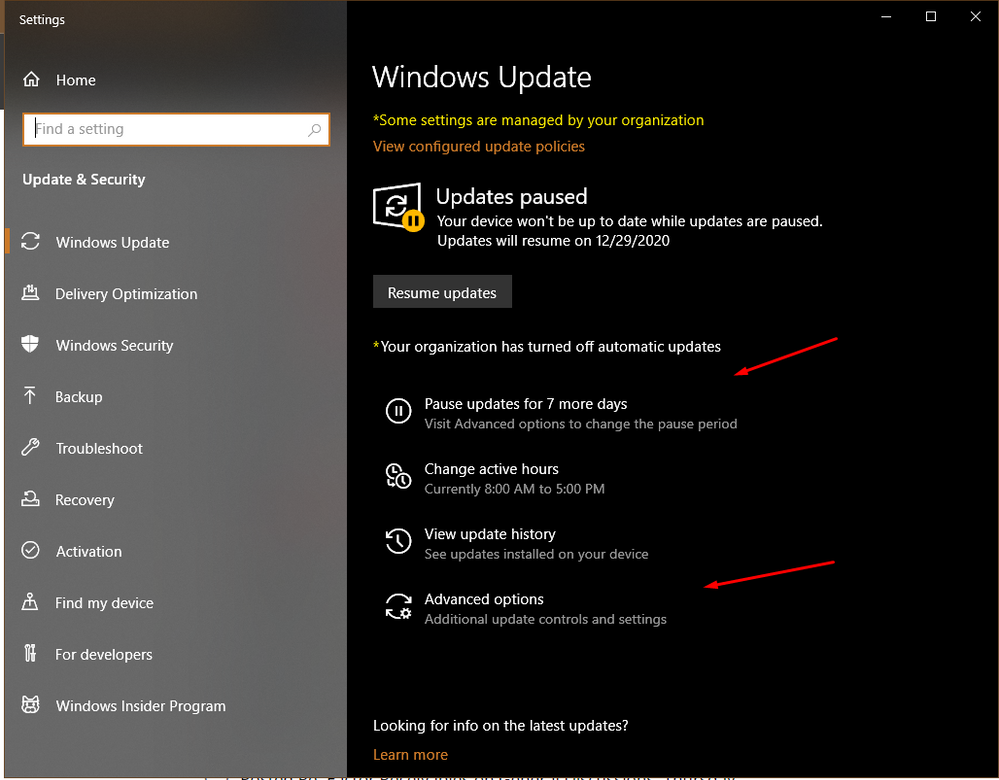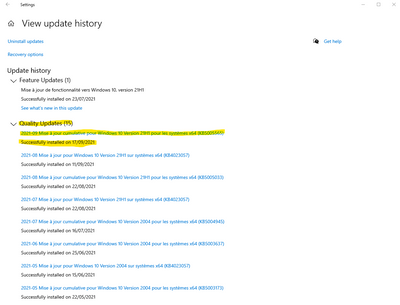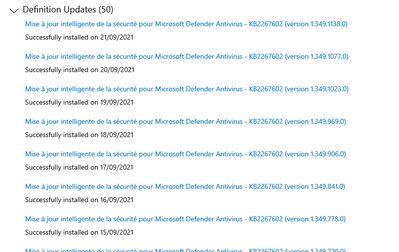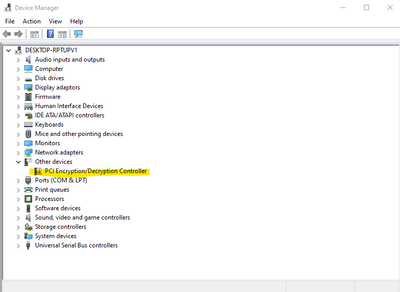- AMD Community
- Support Forums
- General Discussions
- FPS drops even though no components reaches 100% u...
General Discussions
- Subscribe to RSS Feed
- Mark Topic as New
- Mark Topic as Read
- Float this Topic for Current User
- Bookmark
- Subscribe
- Mute
- Printer Friendly Page
- Mark as New
- Bookmark
- Subscribe
- Mute
- Subscribe to RSS Feed
- Permalink
- Report Inappropriate Content
FPS drops even though no components reaches 100% usage
Hello!
I used to have a Ryzen 5 1400 in my pc which didn't allow me great performances in-game. I had a lot of FPS drops, especially in my main game Valorant.
After I posted about my FPS problems here a few months ago, someone nice helped me telling me to upgrade my CPU since the 1400 was bottlenecking, and so I did.
It resolved all my performances problems... until now.
Since a few days, I'm getting somehow the same kinds of FPS drops I used to have with my old CPU and I have no idea why; no components reaches 100% usage and yet FPS drop when fights get intense in-game (lots of particles and animations).
The current one is a Ryzen 5 3600 so it's not supposed to be bottlenecking right ? However it appears to be the exact same problem I used to have. (My GPU is a RX 570)
It suddenly started a few days ago and I didn't even do any specific update or something. It's my old nightmare coming back to life. I don't know what to do and my game experience is once again being ruined.
Can anybody help me please ?
- Mark as New
- Bookmark
- Subscribe
- Mute
- Subscribe to RSS Feed
- Permalink
- Report Inappropriate Content
It could be a Windows Update. You have the option to prevent/delay automatic installation of graphic drivers:
Also check in the Device Manager / Display for yellow error marks or a notice that the Microsoft basic driver is being used.
- Mark as New
- Bookmark
- Subscribe
- Mute
- Subscribe to RSS Feed
- Permalink
- Report Inappropriate Content
Thank you for your answer !
I saw that Windows installed a Quality update on September 17th so that could be related, what do you think ?
There are also very recurring "Definition updates" that seem to be for the Windows antivirus ?
I'm putting screenshots so you can see what I'm talking about. (there is some french, hopefully it doesn't make it harder for you)
Besides, the device manager does show a little yellow warning for something called "PCI Encryption (...)", do you think this could be linked to my issue ?
Thanks in advance for your help !
- Mark as New
- Bookmark
- Subscribe
- Mute
- Subscribe to RSS Feed
- Permalink
- Report Inappropriate Content
Sometimes bottlenecks of cpu or maybe ram are not visible easily, most games are not designed to uralize all ur cpu if u have more than 8 threads, so cpu could not be at 100% and bottleneck ur gpu because of cores speed, also could be ur ram the bottleneck although that is more rare. What ram do u have? Which games do u play? i use to have a 580 and i have a 3700x which is the bigger brother to ur 3600 but are close on gaming performance so if i played same games that u play maybe i can help u better.
- Mark as New
- Bookmark
- Subscribe
- Mute
- Subscribe to RSS Feed
- Permalink
- Report Inappropriate Content
CPU bottlenecking was my problem with the R5 1400 but the R5 3600 is way better, is it actually possible for it to bottleneck a RX570 ?? after barely 6 months of use ?
My RAM is 16GB of DDR4 2400MHz.
I mostly play Valorant so it's the only game I see my problems on so far.
- Mark as New
- Bookmark
- Subscribe
- Mute
- Subscribe to RSS Feed
- Permalink
- Report Inappropriate Content
Could it be the CPU overheating ?
It's around 40°C when idle and reaches 75°C when playing Valorant (90° on Apex and Fortnite).
- Mark as New
- Bookmark
- Subscribe
- Mute
- Subscribe to RSS Feed
- Permalink
- Report Inappropriate Content
75 C is fine, 90 C is too close to tjmax (95 C) so probably is downclocking. What cooler do u have in? What case? Have u clean ur case and heatsink? Maybe u need to reapply thermal paste, i d put artic mx4 thermal paste if u need to repaste it doesn't dry up fast, is a good thermal paste and has good price performance
- Mark as New
- Bookmark
- Subscribe
- Mute
- Subscribe to RSS Feed
- Permalink
- Report Inappropriate Content
What's downclocking ?
I use the stock cooler for the R5 3600 which comes with thermal paste already applied onto it.
My case is definitely clean, I clean it pretty often.
I don't remember the exact case, but during extremely hot weather I've tried to remove the front panel and put a big fan in front of it, which helped lower the whole case's temperature and it didn't change anything.
The thermal paste is only a few months old btw, do you think there is still a chance changing it would help ?