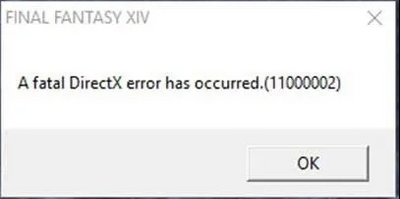- AMD Community
- Communities
- General Discussions
- General Discussions
- Documentation And a Plea for Help With Fatal Direc...
General Discussions
- Subscribe to RSS Feed
- Mark Topic as New
- Mark Topic as Read
- Float this Topic for Current User
- Bookmark
- Subscribe
- Mute
- Printer Friendly Page
- Mark as New
- Bookmark
- Subscribe
- Mute
- Subscribe to RSS Feed
- Permalink
- Report Inappropriate Content
Documentation And a Plea for Help With Fatal DirectX Crashing on Final Fantasy XIV
Hi all, I didn't know really what category this issue falls under since I've failed to find a fix so I just figured general support discussion is fine.
I'm making this post because I'm nearing my wits end with trying to troubleshoot this error. I have had a Fatal DirectX hang error pertaining to Final Fantasy XIV ever since I started playing (nearing 3 years ago). Essentially (if you've never seen one of the many complaints about this issue), after any amount of gameplay (I've had it happen in as quick as 20 minutes, and as long as about 20 to 30 in game hours over the course of two to three weeks irl) the game will hang and a message like this will occur before the game promptly closes:
However, there are a few variations (that seem to be rarer). One which I have not had in quite a while causes the entire graphics driver to crash (amd software is saying so at least) which yields some screen color resetting and I need to restart the pc to return it to normal. The other, which I just had happen today (and which caused me to finally write this post) is where the entire screen (both of my screens actually) and the whole pc to lock up. No mouse inputs do anything, etc. However, sound still plays. I do not have this issue with any other games, even newer and more graphically intensive ones (Doom Eternal, God of War, etc) even on max or near max settings for those games.
I run a pretty basic setup that I built in late 2019 with 2 monitors (main is a Dell S2719DGF 2560x1440 at 144Hz, side is an Asus PB278 in portrait 1440x2560 at 60Hz, both connected via display port) and my hardware is as follows:
- Gigabyte AMD RX 5700 XT (8gb vram) (NOT overclocked)
- Gigabyte Aorus Pro Wifi X570
- Ryzen 7 3700X 8-core (virtual 16) (max clock 4400MHz) (liquid cooled with a corsair liquid cooler, pardon but don't remember the exact model)
- 32GB DDR4 Corsair Vengeance (2x16)
- Corsair RM750x 750 watt PSU
- 2 drives, one a Corsair Force MP600 NVMe M.2 drive (main, 1Tb, has my windows install on it) and the other a simple storage drive, 500Gb Crucial CT525 MX300
- An unused Pioneer bluray drive
- An ancient Qualcomm Atheros AR5BWB222 Wireless Network Adapter (which has a wifi extender attached to it that runs up and sits on my desk)
- The case also has a case fan in the back and front (which opens like a door and I generally keep propped most of the year)
- A slew of Windows 10 versions (throughout the 3 years)
If any more specs are needed I can add them if they end up maybe being relevant (other peripherals and the like).
I have tested just about everything I have been able to find after trawling through hundreds and hundreds of websites, reddit threads, support forums, and such, and nothing seems to come remotely close to fixing the issue (besides one potential solution, but it causes issues with other things which I will discuss). Unless otherwise listed or discussed, all of these (presumably, since I tested them each individually) have not worked.
First off, actual physical changes:
- Simple on/off testing
- Checking all physical cable connections, as well as testing alternate cables for most of them (including power cables, display connection cables, and the like)
- Swapping display connection cable types (tried a display port to hdmi since the card has 1 hdmi slot, tried both hdmi to vga and hdmi to dvi on the second monitor)
- Reseating RAM, GPU, CPU cooling unit, etc
-Fully cleaning out the interior of the case (which I do anyways, many many times a year)
- Changing the surge protector that the PSU is plugged into, and also the outlet that that is plugged into
- Disconnecting unnecessary peripherals (my soundbar that I occasionally use for listening to music, my controller cable for my XB1 controller, even my wireless dongle for my headset)
- Having a different second monitor (the Asus second monitor I have is not even my original second monitor, I used to have an old 1920x1200 monitor and this issue also occurred when I had that as well)
- YET TO TEST: not even having the second monitor on (I really hope I don't have to test this one and I would be quite angry if this was the issue)
Next, firmware, OS, hardware-adjacent, and driver changes:
- Updating all existing drivers on my pc (many times over the course of 3 years)
- Bios updates
- Fully uninstalling and reinstalling Windows
- Using Memtest86 to fully test my ram and processor for errors (came out clean)
- Fully uninstalling and reinstalling most major drivers and many smaller ones
- Attempting about 35 different versions of the drivers for this GPU* (including but not limited to basically every version from the past 2 full years)
- Undervolting hardware (mainly GPU)
- Underclocking GPU
- Monitoring internal temps (all are within normal ranges even at the peaks of gameplay in game, and the crashing does not seem to be tied to temperature spiking)
- Adjusting Bios settings (cpu virtualization on/off, XMP profiling on/off, changing boot option order, etc)
- Doing system health checks using console commands (integrity checks of my storage disks, etc)
- Using event viewer to search for issues around the time of each crash (couldn't find anything relevant besides SCEP Certificate Enrollment errors which seemed to be tied to on startup things, not at time of crash, looked into it and others are saying that its not the cause of their crashing either and I'd be inclined to believe it https://community.amd.com/t5/processors/scep-certificate-enrollment-initialization-failed/td-p/57068...
*So for this, a few of the driver version I believe I did have mild success with (I want to say 21.8.2 was the notable one that I saw online) however I only tested it for a week and a half mostly because that driver version caused other issues with my 2-monitor setup (namely if I had youtube or discord up on my second monitor, of which the latter is up almost constantly) the monitor would not actually refresh and so videos would play the full audio but the video would go in jumps almost, and the screen would flicker each refresh. Also, this forced me to run the old radeon software, which not only provided less options for graphical control, but also didn't let me use the clipping features that I do use a fair bit with the new software. For multiple reasons, this was not a preferable solution (but if I end up having to go back to it and test it more I will).
Next was visual/graphical adjustments, in and out of game:
- Playing with all manner of v-sync/Free-sync (on in game, on in radeon, off fully, etc)
- Toning down in game graphical settings (back when I thought the crashing was usage related)
- Toning down/turning off graphical settings in radeon (AA, SFO, etc)
- Limiting fps option in game to refresh rate
- Using external tools to limit fps out of game to refresh rate
- YET TO TEST: syncing refresh rate of both monitors (so main goes down to 60Hz)
- YET TO TEST: force running the game in DX9 mode (the game runs in DX11)
- Couldn't figure out how to downgrade from DX12 to DX11 (if even a smart thing to try, I'm not sure)
- Running the game in windowed mode (normally play in borderless window)
- Running the game in windowed mode and simulating borderless window via Borderless Gaming application
- Running the game in fullscreen mode
- Restarting the game occasionally (played for a few hours yesterday night, restarted the game every 30-45 minutes and still crashed about 20 minutes in to my last restart)
- Closing ALL unnecessary external applications outside of the game (discord, firefox, etc. Even tried closing some I would deem necessary like GHUB for controlling my mouse settings)
- Using different game launchers (both the official launcher and the github project XIVLauncher, both yielded the crashing so I stick with XIVLauncher which I mainly use because the UI is not as clunky and its also easier on my eyes than the blinding white of the default launcher)
- Fully uninstalling and reinstalling the game, as well as verifying game files (I have it installed through steam)
- Having/not having external things happening on the second monitor
This is all I can remember (and all I've documented) but I very well may have tested other things, it's hard to keep track. Like I said, I'm completely at my wits end here. I love this card and this system, I really do, and it runs every other game I own like a dream despite approaching 4 years old near the end of the year. However, this is the game I play the most when I'm off in the evenings, and because of that this issues is far more exacerbating than it normally would be. I would love some sort of insight or help because I can only do so much on my own and most threads I find related to this issue are either long abandoned, or have the usually "I don't have this issue with that card" or whatnot. Like I said, I can (and probably will) go back and test driver version 21.8.2 some more to make sure the week I had without crashing wasn't a simple placebo effect but I really would like a more proper solution than to use a driver version from multiple years ago that causes other issues with my setup.
Any help would be greatly appreciated, and thank you for reading my mess.
- Mark as New
- Bookmark
- Subscribe
- Mute
- Subscribe to RSS Feed
- Permalink
- Report Inappropriate Content
You have definitely tested a ton of things for sure. I'm not sure if this will help but you never know. I have a windows 10 system that has been running for years without a BSOD.
I am now on Windows 11 and have had BSOD happening every day since completing this build. I have turned off so many things and it all came down to going into device manager and checking every device driver for this setting and un-ticking it. "allow computer to turn off device to save power". I have yet to see another BSOD since. I did not ever have to do that in Windows 10. Give it a try, good luck!
AsRock Taichi Carrara, AMD Ryzen 9 7900X, M.2 MP600 Pro LPX, G.Skill 64GB, Creative SB ZXR, Windows 11