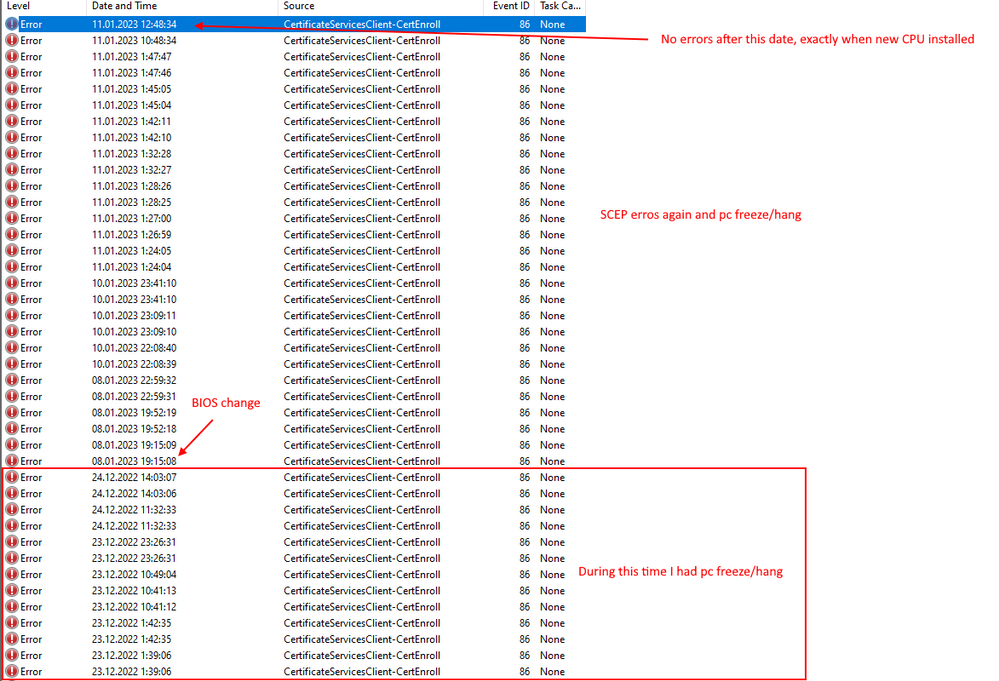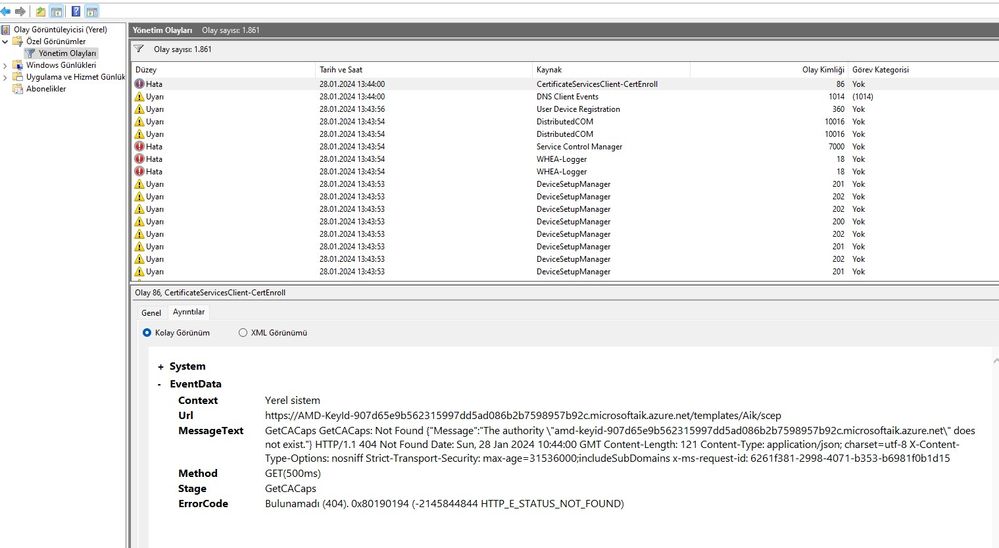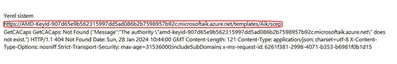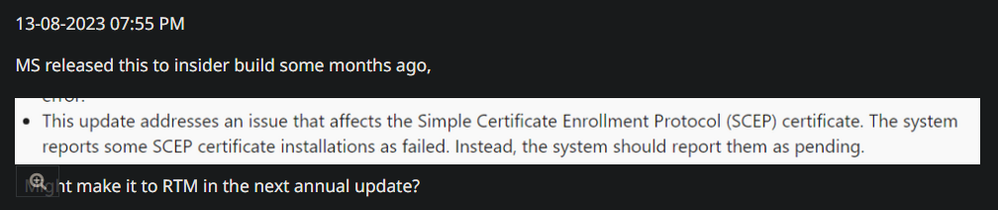- AMD Community
- Communities
- PC Processors
- PC Processors
- SCEP Certificate enrollment initialization failed
PC Processors
- Subscribe to RSS Feed
- Mark Topic as New
- Mark Topic as Read
- Float this Topic for Current User
- Bookmark
- Subscribe
- Mute
- Printer Friendly Page
- Mark as New
- Bookmark
- Subscribe
- Mute
- Subscribe to RSS Feed
- Permalink
- Report Inappropriate Content
SCEP Certificate enrollment initialization failed
Recently got this error "SCEP Certificate enrollment initialization for workgroup XXX via AMD keyid + (a lot more letters) failed"
Just built this system with a Gigabyte B550M AORUS ELITE and a 5900x + 6800xt
This happens while I'm playing games and it just crashes, or to be specific the monitor, keyboard and mouse stops functioning but the fans, rgb etc. (in the case) still works, so it doesn't fully shut down but it does not display or put out any power to USB either.
Don't know what could be the cause of it, maybe the latest drivers/windows update?
- Mark as New
- Bookmark
- Subscribe
- Mute
- Subscribe to RSS Feed
- Permalink
- Report Inappropriate Content
Usually SCEP is not the cause of a crash, check the timelines & you'll probably see an instance on each start up.
Some more system spec info might someone to offer other suggestions.
- Mark as New
- Bookmark
- Subscribe
- Mute
- Subscribe to RSS Feed
- Permalink
- Report Inappropriate Content
I have very similar issue in fact I recently bought used 6800xt red devil GPU and swap it with existing rtx 2070s with ddu drivers cleanup. While gaming with new gpu I've noticed same crash/freeze behaviour with exactly same symptoms as you described.
I've started looking into root cause, so started examine event log where I saw this scep error occurring about same time when pc crashes but here several observations:
- SCEP error was present in event log even before new gpu was installed into system(errors started in October 2022) but no pc crashes during gameplay
- SCEP error usually happened on windows statup
- When pc crashes error happening after reset button pushed, not before
- Crash/freeze happened periodically with no clear pattern e. g. from time to time
What I've tried to fix it:
- Updated amd chipset drivers to latest version(existing drivers were not too old but still)
- Updated motherboard BIOS to latest available version(AGESA 1.2.0.7)
Apparently it did not help as I was still seeing SCEP error after windows startup, but no crashes since it happened randomly.
Another suspicion regarding crash/freeze was PSU since it was below manufacter recommended requirement: 6800xt red devil recommended 850 Watts I have PSU with 750 Watts. Since I don't have another PSU to verify this theory what I did is switched GPU bios to silent version which in turn should limit max power consumption. Since 24th December I haven't had neither pc crashers nor SCEP error in event log...
I am still not sure if it is fixed, but before that SCEP error was daily thing, so I am continuing monitoring to prove/disprove PSU theory.
PC Specs:
Cpu: ryzen 7 3700x
Gpu: power color 6800xt red devil
Ram: ddr4 3600mhz(overclocked from 3200mhz)
Mb: msi x470 gaming plus max
Psu: Corsair rm750(2016 year) 750 Watts
- Mark as New
- Bookmark
- Subscribe
- Mute
- Subscribe to RSS Feed
- Permalink
- Report Inappropriate Content
I've been chatting with AMD's support team, which simply got me nowhere. They keep telling me to uninstall and reinstall the drivers to the latest version, which I already had. Now to the interesting part, we have the exact same psu, (rm750) and we both have powercolor cards, the only difference is that I chose the red dragon model instead of the red devil which eliminated the TDP issue, so everything should in theory work out. I get the SCEP errors on every boot, well almost every. The only times I've noticed that they wont appear, is when I reboot the system after a longer time of use. Although I cant confirm it as I haven't been focused on the event viewer on EVERY boot but most of them. I have also tried updating my motherboard (GIGABYTE B550M AORUS ELITE) but it didn't change anything.
At least for me, a power issue seems unlikely as playing graphics intense games doesn't change the amount of crashes/freezes. It's very weird as the output stops, but it's like the machine is still active and running stuck in some kind of black screen.
- Mark as New
- Bookmark
- Subscribe
- Mute
- Subscribe to RSS Feed
- Permalink
- Report Inappropriate Content
UPDATE
I've reinstalled windows multiple times without luck, but now when I reinstalled it I saw something, dont know if it's something that is suppost to happen but yeah...
So when i went into windows i saw AMD procceses running, keep in mind it was a fresh install with the delete everything option selected. So i thought, what will happen if i disable them? Well i disabled both of the services running and installed the drivers, restarted the pc multiple times and haven't got the error since. I do not think that this by any means is a "permanent" sulution but thought it was fun to see the message gone. And yes, I did start the services and set them to automatic and restarted again.
It might be some kind of issue when installing games, or fithering with the bios. No clue, but they're gone for now. I'll keep you updated.
- Mark as New
- Bookmark
- Subscribe
- Mute
- Subscribe to RSS Feed
- Permalink
- Report Inappropriate Content
Abrahamsson22, I have a couple of curiosity questions. What version of Windows (winver in Command Prompt) are you running and were you always running this version? Thanks and enjoy, John.
- Mark as New
- Bookmark
- Subscribe
- Mute
- Subscribe to RSS Feed
- Permalink
- Report Inappropriate Content
On both windows 10 and 11 i've always ran version 22H2 as it's a new system. - Abrahamsson
- Mark as New
- Bookmark
- Subscribe
- Mute
- Subscribe to RSS Feed
- Permalink
- Report Inappropriate Content
Thanks, Abrahamsson22, have you seen this thread? It may be 22H2. Please post the names of the services you stopped. It does not surprise me at all that Windows is running services even on fresh install. Enjoy, John.
- Mark as New
- Bookmark
- Subscribe
- Mute
- Subscribe to RSS Feed
- Permalink
- Report Inappropriate Content
I have some more information to share on this issue since last time reporting:
- I don't think PSU has anything to do with this issue at all
- I do think issue is caused by TPM(AMD fTPM and Windows OS)
As I mentioned in my last post, I stopped experience SCEP errors and at the same time my pc did not freeze/hang during gaming sessions.
On 8th of January I wanted to play with CPU stress testing with Cinebench R23 while doing this I used Ryzen Masters to enable Auto OC for CPU(3700x) it had to restart pc to make appropriate changes to BIOS. After doing this SCEP errors come back to event log. I disabled AutoOC and setup CPU with default settings/profile back, but SCEP error remains on Windows startup and surprise surprise I started to have pc hang/freeze during gaming again.
What I tried to fix issue:
- Reset TPM in Windows using tpm.msc
- Reset AMD CPU overclocking settings in bios manually to defaults (PBO, Auto OC)
Doing this did not help to resolve SCEP errors unfortunately.
What helped to resolve issue so far:
- On 11th of January, I installed new CPU to my system: Ryzen 5800x3d
- After new CPU installed - BIOS was automatically reset to it defaults
- Only changes I made to BIOS: Enabled XMP(Profile 1), Enabled reBAR(SAM), set custom curve to cpu and system fans.
- I no longer see SCEP errors in event log and do not experience freeze/hang
My speculation about root cause of the SCEP error
- I want to make it clear I do not think Ryzen Masters has anything to do with SCEP error, it was just tool to cause BIOS changes
- I believe in my case SCEP errors come back due to changes to BIOS
- fTPM providing cryptographic keys and Windows OS use them to perform encryption operations, I believe changes to BIOS made these generated keys invalid somehow and SCEP error come back as a result
- After I installed new CPU fTPM keys was regenerated and now they are valid for Windows that's why I don't see errors so far
- I use Windows PIN to login, PIN was invalidated after CPU change so I need to login to my Microsoft Account (with password) and create new PIN before proceeding to windows desktop - it proves that fTPM keys was changed so previous PIN cannot be validated anymore(New CPU so fTPM is different obviously)
- Interesting but when I reset TPM in windows manually on old CPU it also rested fTPM and I had to change windows PIN too, but SCEP error still was present
Thing you can try:
- Reset BIOS to it defaults
- Reset TPM in windows using tpm.msc
- Mark as New
- Bookmark
- Subscribe
- Mute
- Subscribe to RSS Feed
- Permalink
- Report Inappropriate Content
Abrahamsson22, I have never seen any of your Event log errors Basic view, but I suspect this is a Windows problem. One of these days MS will correct their code which is using the wrong URL for AMD certificates. Enjoy, John.
- Mark as New
- Bookmark
- Subscribe
- Mute
- Subscribe to RSS Feed
- Permalink
- Report Inappropriate Content
Having the exact same issue. Can't get AMD to respond to any of my requests.
- Mark as New
- Bookmark
- Subscribe
- Mute
- Subscribe to RSS Feed
- Permalink
- Report Inappropriate Content
MustBePro, this one is my responses to several users: "Thanks, Abrahamsson22, have you seen this thread?" I really think this is a Microsoft problem. Please bug them about it. Enjoy, John.
- Mark as New
- Bookmark
- Subscribe
- Mute
- Subscribe to RSS Feed
- Permalink
- Report Inappropriate Content
I get freeze and need hard reset. It only happens when play Dota 2. But event viewer has this error too. I try your solution, hope it helps.
- Mark as New
- Bookmark
- Subscribe
- Mute
- Subscribe to RSS Feed
- Permalink
- Report Inappropriate Content
I too have received this error hundreds of times and have spent countless hours troubleshooting, resetting Windows 11, upgrading drivers and BIOS, tweaking BIOS settings, etc. This is ridiculous and inacceptable! Please get this patched and fixed ASAP. I have been in the middle of very important tasks and time sensitive material and also video games and my PC crashes randomly. This is the first AMD CPU PC I have bought and will be the last. I have had my ROG GA35DX for almost a year now and have always ran Intel CPU's and decided to give AMD a try and have never been burned so bad. And what is worse? We can't even get any support for this issue. This is why Intel will always be one step ahead because they don't have these critical errors that never get fixed.
- Mark as New
- Bookmark
- Subscribe
- Mute
- Subscribe to RSS Feed
- Permalink
- Report Inappropriate Content
have you found a solution?
- Mark as New
- Bookmark
- Subscribe
- Mute
- Subscribe to RSS Feed
- Permalink
- Report Inappropriate Content
same problem here.
ryzen 5600g , motherboard TUF 550m wifi plus.
Sometimes my pc freeze , when i restart it, no SSD m.2 is found .
When it restart again, all devices work again and windows starts.
Sometimes some devices get I/O problems ( they are disconnected from the motherboard, its bizarre. )
I'm getting errors usually when i'm using videocalls ... its sad.
I tested a stress program and can't replicate the problem.
- Mark as New
- Bookmark
- Subscribe
- Mute
- Subscribe to RSS Feed
- Permalink
- Report Inappropriate Content
Have any solutions been found? same problem:
Ethernet disconnects at which point all USB devices also disconnect and I can't do anything but force off the pc. Then it boots super slow and often times doesn't recognize my boot drive as it sends me to a black screen saying 'reboot and select proper boot device or (...) and press a key.
Specs:
Gigabyte b450m s2h
Ryzen 5 5600x
GTX 1080
Corsair Vengeance 32gb 3200MHz
cooler master mwe750 psu
- Mark as New
- Bookmark
- Subscribe
- Mute
- Subscribe to RSS Feed
- Permalink
- Report Inappropriate Content
Hello i have the same issue happening i have and ASUS TUF A15 Model is FA506II I have tried clearing TPM and so on this kind of helped a bit but then the errors returned haha. Windows 10 version is 22h2
What helped me is this:
I went and downloaded the latest chip-set drivers from AMD directly the laptop has a Ryzen 4800h.
And it kind of helped since a crash used to happen every 30 minutes now happens like every 2-3 hours sometimes it happens once per day SOME DAYS it works fine for more than 10h. On some SPECIAL days the crash doesn't happen at all.
i also believe this is caused by fTPM!
my laptop is sadly out of warranty (8 months now) and the BIOS is old! last update was like 2021/04/23 so it doesn't have the fTPM stuttering fix i have reached out to ASUS to ask if BIOS update coming but i have received message from ASUS support that there's no official info and i should keep checking the drivers page. It's probably safe to say there will be no bios update and i can't switch off fTPM in the bios because i don't have the option to do so...
What is interesting is that sometimes the laptop will show event 86 SCEP certificate but then blue screen after 10 seconds also sometimes the laptop will not show a blue screen but it will continue working just windows fully crashes like there's a black screen suddenly and i have to shut down the laptop by pressing down the power button. Also this happens rarely the laptop somehow recovers itself like black screen and then windows explorer comes back... in event viewer it shows a event 86 scep and then next to it a dwm.exe crash and then i can continue using the laptop normally until the next event 86 error and later crash!
I have no idea why this is happening now its very frustrating especially since the laptop has no hardware issues... Like it worked fine for 2 years and now when its out of warranty it suddenly gets issues... i wished for these issues to happen when it was under warranty...
- Mark as New
- Bookmark
- Subscribe
- Mute
- Subscribe to RSS Feed
- Permalink
- Report Inappropriate Content
Hi,
having read this post and some related others, I tried unchecking "AMD fTMP" in the "security" menu of my BIOS (which fortunately allowsit), and that brilliantly solved the issue up to now.
Hope you're eventually update your bios with that possibility.
- Mark as New
- Bookmark
- Subscribe
- Mute
- Subscribe to RSS Feed
- Permalink
- Report Inappropriate Content
Thanks for update! i have fixed my issue too but i did it by updating the Nvidia driver (yes i know it doesn't make sense) but i wont fight the PC on this lol i have no idea why SCEP errors went away and no blue screens after the updated driver.
- Mark as New
- Bookmark
- Subscribe
- Mute
- Subscribe to RSS Feed
- Permalink
- Report Inappropriate Content
Hello. Is the problem solved? No matter what I did, it didn't work. Can you help me?
- Mark as New
- Bookmark
- Subscribe
- Mute
- Subscribe to RSS Feed
- Permalink
- Report Inappropriate Content
isay5701,when I was working on this, I figured it was a Windows problem. Tell us what OS you are running. Run winver in an Administrator command prompt and tell it what it says. Mine says: Version 22H2 (OS Build 19045.3930) W10. I suggest asking MS for an answer to your question. Thanks and enjoy, John.
- Mark as New
- Bookmark
- Subscribe
- Mute
- Subscribe to RSS Feed
- Permalink
- Report Inappropriate Content
Win11 The version says below.
Microsoft Windows
Surum 23H2 (IS Derlemesi 22631.3085)
C Micosoft Corporation. Tüm hakları saklıdır
Windows 11 Home Single Language işletim sistemi
- Mark as New
- Bookmark
- Subscribe
- Mute
- Subscribe to RSS Feed
- Permalink
- Report Inappropriate Content
Thanks, isay5701. You have the latest updates. Please hit Windows key-i, then click Update & Security. Then click on Check for Updates. So, if you on on the latest version of W11, we need to do some debugging. Please got to Event viewer:
Please post your screenshot and let me know if you need more help with the screenshot. Post your system parts. Thanks and enjoy, John.
- Mark as New
- Bookmark
- Subscribe
- Mute
- Subscribe to RSS Feed
- Permalink
- Report Inappropriate Content
The error that appears after the reboot is as attached.
Thank you very much.
- Mark as New
- Bookmark
- Subscribe
- Mute
- Subscribe to RSS Feed
- Permalink
- Report Inappropriate Content
Thanks, isay5701. Good job! The 404 error (not found) is the same as I saw in the past. Please open a problem with Microsoft, send this image and tell them the version information you posted for me and tell them where you are. The server may be out of date.
Thanks and enjoy, John.
- Mark as New
- Bookmark
- Subscribe
- Mute
- Subscribe to RSS Feed
- Permalink
- Report Inappropriate Content
Many people experiencing the same problem wrote to Microsoft, but there is no solution.
- Mark as New
- Bookmark
- Subscribe
- Mute
- Subscribe to RSS Feed
- Permalink
- Report Inappropriate Content
To those who ask Microsoft about this issue, Microsoft says it is AMD's problem. You say it's Microsoft's problem. what happens to the end user
- Mark as New
- Bookmark
- Subscribe
- Mute
- Subscribe to RSS Feed
- Permalink
- Report Inappropriate Content
see here. Microsoft says exactly as I said, help from AMD is needed.
- Mark as New
- Bookmark
- Subscribe
- Mute
- Subscribe to RSS Feed
- Permalink
- Report Inappropriate Content
Thanks, isay5701, great find. Hope someone is paying attention.
Please try the things that were pointed out. Also open an AMD Support request including the link to MS. Do you have a discrete TPM?
Thanks to both, enjoy, John.
- Mark as New
- Bookmark
- Subscribe
- Mute
- Subscribe to RSS Feed
- Permalink
- Report Inappropriate Content
But then there is this if anyone wants to look back to MS patch notes (April or May i think).
- Mark as New
- Bookmark
- Subscribe
- Mute
- Subscribe to RSS Feed
- Permalink
- Report Inappropriate Content
Thanks, goodplay, How about a link, please? Thanks and enjoy, John.
- Mark as New
- Bookmark
- Subscribe
- Mute
- Subscribe to RSS Feed
- Permalink
- Report Inappropriate Content
Web search kb5023778.
- Mark as New
- Bookmark
- Subscribe
- Mute
- Subscribe to RSS Feed
- Permalink
- Report Inappropriate Content
Which company is the video card manufacturer of the users experiencing this problem? For example, my card is radeon rx 5700 xt. The manufacturer is XFX
- Mark as New
- Bookmark
- Subscribe
- Mute
- Subscribe to RSS Feed
- Permalink
- Report Inappropriate Content
It does not matter. purely a MS reporting error. Has nothing to do with graphics card, end of story.
- Mark as New
- Bookmark
- Subscribe
- Mute
- Subscribe to RSS Feed
- Permalink
- Report Inappropriate Content
Check the integrity of the memory in Windows 11, solve that detail and the error no longer appears in the event viewer. Additional on Asus motherboard adjustment in UEFI to TPU II.
- Mark as New
- Bookmark
- Subscribe
- Mute
- Subscribe to RSS Feed
- Permalink
- Report Inappropriate Content
I have run into this error in 2024 and after about 8 hours of reading through every forum I can find, NOBODY has been able to solve this problem.
I have figured this out for my system though. I had a USB-C dock plugged in and that seemed to be what my issue was. Once I unplugged it and either used something else or nothing else I stopped getting this error and crashing. I'm not sure if drivers or the device went bad, but it worked for months without issue until last week. Some months ago I had the same issue and it went away without changing anything (that I know of).
It looks like, for what ever reason, the system is trying to get a certificate for a non AMD device using AMD's path. I'm not sure exactly how it all works. This is just my guess. So if someone else is having this problem still, try unplugging all the USB devices and checking Event Viewer as you plug them in one by one.
- Mark as New
- Bookmark
- Subscribe
- Mute
- Subscribe to RSS Feed
- Permalink
- Report Inappropriate Content
I solved the problem in the following way:
Going back to Windows 10 22H2 (previously it was on the latest version of Windows 11) and disabling fTPM in BIOS.
AMD 3600X + RTX 2070S
- Mark as New
- Bookmark
- Subscribe
- Mute
- Subscribe to RSS Feed
- Permalink
- Report Inappropriate Content
I have had this problem since I updated w10 a month and a half ago. BEFORE I could play perfectly without any problem. NOW every time I play I can only play for 30 or 40 minutes. OF COURSE THIS IS A software problem, I have done all the pertinent checks on all the components I will never buy anything from AMD again, they dont fix anything and i tried all the "fixes" that are here in this discussion, i have a pc gaming just for work its stupid and ridiculous