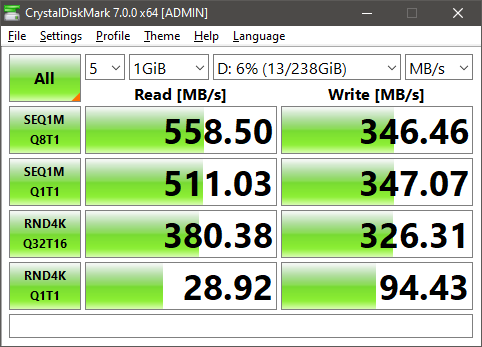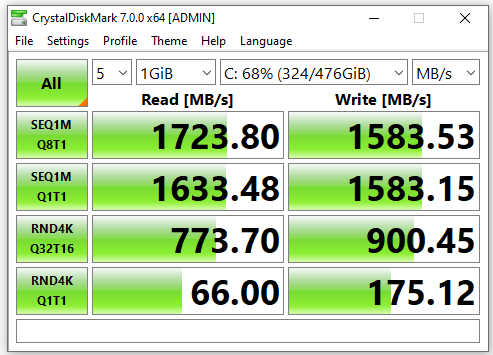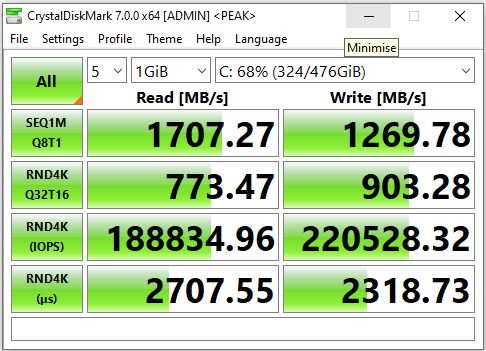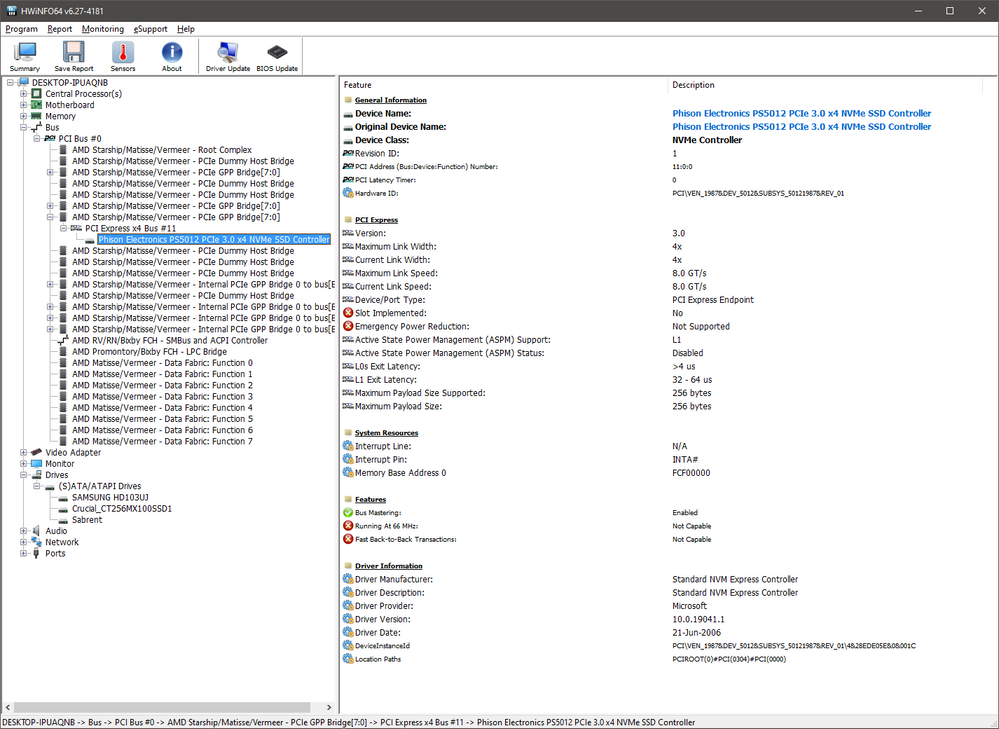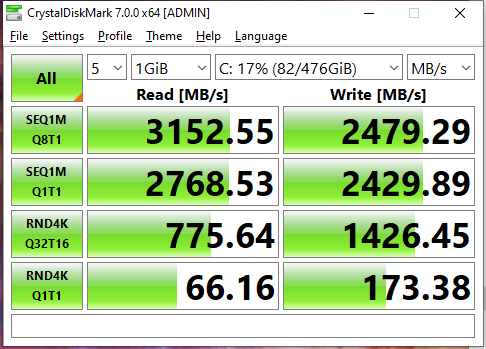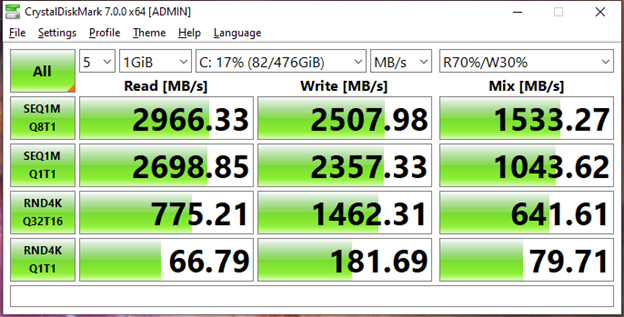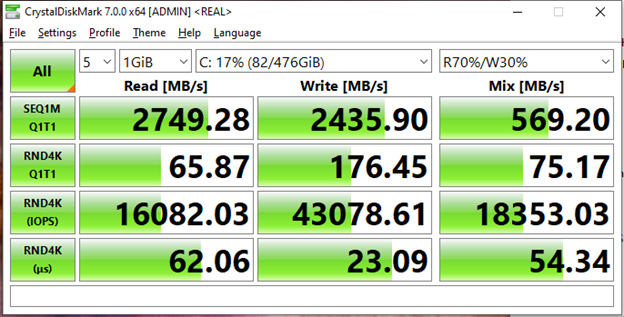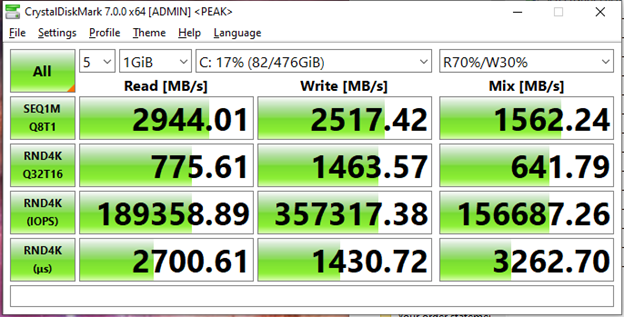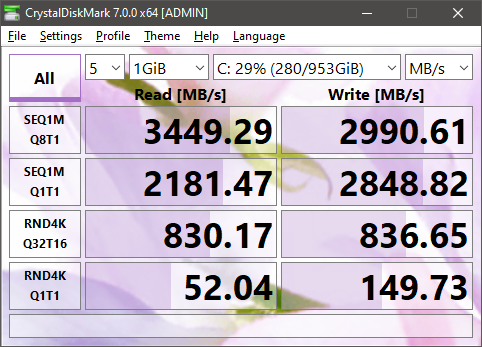- AMD Community
- Communities
- General Discussions
- General Discussions
- Re: Do B450 Motherboads support PCI-E 4.0?
General Discussions
- Subscribe to RSS Feed
- Mark Topic as New
- Mark Topic as Read
- Float this Topic for Current User
- Bookmark
- Subscribe
- Mute
- Printer Friendly Page
- Mark as New
- Bookmark
- Subscribe
- Mute
- Subscribe to RSS Feed
- Permalink
- Report Inappropriate Content
Do B450 Motherboads support PCI-E 4.0?
Can someone clarify the situation with B450 boards and PCIe 4.0? About to build my first system and have have decided on a Ryzen 5 3600 paired with a B450 board. A 570 board is just pushing my budget too far, but being able to utilise PCIE 4 at some point in the future might be useful. As I understand it, it theoretically should work with some boards and was included in older BIOS, but has been removed from updates at the request of AMD. If this became a feature that I could make use of in the future, would I be able to flash an older BIOS to make use of it? I’m not a gamer, so won’t be needing a top spec GPU, but do a lot of video work and seriously multitask and want to build a machine that will have a reasonable upgrade path to that will last me a few years.
- Mark as New
- Bookmark
- Subscribe
- Mute
- Subscribe to RSS Feed
- Permalink
- Report Inappropriate Content
You might be able to find an older bios that supports the 3600 and has PCIe available but you would be losing out on stability and AGESA updates.
There is always a possibility that they will enable it when they update the B450 bios for next gen ryzen chips.
Currently only the new PCIe 4.0 m.2 drives get any benefit from the interface, the current top end graphics cards don't even use half the bandwidth of the PCIe 3.0 bus.
I went with the B450 because the price to performance isn't there with the X570, I also figured that anything that really needs the extra bandwidth of PCIe 4.0 in the next few years is probably outside my price range.
- Mark as New
- Bookmark
- Subscribe
- Mute
- Subscribe to RSS Feed
- Permalink
- Report Inappropriate Content
Thanks for your reply fyel. I think PCIe 4 is an aspiration too far at this stage. I wouldn’t need it for a graphics card even if one became available that could utilise the bandwidth, storage might be attractive, but going from SATA 3 to 32Gb/s M.2 is going to be a huge leap for me anyway!
At the moment, I’m looking at these two boards:
Asus Prime B450-PLUS:
https://www.asus.com/uk/Motherboards/PRIME-B450-PLUS/overview/
Asrock B450 Pro4:
https://www.asrock.com/mb/AMD/B450M%20Pro4/#Overview
Both budget boards, but seem to offer all that I need. The Asus board seems to be a stronger contender for possibly having PCIE 4 support, but I was really put off after reading this review (the only real indepth review with benchmarks I could find):
https://www.overclock3d.net/reviews/cpu_mainboard/asus_b450_prime_plus_review/1
It appears to really lag behind the competition in many of the benchmarks, including video rendering, which would be the most resource consuming job I would be asking of it. It was only one review, but seems quite rigorous.
There are more reviews of the Asrock, and none have anything particularly bad to say, and the benchmarks are good. I’m confused though, by the the PCIe details in the spec sheet:
- 1 x PCI Express 3.0 x16 Slot (PCIE2: x16 mode)*
- 1 x PCI Express 2.0 x16 Slot (PCIE3: x4 mode)
What do the bits in brackets mean? I think I understand the second one means the slot is either PCIe 2.0 x16 or PCIe3 x4 (faster, but fewer lanes?), but am unclear on the first one, or is this just a statement of backwards compatibility with PCIE 2?
Also, I’m quite new to this, but understand the M.2 drives share some bandwidth with PCIE. If I install a Gen 3x4 (32Gb/s) M.2 drive in either of these boards, will this reduce bandwidth on the PCIE 3 slots?
Sorry if all this seems obvious!
- Mark as New
- Bookmark
- Subscribe
- Mute
- Subscribe to RSS Feed
- Permalink
- Report Inappropriate Content
The 1 x PCI Express 3.0 x16 Slot (PCIE2: x16 mode) are the PCI lanes from the CPU to the PCI slots, no idea why they mention that it's backwards compatible since they have to be by the specifications.
The 1 x PCI Express 2.0 x16 Slot (PCIE3: x4 mode) are the PCI lanes from the B450 chipset and are forwards compatible.
There are 2 slots for the M.2 drive on the Asrock motherboard, the top one uses the chipset PCIe lanes from the chipset.
The bottom slot shares the PCIe lanes with the graphics card, using this slot leaves your graphics card with PCIe 3.0 x8.
I'm currently using both slots on my motherboard.
I ran userbenchmark yesterday, my 5700XT benchmarked at 114% of the expected result.
Graphics cards are way behind needing the bandwidth of PCIe 3.0 x16.
- Mark as New
- Bookmark
- Subscribe
- Mute
- Subscribe to RSS Feed
- Permalink
- Report Inappropriate Content
if you want PCIe 4.0 you need a X570 or B550 motherboard along with a Ryzen 3000 series processor.
- Mark as New
- Bookmark
- Subscribe
- Mute
- Subscribe to RSS Feed
- Permalink
- Report Inappropriate Content
Thanks both. I’m still struggling to understand the situation with PCIE & M.2 on these boards.
In respect of the x16 lanes, is the situation broadly the same for both boards? If I’m using a 32Gb/s drive (in the top M.2 slot of the Ashrock), which PCIE slot would you advise that I use for the the graphics card, probably max spec of RX 570 / GTX 1050? Would both the GPU and 32Gb/s M.2 work at full speed in this setup? Is the performance of either boards at all compromised in this respect when compared with more expensive B450 boards?
With the Ashrock board, the lower M.2 is only 6Gbs, so there will be no speed advantage over SATA 3, correct? So I’m largely ignoring this feature, though maybe there’s some other advantage or future use that I’m not aware of?
- Mark as New
- Bookmark
- Subscribe
- Mute
- Subscribe to RSS Feed
- Permalink
- Report Inappropriate Content
The top m.2 slot on both motherboards will be using the chipsets PCIe lanes and won't effect the graphics card at all.
Install the graphics cards in the top slot.
The lower m.2 slot on the Asrock board is using one of the SATA lanes. So you won't get any speed advantage.
PCIe 3.0 m.2
SATA 3 SSD
- Mark as New
- Bookmark
- Subscribe
- Mute
- Subscribe to RSS Feed
- Permalink
- Report Inappropriate Content
Thanks for clarifying. It seems like the Ashrock board, given the strong benchmarks and lower price, is the way to go. It doesn’t make a huge amount of difference to me, but if I use the second m.2 slot, will that mean that only three out of the four SATA ports will be usable?
- Mark as New
- Bookmark
- Subscribe
- Mute
- Subscribe to RSS Feed
- Permalink
- Report Inappropriate Content
Yeah you would lose one SATA port with the bottom m.2 being used.
At that point your just deciding on how you want to mount the extra storage.
M.2 saves on cabling and gives a cleaner build, SSD is slightly cheaper at this point.
I went for the ASUS Strix B450-F Gaming so I could use both slots with the PCIe interface.
There really isn't much noticeable difference in performance over the SATA SSD unless you are dealing with large file transfers, video/photo editing.
While the speed difference of the drives are huge most files are loaded in fractions of a second anyway.
- Mark as New
- Bookmark
- Subscribe
- Mute
- Subscribe to RSS Feed
- Permalink
- Report Inappropriate Content
Thanks. I did see a good bundle deal for the ROG STRIX B450 + CPU, which has excellent reviews and upgrade potential, but I just don't think I'll end up making use of it and spending that much is getting close to X570 prices, which is where came in...
- Mark as New
- Bookmark
- Subscribe
- Mute
- Subscribe to RSS Feed
- Permalink
- Report Inappropriate Content
Just pick one of those boards and go with it.
It's far to easy to just keep spending a little more on all those little extra features that you really don't need.
Trust me I know the temptation ![]()
- Mark as New
- Bookmark
- Subscribe
- Mute
- Subscribe to RSS Feed
- Permalink
- Report Inappropriate Content
Yes, there's always something a little bit better for a little bit more, but whatever I go for, it will already be superseded by something else by the time I buy it.
Will probably go for the Asrock, though I’ve just noticed that there are some B550 boards with PCIe 4.0 available for not much more money, but frustratingly, they only have USB 3.2 Gen 1 (AKA USB 3.1 Gen 1). Gen 2 is something that I will make use of in the future and was high on my wish list.
- Mark as New
- Bookmark
- Subscribe
- Mute
- Subscribe to RSS Feed
- Permalink
- Report Inappropriate Content
No, only B550 and x570 boards support PCIe 4.0. It is hardware feature and no bios update can make it work on last gen boards.
That being said most home and non workstation users likely would not need the added speed.
- Mark as New
- Bookmark
- Subscribe
- Mute
- Subscribe to RSS Feed
- Permalink
- Report Inappropriate Content
esta respuesta deberia darla un DESARROLLADOR O TECNICO de ASUS... por el simple motivo que ya se hizo esas actualizaciones en placas madre de marca GYGABITE, he leido en revistas de desarrolladores que las placas madre b450 en asia ya habian sufrido una actualizacion que les permitia transformar en PCIe 4.0 el PUERTO M2_1 que seria el que mas cerca esta del procesador... lo que ya no he leido en ningun sitio es que esto se pudiera hacer con las BAHIAS largas de las tarjetas graficas... tampoco he leido que sea imposible hacer esto mediante una actualizacion de software.. sin embargo si he leido que en ASUS han comprado la patente para poder realizar estos cambios, y ya no puede utilizarlo otra marca A MI ME GUSTARIA POR FAVOR QUE UN DESARROLLADOR RESPONDA A ESTA PREGUNTA DE UNA VEZ POR TODAS y ya no dejar mas a los usuarios dar sus OPINIONES sin fundamento o ideas sin contrastar... yo puedo darte el LINK donde lei esta informacion.. que es de una revista de videojuegos ONLINE... PERO NO VA A SERVIR DE NADA si un desarrollador no nos responde la pregunta... LA B450 puede ser compatible en un futuro con el pcie 4.0??? o esto es simplemente un mito??
- Mark as New
- Bookmark
- Subscribe
- Mute
- Subscribe to RSS Feed
- Permalink
- Report Inappropriate Content
These are the articles that prompted my original post (reported and discussed on other sites as well):
PCIe 4.0 support for selected X470 and B450 boards
Asus B450 and X470 Motherboards That Support PCIe 4.0 (Updated) | Tom's Hardware
Seems ;possible, but with unknown complications. I'm now disregarding this in my choice of mobo,
- Mark as New
- Bookmark
- Subscribe
- Mute
- Subscribe to RSS Feed
- Permalink
- Report Inappropriate Content
paddyb wrote:
These are the articles that prompted my original post (reported and discussed on other sites as well):
PCIe 4.0 support for selected X470 and B450 boards
Asus B450 and X470 Motherboards That Support PCIe 4.0 (Updated) | Tom's Hardware
Seems ;possible, but with unknown complications. I'm now disregarding this in my choice of mobo,
Those sites are well known for posting garbage articles. At least on my site I research before posting.
- Mark as New
- Bookmark
- Subscribe
- Mute
- Subscribe to RSS Feed
- Permalink
- Report Inappropriate Content
PCIe 4.0 may be a hardware feature but it's a hardware feature of the CPU.
Ryzen 3600 has 24 lanes of PCIe 4.0.
The B450 boards are actually limiting it to PCIe3.0 in bios at AMD's request because the specs for the chipset released before the PCIe 4.0 specs where finalized.
This was because inconsistencies in component quality between boards meant PCIe 4.0 only worked on the better boards and AMD said this would cause confusion across the customer base..
- Mark as New
- Bookmark
- Subscribe
- Mute
- Subscribe to RSS Feed
- Permalink
- Report Inappropriate Content
Correct. AMD brought down the big hammer and said no.
- Mark as New
- Bookmark
- Subscribe
- Mute
- Subscribe to RSS Feed
- Permalink
- Report Inappropriate Content
Well it confused me! Even without bringing 4.0 into the equation, I find PCIe hard to get my head around, but this thread has really helped me, thank you!
I’ve just seen this discussion about using in Asrock board with m.2:
Asrock b450 pro4 ultra m.2 slot blocking GPU bandwidth/performance? : buildmeapc
The board they are talking about here is the full ATX version, which I hadn’t come across before. I've worked out (I think!) that PCIE4 is not referring the the PCIe generation, but the expansion slot number. This is what they were referring to in the “bits in brackets” on the spec sheet that I mentioned earlier in this thread.
For the B450M Pro (mATX):
1 x PCI Express 3.0 x16 Slot (PCIE2: x16 mode)*
1 x PCI Express 2.0 x16 Slot (PCIE3: x4 mode)
*Supports NVMe SSD as boot disks
Manual: https://download.asrock.com/Manual/B450M%20Pro4.pdf
For the B450 Pro (ATX):
2 x PCI Express 3.0 x16 Slots (PCIE2: x16 mode; PCIE4: x4 mode)*
*Supports NVMe SSD as boot disks
If M2_1 is occupied, PCIE4 will be disabled.
Manual: https://download.asrock.com/Manual/B450%20Pro4.pdf
So, if I’ve got this right, the ATX version has a faster 2nd PCIe x16 slot, but it will be disabled if the m.2_1 is occupied. So the second slot on the ATX board may as well not be there if I’m using a 32Gbs SSD, but on the mATX board, the 2nd x16 slot would still be usable at PCIe 2.0 x4? So the mATX board is slightly better in this respect?
The other differences I can see between the two boards are:
- The ATX has three more x2 PCIe slots
- The ATX has two extra SATA III ports
- Using m.2_2 in the ATX disables 2 SATA III lanes, the mATX just one.
- The ATX has higher resolution video output on some of the ports, but I guess this is only relevant if using a CPU with onboard graphics?
The only thing I can see here that would make any foreseeable difference to me are the two extra SATA III ports, but that shouldn’t be too much of a problem with USB 3.1.
Is there anything else I’m missing?
In the reddit thread, there was this comment referring to the ATX board:
“the 4 PCIe lanes used for M.2_1 are pulled from PCIE4 (which is currently disabled) meaning there should be no impact to the bandwidth available for you GPU.”
On the mATX board (as I mentioned above), it doesn’t seem to share any PCIe lanes with m.2_1, so PCIe 3.0 x16 will still run at full speed (if I ever need it in the future!)?
- Mark as New
- Bookmark
- Subscribe
- Mute
- Subscribe to RSS Feed
- Permalink
- Report Inappropriate Content
Well I’ve build my pc and have been running some benchmarks. I’m concerned about the CystalDiskMark results for my ADATA XPG SX8200 Pro NVMe drive. Thery’re nothing close to the rated speeds or the benchmarks you posted above.
Default profile:
Peak Performance profile:
Not sure what’s going on with the RND4K setting here?
Is there anything I need to set in BIOS etc to get it running at full speed?
- Mark as New
- Bookmark
- Subscribe
- Mute
- Subscribe to RSS Feed
- Permalink
- Report Inappropriate Content
It looks like the drive is being run using 2 of the PCIe lanes.
I would guess that the other 2 lanes are currently being used for extra SATA ports.
There should be some settings in the UEFI probably under the PCIe section to configure it.
You Might also be running the m.2 drive in gen2 link mode instead of gen 3
The settings for that will also be in the same section.
- Mark as New
- Bookmark
- Subscribe
- Mute
- Subscribe to RSS Feed
- Permalink
- Report Inappropriate Content
fyrel wrote:
It looks like the drive is being run using 2 of the PCIe lanes.
I would guess that the other 2 lanes are currently being used for extra SATA ports.
There should be some settings in the UEFI probably under the PCIe section to configure it.
You Might also be running the m.2 drive in gen2 link mode instead of gen 3
The settings for that will also be in the same section.
That is not quite correct. M2_1 comes from the CPU and it is 4 lanes
M2_2 comes from the chipset and it also is 4 lanes
- Mark as New
- Bookmark
- Subscribe
- Mute
- Subscribe to RSS Feed
- Permalink
- Report Inappropriate Content
Maybe it's different between motherboard manufacturers.
My ASUS board has M.2_1 lanes coming from the chipset and require SATA ports 5 & 6 be disabled to get full speed.
M.2_2 uses the PCIe lanes from the CPU splitting the connection with the graphics card. 8 lanes for the GPU and 4 for the M.2 drive.
4 Lanes are wasted using M.2_2 , not that it matters with current GPU's
- Mark as New
- Bookmark
- Subscribe
- Mute
- Subscribe to RSS Feed
- Permalink
- Report Inappropriate Content
fyrel wrote:
Maybe it's different between motherboard manufacturers.
My ASUS board has M.2_1 lanes coming from the chipset and require SATA ports 5 & 6 be disabled to get full speed.
M.2_2 uses the PCIe lanes from the CPU splitting the connection with the graphics card. 8 lanes for the GPU and 4 for the M.2 drive.
4 Lanes are wasted using M.2_2 , not that it matters with current GPU's
I use MSI which is very close to the reference design standard.
Asus has come up underwhelming in comparisons which is why I do not buy them anymore.
- Mark as New
- Bookmark
- Subscribe
- Mute
- Subscribe to RSS Feed
- Permalink
- Report Inappropriate Content
Thank for your replies.
It’s the second M.2 slot thast shares with SATA, I’m using the primary slot, which should run at PCIe 3x4
I had a look at BIOS settings and eventually found this:
PCIe x16 Speed
M.2 PCIe Speed
Promontory PCIEe Speed
All set to Auto
I changed PCIe and M.2 to Gen 3 and left the others as they were. I was sure this would solve the problem, but no, still the same. Tried again with PCIe set to Gen 2, but still the same.
The only other setting I could find which might have a bearing on this is:
PCIe x16/2x8, which has the following options (currently set at x16):
X16
X8x8
X8x4x4
X4x4x4x4
Should I try changing this? I didn’t want to fiddle with this too much, as my graphics card is on the primary PCIe slot, and If that doesn’t work then I won’t be able to see what I’m doing to change it!
Also saw this:
Which recommended trying this:
https://www.windowscentral.com/how-convert-mbr-disk-gpt-move-bios-uefi-windows-10
But would like to explore the BIOS options first.
- Mark as New
- Bookmark
- Subscribe
- Mute
- Subscribe to RSS Feed
- Permalink
- Report Inappropriate Content
Stand up to your graphics card. your the boss, it will run on however many PCIe lanes you tell it too.
You can try the splitting the PCIe x16 it won't stop your graphic card from working.
8 lanes is enough for any current GPU.
If changing the PCIe lanes doesn't help it's probably worth contacting ASRock support since it's been an issue on one of their board before.
It sucks if you have to RMA a motherboard though.
I have done the MBR to GPT conversion my drive speed was the same before and after.
Still worth doing for the boot time improvement.
- Mark as New
- Bookmark
- Subscribe
- Mute
- Subscribe to RSS Feed
- Permalink
- Report Inappropriate Content
I tried the different PCIe switch configurations and there was no real difference.
I'll comtact Asrock and also ADATA, lets see who has the best customer service!
- Mark as New
- Bookmark
- Subscribe
- Mute
- Subscribe to RSS Feed
- Permalink
- Report Inappropriate Content
set the PCIe option to x16 which is for a single video card
it has no impact on the lanes for the SSD
- Mark as New
- Bookmark
- Subscribe
- Mute
- Subscribe to RSS Feed
- Permalink
- Report Inappropriate Content
I've hard back from both ADATA and ASRock today.
ADATA said that it could be a faulty drive, and am waiting to hear back about what they propose doing about getting a replacement for me.
ASRock asked me to updaqte the BIOS (which was released on Monday, just after I first fired up the PC). This has helped, but the speeds are still low in comparison to other benchmarks I have seen.
Any other ideas?
- Mark as New
- Bookmark
- Subscribe
- Mute
- Subscribe to RSS Feed
- Permalink
- Report Inappropriate Content
I have used ADATA SATA SSD products which have been fine, no problem
I am using Intel's M.2 SSD which are larger in capacity at present for a reasonable price
- Mark as New
- Bookmark
- Subscribe
- Mute
- Subscribe to RSS Feed
- Permalink
- Report Inappropriate Content
I have probably only worked with about 35ish SSDs and a few m.2 drives. I have only used 2 ADATA drives, bought both because they were cheap and thought well it's a different product than their flash drives that I had horrible experience with many times over. Mind you the two ADATA drives were for the same purpose. One was DOA out of the box which I swapped retail. The next one worked till it didn't, and that was about 6 months. I had to warranty it. Luckily Micro Center was willing to let me use it as store credit and get a different drive. I have had one other SSD fail and that was a Micro Center house brand that died just shy 3 years but that was an electrical surge that also took out my MB. They still gave me a new drive no questions asked. I would guess that ADATA can't be all bad or they would not be in business still, but it sure is a brand I am not quick to use.
- Mark as New
- Bookmark
- Subscribe
- Mute
- Subscribe to RSS Feed
- Permalink
- Report Inappropriate Content
pokester wrote:
I have probably only worked with about 35ish SSDs and a few m.2 drives. I have only used 2 ADATA drives, bought both because they were cheap and thought well it's a different product than their flash drives that I had horrible experience with many times over. Mind you the two ADATA drives were for the same purpose. One was DOA out of the box which I swapped retail. The next one worked till it didn't, and that was about 6 months. I had to warranty it. Luckily Micro Center was willing to let me use it as store credit and get a different drive. I have had one other SSD fail and that was a Micro Center house brand that died just shy 3 years but that was an electrical surge that also took out my MB. They still gave me a new drive no questions asked. I would guess that ADATA can't be all bad or they would not be in business still, but it sure is a brand I am not quick to use.
I have good power here as the local power company has lots of lightning arrestors all over the place. I also have MOV protectors as well.
I have not had any hard disks die since the 750GB Seagate ST3750525AS that lasted 22,611 hours before it croaked, that disk was a replacement for a dead ST3500320AS which lasted 24,655 hours
Other disks have racked up over 40,000 hours and they still work
- Mark as New
- Bookmark
- Subscribe
- Mute
- Subscribe to RSS Feed
- Permalink
- Report Inappropriate Content
Never had an ADATA product so can't comment on their reliability.
Could you run HWiNFO and post your host controller details please.
Run HWiNFO64
Find your drive on the left hand side.
Then click the blue linked text of the host controllers.
- Mark as New
- Bookmark
- Subscribe
- Mute
- Subscribe to RSS Feed
- Permalink
- Report Inappropriate Content
I did some research before going for the ADATA drive. Was initially considering Samsung or WD, but the reviews for this drive are fantastic and it seemed an obvious choice at this price point. But perhaps I made a mistake…
Here’s the HWiNFO data (I couldn’t work out how to do it as a screen shot like you did. I tried the snipper tool, but it came out too low res to read):
ADATA SX8200PNP |
[General Information] | ||
Drive Controller: | NVMe (PCIe 4x 8.0 GT/s) | |
Host Controller: | ADATA Technology NVMe Controller | |
Drive Model: | ADATA SX8200PNP | |
Drive Serial Number: | 2K0620039054 | |
Drive Firmware Revision: | 42A4SANA | |
NVMe Version Supported: | v1.3 | |
Drive Capacity: | 488,386 MBytes (512 GB) | |
Drive Capacity [MB]: | 488386 | |
| ||
[Capabilities] | ||
Volatile Write Cache: | Present | |
Compare Command: | Supported | |
Write Uncorrectable Command: | Supported | |
Dataset Management: | Supported | |
Write Zeroes: | Supported | |
Save field set to a non-zero value: | Supported | |
Reservations: | Not Supported | |
Timestamp: | Supported | |
Autonomous Power State Transitions: | Supported | |
| ||
[Self-Monitoring, Analysis and Reporting Technology (S.M.A.R.T.)] | ||
Available Space Below Threshold: | OK | |
Temperature Exceeded Critical Threshold: | OK | |
Device Reliablity Degraded: | OK | |
Media In Read Only Mode: | OK | |
Volatile Memory Backup Device Failed: | OK | |
| ||
Drive Temperature: | 36 °C | |
Warning Temperature Threshold: | 75 °C | |
Critical Temperature Threshold: | 80 °C | |
Time Above Warning Temperature Threshold: | 0 minutes | |
Time Above Critical Temperature Threshold: | 0 minutes | |
| ||
Spare Capacity Available: | 100% | |
Device Health: | 100% | |
Power Cycles: | 87 | |
Power On Hours: | 45 hours | |
Unsafe Shutdowns: | 21 | |
Media Errors: | 0 | |
Total Host Reads: | 5087 GBytes | |
Total Host Writes: | 3390 GBytes | |
ADATA Technology NVMe Controller |
| ||
[General Information] | ||
Device Name: | ADATA Technology NVMe Controller | |
Original Device Name: | ADATA Technology NVMe Controller | |
Device Class: | NVMe Controller | |
Revision ID: | 3 | |
PCI Address (Bus:Device:Function) Number: | 1:0:0 | |
PCI Latency Timer: | 0 | |
Hardware ID: | PCI\VEN_1CC1&DEV_8201&SUBSYS_82011CC1&REV_03 | |
| ||
[PCI Express] | ||
Version: | 3.0 | |
Maximum Link Width: | 4x | |
Current Link Width: | 4x | |
Maximum Link Speed: | 8.0 GT/s | |
Current Link Speed: | 8.0 GT/s | |
Device/Port Type: | PCI Express Endpoint | |
Slot Implemented: | No | |
Emergency Power Reduction: | Not Supported | |
Active State Power Management (ASPM) Support: | L1 | |
Active State Power Management (ASPM) Status: | Disabled | |
L0s Exit Latency: | 512 ns - 1 us | |
L1 Exit Latency: | 4 - 8 us | |
Maximum Payload Size Supported: | 256 bytes | |
Maximum Payload Size: | 256 bytes | |
| ||
[System Resources] | ||
Interrupt Line: | N/A | |
Interrupt Pin: | INTA# | |
Memory Base Address 0 | F7900000 | |
| ||
[Features] | ||
Bus Mastering: | Enabled | |
Running At 66 MHz: | Not Capable | |
Fast Back-to-Back Transactions: | Not Capable | |
| ||
[Driver Information] | ||
Driver Manufacturer: | Standard NVM Express Controller | |
Driver Description: | Standard NVM Express Controller | |
Driver Provider: | Microsoft | |
Driver Version: | 10.0.19041.1 | |
Driver Date: | 21-Jun-2006 | |
DeviceInstanceId | PCI\VEN_1CC1&DEV_8201&SUBSYS_82011CC1&REV_03\4&2B5FE750&0&0009 | |
Location Paths | PCIROOT(0)#PCI(0101)#PCI(0000) | |
- Mark as New
- Bookmark
- Subscribe
- Mute
- Subscribe to RSS Feed
- Permalink
- Report Inappropriate Content
ALT+PrintScreen while the program you want to grab is the active window.
I'm using OneDrive, don't know if that makes a difference.
Link speed and width are good, correct PCIe version.
Can't see anything wrong.
- Mark as New
- Bookmark
- Subscribe
- Mute
- Subscribe to RSS Feed
- Permalink
- Report Inappropriate Content
Ok, still a mystey fior now then!
I'cve just noticed that the drive on ASRocks compatability list has a slightly different code number and is 480GB rather than 512:
ASX8200NP-480GT-C
ASX8200PNP-512GT-C
No idea what the difference is apart fromm the capacity, but perhaps it's something ASRock can fix in a future BIOS update?
- Mark as New
- Bookmark
- Subscribe
- Mute
- Subscribe to RSS Feed
- Permalink
- Report Inappropriate Content
paddyb wrote:
Ok, still a mystey fior now then!
I'cve just noticed that the drive on ASRocks compatability list has a slightly different code number and is 480GB rather than 512:
ASX8200NP-480GT-C
ASX8200PNP-512GT-C
No idea what the difference is apart fromm the capacity, but perhaps it's something ASRock can fix in a future BIOS update?
For the most part with so many M.2 products in the market, vendors can test only so many. Generally as long as it is PCIe NVMe you should be fine.
I use Intel SSD as they give a 5 year warranty on their products which is good insurance. Intel is big and they have excellent reliability.
- Mark as New
- Bookmark
- Subscribe
- Mute
- Subscribe to RSS Feed
- Permalink
- Report Inappropriate Content
Thanks for trhe tip on 5the screen grabs, have made good use of it below!
I had never heard of ADATA before, but this drive is mentioned many times in “best NVMe M.2 drives” articles and there are loads of excellent reviews online, so I imagine it’s one of the best sellers and they would want to ensure that it is fully supported. I’ve sent the results to ASRock so they are aware, will wait to hear back.
Meanwhile… I was looking at some other CystalDiskMark results online and noticed most of them were running the drive at 0% capacity (presumably running CystalDiskMark on another drive?) I think it’s true that drives run slower the more full they are so I deleted some stuff and got this result at 17% capacity (of the primary sector):
But subsequent runs were lower. These are more typical:
Default profile:
Real world performance profile:
Peak performance profile:
Slower than most of the tests here in the sequential tests, but stands up better in some of the other tests:
How much difference would it make if I did the test on an empty drive? (I’m not going to try this unless absolutely necessary as I don’t want to go through the process of setting up windows all over again)
- Mark as New
- Bookmark
- Subscribe
- Mute
- Subscribe to RSS Feed
- Permalink
- Report Inappropriate Content
I've had a response from ADATA about these results:
"According your screenshot, the write speed is normal, The speed 512g in the state of empty disk is 3500MB/S read, 2300MB/S write. As the test you provide is for system disk, the system SSD will influence the speed for reading and writing."
Is this correct? Are the results above what would be expected with real world usage as a system disc?
- Mark as New
- Bookmark
- Subscribe
- Mute
- Subscribe to RSS Feed
- Permalink
- Report Inappropriate Content
Technically the statement is correct.
Windows will use some of the bandwidth but it's a pretty tiny amount
Check your systems disk use in Performance Monitor, it should be a lot less than 1MB/s
I don't think that is an acceptable drop in performance for it being a system disk.
My Sabrent m.2 drive is rate for 3400MB/s read and 3000MB/s write and is also a system disk.