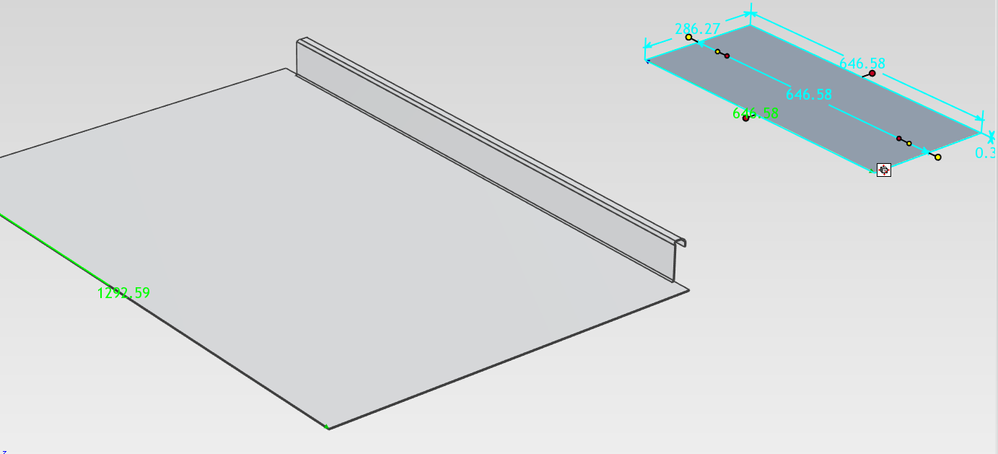- AMD Community
- Communities
- General Discussions
- General Discussions
- Re: Dimension error
General Discussions
- Subscribe to RSS Feed
- Mark Topic as New
- Mark Topic as Read
- Float this Topic for Current User
- Bookmark
- Subscribe
- Mute
- Printer Friendly Page
- Mark as New
- Bookmark
- Subscribe
- Mute
- Subscribe to RSS Feed
- Permalink
- Report Inappropriate Content
Dimension error
I am experiencing error on my sheetmetal 3d drawings on 3 AMD machines (3700X, 2700, 2500U) I have contact the application support and it does not have issue on their end. More on this at: Not getting desired value with constraint features - General Discussion - IronCAD Community . I don't have any intel based machine i to try if is a platform issue. the 3700x and 2500U runs W10 2004 while the 2700 runs on W10 1909. My work is getting messed up never had this problem before on this project.
regards.
- Mark as New
- Bookmark
- Subscribe
- Mute
- Subscribe to RSS Feed
- Permalink
- Report Inappropriate Content
If you can post one of your computer specs including GPUs being used might be helpful.
It could be a GPU driver issue.
Version of Iron CAD you are using.
- Mark as New
- Bookmark
- Subscribe
- Mute
- Subscribe to RSS Feed
- Permalink
- Report Inappropriate Content
Hi,
Thanks for your reply and apologies for not getting back soon.
Main PC
Asrock B350 Pro4 with Ryzen 7 3700X W10 2004
2x16 GB Klevv 3200Mhz
Sapphire Nitro 5500XT 8gb 20.4.2 whql
IronCAD 2019 PU1SP1 / 2020 PU1
HP15
Ryzen5 2500U W10 2004 20.4.2 whql
2x8GB Kingston
IronCAD 2019 PU1SP1
Backup PC
MSI B450 Pro VDH with Ryzen 7 2700X W10 2004
2x8 GB Spectrix D40 3200Mhz
Sapphire Pulse 5500XT 8gb 20.4.2 whql
IronCAD 2019 PU1SP1
Used to have a WX4100 on the main pc and WX3100 on the back up pc. Cursor/hour glass intermittently disappears while saving that led to change.
Regards
- Mark as New
- Bookmark
- Subscribe
- Mute
- Subscribe to RSS Feed
- Permalink
- Report Inappropriate Content
Thanks for the computer info
Hopefully another User with IRON CAD experience can either verify or say something different as far as results go.
Since you are using 2 different types of GPUs it does indicate it is not a GPU card specific issue but could be an AMD Driver which is compatible with all two GPU cards.
Latest APU and RX5500 AMD Driver: https://www.amd.com/en/support/kb/release-notes/rn-rad-win-20-5-1
See if you can borrow an Nvidia GPU card and see if the same thing occurs. That would eliminate AMD GPUs and its drivers as causing the problem.
Make sure you use DDU in Safe Mode with Internet disconnected to remove all traces of AMD driver before installing Nvidia GPU driver and vice versa for installing AMD drivers.
But from reading the link you posted at Iron CAD Community it seems to be an Iron CAD issue rather than anything else.
Personally, I don't believe a Driver will affect how Data is shown in a software like it is showing in Iron CAD. That seems to be an internal bug of Iron CAD.

Or Iron CAD is not 100% compatible with another software you have installed on all three computers.
Try running Windows in a Clean Desktop (eliminates 3rd party apps) and then run Iron CAD and see if the same bug occurs. If it does occur that eliminates 3rd party interference with Iron CAD.
Here is how to boot into a Windows Clean Desktop (Very simple procedure) : https://support.microsoft.com/en-us/help/929135/how-to-perform-a-clean-boot-in-windows
EDIT: Plus you are using three different AMD Processors with the same results. Unless Iron CAD needs a special Intel Processor instructions that AMD Processors don't have.
Here are the CPU Instructions for your Ryzebn 7 3700X Processor: http://www.cpu-world.com/CPUs/Zen/AMD-Ryzen%207%203700X.html

- Mark as New
- Bookmark
- Subscribe
- Mute
- Subscribe to RSS Feed
- Permalink
- Report Inappropriate Content
I gave it another go. It doesn't seem to have a problem with a unconstrained geometry.
- Mark as New
- Bookmark
- Subscribe
- Mute
- Subscribe to RSS Feed
- Permalink
- Report Inappropriate Content
AMD processors should be working fine. If problems surface again, you may need to reinstall windows.