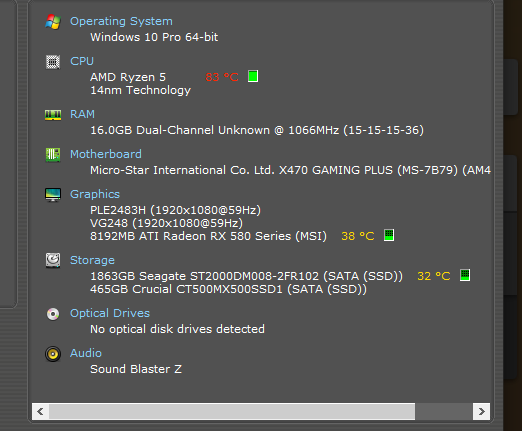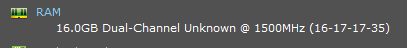- AMD Community
- Support Forums
- General Discussions
- Crashing when playing games or running stress test
General Discussions
- Subscribe to RSS Feed
- Mark Topic as New
- Mark Topic as Read
- Float this Topic for Current User
- Bookmark
- Subscribe
- Mute
- Printer Friendly Page
- Mark as New
- Bookmark
- Subscribe
- Mute
- Subscribe to RSS Feed
- Permalink
- Report Inappropriate Content
Crashing when playing games or running stress test
I built my computer about 6 months ago and have always had random crashes when I play games. It also crashes every time I run some graphics stress testers like Furmark (it crashes as soon as I click start). Strangely when playing games it only ever crashes when the game loads something. For example Dota 2 crashes only when I end a game and other games crash only when I die in the game.
I've checked for crash dumps with WhoCrashed but get nothing.
Any idea what could be causing this?
Ignore the CPU temp here, speccy seems to show it very high but Ryzen Master shows it as 35c
- Mark as New
- Bookmark
- Subscribe
- Mute
- Subscribe to RSS Feed
- Permalink
- Report Inappropriate Content
Without knowing which Ryzen 5 generation processor you have 1xxx, 2xxx, or 3xxx and your RAM MEMORY Make & model Part number.
I would guess it probably is incompatible RAM MEMORY if the speed being shown is correct at 1066 Mhz.
What are the BSOD errors showing if it crashes with a BSOD?
Check MSI Support for your Motherboard's QVL List for RAM MEMORY and see if your RAM is listed or not.
Make sure you have the latest versions of BIOS and CHIPSET and AMD Graphics driver installed and Windows is fully updated via Windows Update.
- Mark as New
- Bookmark
- Subscribe
- Mute
- Subscribe to RSS Feed
- Permalink
- Report Inappropriate Content
Sorry I thought that was in the picture. It's a Ryzen 5 2600, ram is Corsair cmk16gx4m2b3000c15r ver 5.39 and is on the compatibility list (Support For X470 GAMING PLUS | Motherboard - The world leader in motherboard design | MSI Global ).
Theres no BSOD it just crashes and restarts.
I did have my RAM setup incorrectly, I changed the BIOS settings earlier when I noticed and I'm not getting this
Oddly I did select 15-17-17-35 in the BIOS so I'm not sure what's happening there.
I have just updated the BIOS and it has not made anydifference. I've already updated everything else.
- Mark as New
- Bookmark
- Subscribe
- Mute
- Subscribe to RSS Feed
- Permalink
- Report Inappropriate Content
Do a CMOS CLEAR (removing the mobo battery) as per manual instructions to reset your BIOS back to Factory default and see if your restarts or crashes continue in case you mis-configured something in BIOS or your RAM Memory.
- Mark as New
- Bookmark
- Subscribe
- Mute
- Subscribe to RSS Feed
- Permalink
- Report Inappropriate Content
Thanks, I just gave that a try and it hasn't fixed the issue.
- Mark as New
- Bookmark
- Subscribe
- Mute
- Subscribe to RSS Feed
- Permalink
- Report Inappropriate Content
an idea i have used to stabilize RAM was to overvolt it to 1.45V and this has stabilized my B350 and X470 rigs
- Mark as New
- Bookmark
- Subscribe
- Mute
- Subscribe to RSS Feed
- Permalink
- Report Inappropriate Content
Gave that a try and it didn't affect it unfortunately.
I also just ran memtest to check the RAM and didnt get any errors.
- Mark as New
- Bookmark
- Subscribe
- Mute
- Subscribe to RSS Feed
- Permalink
- Report Inappropriate Content
with a fresh install of windows 20.4.1 has been stable on my x570 rig
- Mark as New
- Bookmark
- Subscribe
- Mute
- Subscribe to RSS Feed
- Permalink
- Report Inappropriate Content
Just tried a clean install of Windows and I could run Furmark benchmark without it crashing with a fresh system, however once I installed the RX 580 graphics driver it started crashing every time.
- Mark as New
- Bookmark
- Subscribe
- Mute
- Subscribe to RSS Feed
- Permalink
- Report Inappropriate Content
elstaci wrote:
Users in the past needed to configure the RX 580 power settings and fan curve to help stablize the GPU card from crashing.
from Pokester:
Also raising the power limit slider in Radeon Settings / Gaming / Wattman to 50 often greatly helps stability issues.
I hope you have a big PSU to cover the power load by doing that. Not many use a 1000W PSU like I do.
- Mark as New
- Bookmark
- Subscribe
- Mute
- Subscribe to RSS Feed
- Permalink
- Report Inappropriate Content
I've got a 750W PSU. I've had a play about with different power settings but it makes no difference.
I've also just swapped my GPU with my brothers (exact same same model) to check if that's the issue, but it still crashes.
The crashing seems to happen more frequently over the past few days too, but now I've re-installed Windows I can sometimes run Furmark benchmarks fine, whereas before it would almost definitely crash each time.
- Mark as New
- Bookmark
- Subscribe
- Mute
- Subscribe to RSS Feed
- Permalink
- Report Inappropriate Content
many games can use 20% more than stated GPU TDP, Metro 2033 is like that and so is Last Light.
this is why I use a big box with lots of fans and big power, so the video card can do its job without melting into the motherboard
- Mark as New
- Bookmark
- Subscribe
- Mute
- Subscribe to RSS Feed
- Permalink
- Report Inappropriate Content
I think I've managed to stop the crashing by reducing the max frequency by 10% and increasing power by 20%. Not ideal as I dont really want to have the frequency reduced, but I'll try a few different settings to see if I can get it a little better.
I definitely cant increase the power to 50 though, it causes my screens to go black randomly. Do you think getting a PSU with more wattage might be a good idea so I can increase the power properly?
- Mark as New
- Bookmark
- Subscribe
- Mute
- Subscribe to RSS Feed
- Permalink
- Report Inappropriate Content
I have an HX1000i so I rule out PSU when pushing video cards to the max
- Mark as New
- Bookmark
- Subscribe
- Mute
- Subscribe to RSS Feed
- Permalink
- Report Inappropriate Content
I also have similar issue with a Ryzen 5 1600X on a Asrock Pro 350M with 8 x 2 G.Skill FlareX for Ryzen. I built it for work and it randomly freeze. I replaced the motherboard and it got sorted for a while but went back. Maybe I should have re-installed windows. I have built a Asrock Pro 350 on a 1700 prior, change it to a 1700X and now to a 3700X and never had that issue. Another one with a 2700 on a similar 350M and no issue at all. Ryaen 5 must be picky or just a bad OS install.
- Mark as New
- Bookmark
- Subscribe
- Mute
- Subscribe to RSS Feed
- Permalink
- Report Inappropriate Content
The Ryzen 3000 series work a lot better on the X570 platform.
The G.Skill Flare X are good on the X570 with a Ryzen 3000 series processor