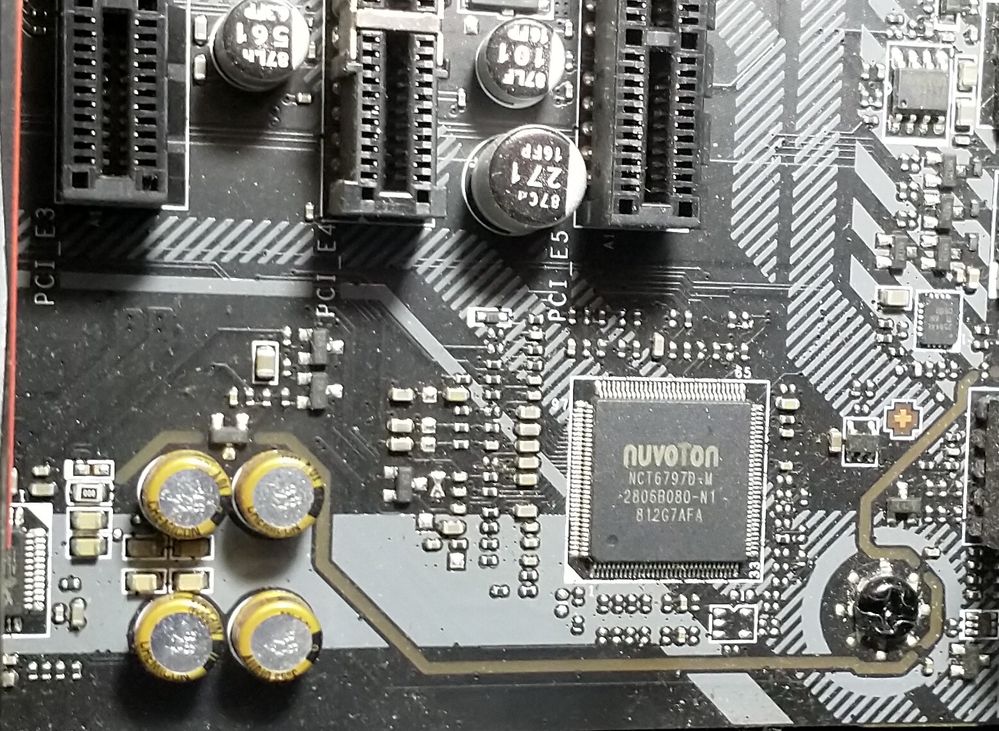- AMD Community
- Support Forums
- General Discussions
- Re: Can not install linux and need help
General Discussions
- Subscribe to RSS Feed
- Mark Topic as New
- Mark Topic as Read
- Float this Topic for Current User
- Bookmark
- Subscribe
- Mute
- Printer Friendly Page
- Mark as New
- Bookmark
- Subscribe
- Mute
- Subscribe to RSS Feed
- Permalink
- Report Inappropriate Content
Can not install linux and need help
so i am trying to install linux on my pc with all amd system but it will not let me, there is an option to try and test to see if it would work and when i click on that i just get a black screen, can anyone help me how to fix that? also i have let it for 20mins or so just to test if anything will work but still nothing.
- Mark as New
- Bookmark
- Subscribe
- Mute
- Subscribe to RSS Feed
- Permalink
- Report Inappropriate Content
i need hardware specs and the distribution you are using
- Mark as New
- Bookmark
- Subscribe
- Mute
- Subscribe to RSS Feed
- Permalink
- Report Inappropriate Content
my specs
r5 2600
b450 TOMAHAWK
rx590
16gb ram
msi 144hz monitor 27"
750w gold+
tell me if you need anything else
- Mark as New
- Bookmark
- Subscribe
- Mute
- Subscribe to RSS Feed
- Permalink
- Report Inappropriate Content
linux might not have drivers for your motherboard yet
usually the kernel is a bit behind for driver support
- Mark as New
- Bookmark
- Subscribe
- Mute
- Subscribe to RSS Feed
- Permalink
- Report Inappropriate Content
well i did go to the website and to see for drivers and only found windows 7 and windows 10 drivers so thats why? but do you think they will ever release drivers for linux?
- Mark as New
- Bookmark
- Subscribe
- Mute
- Subscribe to RSS Feed
- Permalink
- Report Inappropriate Content
Hello,
Are you using BIOS or UEFI? Does the USB stick have a MBR or GPT partition layout?
If your making the disk image in Windows with Rufus pick FAT32 as the filesystem, GPT for the partition layout, leave the rest at default.
When starting the PC press DEL key to enter the BIOS and disable secure boot and under "Boot mode select pick" UEFI.
If you have an older USB stick you can try enabling "Legacy USB Support".
That's all I can think of concering the black screen.
Sidenotes:
-As far as your MB drivers go the only real issue was the Nuvoton NCT chips, but by now almost all are added to the kernel. You can look in the lower left corner of your MB, then check if the driver is added.
https://github.com/torvalds/linux/tree/master/drivers/hwmon
-Also if you are using a DP cable try switching to HDMI. This is not a general recommendation, but in my case if I would unlock the overclocking features the screen would go black when it would get to the login screen.
- Mark as New
- Bookmark
- Subscribe
- Mute
- Subscribe to RSS Feed
- Permalink
- Report Inappropriate Content
Well do try Fedora-Live.
Install to a Flash Drive and boot on it to try it out
If you have an external drive go ahead and install it on that then google "things to do after installing Fedora"
Update the system add codecs and stuff.
I know a little so if I can be of any help.
- Mark as New
- Bookmark
- Subscribe
- Mute
- Subscribe to RSS Feed
- Permalink
- Report Inappropriate Content
um, isnt that meant to be for linux and not for windows? also i have been in contact with msi support to help me sort this issue and as far as i have gotten i am still unable to get it to work and even doe i have the latest drivers for the mb, idk what to do
- Mark as New
- Bookmark
- Subscribe
- Mute
- Subscribe to RSS Feed
- Permalink
- Report Inappropriate Content
I'm not sure what your goal is here but if you are after dual boot I understand we are to install windows first. Then resize the disk space making room for Linux. Then install Linux in that free space.
With Fedora Linux it creates the boot loader and it's just a simple menu item selection then to pick which OS will boot.
Now the USB flash drive is used by selecting it from the boot menu of your motherboard so if I understand your comment then no it is not a windows thing because we are booting from that flash drive not the Windows install.
I think the flash drive is a great way to experience Fedora Linux.
The best thing to experiment with and learn with then is an external Hard Drive used just for Linux which is selected from the boot menu. That way the main installation of Windows is left alone until you are confident you are ready to take that step.
Other ways to run both Windows and Linux are Virtual Machines I understand. I have not accomplished that level yet but I understand it's like having more than one machine running at a time.
I hope that is helpful. There are Tutorials on the Web and YouTube as well as support on forums like Fedora Forum.
"Remember ask twice erase the hard drive once." That was a joke.
- Mark as New
- Bookmark
- Subscribe
- Mute
- Subscribe to RSS Feed
- Permalink
- Report Inappropriate Content
It is probably easier to run Linux in a virtual machine with Windows using VirtualBox or Hyper-V
- Mark as New
- Bookmark
- Subscribe
- Mute
- Subscribe to RSS Feed
- Permalink
- Report Inappropriate Content
I would hope so but I am unsure if installation is a easy task.
So if it is now. If Linux is new I have suggested a flash drive. Then a separate external drive.
I really don't know what is the best support.
- Mark as New
- Bookmark
- Subscribe
- Mute
- Subscribe to RSS Feed
- Permalink
- Report Inappropriate Content
if you have an ISO image that can be mounted to install it for a virtual machine