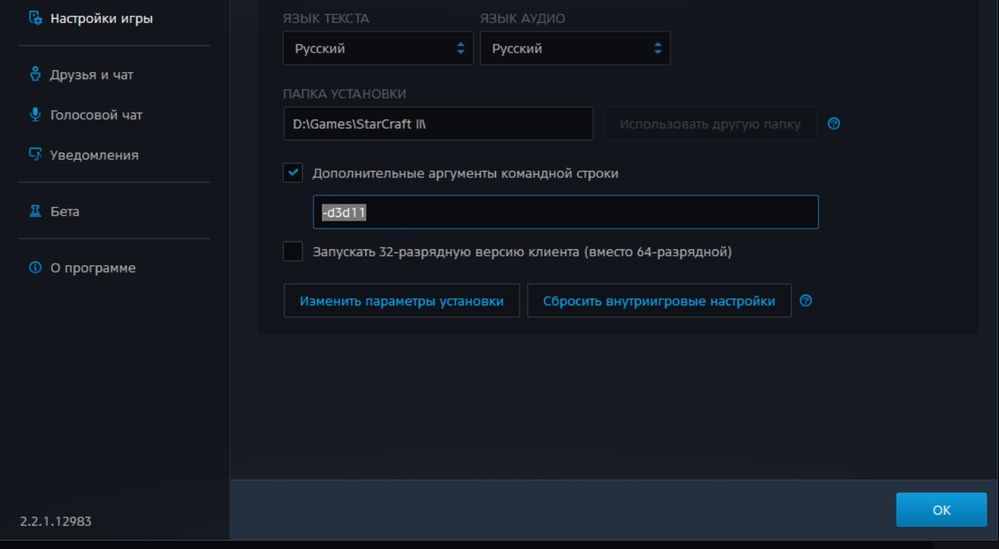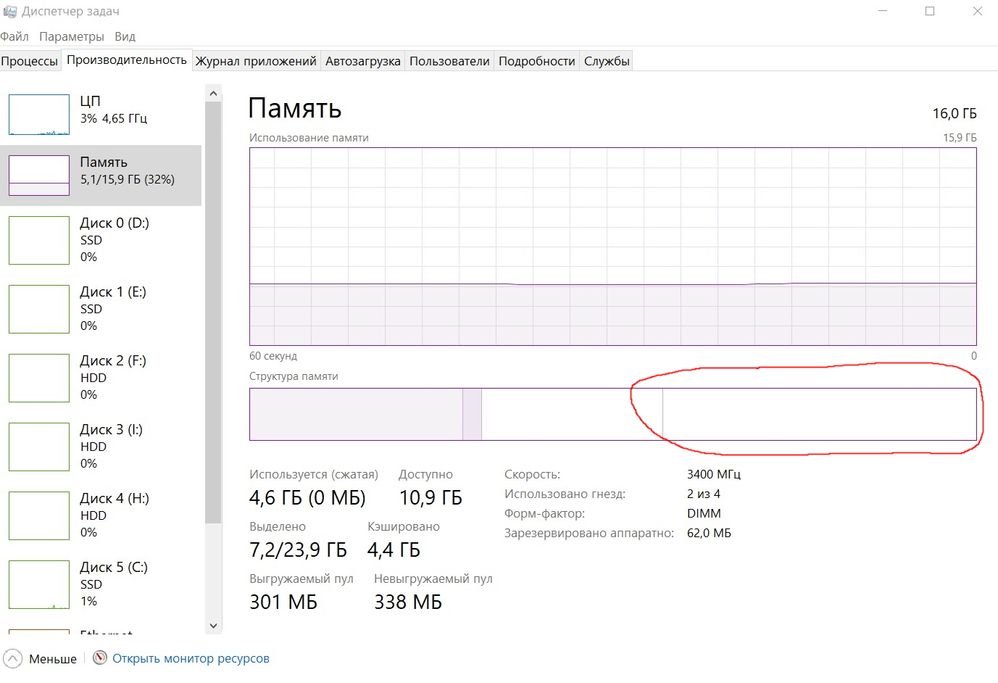- AMD Community
- Communities
- General Discussions
- General Discussions
- Re: Call of Duty Warzone stuttering on my system
General Discussions
- Subscribe to RSS Feed
- Mark Topic as New
- Mark Topic as Read
- Float this Topic for Current User
- Bookmark
- Subscribe
- Mute
- Printer Friendly Page
- Mark as New
- Bookmark
- Subscribe
- Mute
- Subscribe to RSS Feed
- Permalink
- Report Inappropriate Content
Call of Duty Warzone stuttering on my system
Check this issue friends, the fps drop to 40 and freezes the screen and back after 1 sec.
I dont know what to do more with AMD.
My Specs:
X470 Asus Rog Strix F Gaming
16gb 3333Mhz RAM
Ryzen 3800X
Asrock 5700XT Challenger D
I did:
1) Formated computer
2) Installed latest chipset driver
3) Installed latest 5700XT driver
- Mark as New
- Bookmark
- Subscribe
- Mute
- Subscribe to RSS Feed
- Permalink
- Report Inappropriate Content
Yup...and Performance is the way to play a game.
Another interesting tidbit:
“Win7 keeps all physical cores awake, and parks SMT cores. Win10 keeps one physical and one logical core away (Core0+1), then parks the rest as often as possible. This change alone is what’s responsible for the cases where Win7 was faster than Win10 gaming performance, not the scheduler as the community thought.”
- Mark as New
- Bookmark
- Subscribe
- Mute
- Subscribe to RSS Feed
- Permalink
- Report Inappropriate Content
kingfish wrote:
Yup...and Performance is the way to play a game.
Halo looks good at 4K which is what the team designed it to be played at. Need a RX 480 or more to play at 3840x2160.
- Mark as New
- Bookmark
- Subscribe
- Mute
- Subscribe to RSS Feed
- Permalink
- Report Inappropriate Content
What does that have to do with anything?
- Mark as New
- Bookmark
- Subscribe
- Mute
- Subscribe to RSS Feed
- Permalink
- Report Inappropriate Content
The OP is having lag problems, something I do not experience.
Then again I often install windows fresh.
CoD: Warzone is chock full of bugs
- Mark as New
- Bookmark
- Subscribe
- Mute
- Subscribe to RSS Feed
- Permalink
- Report Inappropriate Content
sigh
- Mark as New
- Bookmark
- Subscribe
- Mute
- Subscribe to RSS Feed
- Permalink
- Report Inappropriate Content
This is the article I had first read then investigated. Some of the other articles I read dove even deeper into the Zen2 architecture and how it is better to not force states on it but let it manage itself and I believe that it's ability to turn itself back on is so fast it has no impact on performance. Apparently forcing the OS to manage it is worse performance that it doin it itself. On Windows 10 the ability to identify the Ryzen Processor is now built in. So setting it to Balanced is not the same settings for Zen 2 as it would be for other processors. I truly however don't know if it is the same for the performance setting. As everything I read was like 6 months ago or more. So by now any and all of the profiles could be different in Windows. Regardless I doubt any of it makes much of real difference and if someone is having an issue another setting is worth trying and changing back is easy too.
- Mark as New
- Bookmark
- Subscribe
- Mute
- Subscribe to RSS Feed
- Permalink
- Report Inappropriate Content
Windows 10 downloads some support for AMD on windows update. That includes some CPU support components.
I simply select on the power settings to make a custom settings based on the power saver, my rig is setup for 80 plus platinum.
- Mark as New
- Bookmark
- Subscribe
- Mute
- Subscribe to RSS Feed
- Permalink
- Report Inappropriate Content
Still with same problem, my screen are freezing and AMD NOT SUPPORT ME
- Mark as New
- Bookmark
- Subscribe
- Mute
- Subscribe to RSS Feed
- Permalink
- Report Inappropriate Content
PUBG is well known to have a lot of issues
- Mark as New
- Bookmark
- Subscribe
- Mute
- Subscribe to RSS Feed
- Permalink
- Report Inappropriate Content
I have this exact same issue. I don't get any stutter until I have been playing a while.
My specs
amd 3900
5700xt
32gb ram
I have noticed that if I switch to windowed mode then switch back to full screen this temporarily fixes the issue. I would love to know what the problem is here.
- Mark as New
- Bookmark
- Subscribe
- Mute
- Subscribe to RSS Feed
- Permalink
- Report Inappropriate Content
Same here, same stutter line in the video, it's annoying.
2700X
Vega64
64GB Ram
Driver 20.5.1
- Mark as New
- Bookmark
- Subscribe
- Mute
- Subscribe to RSS Feed
- Permalink
- Report Inappropriate Content
Same exact issue, OP's video captures it perfectly. I only have the issue with Warzone. Overwatch and Apex Legends both play smooth as ever.
Fresh Offline Windows install to 2004, installed latest AMD Chipset and Radeon before I even connected to the internet. No change in behavior at all.
Ryzen 3600
5700xt
ROG Strix B450-I
Chipset 2.04.28.626
Radeon 20.5.1
Windows 10 build 19041.329
- Mark as New
- Bookmark
- Subscribe
- Mute
- Subscribe to RSS Feed
- Permalink
- Report Inappropriate Content
I found problems with Ryzen 3000 evaporated once I installed my CPU on an X570 motherboard.
Make sure the BIOS is updated, some real problems can be resolved with updates
- Mark as New
- Bookmark
- Subscribe
- Mute
- Subscribe to RSS Feed
- Permalink
- Report Inappropriate Content
I'm on the latest BIOS available for this board. I tried another Windows reinstall this time I did everything online until Windows was fully updated, then I installed the Chipset 2.04.28.626, and used DDU in safe mode to pull any video drivers, then rebooted offline to install Radeon 20.4.2 (WHQL), and the issue persists. This install literally only had Battle.net and Modern Warfare installed (not even Chrome, Chromium Edge, or Discord) and I still have the problem.
A friend of mine has a 5700 that's been flashed to 5700xt on a B350 AMD board and he doesn't have the problem, however he was able to trigger it by messing with Fullscreen/Fullscreen Borderless and render resolution vs display resolution settings. In his case once he got the stuttering to happen he was able to resolve it by upping the render resolution significantly. As a result I upped my render resolution to 4k which of course dropped the FPS down to 50-60fps, but was at least more stable for a while, but it did eventually start stuttering again (~20 minutes?).
I have also tried rolling the driver back to 19.12.2 WHQL which is the last "Recommended" WHQL driver that doesn't have a known issue along the lines of "Radeon 5000 series cards will stutter in some games," and the hitching is gone, but in its place I have several (3-6) long hangs (3-5 seconds each) at the beginning of each match, but once they happen, the game plays smoothly until I start the next round. If the two problems, I think I'd prefer the hitching considering how devastating it can be to not be able to jump with my squad due to being frozen.
- Mark as New
- Bookmark
- Subscribe
- Mute
- Subscribe to RSS Feed
- Permalink
- Report Inappropriate Content
I have seen some Gigabyte users resort to new thermal material after noticing their cards were thermal throttling. Check everything close.
I installed Windows 10 v 2004 on an X470 Gaming Plus with an R5 2400G processor fine. 20.5.1 runs fine with the Vega graphics as well as GCN cards.
I check cards close for thermal issues as I have had my fair share of cards fried.
- Mark as New
- Bookmark
- Subscribe
- Mute
- Subscribe to RSS Feed
- Permalink
- Report Inappropriate Content
It sucks that this thread is "assumed answered" because this problem very much still exists. Here's everything (to-date) that I've tried to solve it, including the steps I mentioned in my earlier comment:
- Reinstalled Windows 2004, 100% offline loading only the latest AMD Chipset Drivers and latest Recommended Radeon drivers, then finishing Windows Update and installing only Battle.net and Warzone.
- Reinstalled Windows 1909, 100% online, then manually loading the same Drivers above.
- Reinstalled Windows 2004, 100% online, manually loading chipset drivers then using DDU to remove all video drivers in safe-mode, booting offline and loading Radeon 20.1.4 (the 'latest' recommended drivers that don't list a 'known issue' about 5700 cards having issues in some games).
- Exchanged my B450 Board and Ryzen 3600 for a B550 (Asus TUF Gaming B550M-Plus) and Ryzen 3600X, flashed to BIOS 0608, then reinstalled Windows 2004, manually loading Chipset 2.04.28.626 and Radeon 20.4.2
- Installed Beta Drivers 20.5.1 so I could enable hardware-accelerated GPU scheduling (this actually made things much worse, I could barely sustain 50fps)
- Manually set my PCI Express in the bios to 3/4 instead of Auto
- Tried with XMP Profile defined and left to Auto
With each step above:
- Windows 10 Game Mode both enabled and disabled
- Radeon overlay enabled and disabled
- Discord overlay disabled (and in most cases, Discord never even installed)
- MSI Afterburner configured only to set custom fan profiles (to be more aggressive about keeping the card cool)
- Ran HWInfo Overlays to try and figure out what the hell is happening
The weird thing to me is that this remains a problem ONLY in Warzone. Even playing the 'standard' Call of Duty multiplayer, this stutter doesn't happen. If I do the 'training' Warzone, it doesn't happen. It's truly only an issue for me when I'm playing any of the online Warzone modes.
Even Hyper Scope, that hot-off-the press 'beta' from Ubisoft, runs perfectly smooth despite actually getting my 5700XT slightly hotter than Call of Duty does.
The only thing I can point to is HWInfo revealing a voltage drop that coincides with the stuttering. Whether the stutters ARE the problem or only a symptom I can't tell - but considering that it's ONLY a Warzone problem in a game that genuinely has its own dedicated 256GB SSD in my system (because that's how big it is now) leads me to believe this is Activision's problem to solve.
- Mark as New
- Bookmark
- Subscribe
- Mute
- Subscribe to RSS Feed
- Permalink
- Report Inappropriate Content
i know this is an old thread but i case someone still needs a solution..
The real fix:
1. Go to your documents\Call of Duty Modern Warfare\players
2. Open file "adv_options" in text editor ..regular notepad is enough
3. Find line "VideoMemoryScale = .." change value to 0:55
thats it ...
still stutter ? okay lets change another line... this time
"RendererWorkerCount = .." its in same file
change value to half number of your physical cpu cores... physical not hyperthreading!
Example i have 4 cores so i put value 2.. if you are not sure how many you have open up task manager go to "performance" tab
and there on the bottom right side you can seel "cores" so lets say you have 6 then put value of 3
NO more LAGS!!
- Mark as New
- Bookmark
- Subscribe
- Mute
- Subscribe to RSS Feed
- Permalink
- Report Inappropriate Content
i have a Asus ROG Strix Radeon 5700XT and i found that the problem of stuttering come from Radeon Anti-Lag in Radeon Software...I tried all tips that i found on the net before and some reduce the problem, but still stutter! when you turn off Radeon Anti-Lag no more stutter at all !
- Mark as New
- Bookmark
- Subscribe
- Mute
- Subscribe to RSS Feed
- Permalink
- Report Inappropriate Content
1) Open the Task Manager=>Performance= > memory you need to look at the memory structure It is divided by 4(used, changed, reserved, free.) when you play warzone and there is a stutter, collapse and see how much RAM is free(see the screenshot) If there is very little free space, for example, 50-100mb, then perhaps the ISLC utility will help you. The Internet is full of videos on how to use it. 2) If there is a lot of free memory, then you can try in battle.net in the game settings, register this command in the additional command line parameters-d3d11 (see the screenshot) And try to play.