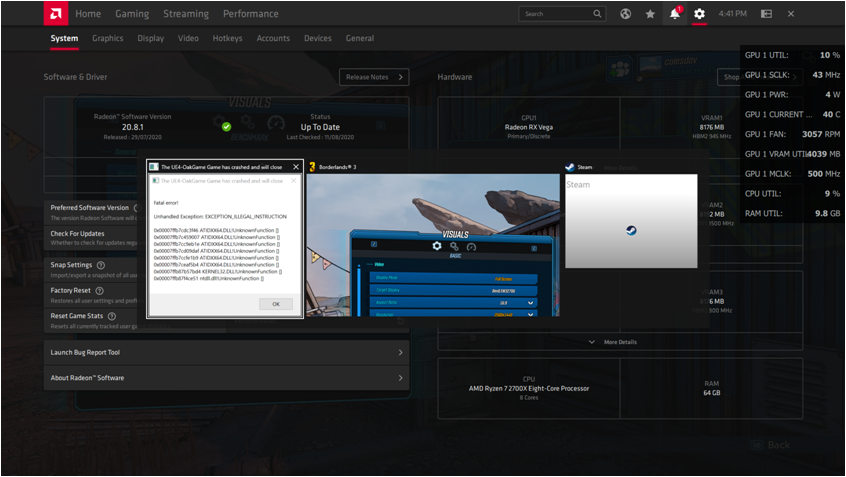- AMD Community
- Communities
- General Discussions
- General Discussions
- Re: Borderlands 3 Is a Rocky Mess, Gearbox Promise...
General Discussions
- Subscribe to RSS Feed
- Mark Topic as New
- Mark Topic as Read
- Float this Topic for Current User
- Bookmark
- Subscribe
- Mute
- Printer Friendly Page
- Mark as New
- Bookmark
- Subscribe
- Mute
- Subscribe to RSS Feed
- Permalink
- Report Inappropriate Content
Borderlands 3 Is a Rocky Mess, Gearbox Promises ‘Final’ DX12 Update
Borderlands 3 launched last week, and the game is in wretched condition. Reviews of the title have been good on the merits, though pretty much everyone agrees that Borderlands 3 is, at best, a retread of previous titles. Whether that’s a good thing depends entirely on how much you enjoyed those previous games, but the consensus seems to be that the game doesn’t do a great job with expanding on core gameplay mechanics or reinventing the wheel.
Unfortunately, the merits of the execution have been swamped by technical issues. Borderlands 3 players have been unhappy enough with how the game plays to swamp various online forums, including Steam’s forums for Borderlands 2. Borderlands 3 is an Epic Games Store title, not a Steam game, but that hasn’t stopped players from opining on the game. But there are performance issues galore, on both consoles and PCs. Digital Foundry recommends playing the game in 30fps locked mode on the Xbox One X because frame rates are too erratic to justify unlocking them. Players have also reported heavy lag.
PC gamers often like to crow about how superior components lead to superior gaming experiences, but that’s not proving to be the case here. The situation with DX12 has proven to be so bad, some gamers are reverting back to DX11 in order to improve stability. Gamers who want to shift the title back into DX11 instead of DX12 may find that the game performs better that way.
In some cases, there are reports that Borderlands 3 won’t even boot in DX12 mode. If you’re having that problem, you can manually set the game to DX11 by heading for your Documents folder in Windows 10. From Documents, navigate through “My Games,” “Borderlands 3,” “Saved,” and “Config.” There’s a “GameUserSettings.ini” file in this directory. Open it using Notepad and locate the “PreferredGraphicsAPI” setting. It’s probably set to DX12. Change this to DX11, and the game should boot in that mode instead.
AMD has said that its latest driver is supposed to improve performance by up to 16 percent, and the company has introduced support for Radeon Image Sharpening on its Polaris GPUs with the new 19.9.2 driver release. But the performance issues we’re seeing crop up are dwarfing these improvements overall, and the problem seems to be the overall state of the game — Nvidia users aren’t being spared. AMD told Overclock3D that “2K and Gearbox are planning to release a final DX12 implementation in a future patch,” which raises serious questions about why the game was kicked out the door with a non-final implementation of its renderer. The answer, of course, is that it had to be on store shelves by such and such a date. When a game has this many issues at launch, it’s not as if the dev team didn’t know about them. It’s always the case that the dev team didn’t have time to finish fixing them before a must-ship deadline.
At this point, it might be wise to wait a few weeks before diving into Borderlands 3, even if you’re a longtime fan of the series. It definitely sounds like Gearbox has plenty of work to do to bring the title into some kind of playable condition, and even AMD’s just-launched drivers don’t seem to be fixing the problem for everybody. Again, the issues don’t seem to be hitting any specific GPU vendor or CPU configuration — the reports thus far suggest the game is buggy for everyone.
Borderlands 3 Is a Rocky Mess, Gearbox Promises 'Final' DX12 Update - ExtremeTech
- Mark as New
- Bookmark
- Subscribe
- Mute
- Subscribe to RSS Feed
- Permalink
- Report Inappropriate Content
Without a penalty to pushing out a buggy game, why not get it on eshelves as quickly as possible and rake in the cash? We all know from the last decade or so that most "gamers" have an IQ equal to the square root of the refresh rate of their monitors and will preorder a game even months ahead of time to be the first to play.

- Mark as New
- Bookmark
- Subscribe
- Mute
- Subscribe to RSS Feed
- Permalink
- Report Inappropriate Content
I really like Borderlands games, but Epic store is a non-starter for me. Not buying until exclusivity to epic is gone. This isn't the first game with bad dx12 implementation vs dx11. Dx12 is still feature add-on. If a publisher limits the game to only dx12, it will cut a lot of customers out. I have no issues with releasing full dx12 later, as long as dx11 is working.
Here is the key quote from the main article, "It’s always the case that the dev team didn’t have time to finish fixing them before a must-ship deadline". I am a software developer, and it's amazing how management can be so completely clueless. They pick a date, then figure out what can go into it, without any common sense. I bet there was one borderlands manager that said "What if we don't include so many weapons?" in an attempt to figure out how to squeeze it out on time.
- Mark as New
- Bookmark
- Subscribe
- Mute
- Subscribe to RSS Feed
- Permalink
- Report Inappropriate Content
Epic also insults my trademark, so they will not have me every use them. I would rather prosecute them for infringement.
- Mark as New
- Bookmark
- Subscribe
- Mute
- Subscribe to RSS Feed
- Permalink
- Report Inappropriate Content
It really does suck that, because of greed, things are starting to get so fragmented, be it game stores so you have to have multiple accounts and clients, or digital streaming services, which results in a much higher price for the consumer. Plus since Steam lost a major court case in France, when it becomes law in every country that digital games can be resold, it's going to be a problem if a game you bought on, say, Steam, is only now available on, say, the Epic Store, and since there is no cross licenses, you won't be able to sell that game.
- Mark as New
- Bookmark
- Subscribe
- Mute
- Subscribe to RSS Feed
- Permalink
- Report Inappropriate Content
One of the advantages of a web site, freedom of speech and press
when I am wronged I am entitled to post it
I have background on Randy Pickford which is the owner of Gearbox who has pulled more than a few stunts
- Mark as New
- Bookmark
- Subscribe
- Mute
- Subscribe to RSS Feed
- Permalink
- Report Inappropriate Content
Borderlands 3 was free to try out on Steam this weekend.
Adrenalin 2020 20.8.1 crashing with the game running on Vega 64 with balanced profile.
Turning on Performance Overlay = Black Screen and freeze.
Opening the Radeon Settings menu black screens the game then it "dies" with Borderlands 3 process still running but the Radeon Software "Game Advisor" still runs.
This game is a total mess.
Here are a few fun bugs:
- LowLevelFatalError [File:Unknown] [Line: 242] Device->CreatePipelineState(Desc, IID_PPV_ARGS(&PSO)) failed at t:\OAK-PATCHWIN64-WIN64\main\Engine\Source\Runtime\D3D12RHI\Private\Windows\WindowsD3D12PipelineState.cpp:725 with error E_INVALIDARG
- 0x00007ffb853ca799 KERNELBASE.dll!UnknownFunction []
- 0x000000014f9e3dec Borderlands3.exe!UnknownFunction []
- 0x000000014f99df0d Borderlands3.exe!UnknownFunction []
- 0x00000001502bcef5 Borderlands3.exe!UnknownFunction []
- 0x00000001502c3d21 Borderlands3.exe!UnknownFunction []
- 0x00000001502be890 Borderlands3.exe!UnknownFunction []
- 0x00000001502c48c4 Borderlands3.exe!UnknownFunction []
- 0x000000014198563e Borderlands3.exe!UnknownFunction []
- 0x000000014f93427a Borderlands3.exe!UnknownFunction []
- 0x000000014fa727db Borderlands3.exe!UnknownFunction []
- 0x000000014fa668cd Borderlands3.exe!UnknownFunction []
- 0x00007ffb87b57bd4 KERNEL32.DLL!UnknownFunction []
- 0x00007ffb87f4ce51 ntdll.dll!UnknownFunction []
- Crash in runnable thread PoolThread 6 (pri 5)
- Mark as New
- Bookmark
- Subscribe
- Mute
- Subscribe to RSS Feed
- Permalink
- Report Inappropriate Content
Recently got back into the game after 400+ hours, now that I have a Radeon gpu I thought I'd give it a try. Running on 22.10.3 and the game tells you DX12 is out of beta so it's on by default. I ran a few levels like that and have to say DX12 is not optimized, at least on my system. Switched it back to 11 and it was butter smooth.
- Mark as New
- Bookmark
- Subscribe
- Mute
- Subscribe to RSS Feed
- Permalink
- Report Inappropriate Content
So I fired up the benchmark on DX12 and got 48.35 average with the Epic Version of Borderlands 3 then swapped to DX11 same settings and got 50.48 were within 2 frames on a 8g rx580 and a 2200g. How optimized should it be? it aint night and day on my gtx 1060 either.
- Mark as New
- Bookmark
- Subscribe
- Mute
- Subscribe to RSS Feed
- Permalink
- Report Inappropriate Content
I wonder if the benchmark mode is not the same as real time gaming. Maybe try that? I was also in a coop session where I was not the host but the difference to DX11 was real.