- Mark as New
- Bookmark
- Subscribe
- Mute
- Subscribe to RSS Feed
- Permalink
- Report Inappropriate Content
AMD Rewards : Where type activation code ?
Hi,
I want to create a AMD Rewards account, so I enter all my informations and I receive a SMS with an activation code. However in the website I have this :
ACTIVER VOTRE COMPTE
Veuillez saisir le code d'activation envoyé par e-mail.
So my question is : where I can type my code, I don't see any inbox.
(I give you a screenshot)
Thanks you.
(and sorry for my english)
Solved! Go to Solution.
- Mark as New
- Bookmark
- Subscribe
- Mute
- Subscribe to RSS Feed
- Permalink
- Report Inappropriate Content
I've finally managed to create an account. So for those who have the same problem, there is how I've done :
I've just try to create an account with an other mail adress and I didn't give my phone number. I've received a mail instantly so I just click on the link.
However I have to wait 24h more because of phone number.
Thanks for help.
- Mark as New
- Bookmark
- Subscribe
- Mute
- Subscribe to RSS Feed
- Permalink
- Report Inappropriate Content
try again
- Mark as New
- Bookmark
- Subscribe
- Mute
- Subscribe to RSS Feed
- Permalink
- Report Inappropriate Content
I have already try again with an other mail and an other phone number but this is the same, there isn't any space where I can type my code.
- Mark as New
- Bookmark
- Subscribe
- Mute
- Subscribe to RSS Feed
- Permalink
- Report Inappropriate Content
you should have received your code from your hardware vendor
- Mark as New
- Bookmark
- Subscribe
- Mute
- Subscribe to RSS Feed
- Permalink
- Report Inappropriate Content
Yes I have a code from my vendor but I have to create an account to use it. And as the screenshot shows, I can't activate mine because I can't type the code I've received in the website so I can not log on.
- Mark as New
- Bookmark
- Subscribe
- Mute
- Subscribe to RSS Feed
- Permalink
- Report Inappropriate Content
If you have received your game code, go to www.amdrewards.com and create an account, giving an email and password.
1) Then log into your account.
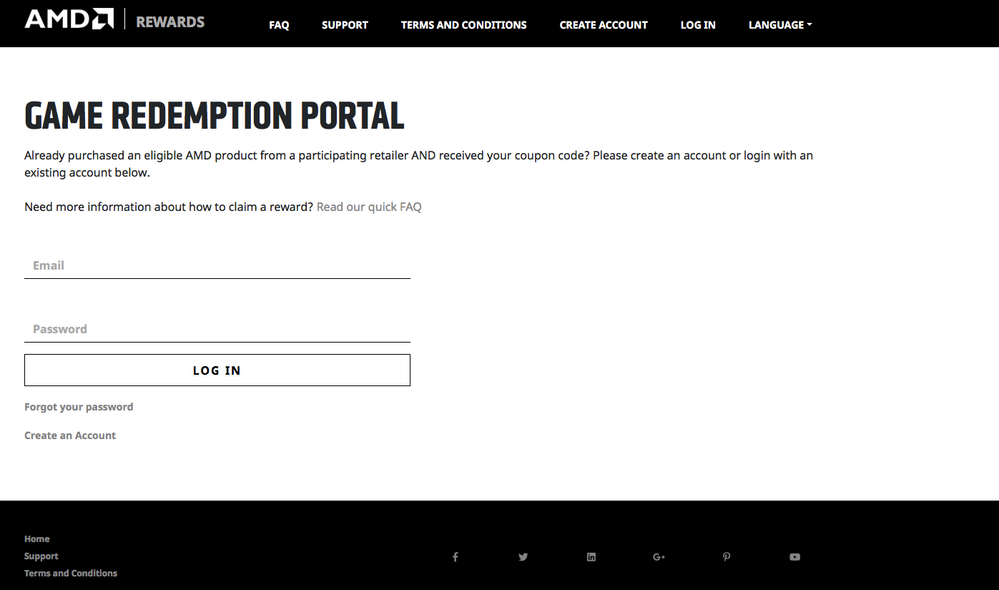
2) Then type your game code into the next page..
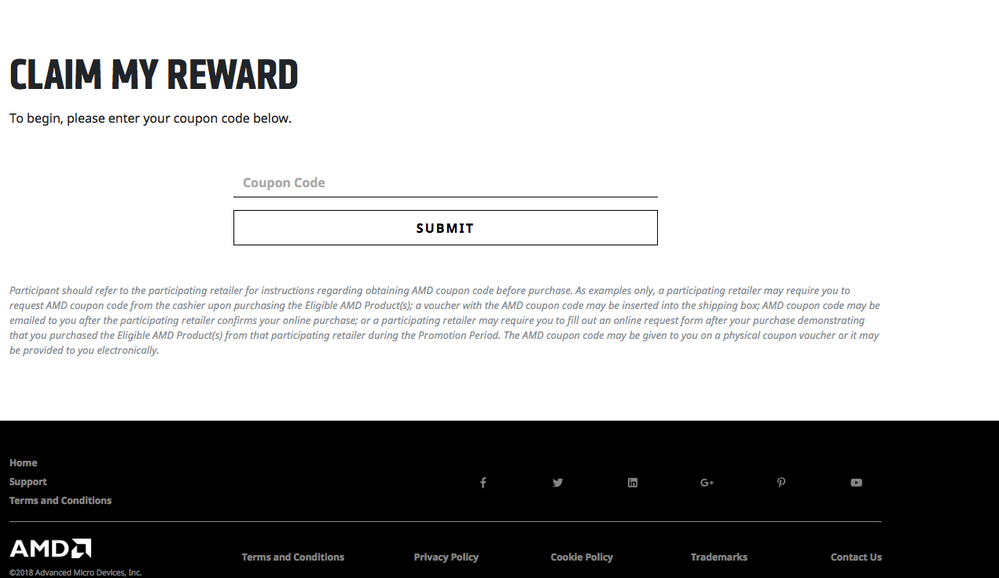
- Mark as New
- Bookmark
- Subscribe
- Mute
- Subscribe to RSS Feed
- Permalink
- Report Inappropriate Content
It's strange that it is asking you to verify using email, when you appear to be getting text messages. Anything showing up in the email you used for the rewards account? Junk folder?
- Mark as New
- Bookmark
- Subscribe
- Mute
- Subscribe to RSS Feed
- Permalink
- Report Inappropriate Content
Nothing, I think I will contact them by mail.
- Mark as New
- Bookmark
- Subscribe
- Mute
- Subscribe to RSS Feed
- Permalink
- Report Inappropriate Content
I've finally managed to create an account. So for those who have the same problem, there is how I've done :
I've just try to create an account with an other mail adress and I didn't give my phone number. I've received a mail instantly so I just click on the link.
However I have to wait 24h more because of phone number.
Thanks for help.
- Mark as New
- Bookmark
- Subscribe
- Mute
- Subscribe to RSS Feed
- Permalink
- Report Inappropriate Content
Nice ![]()
- Mark as New
- Bookmark
- Subscribe
- Mute
- Subscribe to RSS Feed
- Permalink
- Report Inappropriate Content
curious as mine was processed immediately
- Mark as New
- Bookmark
- Subscribe
- Mute
- Subscribe to RSS Feed
- Permalink
- Report Inappropriate Content
I have the same problem, but unlike you I have not been able to activate my account. I just tried it with a different third email. But the message remains the same "Please activate your account by email" I have clicked 100 times on the link that I received by mail but keep asking me to activate.I do not understand what happens
- Mark as New
- Bookmark
- Subscribe
- Mute
- Subscribe to RSS Feed
- Permalink
- Report Inappropriate Content
Maybe try to contact them by mail, even if they said that they need 6 days to help you.