I can not get the Realtek on board audio to use the HDMI output. Its plugged in and was working fine, but I had a major malfunction with the OS. Reinstalled Win 7 ultimate x64 Sp1 but can't get the HDMI drivers to install again. Every time I do a reinstall the HDMI driver install fails. What is wrong? It was working before. The Mobo has a integrated HDMI / DVI interface for full HD playback with HDCP. Realtek ALC889A codec, High Definition Audio , 2/4/5.1/7.1-channel and Support for S/PDIF In/Out.
This is the makeup of my hardware.
| Product Name: | Gigabyte AMD Mobo |
| BIOS Ver: | F9 |
| Brand: | GIGABYTE |
| Model: | GA-MA785GM-US2H (1.1) |
| Model: | AMD Phenom II x6 3.2GHz |
| Operating System: | Win 7 64-bit |
| SP: | 1 |
| Brand: | Corsair |
| Size: | 2 GB x 4 |
| Power Supply: | 750 |

As you can see above when I open up the Sound Playback window it shows Realtek HDMI Output, ATI HDMI Audio, Not plugged in. I have tried various re-installs of AMD HDMI software and Realtek re-installs and nothing works. Below is a shot of my device manager. Doesn't work.
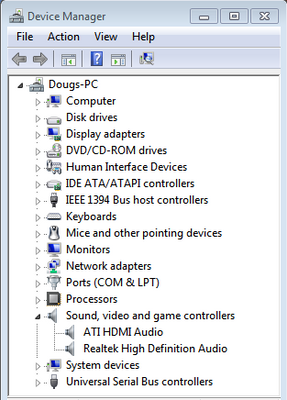
Does anyone have suggestions to fix this?
Douglas K Fish