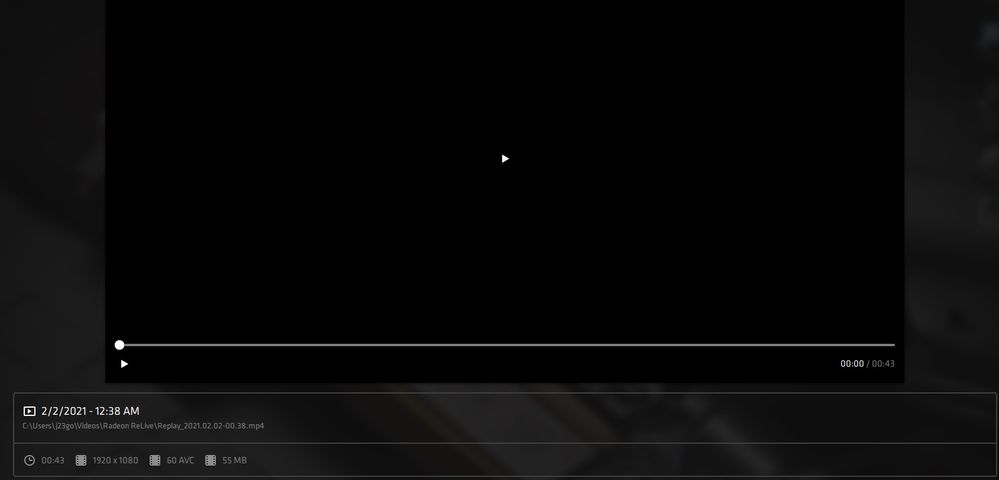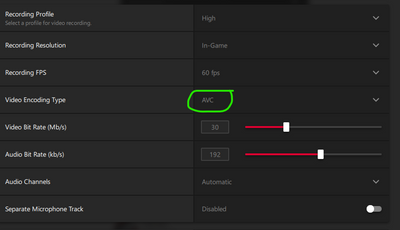- AMD Community
- Communities
- General Discussions
- General Discussions
- Re: AMD Radeon Software not playing recorded video...
General Discussions
- Subscribe to RSS Feed
- Mark Topic as New
- Mark Topic as Read
- Float this Topic for Current User
- Bookmark
- Subscribe
- Mute
- Printer Friendly Page
- Mark as New
- Bookmark
- Subscribe
- Mute
- Subscribe to RSS Feed
- Permalink
- Report Inappropriate Content
AMD Radeon Software not playing recorded videos
Hello. So the AMD Radeon Software ReLive was recording and working fine for the first couple of months. Then a problem appeared. I am able to record with the hotkey and it tells me a video was recorded but when I go back to the software and try to watch the video, all I get is a black screen with a play button in the middle but the video is unplayable.
My setup is:
AMD Radeon RX 5700XT
AMD Ryzen 7 3700X
- Mark as New
- Bookmark
- Subscribe
- Mute
- Subscribe to RSS Feed
- Permalink
- Report Inappropriate Content
So it won't run from either of the play buttons.
Can you play it from the This pc > videos saved file.
- Mark as New
- Bookmark
- Subscribe
- Mute
- Subscribe to RSS Feed
- Permalink
- Report Inappropriate Content
No, that doesnt work either.
- Mark as New
- Bookmark
- Subscribe
- Mute
- Subscribe to RSS Feed
- Permalink
- Report Inappropriate Content
What driver version, have you tried a fresh clean install.
- Mark as New
- Bookmark
- Subscribe
- Mute
- Subscribe to RSS Feed
- Permalink
- Report Inappropriate Content
I have 21.2.1 driver version and yes I have tried a fresh clean install. It would work for a couple minutes then the problem would appear again.
- Mark as New
- Bookmark
- Subscribe
- Mute
- Subscribe to RSS Feed
- Permalink
- Report Inappropriate Content
I'm still on 21.1.1, so can't help further sorry.
- Mark as New
- Bookmark
- Subscribe
- Mute
- Subscribe to RSS Feed
- Permalink
- Report Inappropriate Content
Worked fine until the last Driver update. Now i can't Record correctly, the recorded videos are broken.
I will do a Driver Clean Up and Install the new Driver again. Stay tuned
p.s: AMD does not listen to us. There is still no FRTC "Frame Rate Target Control" and still no answer why it was removed.
I am thinking about to buy a 6800 GPU "when available" but without a Frame Limiter... I don't know what they are thinking?!
- Mark as New
- Bookmark
- Subscribe
- Mute
- Subscribe to RSS Feed
- Permalink
- Report Inappropriate Content
I was having this issue too and finally managed to solve it. While fiddling around I noticed that I was able to watch some of my older recordings but not my newer ones. The difference between the old and new videos was that I changed my settings to encode the newer recordings in H.265 HEVC. Once I realized this, I installed the HEVC extension from the Microsoft store, and voila, perfect playback.
I can see from your screenshot that you are encoding your recordings in H.264 AVC, and I recognize that my solution may not help solve the issue. My problem was solved by making sure the proper video codec was installed. Hopefully this does help you in some way.
- Mark as New
- Bookmark
- Subscribe
- Mute
- Subscribe to RSS Feed
- Permalink
- Report Inappropriate Content
My guy after months of frustration and giving up, I finally got it working!!
I had the exact same issue as you and I finally figured it out and got it working!
It seems that AMD Software needs Codecs to work, I tried downloading Microsoft HEVC codec but it was a bigger disappointment than Intels 14+++++ architecture, I searched around for codecs and found K-Lite Codec Pack downloaded the standard version and immediately after downloading it worked!! Now I am able to play videos inside AMDs Software and Edit.
Hope it helps you and many others to not go through the frustration that I had to go through.
- Mark as New
- Bookmark
- Subscribe
- Mute
- Subscribe to RSS Feed
- Permalink
- Report Inappropriate Content
Same exact issue, the videos are recorded without problems and can be played directly from the where they are saved but they show as a blank black screen on AMD, I read somewhere that installing video codecs fixes this but no matter what codecs I got, it wasn't fixed, I've tried updating, uninstall and reinstall, nothing works.
Have u found a solution?
- Mark as New
- Bookmark
- Subscribe
- Mute
- Subscribe to RSS Feed
- Permalink
- Report Inappropriate Content
So basically the issue was the HEVC encoder type. Change the encoder type to AVC in the AMD radeon software, and it will be able to play the videos. HEVC is H.265 MP4 encode, and AVC is H.264 MP4 encode. Windows 10 video player cannot play HEVC. That's the same reason AMD software also is not able to play.
Change this setting.
to
Now, the new recorded videos will play in AMD software. Reply if this works.
- Mark as New
- Bookmark
- Subscribe
- Mute
- Subscribe to RSS Feed
- Permalink
- Report Inappropriate Content
It works because you have the codecs for AVC and not HEVC, if you download the codecs from any trustworthy site it will start working, but some videos are just broken and won't work unless you use something like format factory to "cleanse/refresh" the video and re-add it. To make sure that you have the codecs installed, play the video using windows player or any player that doesn't have codecs built into in, like VLC.
- Mark as New
- Bookmark
- Subscribe
- Mute
- Subscribe to RSS Feed
- Permalink
- Report Inappropriate Content
Made an account just to thank you man, you are a life-saver.
- Mark as New
- Bookmark
- Subscribe
- Mute
- Subscribe to RSS Feed
- Permalink
- Report Inappropriate Content
No problem. Glad I can help.
Nice username by the way. 🙂
- Mark as New
- Bookmark
- Subscribe
- Mute
- Subscribe to RSS Feed
- Permalink
- Report Inappropriate Content
It's kinda broken, some videos will start working once you install the codecs and some won't, unless you use something like format factory to turn it from mp4 to mp4. Using the same format is fine, it just needs to go through the process of going in and out, but once that's done and you add the file to AMD software it works. But it's pretty disappointing, to be honest.
- Mark as New
- Bookmark
- Subscribe
- Mute
- Subscribe to RSS Feed
- Permalink
- Report Inappropriate Content
Has anyone found a solution for this issue? I have the same exact problem.
- Mark as New
- Bookmark
- Subscribe
- Mute
- Subscribe to RSS Feed
- Permalink
- Report Inappropriate Content
PRO TIP i had a similar issue and it wasnt related to the HEVC codec as i had it installed from windows appstore already.
I went to my photos app or media player and uninstall then reboot and reinstall or in this case the windows photos i reset it and tried repair it or uninstall reinstall if that were possible and it fixed the issue for me. further on notes about HEVC
fake hardware cant do the proper HEVC or isnt allowed to licence it so they fake youtube videos saying not to use HEVC
if you bought AMD hardware its licenced to encode in HEVC.. AMD invented HEVC in like the 70's after all and sold it to china when americans didnt wanna pay for it. used to be used for say compressing satellite video feeds and other stuff.
So you see your amd card can do it, sites like googles youtube would need to licence it for distribution when it would be being distributed by you for you with your uploaded content on youtube and since fake hardware companies that ARENT AMD cant do it.. they need to make their own sort of is absurdly like HEVC but isnt HEVC free open VP9 codecs from google so they dont get sued. But for its intended use case for playback a $1 microsoft or free OEM codec licence for HEVC lets you encode and play back.. its just commercially selling it on say a bluray disc or distributing may require a licence and probably for you to bundle the codec with it for playback as its a requirement.
Since what youtube serves up they are legally responsible for the second you try to upload anything it becomes AV1 or VP9ver2 or Mp4 AVC or other open formats in WEBM. its much cheaper this way.. but like even your samsung phones and other devices capture in HEVC and play back in HEVC and netflix streams in it.. you see its the industry standard and the hardware video decoding on your AMD card.. its MADE FOR USING HEVC. TRUST ME ITS WORLDS BETTER. so you have to copy the HEVC file into your graphics card with directtransport or directstorage or directtransfer maybe? use fullscreenexclusivemode playback possibly? (recently win11 not so much a requirement) you copy the file to the graphics card with a bitstreaming or passthrough mode. Simply toggling DXVA2 and praying it works isnt the 'cure all' we'd love for it to be. theres actually AMF advanced mediaframework or was it ML medialibrary? AVX (is that a security thing for CPUs? eh hollywood suck) or umm countless other words or output methods using direct3d renderer version 11+ or directdraw or a vulkan video renderer of some kind exists im fairly sure. opengl cant do much of the same things though sadly its not a viable alternative as they dropped OPENGL NEXT or 2.0 in favour of VULKAN which was superior as it uses decades old AMD military software API that was crippled and slowed down and had junk piled all over the top of it by about 30 companies that managed to acquire MANTLE API known as KHRONOS GROUP.
So uhh basically feel free to capture and playback in HEVC assuming you have the codec for decoding installed for HEVC playback. Your phones and everything else uses it too.. even photos are HEIC and use HEIF formatting which allows for bokeh effects and other cool stuff to do with background and foreground editing and multiple shots or focal depths in the one photo.
But most people dont know only the rights holder the one person on the planet can sue you or take issue with your usage of HEVC inappropriately if its not used for profit involving sums of money over what you'd pay taxes on in a year like here in australia once you make more than 15k per year you must file for a tax number and business number and document and pay taxes on it. If you were pirating and using HEVC for internet streaming like netflix without paying them and earn more than say 50k$$ you'd be done by the police for piracy and its no longer a court matter or issue settled civilly by complaints from the RIGHTS HOLDER outside of court or in court for small claims sums of petty court amounts in a few hundreds or thousands judge judy style. The problem is when organizations with many members perform piracy with it. the lot of them might get prison time or huge fines which goes to the government who are charging you with the piracy not anybody else via the police.
so your kid filming in HEVC for 2x image quality 1/4 file size compared to most AVC? then yeah its fine if his phone uses HEVC and his PC plays it back.. its also fine if he uploads it to youtube or others as they just re-encode it to their free VP9 or others anyway. So umm point im making is.. USE THE INDUSTRY STANDARD HEVC CODEC TVS AND GRAPHICS CARDS WERE BUILT FOR. it saves battery and all sorta cool stuff if your hardware can do it and not fake it with software like some green devices.
- Mark as New
- Bookmark
- Subscribe
- Mute
- Subscribe to RSS Feed
- Permalink
- Report Inappropriate Content
i use and not have problems..record and settings>media>3 dots click>media settings>right down window> media> media save location.. this error is a codec problem..use gom player or vlc..install codec pack for windows... i change my save location for other hard drive all files are there and i can play all files..
- Mark as New
- Bookmark
- Subscribe
- Mute
- Subscribe to RSS Feed
- Permalink
- Report Inappropriate Content
pdate driver