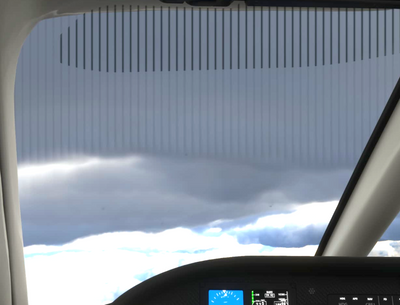- AMD Community
- Support Forums
- General Discussions
- Re: AMD NAVI 22 DX12: "Vertical Lines" on Transpar...
General Discussions
- Subscribe to RSS Feed
- Mark Topic as New
- Mark Topic as Read
- Float this Topic for Current User
- Bookmark
- Subscribe
- Mute
- Printer Friendly Page
- Mark as New
- Bookmark
- Subscribe
- Mute
- Subscribe to RSS Feed
- Permalink
- Report Inappropriate Content
AMD NAVI 22 DX12: "Vertical Lines" on Transparent textures whith volumetric effects
Radeon rx 6700 xt and 6750 xt affected
software:
AMD adrenalin Driver build 22.11.2, Windows 10 22H2
Flight Simulator 2020 Update 11 build 1.29.30,
Description:
The vertical lines only shows up inside cockpit. Outside everything is fine.
They only appear when flying throug clouds or fog.
*( There is a group of affected people who have communicated the bug in the support developer forum )
- Mark as New
- Bookmark
- Subscribe
- Mute
- Subscribe to RSS Feed
- Permalink
- Report Inappropriate Content
Clone thread at AMD Forums: https://community.amd.com/t5/graphics/navi-22-dx12-quot-vertical-lines-quot-on-transparent-textures/...
- Mark as New
- Bookmark
- Subscribe
- Mute
- Subscribe to RSS Feed
- Permalink
- Report Inappropriate Content
I would like to add that this only happens in DX12 and not DX11. This problem has gone on long enough and we never hear is it's being worked on or if anyone cares about this. I love AMD and it's products. I have to say thus is my first time trying an AMD GPU (RX 6750 xt). Please don't make me go back to the green side.
- Mark as New
- Bookmark
- Subscribe
- Mute
- Subscribe to RSS Feed
- Permalink
- Report Inappropriate Content
I agree. I bought my 6700XT expressly to keep up with MSFS and this frustrating situation has continued for six months since AMD bragged about it's DX 12 support in MSFS on Twitter. Arguably, a public marketing claim of suitability for this very purpose.
I am in the market for a new card and if this isn't fixed soon it isn't likely to be another Radeon. I don't want to pay nVidia's unjustifiable markups, but on the other hand the difference is amortized over years and if the alternative is poorly supported it's not much of a deal.
AMD is knocking it out of the park with it's CPUs, try to apply some of the same discipline to this side of the business please.
- Mark as New
- Bookmark
- Subscribe
- Mute
- Subscribe to RSS Feed
- Permalink
- Report Inappropriate Content
I like the AMD’s performance on everything I use it on. Don’t get me wrong MSFS in DX11 looks amazing and I understand DX12 is still in beta.
I’m not in the market for a new card yet. But with all the prices dropping to below MSRP it’s making me get a bit itchy to start looking.
But I just would like to here some information about the DX12 improvement’s coming, if AMD even cares. I’m sure the MSFS is a very small number of people that are upset about the way there handling this issue. But… Some of the people in this community do have some money to spend and are willing to spend with AMD if the support is there.(Don’t tell my wife how much I spent of MSFS)
- Mark as New
- Bookmark
- Subscribe
- Mute
- Subscribe to RSS Feed
- Permalink
- Report Inappropriate Content
Direct X 12 IS NOT IN BETA! directx 12 was FINAL when windows 10 launched in... what date was that? I get that you cant read the words im typing and make word noises with your mouths and know what those word noises mean. I've been saying this for DECADES its a HARDWARE DEVICE!
OKAY so in the pre60's and computers used TAPE cassets spools reels and the newer 70's 80's ones used CD ROM type stuff and spinning disks and zip drives and laser discs. Then 90's was video CD's and minidisc and whatever else. The linear cassette tape and hard drives to COPY a file would be a needle like single line or spinning disc it needs a bit at a time off different parts of the disc for one file in more or outside faster or slower different places. So some 90's hard drives like seagate fireball spun the discs so fast quietly there was some sorta hard to detect plasma like glow or air frictions unless its in special inert gases and things and multiple needles and multiple disc platters. But still the same old DRdos or DOS or windows Xcopy or MOVE or FILETRANSFER and FTP or HTTP or COPY method for files.. where it reads buffers and takes a bit and puts it elsewhere in a LINEAR SEQUENTIAL needle head like fashion. MUCH LATER like a STAMP the entire DISC would be read at once or a press or something in something page or type press like wafers of SOLID STATE drive which imagine the film reel tapes of the 60's and 80's being origami folded into squares like those uhh paper chains decorations for parties like a long snake of square paper strip then they FLATTEN them into a SSD or NVME with wires mesh across it to read them. since the 60's to the 80's modern multicore and parallel computing became more popular like twin cassette decks and dubbing or other stuff but in computery parts.. and sticks of RAM and hard drives were like RAID arrays. So instead of using a older XCOPY.EXE or a older COPY.EXE or MOVE files or other file transfer methods.. the hardware and importantly MEMORY addressing was made to use things like LIVE STREAMING MEMORY STREAMING and ADAPTIVE AND VARIABLE TRANSFERSPEEDS and VBR stuff like those 90's MP3 compression or see DOLBY AC3 of the 90's which is the same on all our blurays and our netflix for 7.1 DDplus or master or DVD or video CD and the TV broadcasts (this show is available in DOLBY stereo AC3) So see how this BEING A HARDWARE FUNCTION with multiCPU and multiple layers of reading might use stamps chunks layers at once instead of read a bit at a time and buffer it it just fires whatever is being copied into memory and out the display as it comes. So hardware chances slightly so the code gets a tweak to do the SAME XCOPY.EXE or MOVE or CLICK AND DRAG or CTRL C CTRL V but it WORKS WITH NEW HARDWARE in the DIRECTX12 VERSION because the NEWER CODE ALLOWS FOR THE NEW HARDWARE but is BACKWARDS COMPATIBLE and has the OLD XCOPY.EXE and COPY.EXE code within it just like how AC3 files work with OLDER sound systems. So theres is NO SUCH THING AS BETA DIRECTX12 its exactly the same for your graphics card and its lighting functions or other things you type in to tell it to do with the API like instead of CTRL C and CTRL V you tell it DAYLIGHT or specify a COLORSPACE or tell it to use a type of filter or effect or say "sharpen" or something. THERE IS NO BETA directx. BETA DOESNT EXIST. WHEN YOU BUY WINDOWS 10 IT IS DIRECTX12. DIRECTX12 is MATHEMATICALLY MILLIONS OF TIMES FASTER THAN 9 or 11. DO YOU READ WHAT I AM TYPING!!!!!!!!!!!!!!!!!!!!!!!!!!!!!!!!!!!!!!!!!!!!!!!!!!!!!!!!!!!!!!!!!!!
- Mark as New
- Bookmark
- Subscribe
- Mute
- Subscribe to RSS Feed
- Permalink
- Report Inappropriate Content
First of all that's a long post and a lot of history. Second of all I think you missed the point about the beta. It's MSFS code that is in beta to use DX12. It's not completely done on that end there still working on it.
But you need to calm down before you face plant into you keyboard from an aneurysm.
- Mark as New
- Bookmark
- Subscribe
- Mute
- Subscribe to RSS Feed
- Permalink
- Report Inappropriate Content
Same problem here even with the newest 23.4.1 driver
- Mark as New
- Bookmark
- Subscribe
- Mute
- Subscribe to RSS Feed
- Permalink
- Report Inappropriate Content
Just tested 23.4.2 and the issue persists.
2023.04.22, 4:oopm EST
- Mark as New
- Bookmark
- Subscribe
- Mute
- Subscribe to RSS Feed
- Permalink
- Report Inappropriate Content
If we keep updating it might get attention.
- Mark as New
- Bookmark
- Subscribe
- Mute
- Subscribe to RSS Feed
- Permalink
- Report Inappropriate Content
Just tested 23.4.3 and the issue persists.
2023.05.03, 8:oo pm EST
- Mark as New
- Bookmark
- Subscribe
- Mute
- Subscribe to RSS Feed
- Permalink
- Report Inappropriate Content
The issue of "vertical lines" on transparent textures with volumetric effects in DX12 games on AMD Navi 22 GPUs has been reported by some users. This issue is likely caused by a combination of factors including the GPU driver, game engine, and the hardware itself.
There are a few possible solutions that you can try to resolve this issue:
Update your GPU drivers: Check if there is an updated driver available for your AMD Navi 22 GPU. Installing the latest driver may resolve the issue.
Lower graphics settings: If the issue persists even after updating the drivers, try lowering the graphics settings in the game. This may help to reduce the workload on your GPU and alleviate the issue.
Disable volumetric effects: If the issue is specifically related to volumetric effects, try disabling them in the game settings. This may not be an ideal solution as it will impact the overall visual quality of the game, but it may help to resolve the issue.
Contact AMD support: If none of the above solutions work, you can try contacting AMD support for further assistance. They may be able to provide you with additional troubleshooting steps or escalate the issue for further investigation.
It's worth noting that this issue may not be specific to AMD Navi 22 GPUs and may occur on other GPUs as well. If you continue to experience issues with the game, you may want to check if other players have reported similar issues and if any fixes are available...
- Mark as New
- Bookmark
- Subscribe
- Mute
- Subscribe to RSS Feed
- Permalink
- Report Inappropriate Content
Thank you for your input on this topic. I believe if you look into this issue you will see that we have all tried all that. The problem is, what you are say is not related to the problem at hand. MSFS running on DX12 is less taxing on the GPU the DX11 but the problem is only in DX12. There are a lot of forums out there with people complaining about this issue and have reported to MSFS multiple times.
As far as it's relationship to 6700 and 6750 cards. Other people are reporting these are the only cards that are having problems.
I appreciate the response to this topic but I'm also sorry that it sounds like a stock answer and trying to blow us off as apposed to trying to get more information to get to the bottom of this problem.
Also I can confirm the the problem still on going as of today.
- Mark as New
- Bookmark
- Subscribe
- Mute
- Subscribe to RSS Feed
- Permalink
- Report Inappropriate Content
Same problem here, 6700xt dx12 driver ver. 23.4.3
- Mark as New
- Bookmark
- Subscribe
- Mute
- Subscribe to RSS Feed
- Permalink
- Report Inappropriate Content
AMD, this is completely unacceptable. The MSFS community started to report this issue in Jul'22, almost a year ago, and we still don't have a clear answer like "we are looking for your issue" or "we identified your issue and we are trying to solve it asap". As this is related with just a subset of graphic cards, the probability of being a driver issue is huge...
Please help us... otherwise, I will move for the other brand.
EDIT: I already submitted 2 times the issue via Bug report tool.
- Mark as New
- Bookmark
- Subscribe
- Mute
- Subscribe to RSS Feed
- Permalink
- Report Inappropriate Content
I completely agree. This problem has been unresolved for a long time!!
- Mark as New
- Bookmark
- Subscribe
- Mute
- Subscribe to RSS Feed
- Permalink
- Report Inappropriate Content
Confirming this is still occurring in MSFS using DX12 with 6700XT (Red Devil).
- Mark as New
- Bookmark
- Subscribe
- Mute
- Subscribe to RSS Feed
- Permalink
- Report Inappropriate Content
Those lines might be your monitor or TV panels bit depth limitations or screen refresh. if youve ever seen grey to grey testing and calibrated your HDR and colorspaces.. you would notice such crushed colors or moire patterns in some cases or the limits of the display in some cases is what it could be. That means your AMD computer and GPU is too good for your display panel. See in depth monitor tests and TV panel reviews. It could be the brightness HDR exceeds what your display does or it could be the 'lighting' engine doesnt have enough bit depth and is doing a sort of low res gradient fill in that particular game. You might just need to run the game a while longer for the details to come in. But it could be a type of YCBCR 420 compression or video codec or overlay compression/artifacting. Are you running 10bit and or HDR in an 8bit setting? Do you have a 8 bit display panel and turned on HDR anyway?
Sometimes particularly ocean underwater sea documentaries with older video codecs or not 10bit and not wide gamut color or captured with low bit rate video or low resolution or the TV panel itself being a cheaper not true 10bit panel like 8bit + 2 you may witness the deep dark blues have sort of low bit rate streaming or real media video quality or old VIDEO CD like mpeg2 blockiness that the colors appear to be a gradient of band lines like that. 10bit color is supposed to fix this or help reduce it with 10bit display panels. If you have any nvidia card or whatever get rid of it or an intel CPU or GPU.. then use an all AMD system with a real quality 8k 10bit HDR display TV from samsung or LG or something like that or one of their premium models of display monitor that seems to be them cutting up overstock older models of TV panels and wiring them up to be monitors. I would recommend avoiding vertically cut in half ultrawide loads of gaming monitor as they cost more and get like 144hz instead of 120hz for way more price and half the vertical height on one of those to game in 1080p you MUST select 720p.. If you cut in half vertically and game in 4k you select 1440p.. you cant not do this..
lastly try my all AMD systems and real displays config file and enable 10bit display panel output in the most recently updated ADRENALINE DRIVERS on the AMD website.. the 10bit display panel output is found under global graphics at the very bottom tiny words ADVANCED branches out like directory tree then toggle all of those to max quality maybe leave morphological AA OFF and leave triplebuffering OFF everything else overriding max. And uhh toggle on 10bit display panel out at the bottom of the bottom.
bit like previous.rar ~ pixeldrain
i game with 12 copies of the INI file in there. i run DXfeaturelevel each time i restart. install AMD chipset drivers as well and once they finished setup go to c:\AMD or where they extracted and browse packages\chipset\IO and run every single EXE and installer in there.. im serious ALL OF THEM.
- Mark as New
- Bookmark
- Subscribe
- Mute
- Subscribe to RSS Feed
- Permalink
- Report Inappropriate Content
Hi Eccentric,
I appreciate your feedback/commentary - but what is shown is a well-known bug with Microsoft Flight Simulator, DX12 and 6700XT. Does not impact other users with DX12 and non-6700XT. My monitor is a Dell s2721dgf - so the LG panel and widely regarded as one of the best bang for buck 1440p / 165hz monitors around. Not using HDR, so not a factor.
Cheers,
bbb
- Mark as New
- Bookmark
- Subscribe
- Mute
- Subscribe to RSS Feed
- Permalink
- Report Inappropriate Content
Same here, it's a shame we can't use FSR with AMD GPU.
- Mark as New
- Bookmark
- Subscribe
- Mute
- Subscribe to RSS Feed
- Permalink
- Report Inappropriate Content
Same in 5.1
- Mark as New
- Bookmark
- Subscribe
- Mute
- Subscribe to RSS Feed
- Permalink
- Report Inappropriate Content
I had the same issue but in CS:GO - vertica lines where appearing on 2 maps for armsrace. But GPU was much older than yours
- Mark as New
- Bookmark
- Subscribe
- Mute
- Subscribe to RSS Feed
- Permalink
- Report Inappropriate Content
I have the same issue and reported it to Microsoft and AMD via the bug reporting tool already couple of months ago.
It is getting time someone looks into this issue...
- Mark as New
- Bookmark
- Subscribe
- Mute
- Subscribe to RSS Feed
- Permalink
- Report Inappropriate Content
Buy this card there is only 2 days just for MSFS and I will see that.... so sad!! I will stay with DX11 pffffff
- Mark as New
- Bookmark
- Subscribe
- Mute
- Subscribe to RSS Feed
- Permalink
- Report Inappropriate Content
Its really very useful tip
- Mark as New
- Bookmark
- Subscribe
- Mute
- Subscribe to RSS Feed
- Permalink
- Report Inappropriate Content
2023.5.2 fails as well to resolve the vertical line issue.
Read a post about HDR and messed around with those settings too.
Bad idea. That just cost time…
I was considering the RX7900XTX but with this kind of support I am having second thoughts.
Do we even know who owns this glitch, I mean fail?
- Mark as New
- Bookmark
- Subscribe
- Mute
- Subscribe to RSS Feed
- Permalink
- Report Inappropriate Content
So all, I don't think us complaining helped or not but... With the announcement of MSFS 2024 here's to hoping our problem is fixed. Sucks that we will have to shell out again more money to fix or see if our problems fixed but, it's either that or buy a different GPU or keep hoping they fix 2020.
Good luck all!
- Mark as New
- Bookmark
- Subscribe
- Mute
- Subscribe to RSS Feed
- Permalink
- Report Inappropriate Content
I have just installed 23.7.1 AMD driver. Adrenalin, RX6700XT.
I have pulled the sky down and the vertical lines are gone inside the cockpit!!
And outside the plane!!!
More testing tonight!!!
50 FPS @ KGRR ramp in bad weather.
crossed_fingers!
- Mark as New
- Bookmark
- Subscribe
- Mute
- Subscribe to RSS Feed
- Permalink
- Report Inappropriate Content
Is it still true? I'm not home to test.
- Mark as New
- Bookmark
- Subscribe
- Mute
- Subscribe to RSS Feed
- Permalink
- Report Inappropriate Content
Still true!
- Mark as New
- Bookmark
- Subscribe
- Mute
- Subscribe to RSS Feed
- Permalink
- Report Inappropriate Content
Same here!!!