- Mark as New
- Bookmark
- Subscribe
- Mute
- Subscribe to RSS Feed
- Permalink
- Report Inappropriate Content
AMD Direct Buy Captcha Does Not Work
I have been attempting to buy a 7700X off of the Direct buy page here: https://www.amd.com/pt/direct-buy/5656220400/au.
However, when I attempted to add it to my cart, it requested a captcha. Upon completing the captcha, it states that I need to complete the challenge, even when I completed it.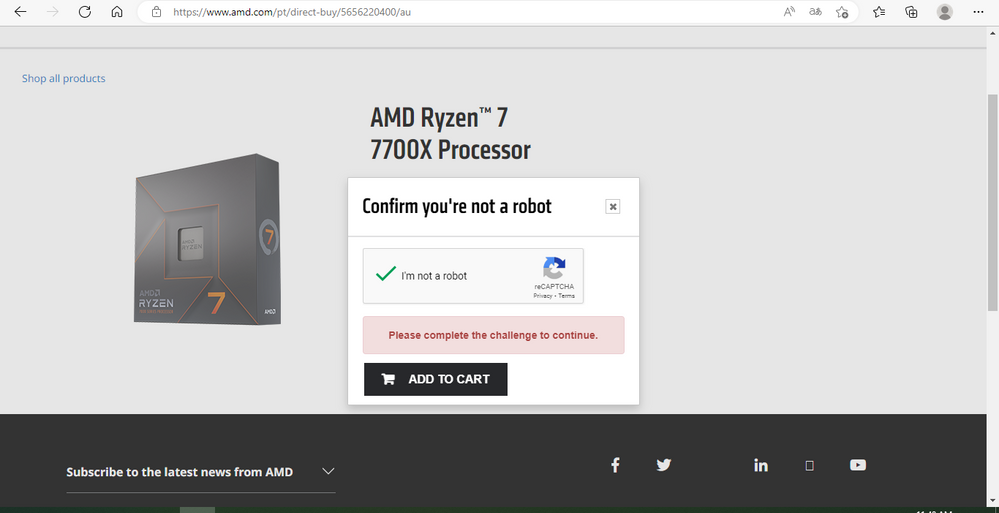
Solved! Go to Solution.
- Mark as New
- Bookmark
- Subscribe
- Mute
- Subscribe to RSS Feed
- Permalink
- Report Inappropriate Content
Randomly worked. No idea why. However currency is being really erratic and it only ships to the US. Will be buying the chip from other places. Thanks for the help guys.

- Mark as New
- Bookmark
- Subscribe
- Mute
- Subscribe to RSS Feed
- Permalink
- Report Inappropriate Content
what browser is that ? id right click the lock to the left of "https" in the picture and enable all the site traffic cookies and stuff.
- Mark as New
- Bookmark
- Subscribe
- Mute
- Subscribe to RSS Feed
- Permalink
- Report Inappropriate Content
Look like Microsoft Edge
- Mark as New
- Bookmark
- Subscribe
- Mute
- Subscribe to RSS Feed
- Permalink
- Report Inappropriate Content
Happening to me all day as well. I’ve tried the following browsers,
- Firefox (Mac and PC). Cleared cache, disabled ad-blocking, cookies, etc
- MS Edge. Cleared cache, disabled ad-blocking, cookies, etc
- Google Chrome (Mac and PC). Cleared cache, disabled ad-blocking, cookies, etc
- Safari (Mac and iPhone). Cleared cache, disabled ad-blocking, cookies, etc
- Opera. Cleared cache, disabled ad-blocking, cookies, etc
While I can get the captcha image to load, can click “I’m not a robot” and successfully select the proper tiles, clicking add to cart tosses an error prompt, “Please complete the challenge to continue”.
Any guidance would be greatly appreciated as I’m looking to make the jump to AMD from Intel.
- Mark as New
- Bookmark
- Subscribe
- Mute
- Subscribe to RSS Feed
- Permalink
- Report Inappropriate Content
Yep, tried this as well. When you have trackers blocked, it doesnt show up with the captcha.
- Mark as New
- Bookmark
- Subscribe
- Mute
- Subscribe to RSS Feed
- Permalink
- Report Inappropriate Content
Randomly worked. No idea why. However currency is being really erratic and it only ships to the US. Will be buying the chip from other places. Thanks for the help guys.

- Mark as New
- Bookmark
- Subscribe
- Mute
- Subscribe to RSS Feed
- Permalink
- Report Inappropriate Content
Captcha has always been a pile of crap. Some of the problems I've had with it is the image quality is so poor you can't even distinguish what it is. I often wonder how many online retailers would continue to use it if they realized the number of potential buyers they lose do to this piece of garbage.