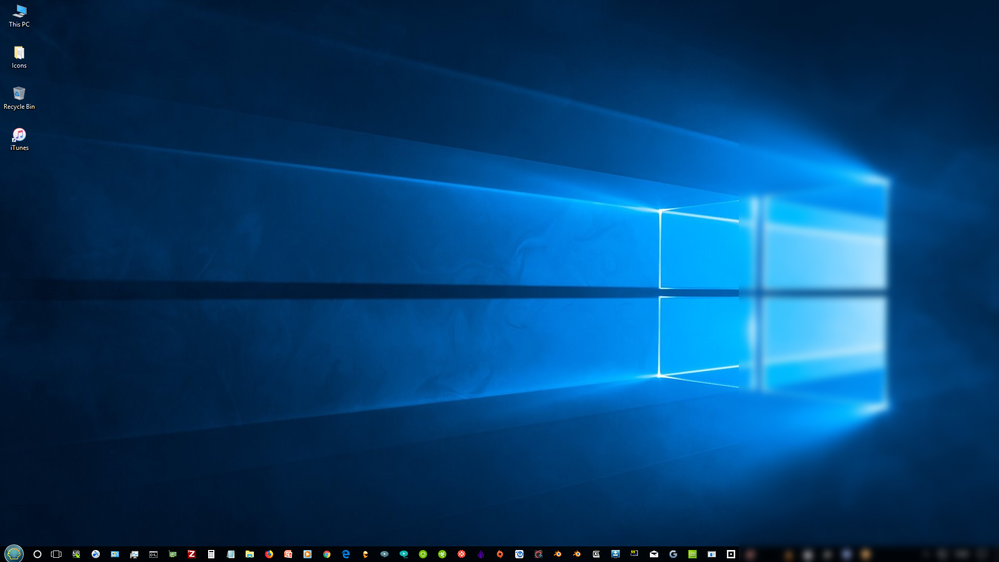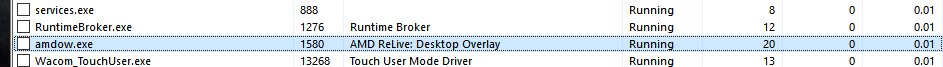- AMD Community
- Communities
- General Discussions
- General Discussions
- Re: Do you use Adrenalin Edition 18.1.1??
General Discussions
- Subscribe to RSS Feed
- Mark Topic as New
- Mark Topic as Read
- Float this Topic for Current User
- Bookmark
- Subscribe
- Mute
- Printer Friendly Page
- Mark as New
- Bookmark
- Subscribe
- Mute
- Subscribe to RSS Feed
- Permalink
- Report Inappropriate Content
Adrenalin 18.1.1 Driver Feedback Thread
If so, How’s That Driver Working For You?
Problems?
All good?
Tell us plz.
I'm still on 17.10.2
Message was edited by: Matt B
This discussion does not belong to the Drivers & Support space, so it has been moved to General Discussion. If you would like to report an issue, please provide your feedback via the AMD Issue Reporting Form. If you have an issue and are looking for Community Support, use the "Search" facility to see if your issue is already being discussed and join that thread. If the issue is not being discussed, feel free to open a new thread.
- Mark as New
- Bookmark
- Subscribe
- Mute
- Subscribe to RSS Feed
- Permalink
- Report Inappropriate Content
No problem on my end.
- Mark as New
- Bookmark
- Subscribe
- Mute
- Subscribe to RSS Feed
- Permalink
- Report Inappropriate Content
Things are much better with this driver. I have been using it since it was posted in the forums a few weeks ago. IMHO this is the most solid, stable driver we have had since before March of last year. I would not be scared to use this one. I highly recommend a clean install and using the +50 power in wattman.
- Mark as New
- Bookmark
- Subscribe
- Mute
- Subscribe to RSS Feed
- Permalink
- Report Inappropriate Content
Thanks for that, I too have been wanting to update my 17.5.2 driver. Why do you say the +50 power? My card maxes out at +20, not sure if its my powersupply/drivers (but all have the same limit) or the XFX model, but It will usually Blue Screen, at +20, so I keep at +15. Not sure why everyone else's goes to +50
- Mark as New
- Bookmark
- Subscribe
- Mute
- Subscribe to RSS Feed
- Permalink
- Report Inappropriate Content
Each card is different per the manufacturer. Usually it's either +20 or +50.
- Mark as New
- Bookmark
- Subscribe
- Mute
- Subscribe to RSS Feed
- Permalink
- Report Inappropriate Content
Sorry I should have added or the Max for your card. I suggest this because it seams that AMD has been focused on being able to keep their power requirements as low as they can on paper. However this seems to be starving many cards under load. So increasing to your cards limit may use slightly more power but more importantly may add much needed stability.
- Mark as New
- Bookmark
- Subscribe
- Mute
- Subscribe to RSS Feed
- Permalink
- Report Inappropriate Content
Im having problems w the new adrenaline driver because every game crashes everytime when i launch it... i had to downgrade my driver and that was annoying...
- Mark as New
- Bookmark
- Subscribe
- Mute
- Subscribe to RSS Feed
- Permalink
- Report Inappropriate Content
The only problem I faced was ReLive not working after the 18.1.1 update - I had to do a clean driver install to get ReLive back in working order!
Other than that this driver is working nicely....
- Mark as New
- Bookmark
- Subscribe
- Mute
- Subscribe to RSS Feed
- Permalink
- Report Inappropriate Content
Just installed it this morning. Tested DX9 issue on i7-4790K + R9 Nano with the Witcher 3 Enhanced Edition. That is fixed.
I assume all the other issues I had with 17.12.2 and 17.12.1 are still there as nothing in the release notes about fixing any of them.
If I have any more positive things to report I will let you know.
Cheers.
- Mark as New
- Bookmark
- Subscribe
- Mute
- Subscribe to RSS Feed
- Permalink
- Report Inappropriate Content
OK ... some positive news.
It looks like this 18.1.1 is the most stable version of Adrenalin Driver for DX11 so far.
I have been able to complete multiple 3DMark Firestrike on Dual and Triple R9 Nanos at stock GPU clocks on i7-4790K with my normal CPU boost clocks still running. 3D Mark Firestrike was freezing early in Firestrike Graphics Test 2 with 17.12.1 and 17.12.2 previously on this system. I ran the driver on on Windows 10 64 bit Fall Edition patched on Tuesday. I tested Firestrike on 17.12.2 before I updated to 18.1.1 using custom clean install. 17.12.2 was still freezing up. No DDU involved in this upgrade, which is also good.
The 3DMark score is still lower than I can achieve running with Windows 8.1 64bit and 17.4.4 WHQL drivers, but at least the freezing is fixed.
Bye.
- Mark as New
- Bookmark
- Subscribe
- Mute
- Subscribe to RSS Feed
- Permalink
- Report Inappropriate Content
Reminds me - I did run the Sky Diver test again which always crashed due to an DX related error under Win7. Now on WinX and 4K display resolution the test finishes just fine with a score of 19284.
- Mark as New
- Bookmark
- Subscribe
- Mute
- Subscribe to RSS Feed
- Permalink
- Report Inappropriate Content
I dont use any adrenalin driver since they give me stutters everywhere, the 17.11.14 is the latest one without them, using RX 560 by Gigabyte + Win10 64bit. Tried clean install on 18.1.1 too.
- Mark as New
- Bookmark
- Subscribe
- Mute
- Subscribe to RSS Feed
- Permalink
- Report Inappropriate Content
try disabling fast boot, set your system to high performance and disable overlays. That fixed the stutter issues for me.
- Mark as New
- Bookmark
- Subscribe
- Mute
- Subscribe to RSS Feed
- Permalink
- Report Inappropriate Content
Fast boot is not an issue since i did a reboot after installing, and fast boot doesnt apply to reboots. High performance is already set. But what kind of overlays are you talking about, since i really have like 2 apps in background which i tried disabling and it didnt help, is there AMD overlays that i can disable too?
I think its a driver problem in the end,18.1.1 update has less stutters then previous ones for me, so i'm happy that AMD does something and hopefully will fix that in future.
- Mark as New
- Bookmark
- Subscribe
- Mute
- Subscribe to RSS Feed
- Permalink
- Report Inappropriate Content
Under Windows 10 fast boot does apply to reboots in fact the reboot is the only time it 100 percent does. Windows 10 will cache previously loaded data just like if it were coming out of hibernation. This specifically has been known to affect drivers and not just AMD's. Not saying it will fix your issue but is certainly worth a try. I also suggest never using hibernate or hybrid sleep, only plain standby. Windows 10 pretty much is optimized for battery life and laptops. If you have a desktop and don't mind your power usage being a little higher using standby and not using fast boot assures you are never using old data that has been cached and potentially compromised or doesn't load back into ram properly.
On overlays I find that any overlays can cause issues, probably a bit of personal hatred because they have caused issues since their inception, and yes this is certainly an issue AMD needs to figure out, but not necessarily an AMD only issue. I disable overlays in Steam, Origin and any other gaming service that has them. I don't use relive. You can easily test these by doing the same. Doesn't require removing anything just a setting, other than relive would have to be uninstalled if you have it installed. Other than that just don't activate the AMD overlay with the keyboard shortcuts. May or may not help. Just a variable to eliminate. Trouble shooting is all about eliminating one thing at a time to get things stable.
I am not certain however that many of the so called driver issues have been born on AMD's side though, although very likely they have to fix it. Many revisions have been made to display specifications as each new Windows 10 upgrade has come out. In fact there seems to be two windows teams that alternate back and forth on the next release. Apparently the left hand doesn't know what the right one is doing over there. I don't think that Microsoft is doing much these days to make everyone and most importantly even the major hardware makers aware of how the changes might affect things. I also think Microsoft doesn't do the testing necessary to ensure that the changes play nice on AMD specifically. From Microsoft's viewpoint the AMD systems are the smallest segment of the entire Windows PC market. It's something silly like 70 percent is Intel only, and of the remaining 30 percent only 10 percent of that is an AMD CPU / GPU setup. So unfortunately many changes are hitting us the worst. Look at how many issues are being reported only after last springs and this falls creators updates. Microsoft's rushing of updates to market greatly differs from the service packs of old which largely worked without issue because the they were properly tested. This is why Windows 7 is still so prevalent in our corporate environments, because the business world just can't afford to have their machines not work or even worse bricked after an update like what just happened 2 weeks ago to many AMD machines.
You might also want to check out this thread. What does "AMD External Events Utility" service do? contains a solution for Freesync flicker that worked for me. That's the thread title, it didn't work for me because I have not tried any of it but it seems to have fixed things for many.
So many different issues going on and each has it's own fix. So many of them manifest and present their symptoms in the same way. Hard to know what to do to fix anything, It's definitely frustrating I know.
Good luck and definitely feedback if you do or don't fix it. It will only help others too!
Thanks!
- Mark as New
- Bookmark
- Subscribe
- Mute
- Subscribe to RSS Feed
- Permalink
- Report Inappropriate Content
I don't have overlays at all, only default windows stuff (defender is disabled), also why does the setting in Windows say that fast boot doesn't apply to reboots then? ReLive is uninstalled since it can't record stuff I want to. I don't use freesync too so that issue doesn't apply to me.
Disabled fast boot, opened a game without any overlays (not only overlays, but user apps too) whatsoever, but it still was microfreezing sometimes, although a lot less than before.
- Mark as New
- Bookmark
- Subscribe
- Mute
- Subscribe to RSS Feed
- Permalink
- Report Inappropriate Content
I don't know what you read in Windows about fast boots and I certainly can't explain why they say what they say. I didn't write it nor was I asked. I can tell you that there is obviously a difference between the the two or you wouldn't have two options, and how it makes it faster is by using previously cached data instead of reading it back in fresh because that takes longer. So glad to here things are working better for you. Did you look into that other thread I linked to? Maybe it will help more?
When you say you don't have overlays. Are you not using any gaming services like Origin or Steam? Or are you saying yes you have gone in and disabled the overlays in those services? Because if you have a program like that the overlays are on by default. You have to go in and disable them. Some allow you to disable by the individual game and/or as a global default.
Also did you ever change your power setting to +50 or whatever the max is for your card?
- Mark as New
- Bookmark
- Subscribe
- Mute
- Subscribe to RSS Feed
- Permalink
- Report Inappropriate Content
Do you mean 'Fast Startup' (not fast boot )?

This is worth a read (and maybe why it should be turned off for some), www.howtogeek.com/243901/the-pros-and-cons-of-windows-10s-fast-startup-mode/
- Mark as New
- Bookmark
- Subscribe
- Mute
- Subscribe to RSS Feed
- Permalink
- Report Inappropriate Content
Sorry if I didn't use MS exact "lingo" but yes a startup is a boot! One and the same thing. Good article though. I don't really need to read it as it reads exactly as I have already implied and know it to work (at least if all goes well, and often it does not). Maybe you meant for the OP to read this article? Not sure because it was replied to me... Thanks for the great info though I'm sure it says it better than I could of, off the cuff in a forum post. In the spirit of sharing, most of the old it guys I know, call startups, a boot, because that's what every OS even MS used to call it and most still do, either cold or warm boot. MS changed terminology back with Windows 95 to support their "Start" campaign. They also have been toying with many different forms of hybrids over the years. Windows 10 setup though is the first that defaults all computers to treating them like they are laptops. On laptops this hybrid boot typically works well as the manufacturers typically make sure that hybrid boots, sleep and sleep recovery work well and play nice with the OS. On desktops, especially DIY systems do to so many different hardware variables these setting often don't work as intended. So definitely beneficial to disable on some systems and quick and easy thing to try that can be reversed just as easily when trouble shooting a problem. So while it is certainly labeled startup in the options in Windows 10 I'm not the only one calling it boot. So thanks for correcting me as maybe others don't know what a boot is and will now be able to find the setting I was referring to easier. A quick google search will garner plenty of support that a startup and boot are used interchangeably. You seem like you give people some really great advice here, it surprises me you didn't already know they were the same thing, but guess not. But hey I've been married forever it seems and my wife feels the need to correct most everything I say, so I get it. See this result is from another site explaining Fast Startup to get Windows 10 to "BOOT" up faster, very similar info to what you already linked to. lifehacker
- Mark as New
- Bookmark
- Subscribe
- Mute
- Subscribe to RSS Feed
- Permalink
- Report Inappropriate Content
At the moment, when trying to get AMDGPU-PRO drivers to work with the Vulkan SDK on Ubuntu 16.04LTS after multiple attempts, I definitely Boot rather than Start up.
- Mark as New
- Bookmark
- Subscribe
- Mute
- Subscribe to RSS Feed
- Permalink
- Report Inappropriate Content
True dat!
- Mark as New
- Bookmark
- Subscribe
- Mute
- Subscribe to RSS Feed
- Permalink
- Report Inappropriate Content
Not aimed at anyone in particular, I relate the term 'fast boot' to the bios option to speed up 'post' v "fast startup' option in OS settings function.
You being first to mention 'fast boot' is the only reason I replied to you .
Anyway, I put the info up in case others are unsure, as 'fast startup' can cause issues for some.
- Mark as New
- Bookmark
- Subscribe
- Mute
- Subscribe to RSS Feed
- Permalink
- Report Inappropriate Content
OK another positive change I see now which I just tested for.
On Adrenalin 17.12.2 and 17.12.1 I was getting a Red Screen of Death and Audio Buzz and PC Freeze and Crash if I used ALT Z or ALT R to enable the Radeon Overlay on some DX11 applications. This occurred consistently on some DX11 games and could also be repeated consistently on my system if I ran the Firestrike Demo. These freezes and crashes were happening with no CPU or GPU overclock.
have just tested for this issue on 18.1.1 Adrenalin Driver and I am glad to say this also seems to be fixed now.
So again the 18.1.1 Adrenalin driver seems to have addressed/fixed these stability issues.
I had reported these issues and previous stability in Firestrike issue using AMD Reporting form. So maybe someone does look at and fix them after all.
I have noticed one strange problem though. I do not know if you can make it out in this picture. I have found that multiple ALT Z or ALT R (~ 7 ) my case leads to the situation where the Radeon Overlay becomes completely transparent. You might be able to make out the blurry RHS menu bar. Changing desktop resolution or refreshing desktop does not seem to help. Logging out and back in is insufficient to fix this issue. A PC reboot is necessary to get the Radeon Overlay to work again. I will report this.
Overall though, Adrenalin 18.1.1 is looking much more stable so far for me.
- Mark as New
- Bookmark
- Subscribe
- Mute
- Subscribe to RSS Feed
- Permalink
- Report Inappropriate Content
All the Adrenaline based drivers cause extensively long load times in strike playlist load and transit between areas in Destiny 2. As I am playing a fair amount of that game currently, it's Crimson all the way for me.
- Mark as New
- Bookmark
- Subscribe
- Mute
- Subscribe to RSS Feed
- Permalink
- Report Inappropriate Content
Had the same issues (same game too ajlueke) on my RX Vega's. I tried everything I could and finally started looking into processes and noticed this one:
I noticed this specific process randomly shooting way up consuming processes out of control. Simply turning off ReLive didn't make much of a difference, so I reinstalled (after DDU etc etc) without ReLive and my system worked great again. Enabled ReLive to test and bam! That process started acting up again.
I finally killed it, manually deleted it and haven't had issues since. It's a shame, I do like using ReLive for quick/short recordings etc, but rather do without if it's going to cause issues on my system..
- Mark as New
- Bookmark
- Subscribe
- Mute
- Subscribe to RSS Feed
- Permalink
- Report Inappropriate Content
Good information to have. I doubt this is my issue however, as I have never installed Relive. As soon as I install any Adrenaline driver, Destiny 2 load time become intolerably long, only to resolve itself as soon as I revert to a Crimson driver.
I will try running the DDU and installing the Adrenaline driver and see where that gets me.
- Mark as New
- Bookmark
- Subscribe
- Mute
- Subscribe to RSS Feed
- Permalink
- Report Inappropriate Content
Good luck I hope it works. I have never had relive installed either but those things did help me, but I doubt it has anything to do with extend load times too. One other thing though since you are trying another clean install, if you have any utilities like Trixx or Affterburner that are for tweaking your card, I would uninstall those. In fact once you get the latest drivers working correctly the wattman feauture does pretty much everything those did, it has a bit of a learning curve though. There is no doubt there are many issues going on between many cards, the drivers and the different games those those two are supposed to support. The bright side of this is that while your issue is not fixed they definitely seem to be addressing many of the know issue with a bit more speed now. Hopefully your issue is fixed soon too! There is still hope that somebody else with your config and game will come by and already know a working work around to the issue. Good luck and happy gaming!
- Mark as New
- Bookmark
- Subscribe
- Mute
- Subscribe to RSS Feed
- Permalink
- Report Inappropriate Content
The only issue I'm having (still) with Command & Conquer 3 is the tiberium having this pink effect to it which generally means missing textures. Anyone else heard anymore about this? I've seen a few people complaining about it around the forums.
- Mark as New
- Bookmark
- Subscribe
- Mute
- Subscribe to RSS Feed
- Permalink
- Report Inappropriate Content
Which GPU are you using? What are your system specifications?
- Mark as New
- Bookmark
- Subscribe
- Mute
- Subscribe to RSS Feed
- Permalink
- Report Inappropriate Content
Intel i7 - 3820 3.60GHz
16 gig of RAM
Windows 10 64 bit
Radeon HD 7900
---------------------------------------------------------
I've seen on the forums that others have been having the issue since driver 17.2.1 apparently. Check this forum link out for example -
Weird discoloration in Command & Conquer 3 since driver 17.2.1
This guy's posted pictures up.
- Mark as New
- Bookmark
- Subscribe
- Mute
- Subscribe to RSS Feed
- Permalink
- Report Inappropriate Content
Works ok for me.
Try change some options in Radeon settings. See what happens.
- Mark as New
- Bookmark
- Subscribe
- Mute
- Subscribe to RSS Feed
- Permalink
- Report Inappropriate Content
Im using 18.1.1 Adrenalin in a RX 480, no problem at all
Also my old problem disappeared (inside link, full pc spec)
RX 480 8G - Adrenalin Drivers 17.12.1 - 100% GPU & Clock activity in idle, with lower temp
Now i can record using ReLive in demanding games like silk ![]()
- Mark as New
- Bookmark
- Subscribe
- Mute
- Subscribe to RSS Feed
- Permalink
- Report Inappropriate Content
I wanted to share my experience and was curious to know if anyone else ran into same thing.
I performed the install and then directly after my FPS in games almost lost HALF.... Well after freaking out a bit I went ahead and removed the drivers and went back to 17.7.1. Even after going back to the other drivers I was still having the same issues. After doing a bit of troubleshooting I discovered my WATTMAN OC settings were adjusted. Keep in mind I had NO OC on the card at all or even messed with WATTMAN. For whatever reason it was set to scale back the clock speed on the top end. The last slider was about half way down. I still can't figure out how or what this happened.
So keep in mind even after I downgraded the driver the WATTMAN settings had stayed, guessing I didn't remove the settings during the uninstall. So I went back and upgraded to the 18.1.1 again, and sure enough it did the same thing where it changed the clock settings to lower than stock. So I went ahead and installed MSI afterburner and OC'd the card just a little bit and everything is fine.
Was curious though if anyone else ran into 18.1.1 changing the WATTMAN settings to basically under clock the card. I did see someone saying the temps are better with the update, might wanna check that and make sure you are just not running at a slower GPU clock causing the cool down.
Just to give specs that matter for anyone curious..
4790k - stock cpu
RX480 - XFX 8BG - OC to 1340 now
Windows 10 64 Pro - latest patch
- Mark as New
- Bookmark
- Subscribe
- Mute
- Subscribe to RSS Feed
- Permalink
- Report Inappropriate Content
That is interesting but not surprising. This is why I still use DDU on top of the clean install in the drivers. I then usually follow that with a ccleaner to clean registry. Little leftovers sure can mess things up! I do know at that my clocks did not get lower. I have verified this with a couple utilities that report GPU speed and they read the same as in Radeon Settings. I don't have any third party oveclocking utilities like Trixx or Afterburner even installed anymore as Wattman is doing things fine for me. Of course fine meaning once I set custom profiles as defaults don't work. For instance just yesterday had a driver crash which reset Wattman to defaults and went into BF1 and had graphical glitches then a complete graphics hang but the audio kept playing, so not a lockup. Went back into Wattman and reloaded my profile with custom fan and +50 power and all is well.
- Mark as New
- Bookmark
- Subscribe
- Mute
- Subscribe to RSS Feed
- Permalink
- Report Inappropriate Content
The gigabyte tool AGE interferes with Wattman hence messing clocks .. that's my experience. Other than that I use wattman to oc GPU to 1295 since my Aorus RX-570 is manuf. certified to run at max. 1295 - no issues for me with the latest 18.1.1 driver.
Win10 x64
FX 8320
- Mark as New
- Bookmark
- Subscribe
- Mute
- Subscribe to RSS Feed
- Permalink
- Report Inappropriate Content
Hi Folks,
Many thanks for sharing your feedback on Adrenalin 18.1.1 driver.
If you have an issue relating to this driver, or a different driver, please start a new discussion and provide the essential INFORMATION REQUIRED WHEN POSTING A QUESTION rather than submitting bug reports or trying to debug issues in this thread. These threads can grow quickly and multiple issues can get merged into one huge thread and lost in the process.
If you have a bug report to submit, please do so at www.amd.com/report.
If you would like to debug an issue you are having, please submit a new thread.
Apprecaite it.
Matt B
- Mark as New
- Bookmark
- Subscribe
- Mute
- Subscribe to RSS Feed
- Permalink
- Report Inappropriate Content
Matt,
I think I get what you are saying but also think that part of what you said could be taken another way. I want to clarify "the rather than submitting bug reports part". I think many will think from what you said that they should not fill out the official bug report forms and report their issues here in the forums only. Which seems to be the opposite of what has been said in the past. I think what you mean is that they should not be submitting multiple bugs per thread in the forums because it is too confusing for all to manage? I want to clarify because it is a tough road convincing some they need to fill out the actual report forms to know their issues are at least evaluated by AMD. Many posts get made in these forums that go unanswered in any official capacity by AMD after all they are AMD's COMMUNITY forums. Trying to convince people desperate for help here they need to fill out these bug reports is a daily occurrence here. We appreciate any help from you guys we do get. But many are still under the impression that anything they post here is and will be addressed by AMD engineers. So I just want to make sure the intent of what you said is very clear, so it doesn't start a whole new wave of people expecting help and being mad at you guys because they don't get answers.
- Mark as New
- Bookmark
- Subscribe
- Mute
- Subscribe to RSS Feed
- Permalink
- Report Inappropriate Content
Submitting bug reports is fine, just want to make sure they don't get lost in this thread. Feedback is great, but each issue deserves its own thread so it gets the appropriate attention. Clumping multiple issues into one giant thread is not ideal and makes it difficult to follow, hence my message above.
TL : DR
A feedback thread is not the place to submit bug reports or debug issues. I've edited my post slightly to make this clearer. ![]()
- Mark as New
- Bookmark
- Subscribe
- Mute
- Subscribe to RSS Feed
- Permalink
- Report Inappropriate Content
Thanks Matt, it's what I thought you meant, but I could just see where it was leading to.
- Mark as New
- Bookmark
- Subscribe
- Mute
- Subscribe to RSS Feed
- Permalink
- Report Inappropriate Content
sorry an addendum to that. I really think that we need a pinned message to the bug report forms and the email submission link. With an explanation of what help can be expected here in the forums. Right now the information there is not concise on this and especially an unfamiliar customer who is probably already frustrated has to luck across the information on the website or a random thread here.