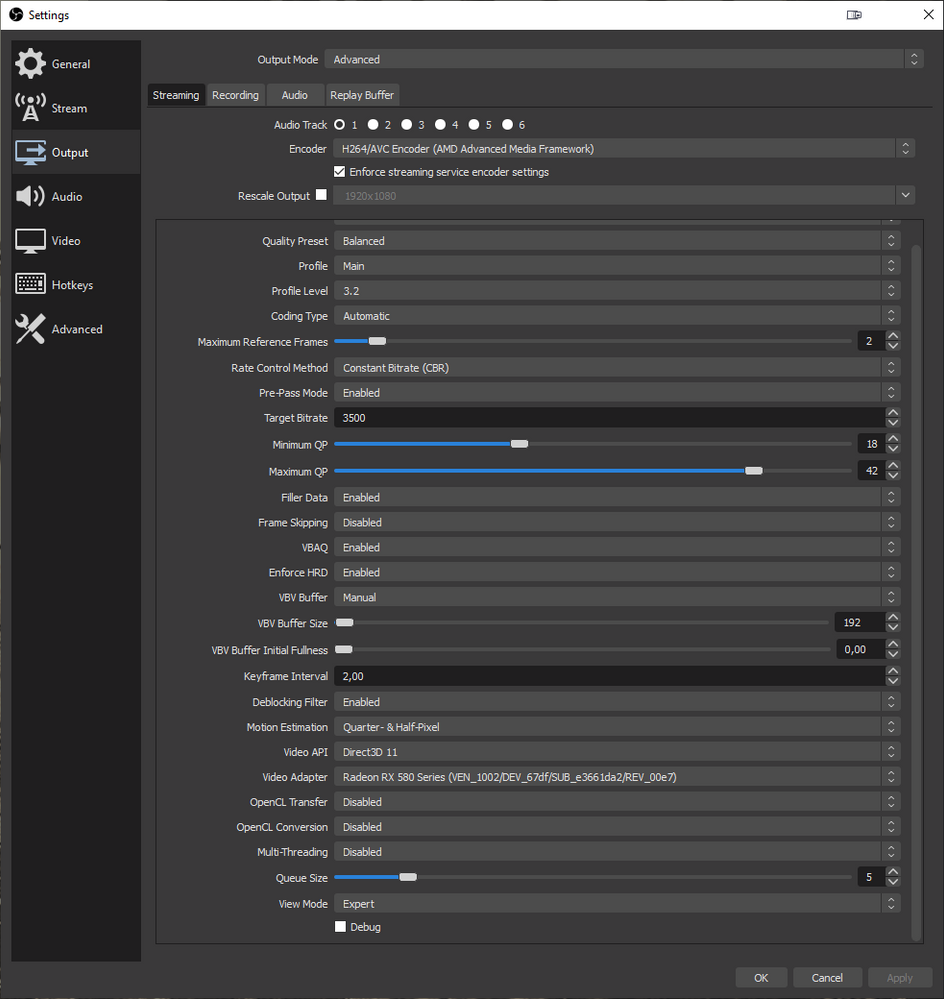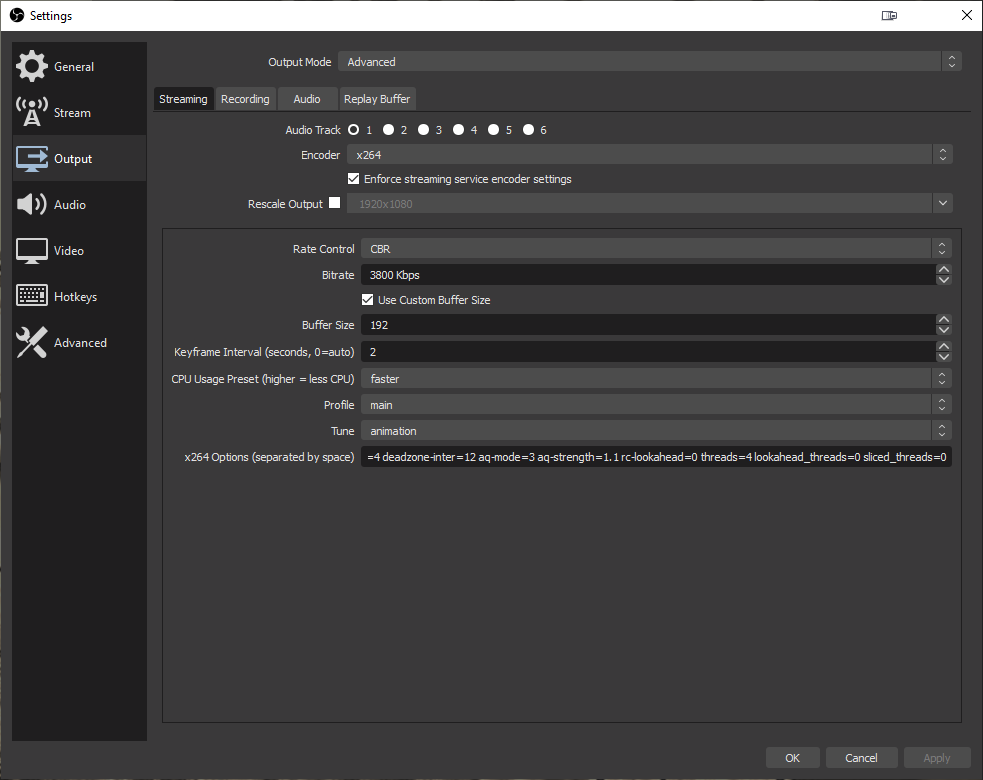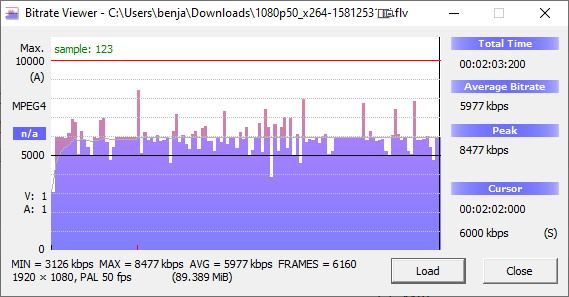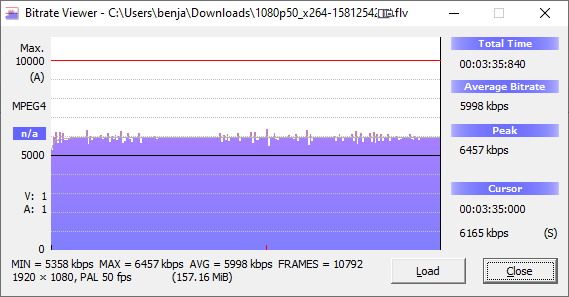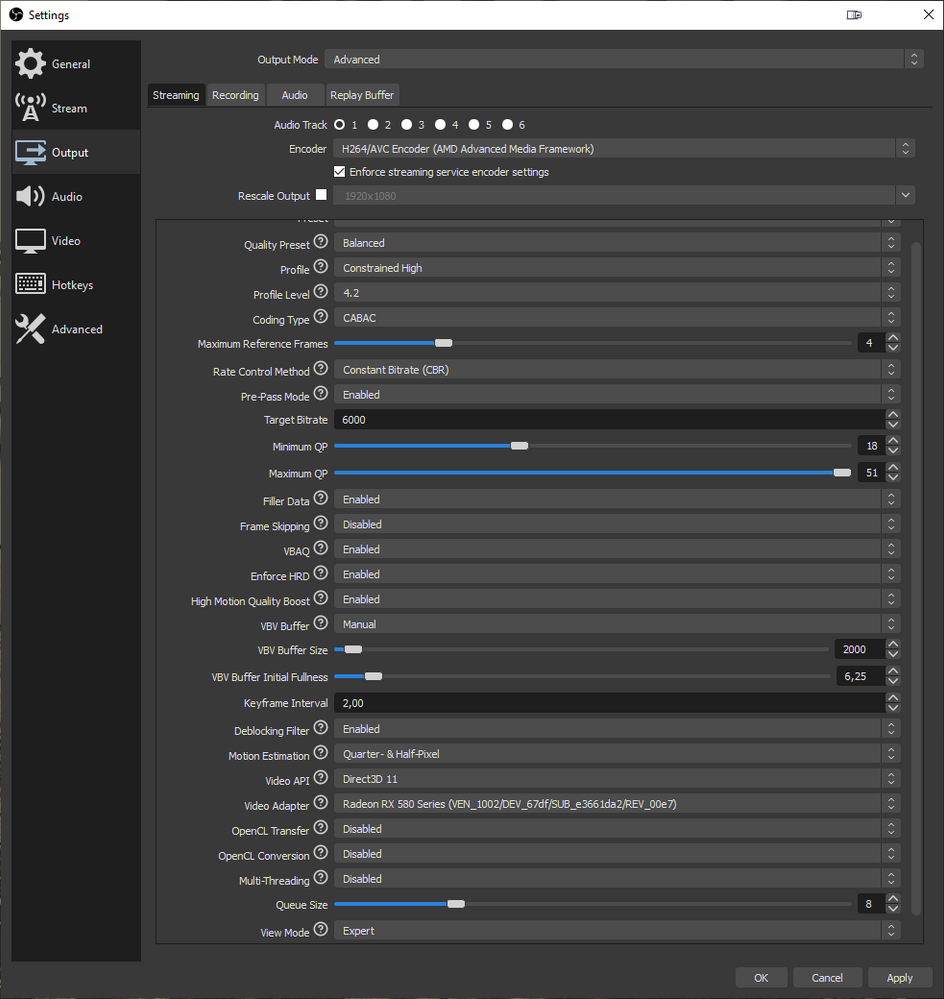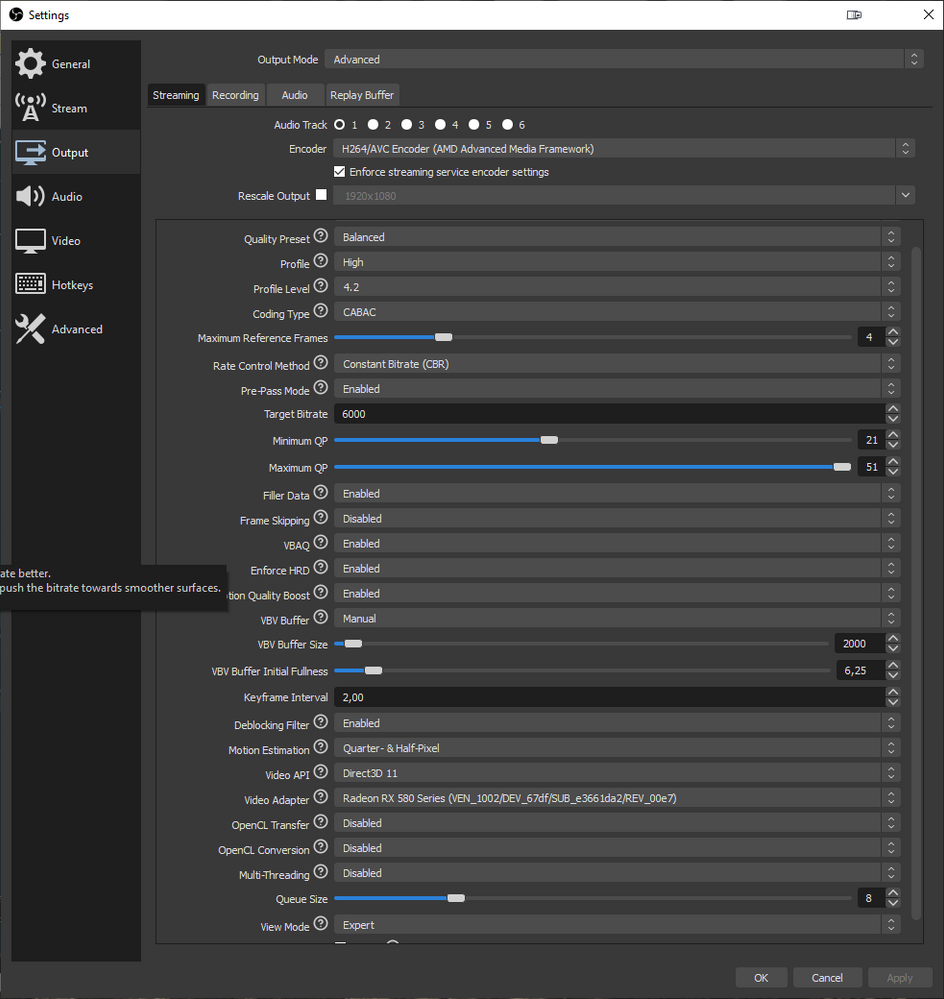- AMD Community
- Communities
- General Discussions
- General Discussions
- Re: 720p50 3500kbps twitch.tv OBS
General Discussions
- Subscribe to RSS Feed
- Mark Topic as New
- Mark Topic as Read
- Float this Topic for Current User
- Bookmark
- Subscribe
- Mute
- Printer Friendly Page
- Mark as New
- Bookmark
- Subscribe
- Mute
- Subscribe to RSS Feed
- Permalink
- Report Inappropriate Content
720p50 3500kbps twitch.tv OBS
here are my settings for 720p50@3500kbps in OBS Studio with AMD AMF Encoder
have in mind:
0. i use 720p50 because you have more bitrate per frame as 720p60
1. 3500kbps is not much for 720p50 (3500kbps is ok-ish for 720p30)(720p60 would need minimum 4500kbps)
1b. what is your ISPs upload bandwidth?
2. VBV Buffer Initial Fullness HAS to be 0 (otherwise you will have pixel mash all 2s)
3. usually "Balanced" "Main" gives best results
4. Coding Type could also be CABAC (better compression = 1% better quality; so not much but hey)
5. a better quality stream of 720p50 needs 4200kbps with a Buffer of 256kb
5b. 720p60 to look good would need 5000kbps with a Buffer of 288kb
here a video of the setttings you see: http://hoffmeister.tk/obs/xaymar/vids/Fetokis_720p50_3500kbps.mp4
Laptop: R5 2500U @30W + RX 560X (1400MHz/1500MHz) + 16G DDR4-2400CL16 + 120Hz 3ms FS
- Mark as New
- Bookmark
- Subscribe
- Mute
- Subscribe to RSS Feed
- Permalink
- Report Inappropriate Content
Welcome and thank you so much for your tips , my isp upload is max 5000kbps, but i saw stable 3.5-4
The second gpu is for streaming has got difference options in amd drivers like gpu workload = compute or graphics.
Also i stream PUBG,Apex legends, League of Legends ,Cs go that settings from you is for all that same ?
High Motion Quality Boost : Default?
Also my system is that :
CASE: Aerocool VS-92 Black Edition
CPU: AMD RYZEN 5 3600
Cpu Cooler: NOCTUA NH-D14
MOBO: ΑSUS TUF GAMING X570-PLUS (WI-FI)
RAM: G.Skill Aegis 16GB 2*8GB DDR4-3000MHz
M.2 SSD: Adata XPG Gammix S11 Pro 256GB
HDD: Seagate 1TB Barracuda SATA3 64MB CACHE
SSD:PLATINET PMSSD240H 240GB
GPU: Sapphire RX 470 Nitro + OC 4GB
Streaming GPU: MSI RX 470 Gaming X 4 GB
PSU: Thermaltake Smart SE 730W
What is better gpu or cpu encoding with my isp? or is same quality?
- Mark as New
- Bookmark
- Subscribe
- Mute
- Subscribe to RSS Feed
- Permalink
- Report Inappropriate Content
with a Ryzen 5 3600 you can stream with x264 (CPU) - it has much better quality at same bitrate compared to h264 from Hardware-Encoder
with 3500-4000kbps stable we try bitrate 3800kbps + 192kb buffer
custom x264 options:
"level=3.2 ref=3 bframes=1 b-adapt=0 direct=spatial deblock=-3:2 me=hex merange=24 subme=3 no-mbtree=1 trellis=0 weightp=1 deadzone-intra=4 deadzone-inter=12 aq-mode=3 aq-strength=1.1 rc-lookahead=0 threads=4 lookahead_threads=0 sliced_threads=0"
next post will be my video ![]()
Laptop: R5 2500U @30W + RX 560X (1400MHz/1500MHz) + 16G DDR4-2400CL16 + 120Hz 3ms FS
- Mark as New
- Bookmark
- Subscribe
- Mute
- Subscribe to RSS Feed
- Permalink
- Report Inappropriate Content
720p50 Amf on twitch is pixelation with amf encoder so much . So you say me stream with x264 and sell second rx 470 ? ![]()
- Mark as New
- Bookmark
- Subscribe
- Mute
- Subscribe to RSS Feed
- Permalink
- Report Inappropriate Content
Good
- Mark as New
- Bookmark
- Subscribe
- Mute
- Subscribe to RSS Feed
- Permalink
- Report Inappropriate Content
http://hoffmeister.tk/obs/Fetokis_720p50_3800kbps.mp4
here a video with x264 3800kbps
you see it is more crisp than h264 3500kbps
Laptop: R5 2500U @30W + RX 560X (1400MHz/1500MHz) + 16G DDR4-2400CL16 + 120Hz 3ms FS
- Mark as New
- Bookmark
- Subscribe
- Mute
- Subscribe to RSS Feed
- Permalink
- Report Inappropriate Content
720p50 but 50 is pal? and downscale filter bicubic?
- Mark as New
- Bookmark
- Subscribe
- Mute
- Subscribe to RSS Feed
- Permalink
- Report Inappropriate Content
my settings :
no use custom buffer size
keyframe:2
cpu usage: sloq
profile : high
tune:none
x264 options: ref=5 subme=8 trellis=2 direct=3 rc_lookahead=50
with 60 fps and downscale :bicubic is pretty good for 3800 kbps that image but the cpu usage is 30-40 only for stream
- Mark as New
- Bookmark
- Subscribe
- Mute
- Subscribe to RSS Feed
- Permalink
- Report Inappropriate Content
...
1. custom buffer is something you need. without that your stream can be 2x3800kbps. so lets say you have bitrate of 3800kbps and a custom buffer of 512kb than your x264/h264 stream can range from 3288-4312kbps. ALSO have in mind - if you use 44312kbps for 10 frames than the next 10 frames need to be 3288kbps to maintain "CBR" - so after a crisp clear video you will have pixel mash for some frames. so a smaller custom buffersize on a low bitrate makes alot of sense in quality!
2. CPU Preset: slow (DONT USE THAT); Fast (only with high OC); BEST is "Faster" and "Veryfast"
3. custom x264 options:
ref=5 // means your frame can reference up to 5 frames - that costs ALOT of CPU load // better use 2 or 3
subme=8 // WHY JUST WHY? you do this when you want to encode a file locally and not for streaming - it takes ALOT of CPU // use 3 or 4
trellis=2 // 1st requires CABAC; 2nd is not usefull for streaming // use trellis=0
direct=3 // 3??? there is only "temporal", "spatial" or "none" // for streaming use: direct=spatial
rc_lookahead=50 // HOW SHOULD THIS BE POSSIBLE? Do you use 2pass encoding? in a stream? so your encoder knows what you do next? xD // rc_lookahead=0
my "custom x264 options" give me <15% CPU load when streaming 1080p60
level=4.2 ref=3 bframes=1 b-adapt=0 direct=spatial deblock=-3:2 me=hex merange=24 subme=3 no-mbtree=1 trellis=0 weightp=1 deadzone-intra=4 deadzone-inter=12 aq-mode=3 aq-strength=1.1 rc-lookahead=0 threads=4 lookahead_threads=0 sliced_threads=0
if you REALLY want to have a better result, but also have a higher CPU load you can try this for 720p60
level=3.2 ref=3 bframes=2 b-adapt=0 direct=spatial deblock=-3:2 me=umh merange=32 subme=4 no-mbtree=1 trellis=0 weightp=1 deadzone-intra=4 deadzone-inter=12 aq-mode=3 aq-strength=1.1 rc-lookahead=0 threads=6 lookahead_threads=0
this will take ~25% of your CPU for your steam...
DONT CHANGE: direct=spatial deblock=-3:2 trellis=0 weightp=1 deadzone-intra=4 deadzone-inter=12 aq-mode=3 aq-strength=1.1 // these are near optimal values for like 95% of games outthere
Laptop: R5 2500U @30W + RX 560X (1400MHz/1500MHz) + 16G DDR4-2400CL16 + 120Hz 3ms FS
- Mark as New
- Bookmark
- Subscribe
- Mute
- Subscribe to RSS Feed
- Permalink
- Report Inappropriate Content
fetokis
http://hoffmeister.tk/obs/Fetokis_720p50_3800kbps_288kb_custom_x264_max_30-percent-cpu.mp4
with:
720p50@3800kbps & 288kb buffer & 2s Keyframes CBR + "faster" + "baseline" + "animation" + x264 options: level=3.2 ref=3 bframes=1 b-adapt=0 direct=spatial deblock=-3:2 me=umh merange=32 subme=5 no-mbtree=1 trellis=0 weightp=1 deadzone-intra=4 deadzone-inter=12 aq-mode=3 aq-strength=1.1 rc-lookahead=0 threads=6 lookahead_threads=0
have in mind 50fps is better at lower bitrates than 60fps // 3800/60 = 63.333 kb/frame && 3800/50 = 76kb/frame // so a lower framerate has better quality at same bitrate! // and yes i know there are i, b and p frames... (its just simple math for that problem)
ps i had max of 30% CPU load; usually between 23-25%
download that file and compare it to your video
Laptop: R5 2500U @30W + RX 560X (1400MHz/1500MHz) + 16G DDR4-2400CL16 + 120Hz 3ms FS
- Mark as New
- Bookmark
- Subscribe
- Mute
- Subscribe to RSS Feed
- Permalink
- Report Inappropriate Content
http://benmanshafen.de/obs/Fetokis_720p50_3800kbps_288kb_custom_x264_max_20-percent-cpu.mp4
720p50@3800kbps & 288kb buffer & 2s Keyframes
CBR + "faster" + "baseline" + "animation"
x264 options:
level=3.2 ref=3 bframes=1 b-adapt=0 direct=spatial deblock=-3:2 me=umh merange=16 subme=3 no-mbtree=1 trellis=0 weightp=1 deadzone-intra=4 deadzone-inter=12 aq-mode=3 aq-strength=1.1 rc-lookahead=0 threads=4 lookahead_threads=0
Laptop: R5 2500U @30W + RX 560X (1400MHz/1500MHz) + 16G DDR4-2400CL16 + 120Hz 3ms FS
- Mark as New
- Bookmark
- Subscribe
- Mute
- Subscribe to RSS Feed
- Permalink
- Report Inappropriate Content
You'll require a custom buffer. If you don't have that, your stream will be 2x3800kbps. So, if your bitrate is 3800kbps and you have a 512kb custom buffer, your x264/h264 stream can range from 3288 to 4312kbps. Also keep in mind that if you use 44312kbps for 10 frames, the next 10 frames must be 3288kbps to retain "CBR" - therefore you will get pixel mash for some frames after a sharp clear video. So, with a low bitrate, a smaller custom buffer size makes a lot of sense in terms of quality!
- Mark as New
- Bookmark
- Subscribe
- Mute
- Subscribe to RSS Feed
- Permalink
- Report Inappropriate Content
@DMINTERN777
correct - a custom "strict" buffer is usefull for low bitrates 😉
but its not "standard" 😛
Laptop: R5 2500U @30W + RX 560X (1400MHz/1500MHz) + 16G DDR4-2400CL16 + 120Hz 3ms FS
- Mark as New
- Bookmark
- Subscribe
- Mute
- Subscribe to RSS Feed
- Permalink
- Report Inappropriate Content
Great Specs I just bought it yesterday
https://www.seoevrimachicago.com
- Mark as New
- Bookmark
- Subscribe
- Mute
- Subscribe to RSS Feed
- Permalink
- Report Inappropriate Content
Yes the best drive at the better pixel
- Mark as New
- Bookmark
- Subscribe
- Mute
- Subscribe to RSS Feed
- Permalink
- Report Inappropriate Content
Generally speaking., the reason that Software (CPU) Encoding is still listed as (Not Recommended) is because 4 Core / 8 Thread Processors were (and to a degree still are) the most common used by Streamers.
This poses an issue when most Games will use up to 4 Cores (6 Threads)... and this obviously poses an issue as for each "Level" of CPU Encoding Complexity., you require +1 (Dedicated) Thread(s)., and as such this too can use up to 4 Cores; which as you can imagine doesn't leave much for whatever else you're trying to run.
Where-as with Ryzen x600 or better CPUs., this becomes a Non-Issue; as you essentially have 2+ Cores entirely unused for said task... and OBS is one of those few Applications that will use "Next Available Core / Thread" as opposed to requiring Core/Thread 0., for it's workloads.
Still with this said the Media Engine on Radeon Graphics., esp. GCN 2.0 or RDNA 1.0 is exceptionally powerful, provided you utilise it via the AMD Media Framework SDK... and will result in very little CPU Overhead, while providing "Medium" Quality Encoding (2K for GCN 1.x, 4K for GCN 2.x and 8K for RDNA 1.0).
For High Quality Real-Time you MUST use CPU Encoding.
In said regards for 2K (1080p) you'll need 3 Cores., 4K (2160p) you'll need 6 Cores and 8K (4320p) you'll need 12 Cores... this as a note is why AMD Ryzen Threadripper is currently the only Desktop CPU capable of Real-Time 8K Encoding., but then for Streaming Purposes for any "Decent" Quality you'd need a really good Internet Upload Speed; as you'd be looking at ~30Mb/s for 8K.
Now as a note., you ideally want a Frame Buffer that is 50% the size of the Bitrate in Bytes.
You can technically get away with 1/16th the Raw Frame Size, but that's only if you're using a "Low Encoding" approach; as you'll need that for each block... so having say a 230KB Buffer, means you're limiting the number of Transcoded Blocks; which is great IF you have a Weak CPU / GPU but if that's the case then I'm going to be honest, you SHOULD NOT be Streaming.
Instead having a Larger Buffer allows a better utilisation of your Hardware and Prevents Dropped Frames / Streaming Artefacts... as a point of note this is something the AMD ReLive Software Automatically handles for you., but it does have an issue with Mixer (Microsoft's VC-1 Streaming Solution) as, well it's setup for x/h264 rather than VC-1.
And the figures I've provided below are for VC-1 "Smooth Streaming" but will work with x/h264 as well.
In general terms., for "High" Quality (at least in terms of Streaming)
720p60 you're going to want 4.88Mb/s with 2s Key Frames and a Frame Buffer of 2440KB/s
1080p60 you're going to want 8.85Mb/s with 2s Key Frames and a Frame Buffer of 4425KB/s
Something else to keep in mind is that you NEVER want to go beyond 80% of your Upload Rate.
So for example my Connection is 220Mb Down, 20Mb Up... meaning I don't want to Stream at > 16Mb/s, as this will take into account fluctuations that occur with Connections.
(And anyone who is working on creating Multiplayer Games., this is also very good to keep in mind; especially in relation to the MTU., which is typically 1500 Byte per Packet)
Yet as above, where I note that realistically there is a Minimum Hardware you'll want for Streaming (I'd recommend a 6 Core / 12 Thread CPU and 16GB System RAM as a "Minimum") the same is true for your Internet Connection.
If you have < 10Mb Upload., then I wouldn't recommend Streaming; even in Low Quality... but then Low Quality Streaming itself can be a problem because of Image Quality.
Over Compression and Low Resolution are not a good combination.
Just because it's possible to Stream on Weaker Hardware with limitations on CPU / GPU Utilisation., doesn't mean it's a good idea.
I'd also further argue that the VOD (Offline Rendering) approach is ALWAYS going to yield much better results.
I personally stream because... well I'm lazy and do have the Hardware & Connection.
It's an exceptionally lazy way to Record > Encode > Upload to YouTube as most of the Process is handled by YouTube itself when you Stream, plus I don't have to worry about HDD Space.
It might just be me., but I think the size of Games has gotten a little out of Control.
Like 10 years ago a game that was 9-10GB would've been considered "Big"... and even up to like 2015, 20-30GB was a "Large" Game Install; but now., they're regularly 40GB+ which is a bit ridiculous; and some are over 100GB, like Final Fantasy XV.
I wouldn't mind except, Physical HDD haven't really expanded in size or dropped in price much.
Like 2TB has been £60 - 80 for the past Decade... 4TB has dropped in price but not much., when if you look at the trends from the previous Decade, we should be looking at 8-10TB for about £120 by now; yet those are still sat at like £250+ and even then they're specifically "Server Grade" rather than "Consumer / Gaming" Grade.
Don't get me wrong, the focus on SSD Performance, Size and Reliability is awesome; but as Applications and Games continue to grow ever larger... that we don't have Storage Space (at reasonable prices) to match., well it's a bit like a return to the 90s where you had to constantly install and uninstall programs just to have the space to have new ones.
And this gets worse when you get into things like 2K/4K Recording., as without Removable Media (like BluRay) as a Backup Storage Media; it just gets wildly expensive to have enough Space.
Somewhat amusing to me that the ONLY reason I have a BluRay isn't for Movies (as it was intended) but is as a "Cheap" Storage Format.
- Mark as New
- Bookmark
- Subscribe
- Mute
- Subscribe to RSS Feed
- Permalink
- Report Inappropriate Content
"Now as a note., you ideally want a Frame Buffer that is 50% the size of the Bitrate in Bytes.
You can technically get away with 1/16th the Raw Frame Size, but that's only if you're using a "Low Encoding" approach; as you'll need that for each block... so having say a 230KB Buffer, means you're limiting the number of Transcoded Blocks; which is great IF you have a Weak CPU / GPU but if that's the case then I'm going to be honest, you SHOULD NOT be Streaming.
Instead having a Larger Buffer allows a better utilisation of your Hardware and Prevents Dropped Frames / Streaming Artefacts... as a point of note this is something the AMD ReLive Software Automatically handles for you., but it does have an issue with Mixer (Microsoft's VC-1 Streaming Solution) as, well it's setup for x/h264 rather than VC-1.
And the figures I've provided below are for VC-1 "Smooth Streaming" but will work with x/h264 as well.
In general terms., for "High" Quality (at least in terms of Streaming)
720p60 you're going to want 4.88Mb/s with 2s Key Frames and a Frame Buffer of 2440KB/s
1080p60 you're going to want 8.85Mb/s with 2s Key Frames and a Frame Buffer of 4425KB/s"0
nope - he has only 5mbit upload
CBR works like this 50 frames with 4000kbps and 50 frames with 2000kbps count as 3000kbps bitrate
so he HAS to limit framebuffer alot to eliminate spikes - also it has a positive effect that quality wont drop hard after 20 high bitrate frames ![]()
Laptop: R5 2500U @30W + RX 560X (1400MHz/1500MHz) + 16G DDR4-2400CL16 + 120Hz 3ms FS
- Mark as New
- Bookmark
- Subscribe
- Mute
- Subscribe to RSS Feed
- Permalink
- Report Inappropriate Content
here is the bitrate diagramm of a 6000kbps bitrate with a buffer of 3000kbps
video looks great - but with it goes up to nearly 9000kbps
so if he has only 4500kbps stable upload he CANT use 3800kbps + 1900kb buffer! (this will result in max 5700kbps peaks)
he can use 3800kbps + 550kb buffer ![]() (this will result in max 4350kbps peaks)
(this will result in max 4350kbps peaks)
now HERE is a bitrate diagramm of 6000kbps bitrate with a buffer of 768kb
you see - it only spikes to 6500kbps (max would be 6770kbps)
so you are "more CBR" with a lower buffer ![]()
he is limited on his side - not on the server side = when he will try to stream with your recommendation he will have a black stream from time to time ![]()
hope i could help
Laptop: R5 2500U @30W + RX 560X (1400MHz/1500MHz) + 16G DDR4-2400CL16 + 120Hz 3ms FS
- Mark as New
- Bookmark
- Subscribe
- Mute
- Subscribe to RSS Feed
- Permalink
- Report Inappropriate Content
btw - with NotCPUCores (GitHub - rcmaehl/NotCPUCores: Work, Play, Stream - Without the Stutter. Download using Releases butt...)(use v1.6.2.0.)
you are able to run your Game on your "physical" cores (in my case 1,3,5,7,9,11) and run OBS Studio only on "non-physical" cores (in my case i use 2,4,6,8)
so my game runs at its best + OBS runs fine + rest of system runs on the 2 remaining SMT cores
here a video with 6000kbps + 1500kb buffer + "veryfast" + "baseline"
custom x264:
level=4.2 vbv-init=0.01 ref=3 bframes=1 b-adapt=0 direct=spatial deblock=-3:2 me=hex merange=36 subme=3 no-mbtree=1 trellis=0 weightp=1 deadzone-intra=4 deadzone-inter=12 aq-mode=3 aq-strength=1.1 rc-lookahead=0 lookahead_threads=0
Laptop: R5 2500U @30W + RX 560X (1400MHz/1500MHz) + 16G DDR4-2400CL16 + 120Hz 3ms FS
- Mark as New
- Bookmark
- Subscribe
- Mute
- Subscribe to RSS Feed
- Permalink
- Report Inappropriate Content
1080p50@6000kbps + 1500kb Buffer // Game on 6x physical + OBS on 4x SMT + all other on 2x SMT - YouT...
here a longer video ![]()
Laptop: R5 2500U @30W + RX 560X (1400MHz/1500MHz) + 16G DDR4-2400CL16 + 120Hz 3ms FS
- Mark as New
- Bookmark
- Subscribe
- Mute
- Subscribe to RSS Feed
- Permalink
- Report Inappropriate Content
i am streaming only PUBG ,APEX LEGENDS and LoL , what did you believe is best options 720p60 with 3500-3800kbps stable to have the best image is possible to my streaming channel ,can you give me image with output with settings for that am i say . I have ryzen 5 3600
- Mark as New
- Bookmark
- Subscribe
- Mute
- Subscribe to RSS Feed
- Permalink
- Report Inappropriate Content
fetokis
http://youtu.be/F46cF3DklYM
here is what you can expect
720p50 at 3800kbps + 800kb buffer
Laptop: R5 2500U @30W + RX 560X (1400MHz/1500MHz) + 16G DDR4-2400CL16 + 120Hz 3ms FS
- Mark as New
- Bookmark
- Subscribe
- Mute
- Subscribe to RSS Feed
- Permalink
- Report Inappropriate Content
you should use x264 // on a Ryzen 6C/12T i prefer to run game with NotCPUCores // Game on cores "1,3,5,7,9,11" "above priority" && OBS on cores "2,4,6,8" //
x264 CBR
3800kbps Bitrate
800kb buffer
Keyframe Intervall "2"
"veryfast" or "faster"
"baseline" or "main"
tune: "off" or "animation"
x264options: "level=4.2 vbv-init=0.25 ref=3 deblock=-3:2 me=hex merange=24 subme=3 rc-lookahead=0 lookahead_threads=0"
Laptop: R5 2500U @30W + RX 560X (1400MHz/1500MHz) + 16G DDR4-2400CL16 + 120Hz 3ms FS
- Mark as New
- Bookmark
- Subscribe
- Mute
- Subscribe to RSS Feed
- Permalink
- Report Inappropriate Content
Hello , i have ryzen 5 - 2600 / 6c/12t - 16gb ram and amd rx 570 4gb , stable 3.5mbit-3.8mbit upload speed.Wich best settings for me?Stream on amd gpu or cpu? i play Rust and csgo.I wana stream 720p/60fps - Twitch.
p.s.Thanks
- Mark as New
- Bookmark
- Subscribe
- Mute
- Subscribe to RSS Feed
- Permalink
- Report Inappropriate Content
unknownamd with your Ryzen 2600 you can stream x264 and dont need to use h264 AMF
you should consider using NotCPUCores: set it to run Game at Cores 1,3,5,7,9,11 (physical cores) and OBS on Cores 2,4,6,8 (SMT cores)
as bitrate you should use 3000kbps and a buffer of 600-700kb
what is your cpu clock speed? 4GHz will allow OBS to use "fast cpu preset" when running only on SMT-Cores and encoding 720p60
Laptop: R5 2500U @30W + RX 560X (1400MHz/1500MHz) + 16G DDR4-2400CL16 + 120Hz 3ms FS
- Mark as New
- Bookmark
- Subscribe
- Mute
- Subscribe to RSS Feed
- Permalink
- Report Inappropriate Content
I have default cpu clock speed.I try your settings "x264 CBR
3800kbps Bitrate
800kb buffer
Keyframe Intervall "2"
"veryfast" or "faster"
"baseline" or "main"
tune: "off" or "animation"
x264options: "level=4.2 vbv-init=0.25 ref=3 deblock=-3:2 me=hex merange=24 subme=3 rc-lookahead=0 lookahead_threads=0"
all fine but lot of pixels how i can fix it? change buffer size or bitrate? faster preset eat my 10-15%cpu its ok.
- Mark as New
- Bookmark
- Subscribe
- Mute
- Subscribe to RSS Feed
- Permalink
- Report Inappropriate Content
use "baseline" and "faster"
actually for 3800kbps and 800kb buffer you need stable 5MBit/s upload
i will test 720p60@3200kbps with 600kb buffer
have in mind CSGO is a game with very fast changing scenes - those games with low bitrate usually get pretty pixely - but i try to find your sweetspot
Laptop: R5 2500U @30W + RX 560X (1400MHz/1500MHz) + 16G DDR4-2400CL16 + 120Hz 3ms FS
- Mark as New
- Bookmark
- Subscribe
- Mute
- Subscribe to RSS Feed
- Permalink
- Report Inappropriate Content
- Mark as New
- Bookmark
- Subscribe
- Mute
- Subscribe to RSS Feed
- Permalink
- Report Inappropriate Content
mh, i dont have rust - but it looks hard to encode. try "fast" cpu-preset
and i try to improve custom encoder settings with a similar game and your settings
give me 2-3 days for that ![]()
Laptop: R5 2500U @30W + RX 560X (1400MHz/1500MHz) + 16G DDR4-2400CL16 + 120Hz 3ms FS
- Mark as New
- Bookmark
- Subscribe
- Mute
- Subscribe to RSS Feed
- Permalink
- Report Inappropriate Content
thanks !
p.s. i try fast on 3800 and bufer 800 same quality like faster ![]()
+ i disable , uncheck - Dinamically change bitrate to manage congestion ( beta ) and my stream quality stays better.But in OBS i see sometime 0.2% frame drop is critically ?
- Mark as New
- Bookmark
- Subscribe
- Mute
- Subscribe to RSS Feed
- Permalink
- Report Inappropriate Content
dropped frames happen for you because you need to reduce bitrate and buffer a little - try 3500kbps + 600kb - this will result in max 4MBit/s instead of 4.5MBit/s
dont activate that option
Laptop: R5 2500U @30W + RX 560X (1400MHz/1500MHz) + 16G DDR4-2400CL16 + 120Hz 3ms FS
- Mark as New
- Bookmark
- Subscribe
- Mute
- Subscribe to RSS Feed
- Permalink
- Report Inappropriate Content
So help me out here, trying make a rx5700xt endoder look good (ish) on cod warzone specifically in 810, and 860 downscale streaming to twitch. Why? To say i can because im a rabid amd fanboy with a bunch of nvidia buddies rubbing their nvenc chips in my face. Main thing i need to solve is when i turn rapidly, i get pixelation, and obviosly when im by the grass and trees on the map, same problem. Any advice would be superb. Can i do x264? Yes....but i have a specific goal here so i wont be. I can throw whatever bitrate needed at obs just fine, but i assume theres more to it than that
- Mark as New
- Bookmark
- Subscribe
- Mute
- Subscribe to RSS Feed
- Permalink
- Report Inappropriate Content
here a quick summary of quality with 6000kbps bitrate and all 4 Encoders:
x264: 100%
NVenc: 94%
AMD AMF: 92%
Inten QSV: 90%
best settings for 810p60 or 860p60 with AMD AMF:
Laptop: R5 2500U @30W + RX 560X (1400MHz/1500MHz) + 16G DDR4-2400CL16 + 120Hz 3ms FS
- Mark as New
- Bookmark
- Subscribe
- Mute
- Subscribe to RSS Feed
- Permalink
- Report Inappropriate Content
and best amf settings for 3500kbps please
- Mark as New
- Bookmark
- Subscribe
- Mute
- Subscribe to RSS Feed
- Permalink
- Report Inappropriate Content
unknownamd
ah i see - WHY do you want to use AMD AMF when you can use x264?
x264 has BETTER quality than AMD AMF - especially if you use limited bitrate!
there is no need to use AMF when you want best quality for your stream on a AMD 6C/12T CPU
Laptop: R5 2500U @30W + RX 560X (1400MHz/1500MHz) + 16G DDR4-2400CL16 + 120Hz 3ms FS
- Mark as New
- Bookmark
- Subscribe
- Mute
- Subscribe to RSS Feed
- Permalink
- Report Inappropriate Content
bluespectre
here i improved the settings for 810p60 or 810p50
here a 810p50 video of CSGO with these settings: http://benmanshafen.de/obs/bluespectre_810p50_amf_custom.mp4
Laptop: R5 2500U @30W + RX 560X (1400MHz/1500MHz) + 16G DDR4-2400CL16 + 120Hz 3ms FS
- Mark as New
- Bookmark
- Subscribe
- Mute
- Subscribe to RSS Feed
- Permalink
- Report Inappropriate Content
hi again i want ask about levels for 720p/60 use level 4.2 or 3.2 ? 4.2 beter quality ? i read its for 1080p and for 720p/60 normal is level 3.2
- Mark as New
- Bookmark
- Subscribe
- Mute
- Subscribe to RSS Feed
- Permalink
- Report Inappropriate Content
level 3.2 is for 720p60
level 4.2 is for 1080p60
Laptop: R5 2500U @30W + RX 560X (1400MHz/1500MHz) + 16G DDR4-2400CL16 + 120Hz 3ms FS
- Mark as New
- Bookmark
- Subscribe
- Mute
- Subscribe to RSS Feed
- Permalink
- Report Inappropriate Content
I have a Ryzen 7 3700X 8core with a 5700xt 16gb(want to upgrade to 32) and 1TB ssd. What’s the optimal settings for me to stream to twitch and game COD Warzone. My ISP speed test is 440down and 20up.
- Mark as New
- Bookmark
- Subscribe
- Mute
- Subscribe to RSS Feed
- Permalink
- Report Inappropriate Content
I have a Ryzen 7 3700X 8core with a 5700xt 16gb(want to upgrade to 32) and 1TB ssd. What’s the optimal settings for me to stream to twitch and game COD Warzone. My ISP speed test is 440down and 20up.