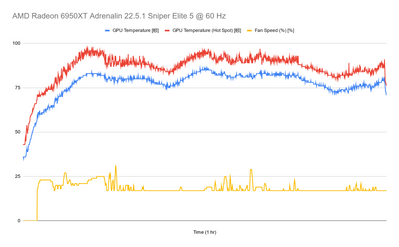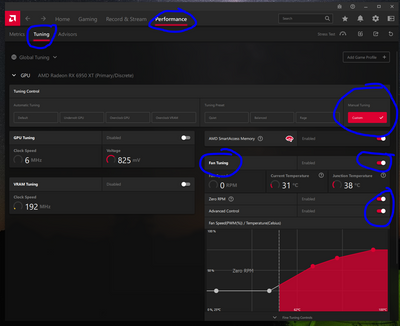- AMD Community
- Support Forums
- General Discussions
- 5800X3D and 6900XT Safe Operating Temps?
General Discussions
- Subscribe to RSS Feed
- Mark Topic as New
- Mark Topic as Read
- Float this Topic for Current User
- Bookmark
- Subscribe
- Mute
- Printer Friendly Page
- Mark as New
- Bookmark
- Subscribe
- Mute
- Subscribe to RSS Feed
- Permalink
- Report Inappropriate Content
5800X3D and 6900XT Safe Operating Temps?
I recently purchased the above products and even with 11 fans in my Lian case, I can't stop the GPU (GPU hotspot) from hitting temps in the 90s (and very rarely, 100C) and my CPU (Tctl/Tdie) gets into the lower 70s at times.
The CPU is being water cooled by Corsair H115, but the GPU is air cooled.
I've tried so many different configurations, but I can't keep this videocard cool at all !!
These operating temps are happening during playing New World, with FPS limited by AMD software to 65 fps.
Am I degrading the life of these products by continuing to operate at these temperatures??
Thanks
Solved! Go to Solution.
- Mark as New
- Bookmark
- Subscribe
- Mute
- Subscribe to RSS Feed
- Permalink
- Report Inappropriate Content
All of AMD RX 5000/6000 series GPU cards has a Maximum Operating Temperature of 110c on the Hot Spots. There are several thermal sensors and if any reaches 110c it will automatically start to slow down or throttle to keep the temperature of the hot spot at 110c or below.
So the temperatures you posted for your GPU card is below the 110c threshold. It is best to keep the temps below 110c or below 90c if possible. But the GPUs were engineered to run at 110c without any issues.
As for the new Ryzen 7 5800X3D the Maximum Operating Temperture is 90c. So as long as the temperature doesn't reach or exceed 90c you are fine. It is best to keep temperature at least in the low 80c at maximum loads if possible.
That processor has a TDP rating of 105 watts so it needs a powerful Air or AIO CPU Cooler. Your CPU Cooler seems to be doing it job if it only reaches in the 70's c under heavy loads.
But if you see your Processors average temperature starts to run in the high 80s c or even reach 90c then you need to find out why.
- Mark as New
- Bookmark
- Subscribe
- Mute
- Subscribe to RSS Feed
- Permalink
- Report Inappropriate Content
All of AMD RX 5000/6000 series GPU cards has a Maximum Operating Temperature of 110c on the Hot Spots. There are several thermal sensors and if any reaches 110c it will automatically start to slow down or throttle to keep the temperature of the hot spot at 110c or below.
So the temperatures you posted for your GPU card is below the 110c threshold. It is best to keep the temps below 110c or below 90c if possible. But the GPUs were engineered to run at 110c without any issues.
As for the new Ryzen 7 5800X3D the Maximum Operating Temperture is 90c. So as long as the temperature doesn't reach or exceed 90c you are fine. It is best to keep temperature at least in the low 80c at maximum loads if possible.
That processor has a TDP rating of 105 watts so it needs a powerful Air or AIO CPU Cooler. Your CPU Cooler seems to be doing it job if it only reaches in the 70's c under heavy loads.
But if you see your Processors average temperature starts to run in the high 80s c or even reach 90c then you need to find out why.
- Mark as New
- Bookmark
- Subscribe
- Mute
- Subscribe to RSS Feed
- Permalink
- Report Inappropriate Content
You might can try undervolting the GPU. Might even improve performance since it won't be as hot.
Maximus - Ryzen 7 3700x | Power Color Fighter RX 6700 XT | Fractal Ridge ITX Case (HTPC)
- Mark as New
- Bookmark
- Subscribe
- Mute
- Subscribe to RSS Feed
- Permalink
- Report Inappropriate Content
I'm seeing this too on a 6950xt, but having tried to sort out the Adrenalin driver glitches on my system I can't access the AMD control panel to try to do anything about the fan with that (assuming we even can).
Here's what I know: I'm playing Sniper Elite on game pass and I log the GPU data with GPU-Z, and it shows the GPU hot spot at 98 degrees C, but meanwhile the fan speed max percent only got to 31%. So this makes me think AMD engineers are extremely confident in their design and dont mind the GPU hitting that temperature or the fan curve is not programmed how they wanted. I certainly wouldn't want it that high. I could literally smell parts of my PC giving off fumes while I was in game. And I had framerate locked to 60Hz refresh!
I'm attempting to create a chart with google sheets to plot all the GPU data but not having much success, if anyone knows a way I'll gladly provide the data.
Edit: here it is!
- Mark as New
- Bookmark
- Subscribe
- Mute
- Subscribe to RSS Feed
- Permalink
- Report Inappropriate Content
I got an issue not exactly the same. The fan of my 6950xt never starts spinning but its temperature becomes about 90 celsius.
- Mark as New
- Bookmark
- Subscribe
- Mute
- Subscribe to RSS Feed
- Permalink
- Report Inappropriate Content
AAAlex, do you have the full install of the Adrenalin Driver (but not the Optional version)? I'm running the full install of 22.5.1 and within that you can set a custom fan curve, see my setting below.
Some how the driver decided to play nice with my system and not interfere with audio anymore. But as for why AMD couldn't get a curve like that figured out so we wouldn't have to is beyond me.
Just check each of the blue circles i made and make a curve similar by dragging the red dots.
@Eeshenundervolting allows the gpu to run cooler which in turn allows it to boost higher, in a nutshell. Weird concept I know.
- Mark as New
- Bookmark
- Subscribe
- Mute
- Subscribe to RSS Feed
- Permalink
- Report Inappropriate Content
I was wondering what the OPs fan speed curve looked like too. I have mine set so that it's never zero rpm. I've made the curve a really steep "ski jump" where it's relativity low speed until it hits 60 then ramps very quickly to high speed. By 80 degrees it's at 100% fan speed. It's noisy as hell if it hits that but it rarely hits that and I have headphones so *shrugs* better to keep temps low.
- Mark as New
- Bookmark
- Subscribe
- Mute
- Subscribe to RSS Feed
- Permalink
- Report Inappropriate Content
With default fan speeds I was easily hitting 80-90s C in New World, made adjustments to fan speed with the max being 65% fan speed at 95 degrees and a linear curve going down to zero RPM, now Im constantly staying at 60 degrees in New World. Incredible ! At 65% fan speed, it is even tolerable.
- Mark as New
- Bookmark
- Subscribe
- Mute
- Subscribe to RSS Feed
- Permalink
- Report Inappropriate Content
That fan speed is very interesting data. I haven't checked that out.
As for undervolting, I'm trying to understand how that reduces temperature. If I'm still aiming/limiting the GPU to 65 FPS, even if I undervolt it, won't it still require the same amount of current (which causes the heat) to get to 65 FPS or is there something I'm NOT understanding?