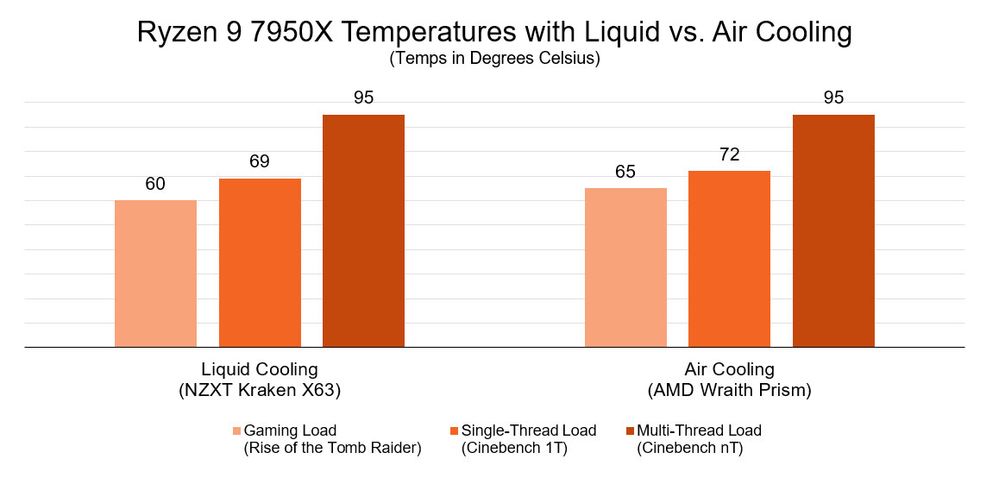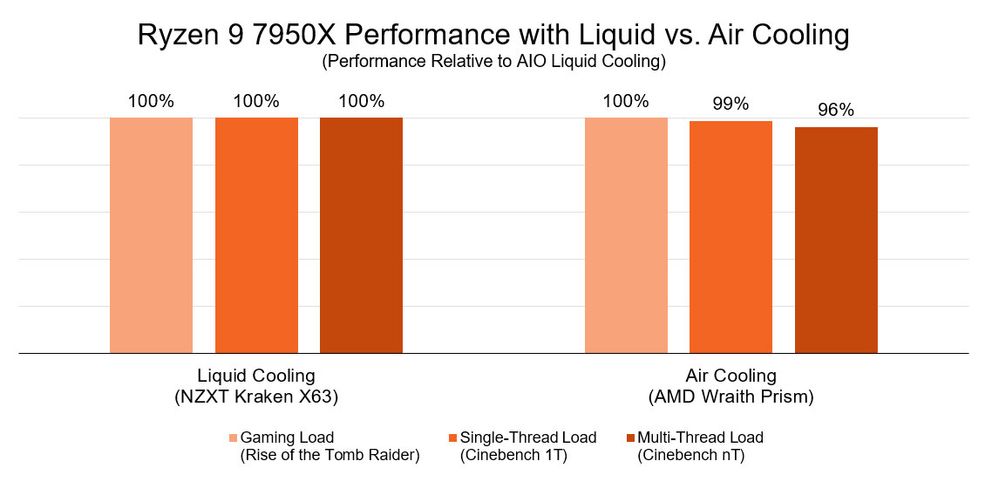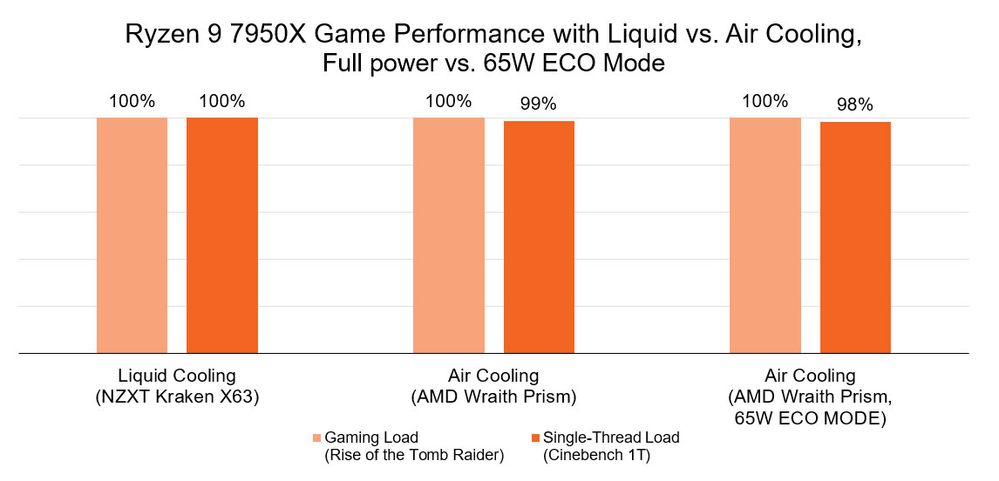- AMD Community
- Blogs
- Gaming
- Ryzen 7000 Series Processors: Let's Talk About Pow...
Ryzen 7000 Series Processors: Let's Talk About Power, Temperature, and Performance
- Subscribe to RSS Feed
- Bookmark
- Subscribe
- Printer Friendly Page
- Report Inappropriate Content
At AMD, we’re extremely proud of what our engineers accomplished with the new Ryzen 7000 series processors and platform from all angles. Whether it’s performance, efficiency, or longevity, this is just a killer processor. But to push the boundaries, you have to break convention sometimes, and that can make people uncomfortable. So let’s address the elephant in the room head on: Why does Ryzen live at 95 degrees under multi-threaded workloads? Is that too hot?
Designed for a lifetime at 95
Before anything else, let’s be clear: All of the quality analysis for Ryzen 7000 series desktop processors was done at 95 degrees Celsius. The chip is engineered to live its life at this temperature with no detriment to longevity or reliability. In fact, this is the same design target we’ve had for a number of product generations, but it has not been until the Ryzen 7000 series that the platform has had access to a level of socket power that makes 95 C the temperature that delivers the most performance during multithreaded workloads…
95 is the target for best performance
Put simply, because Ryzen 7000 is intelligent, it targets the maximum power and temperature limits and goes there as fast as it can because it knows that’s where it will get the best performance. The two main limits are socket power (PPT, which varies between 88W and 230W depending on the processor), and temperature (TjMax, which is a safe 95 degrees for all Ryzen 7000 processors).
Let’s dig a little deeper into the algorithm behind this intelligent behavior: Precision Boost 2, or “PB2”. This intelligent algorithm reads a large array of sensors within each Ryzen processor and dynamically controls boost behavior based on the data telemetry it receives. The goal of PB2 is to boost performance as high as possible while staying within the bounds of five main factors: max socket power (PPT), sustained current (TDC), peak current (EDC), Temperature (TjMax), and Voltage. PB2 is a function our belief that our processors should offer the maximum performance out of the box with no user intervention needed.
It’s important to note that there have been no changes from Ryzen 5000 to Ryzen 7000 in how the PB2 algorithm operates. What has changed is the addition of the new 170W TDP category. The value for each TDP category (65W/105W/170W) are listed below.
TDP | PPT Limit | TDC Limit | EDC | Voltage Range | CPU TjMax |
65W | 88W | 75A | 150A | .0650-1.45 | 95 C |
105W | 142W | 110A | 170A | .0650-1.45 | 95 C |
170W | 230W | 160A | 225A | .0650-1.45 | 95 C |
None of the values listed above can be exceeded at stock settings with PB2. Our processors are designed to take full advantage of these power and thermal ranges to deliver as maximum performance for a given workload.
What you will have seen in reviews is that under intense all-core workloads (such as CB nT, Blender, etc.) is that the CPU will reside at or around 95 C. The same workload on a 5950X would probably result in significantly lower temperatures. The reason for the difference is not a change in how PB2 operates, but a result of higher socket power. Put simply, a Ryzen processor will push performance until it hits either a power or temperature limitation. The Ryzen 5950X was limited by its 142W PPT limit before it hit the temperature limit; The Ryzen 7950X has more power, so it will hit the temperature limit before hitting the 230W PPT limit.
If you want to run an apples-to-apples generational comparison, set the 7950X to the 105W TDP settings in the table above and look at the PPT and temperature readings. You should notice the 7950X well below 95 C but maxed at 142W PPT. It will also score significantly higher than the 5950X in Cinebench nT, showing the true efficiency and IPC uplift of the 7950X in the process.
It also bears repeating that in a liquid cooling scenario, Ryzen 7950X users should only hit the 95 C thermal limit in heavily multithreaded workloads like Cinebench nT or Blender. Gaming is not typically limited by power or temperature, but by latency and single-thread performance, so temperatures while gaming with a 7950X should be much closer to 70 C with an AIO liquid cooler. This also means purchasing a better cooler will probably not result in better gaming performance since there is still temperature headroom.
Gaming performance is why we have introduced features like SAM and EXPO. The faster we can get data fed into the CPU and GPU, the faster the frame rate. This is also why we suggest enthusiasts focus their overclocking efforts on memory and/or using curve optimizer to push frequency higher. These should yield better gaming performance if stable.
Better cooling = better performance, from air to liquid
Liquid cooling is recommended for AMD Ryzen 7000 Series processors like the Ryzen 9 7900X and Ryzen 9 7950X to get the most multithreaded performance possible, especially when interior case temperatures are high. But that doesn’t mean they can’t be used with common air-cooling solutions. Look what happens with the Ryzen 9 7950X with different cooling solutions, from a high-performance all-in-one liquid cooler all the way down to a stock AMD Wraith Prism air cooler bundled with the last-gen AMD Ryzen processors:
Ryzen 7000 processors will scale to 95 degrees under a multithreaded workload regardless of the cooling solution. From a thermal perspective, there is no difference. However, from a performance standpoint, there is a slight difference in multi-threaded workloads.
The small average difference in performance across high-end liquid and standard air coolers speaks to the efficiency of the Ryzen 7000 series processors. Note that in heavily multithreaded workloads there is a performance difference with the different coolers, but it is smaller than you might expect. Additionally, there is virtually no difference in game performance.
Again, 95 degrees is where this processor will target in a multithreaded workload. Regardless of the cooler or the thickness of the IHS, this is the chip’s target to achieve the best performance.
Heat is a result of power draw, not the measured processor temperature
Consider the following question: What creates more heat?
- A processor reading 90 degrees using 150W of socket power, or
- A processor reading 85 degrees using 250W of socket power
Admittedly, this can be counter intuitive. But the simple answer is when it comes to electronics, heat means power, and power means heat generation. This is simple physics at work. Therefore, the 85-degree processor using 250 watts of socket power will generate more heat.
How can something with a higher temperature be creating less heat? Well, there are more factors at play than just one temperature measurement on one part of a chip. The size of the chip is one important factor, and the temperature distribution across the chip is another. But the takeaway here is that Ryzen 7000 series processors are incredibly efficient regardless of measured temperature.
We are committed to offering maximum performance out of the box for our users. We also offer a number of ways for enthusiasts, content creators, and gamers to customize their experience based on their use cases.
If heat generation is a concern – for a small form factor PC, or perhaps for a PC in small room that you want to keep cool – the goal may be to lower power consumption. In this case, we encourage you to use the free Ryzen Master utility to run your processor in ECO mode, which can drop processor power TDP from 170W to as low as 65W. We have a one-click toggle in the free AMD Ryzen Master software that makes this easy to enable. Alternatively, you can also set a maximum temperature limit within the BIOS if you want to keep the CPU at or under a specific target.
And because Ryzen 7000 processors are so efficient, game and single-thread performance is virtually identical at 65W:
In addition, users can also go into the BIOS and set a maximum processor temperature that will feed directly into the PB2 algorithm. With this new limit in place the chip will still opportunistically boost as high as it can within the temperature boundary.
95 degrees is safe, targeted, and ideal for a multi-threaded workload
So remember:
- 95 degrees Celsius is an absolutely safe temperature for Ryzen 7000 series processors to live in over the lifetime of the product
- 95 degrees Celsius is where these intelligent processors target when achieving maximum multithreaded performance
- Better coolers mean better performance, but that doesn’t mean you won’t get a great experience from your last-gen air cooler
- Do not confuse measured temperature with the heat produced by the CPU, because heat is a pure function of power draw
We hope this helps you better understand the behaviors and settings on your Ryzen 7000 Series processor. Thanks for your interest in AMD Ryzen!
Special thanks to Matthew Hurwitz for his contributions and edits to this blog