Welcome to Pandora
Pandora is a gorgeous moon with vibrant colors, and it is home to very diverse flora and fauna, including the Na’vi with their exquisite culture. Avatar: Frontiers of Pandora™ beautifully captures the essence of this world and transports you there as a Na’vi to explore and protect it.
I was fascinated after watching the first movie when it came out in 2009, and now, I am thrilled that I will be able to experience this wonderful world and soar through its skies on my Banshee.

Complete Immersion with High FPS and Raytracing
Avatar: Frontiers of Pandora™ is built on Ubisoft’s Snowdrop engine, which is also used in the studio’s other new games, and it enables astonishing raytraced visuals to create the most immersive gaming experience.
This is one of the first games that raytracing is embedded in all settings, so those of you playing on older hardware might be due for an upgrade for the best experience. AMD has worked closely with Ubisoft and Massive Entertainment to ensure a smooth, high FPS gaming experience at Ultra settings with beautiful raytracing on AMD Radeon™ graphics cards and AMD Ryzen™ processors.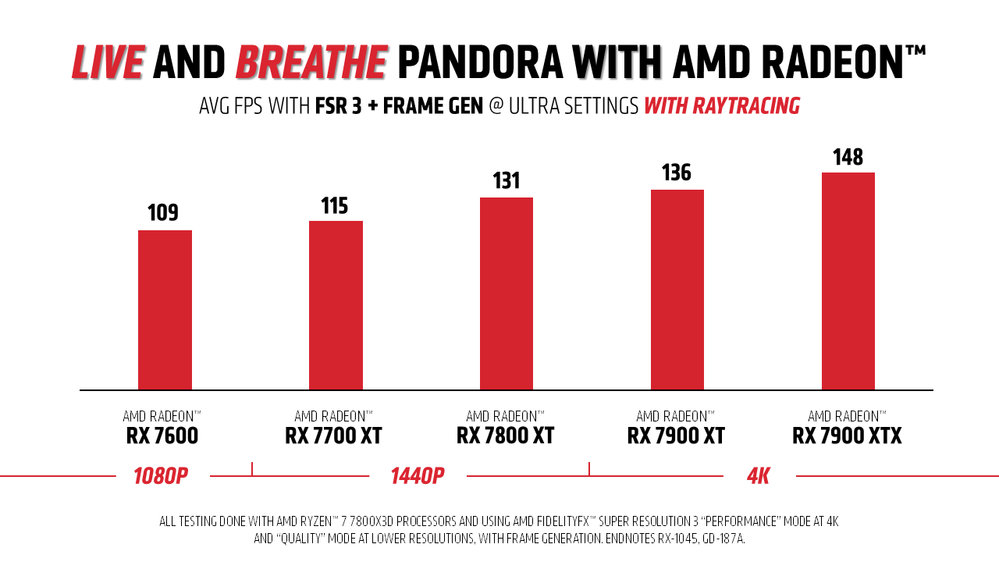
AMD FidelityFX™ Super Resolution (FSR 3) brings massive performance and maximum fidelity to Avatar: Frontiers of Pandora™, and you will want to turn it on. Follow the recommended steps and settings below for the best experience:
- Download the AMD Software: Adrenalin Edition™ application Day-0 game driver.
- Set the in-game graphics preset to “Ultra” and turn on AMD FSR 3 and Frame Generation.
- FSR 3 settings are found in the “VIDEO” tab of the game settings under the “Temporal Upscaler” option.
- The recommended settings below are for the best balance of image quality and performance, and you might want to adjust based on your system specifications or personal preferences.
Avatar: Frontiers of Pandora™
(Ultra Preset with Raytracing) | Display Resolution | Recommended AMD FSR Settings |
| AMD Radeon™ RX 7900 XTX | 4K | Performance Mode + Frame Gen |
| AMD Radeon™ RX 7900 XT | 4K | Performance Mode + Frame Gen |
| AMD Radeon™ RX 7800 XT | 1440p | Quality Mode + Frame Gen |
| AMD Radeon™ RX 7700 XT | 1440p | Quality Mode + Frame Gen |
| AMD Radeon™ RX 7600 | 1080p | Quality Mode + Frame Gen |
- Turn on AMD HYPR-RX inside AMD Software: Adrenalin Edition to minimize input lag for more responsiveness in your game.
And start playing – a fantastic gaming experience awaits gamers on AMD Radeon™ graphics cards and AMD Ryzen™ processors. It is time to become Na’vi and protect Pandora!
Are You Ready? Get Your Ticket to Pandora with AMD
I’ve kept the best part for last – if you are thinking of upgrading your gpu or cpu, maybe even both, you can buy select AMD Radeon™ and AMD Ryzen™ products and get Avatar: Frontiers of Pandora™ for free with your purchase for a limited time.
That’s an incredible offer and could be your ticket to Pandora. Click here to learn more about our Game Bundle. *Exclusions apply.
To learn more about AMD products and technologies:
AMD Radeon™ RX Graphics Cards
AMD FidelityFX™ Super Resolution
AMD Software: Adrenalin Edition
Oguzhan Andic is a Product Marketing Manager for AMD Radeon™ graphics and is inviting you to join him as a Na’vi in Avatar: Frontiers of Pandora™.

Disclaimers and Endnotes:
Testing done by AMD performance labs Nov 29, 2023, on a test system configured with a Ryzen 7 7800X3D CPU, 32 GB DDR5-6000 Memory, Windows 11 Pro on Radeon RX 7900 XTX, RX 7900 XT, RX 7800 XT, RX 7700 XT, RX 7600 (Driver 23.30.13.01-231127a) graphics cards with AMD Smart Access Memory technology ON, to measure FPS in Avatar: Frontiers of Pandora at 1080p, 1440p and 4K at Ultra settings, with AMD FidelityFX Super Resolution 3 and Frame Generation turned on and off using “Quality” and “Performance” modes at 4K, and “Quality” mode at lower resolutions. System manufacturers may vary configurations, yielding different results. RX-1045.
AMD FidelityFX Super Resolution (FSR) versions 1, 2, and 3 are available on select games which require game developer integration and are supported on select AMD products. AMD does not provide technical or warranty support for AMD FidelityFX Super Resolution enablement on other vendors' graphics cards. See https://www.amd.com/en/technologies/fidelityfx-super-resolution for additional information. GD-187A.
AMD HYPR-RX works on the AMD Radeon RX 7000 Series GPUs and newer or the Ryzen 7040 Series APUs with integrated RDNA 3 graphics and newer. AMD HYPR-RX allows various features within AMD Software interoperate, working at the same time, including Radeon Super Resolution, FidelityFX Super Resolution, Radeon Anti-Lag, Radeon Anti-Lag+, and Radeon Boost, where applicable to select titles. GD-225A.
Avatar: Frontiers of Pandora™ © 2023 20th Century Studios. Game Software excluding 20th Century Studios elements: © 2023 Ubisoft Entertainment. All Rights Reserved. Avatar: Frontiers of Pandora™ and the 20th Century Studios logo are trademarks of 20th Century Studios. Licensed to Ubisoft Entertainment by 20th Century Studios. Ubisoft and the Ubisoft logo are registered or unregistered trademarks of Ubisoft Entertainment in the U.S. and/or other countries.
© 2023 Advanced Micro Devices, Inc. All rights reserved. AMD, the AMD Arrow logo, AMD Smart Access Memory, FidelityFX, Radeon, Ryzen, and combinations thereof are trademarks of Advanced Micro Devices, Inc. Other product names used in this publication are for identification purposes only and may be trademarks of their respective owners.