Whether you are working from home, back in the office, or anywhere in between, your privacy is a top priority when it comes to personal information. As our software solution continues to evolve, the teams at AMD have continued to listen to users’ wants and needs and so today, we are excited to release AMD Privacy View.
Privacy That’s Spot On.
AMD Privacy View is a unique feature powered by cutting-edge, eye tracking technology and contains a suite of features that provides users with increased privacy. – built in partnership with the team at Eyeware. The software can spotlight an area of the screen where you are looking and blur the rest – giving focus to what is important while obscuring your information from prying eyes.
How To Download AMD Privacy View
To download AMD Privacy View, go to www.amd.com/support and use our auto-detect and install driver link found here. If your system supports AMD Privacy View, you will be prompted with a notification asking if you would like to install it.
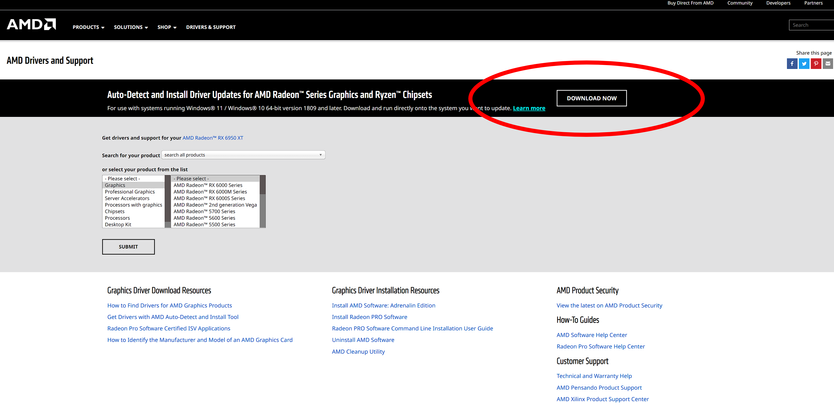
Alternatively, if you already have the latest version of AMD Software: Adrenalin Edition on your system, you can install AMD Privacy View from within the AMD Software application. Simply click the Settings icon. From there, you can navigate to the Display tab, and under Display Tools, you can find AMD Privacy View.
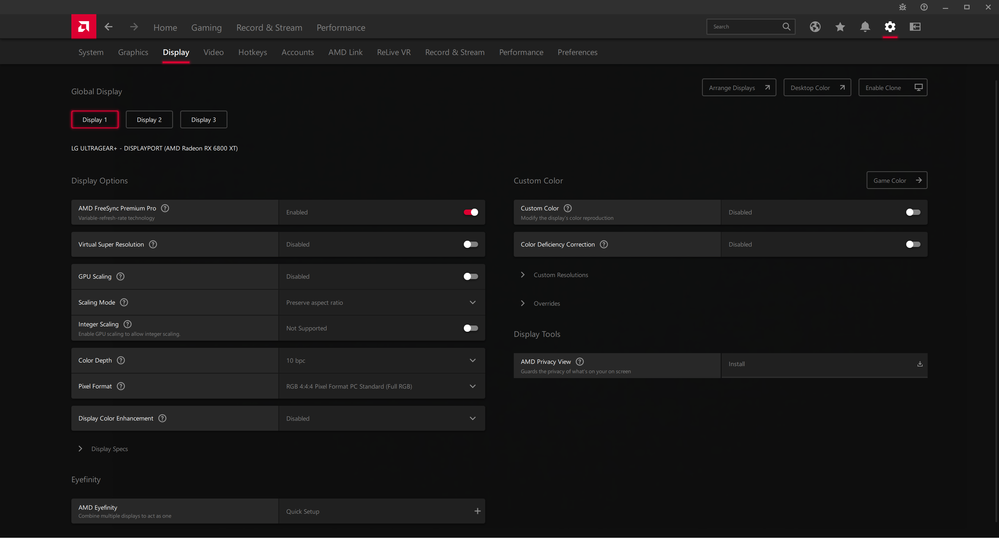
If AMD Privacy View isn’t already installed, click the “Install” button and you will receive a prompt that the software is being installed. After installation, you can open AMD Privacy View from within AMD Software, or alternatively, a desktop shortcut will also appear on your computer where you can customize various settings and calibrate your webcam.
Please note, AMD Privacy View currently only works on AMD Ryzen™ 5000 Series processors with integrated graphics and newer, and AMD Radeon™ RX 6000 Series graphics and newer. Some OEM systems may not support AMD Privacy View.
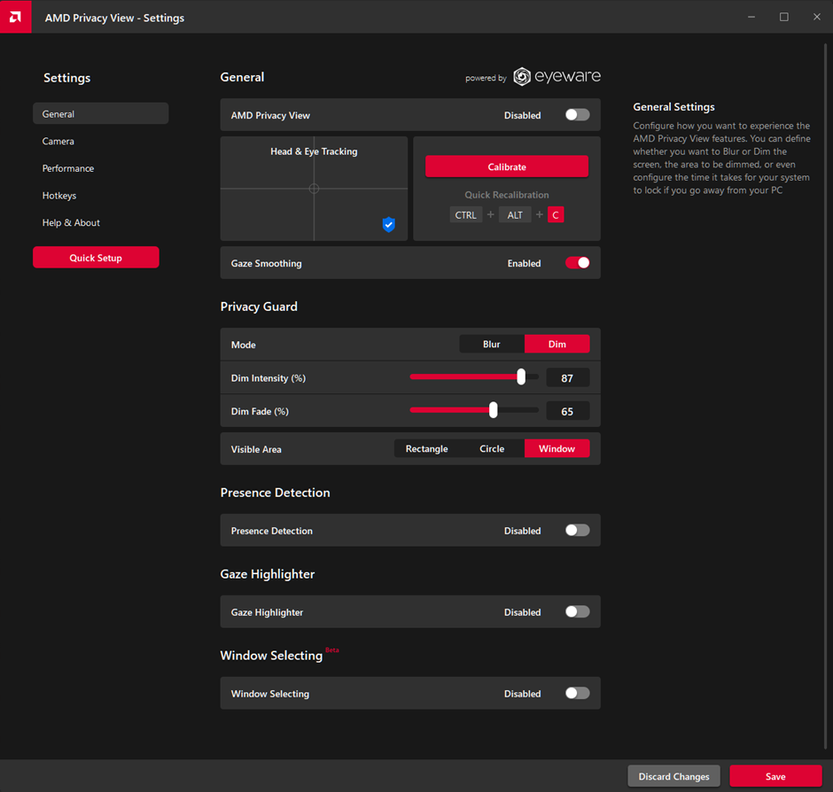
Features Within AMD Privacy View
Using real-time eye tracking, AMD Privacy View uses your calibrated webcam be it on your AMD PC or laptop, to keep your personal content private as intended. You can choose between a blur or dim effect and adjust the intensity to your own desired level; the spotlighted area can also be a circle, rectangle, or also a complete window – giving you complete flexibility with how you want to safely view your content.
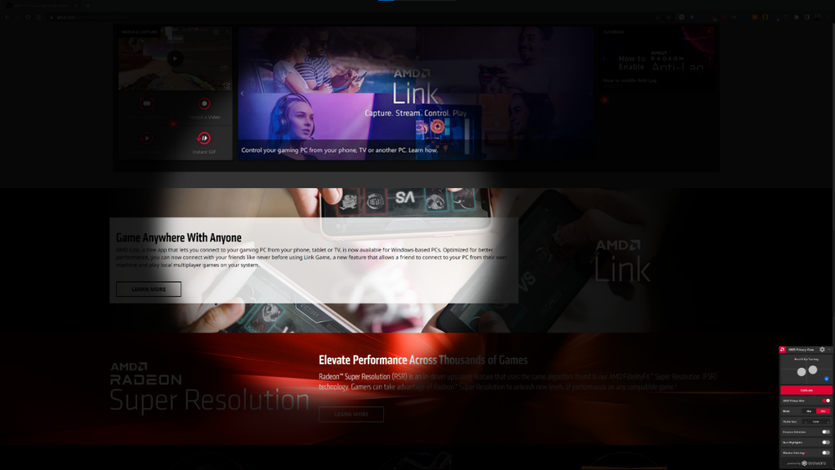
Not only does AMD Privacy View spotlight an area on your screen, but it can transform the way you work, with additional features such as presence detection to lock your computer when you are away for too long – or a gaze pointer when you are in a presentation, so the audience can follow exactly where you are looking. Regardless of what is open, AMD Privacy View works across your entire desktop.
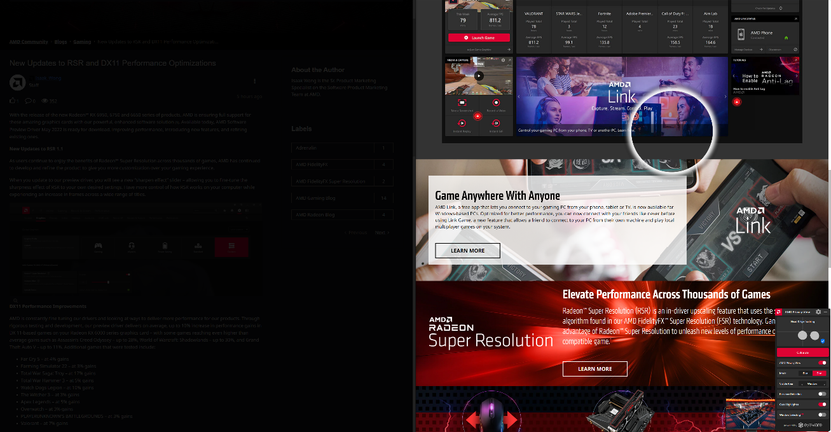
Stay Informed
Download the auto-detect tool for AMD Privacy View TODAY and subscribe to our newsletter to stay up to date on the latest news with AMD Software: Adrenalin Edition™. To learn more about additional features within AMD Software as well as helpful steps on how to enable various features, check out the official AMD YouTube Channel.
Isaak Wong is the Sr. Product Marketing Specialist for AMD Software at AMD. GD-5