With the latest Cities: Skylines 2 game release, you may have noticed that it is tough to get high framerates when you select the highest in-game quality preset.
Gamers with AMD Radeon™ graphics cards have a really good option to help with this in the new Technical Preview Driver to boost performance using AMD HYPR-RX with AMD Fluid Motion Frames technology.
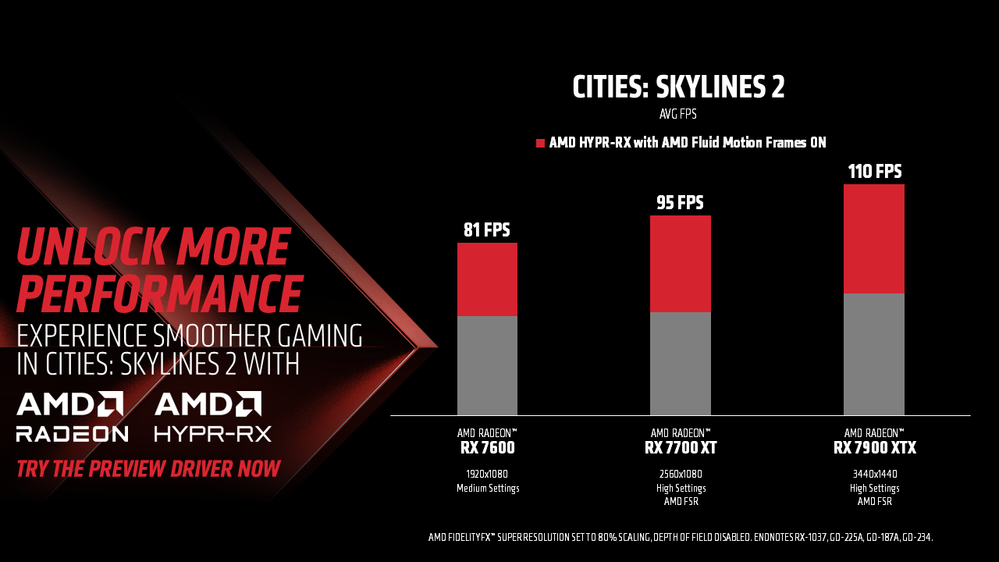
Try out our new technical preview driver by following the steps and recommendations outlined below for a faster and smoother gaming experience.
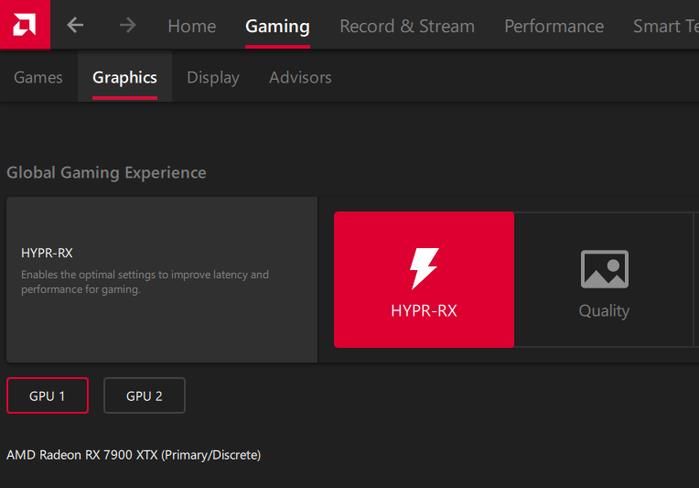
- I recommend using the in-game AMD FidelityFX™ Super Resolution upscaling technology at a Constant Resolution Scale of 80%, raising it above the default 50%. Feel free to adjust per your preference.
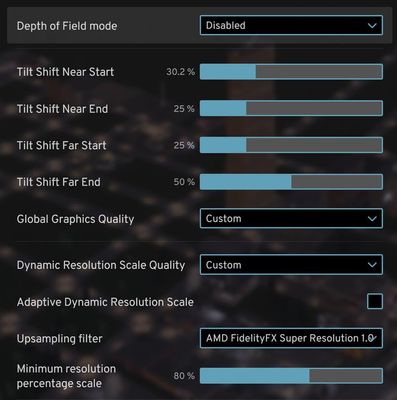
- Disable Depth of Field mode in the game settings as well. This is an easy way to get more framerates. You can always re-enable for camera shots in the separate menu, but personally it doesn't help me when building up my city.
And that’s really it! Now, you will be able to enjoy Cities: Skylines 2 with better FPS and smoother gameplay, and even bump up the image quality without compromising on performance.

To learn more about our products and technologies:
AMD Radeon™ RX Graphics Cards
AMD HYPR-RX
AMD FidelityFX™ Super Resolution
Oguzhan Andic is a Product Marketing Manager for AMD Radeon™ graphics and is about to complete his first Baldur’s Gate 3 playthrough.
DISCLAIMERS AND ENDNOTES:
RX-1037: Testing done by AMD performance labs Oct 21, 2023, on test systems configured with Ryzen 7 7800X3D CPU, 32 GB DDR5-6000 Memory, Windows 11 Pro on Radeon™ RX 7900 XTX, RX 7700 XT, RX 7600 (Technical Preview Driver 23.30.01.02) with AMD Smart Access Memory technology ON, to measure FPS in Cities: Skylines 2 at 3440x11440, 2560x1080, and 1920x1080 resolutions at High, Medium and Low settings, with AMD HYPR-RX, AMD Fluid Motion Frames, and AMD FidelityFX Super Resolution (scaling at 80%) turned on and off (as applicable). System manufacturers may vary configurations, yielding different results. RX-1037.
GD-225A: AMD HYPR-RX works on the AMD Radeon™ RX 7000 Series GPUs and newer or the Ryzen 7040 Series APUs with integrated RDNA 3 graphics and newer. AMD HYPR-RX allows various features within AMD Software interoperate, working at the same time, including Radeon™ Super Resolution, FidelityFX Super Resolution, Radeon™ Anti-Lag, Radeon™ Anti-Lag+, and Radeon™ Boost, where applicable to select titles. GD-225A.
GD-187A: AMD FidelityFX Super Resolution (FSR) versions 1, 2, and 3 are available on select games which require game developer integration and are supported on select AMD products. AMD does not provide technical or warranty support for AMD FidelityFX Super Resolution enablement on other vendors' graphics cards. See https://www.amd.com/en/technologies/fidelityfx-super-resolution for additional information. GD-187A.
GD-234: AMD Fluid Motion Frames, or AFMF, is a frame generation technology designed to increase frame rates and smooth movement for game winning performance with minimal impact to image quality. AFMF is integrated into AMD Software and currently supports the Radeon™ RX 6000 and 7000 series graphics cards. GD-234.
© 2023 Advanced Micro Devices, Inc. All rights reserved. AMD, the AMD Arrow logo, AMD Smart Access Memory, FidelityFX, Radeon, and combinations thereof are trademarks of Advanced Micro Devices, Inc. Other product names used in this publication are for identification purposes only and may be trademarks of their respective owners.