The new Ryzen™ 9 7950X3D and Ryzen™ 9 7900X3D are the fastest gaming processors in the world and offer top-tier performance for content creation.1 To ensure an easy installation and proper operation of your system with a new Ryzen™ 9 7000X3D Series processor, please reference the step-by-step guide listed below.

Quickstart Requirements:
- An Updated Version of Microsoft Windows 10 or 11
AMD recommends a fresh image of Windows® 11 version 21H2 build 22000.1455 or Windows® 10 version 1903 build 19044.2546. Windows® 10 works with Virtualization-based security (VBS) running but the L3 cache reporting may be incorrect.
- The Newest BIOS for Your Motherboard
Go to your motherboard manufacturer’s website, and download the newest available BIOS for your system. It makes sense to confirm that the Ryzen 9 7950X3D and 7900X3D are supported in the motherboard CPU compatibility list prior to purchase, but you can expect that the newest BIOS available on launch day of February 28th, 2023 or later will support these processors.
- The Newest AMD Ryzen Chipset Driver
AMD Ryzen 7000 processors with AMD 3D V-Cache™ technology require AMD Chipset Driver 5.02.16.347 (or newer) for optimal system performance and stability. Using an older version of this driver will not enable X3D / Ryzen 9 game performance optimizations. Once the chipset driver is installed, you must restart the system.
You can download the newest chipset driver through the following steps:
- Visit AMD.com driver page: AMD Software: Adrenalin Edition | Graphics Technologies | AMD
- Click “Download Now”
- Select “Chipsets” → Select “AMD Socket AM5” → Select motherboard model “X670E, X670, B650E, or B650”
- Click “Submit”
- Select either Windows® 11 or Windows® 10 OS version depending on your systems operating system
- Click “Download”
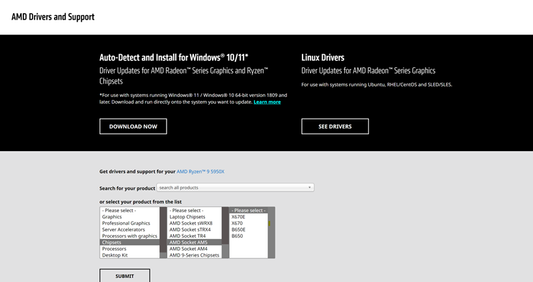
That’s it! Once you have installed the chipset driver, restart the system and your new Ryzen™ 9 7000X3D processor should be ready to deliver world class, efficient gaming and content creation performance.
More Details:
At default settings, everything should be configured properly after following the steps above. But if you have ever changed any of the default settings shown below, you can confirm that everything is set up properly by checking the following:
Make sure that Windows ‘Game Mode’ is enabled:
Game mode comes enabled by default on your PC. The path to enable game mode is the following: “Settings / Gaming / Game Mode” This setting must be set to `On’.
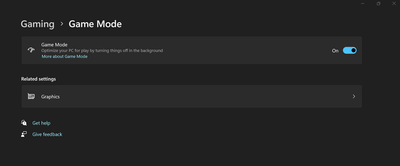
Make sure the Xbox Game Bar App in installed and updated:
This application must be updated to the newest version (5.823.1271.0 at the time of writing). If your application is not updated to the latest version, you can update it through the following steps:
- Open the Microsoft Store. You'll find this in your Taskbar or Start Menu tiles. Log in if necessary
- Click the three-dot menu icon. This icon is in the top right corner of the app window.
- Click Downloads and updates. This should be the first option in the menu.
- Click Get Updates.
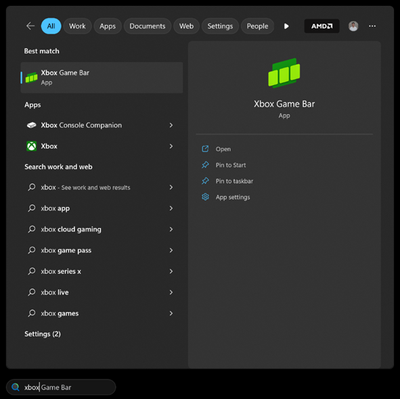
Wait for First Boot Note: The very first system boot after platform assembly may take 2-3 minutes. The system may appear unresponsive at this time. This period is used to perform first-boot memory training. After this initial memory training, boot/POST/reboot times will reduce to the typical 5-10 seconds you’re accustomed to with AMD Socket AM4. Further BIOS releases will reduce this first/initial boot time.
That’s Everything!
It is an extremely exciting time for gamers and content creators who demand the highest possible performance from their PC. At AMD, we all look forward to seeing how much our customers will enjoy the world’s best gaming performance from AMD Ryzen™ 9 7000X3D processors.1
Footnotes:
RPL-39: Testing as of 15 December, 2022, by AMD Performance Labs using the following hardware: AMD Ryzen 7 7800X3D and Ryzen 9 7950X3D system: AM5 Reference Motherboard, 32GB DDR5-6000, and Artic Liquid Freezer II cooler. Intel Core i9-13900K system: ASUS Strix Z790-E Gaming Motherboard, 32GB DDR5-6000, and Artic Liquid Freezer II cooler.ALL SYSTEMS configured with an open air test bench, Windows 11, AMD Smart Access Memory technology ON, Virtualization-Based Security (VBS) OFF. Gaming performance calculated with Assassin's Creed: Valhalla, Borderlands 3, CS:GO, Cyberpunk 2077, Deus Ex: Mankind Divided, DOTA 2, F1 2021, Far Cry 6, Final Fantasy XIV, Ghost Recon Breakpoint, Grand Theft Auto V, Hitman 3 Dubai CPU, Hitman 3 Dubai GPU, Metro Exodus, Middle Earth: Shadow of War, Shadow of the Tomb Raider, Strange Brigade, Total War: Three Kingdoms Battle, Warhammer: Dawn of War III, Watchdogs: Legion, Wolfenstein Youngblood (LabX), World of Tanks Encore, Rifbreaker CPU, Red Dead Redemption 2, Forza Horizon 5, Guardians Of The Galaxy, Tiny Tina's Wonderland, Dirt 5, Civilization VI, Horizon Zero Dawn, Ashes of the Singularity (GPU), Total War Warhammer III (Battle), F1 2022, all at 1080p high settings. System manufacturers may vary configurations, yielding different results. RPL-39