
[Originally posted on 10/10/17.]
Summary
THE HP OMEN 15 IS A PORTABLE GAMING MACHINE READY TO DELIVER SMOOTH E-SPORTS AND AAA GAMING STRAIGHT OUT OF THE BOX.
HP OMEN is back with the 2017 OMEN 15 gaming notebook featuring Radeon™ RX 550 graphics. With a beautiful aluminum and carbon fiber chassis, fully lit chiclet keyboard, and integrated Bang & Olufsen speakers, the OMEN 15 lets you bring a fantastic gaming experience anywhere you go.
Key Hardware Specs:
- 15 Inch, 1080p Radeon FreeSync™ Display
- Intel-i7 processor (7700HQ)
- Radeon RX550 Graphics
- 8GB of DDR4 Memory
- 1TB HDD
- 2.58 kg (5.68 lbs)
Build & Physical Features
The first thing I noticed when taking my OMEN 15 out of it’s box is the signature OMEN dual texture design and red accents. The lid is plated with brushed aluminum and carbon fiber panels, which are great for attracting a few head turns. With an absence of plastic parts, the build quality feels nice and solid. The dual fan exhausts at the back accentuate the OMEN 15’s aggressive look, making the notebook feel ready to take on anything that you throw in its way.

Lifting up the lid of the laptop reveals a black and red chiclet keyboard with a full num pad surrounded by a black brushed aluminum surface. The WASD keys are highlighted in bright red. The keyboard has red backlit keys for all the keys except for WASD which have white backlights. I find this keyboard helpful when playing shooters, as I never have to fumble around much to get my fingers in the right position. I especially like the fact that the backlight on the keys also lights up the text on each individual key face instead of surrounding the square so that I have no problem distiguishing the letters in dimly lit environments.

The notebook features a powerful set of Bang & Olufsen notebook speakers found on the front right and left corners of the notebook. The angular design of the notebook help direct more of the sound outwards as opposed to downwards like many other notebooks do. I was able to fill a small room with crisp and consistent sound at around 80% volume.
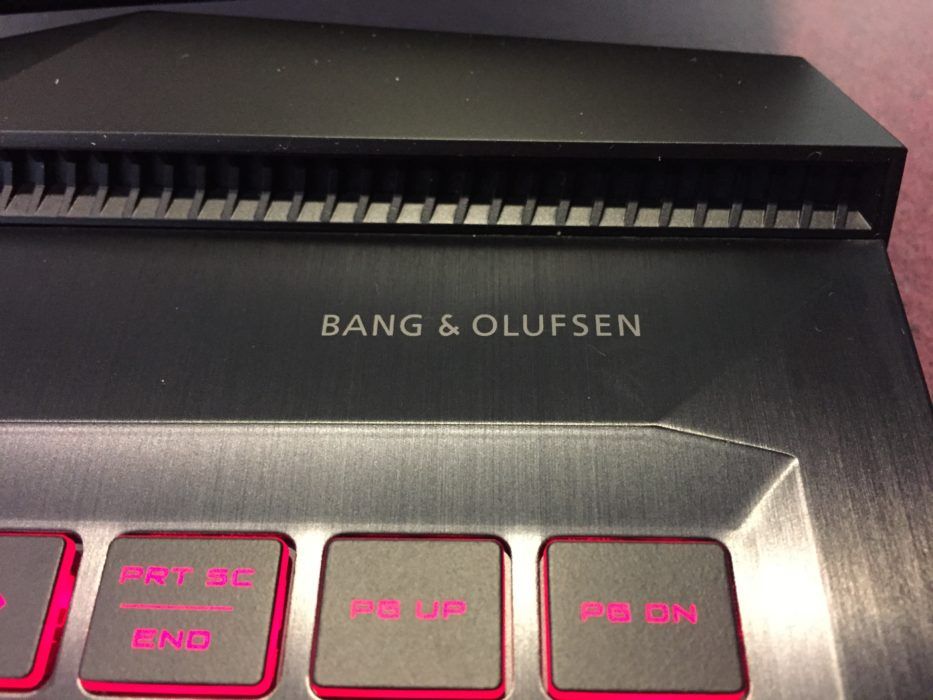
Attached to the chassis with a large single hinge design is the 15.6’’ Full HD FreeSync display of the OMEN 15. This well-lit display shows great saturation, and it’s anti-glare finish allows it to be viewed at a wide variety of angles without washing out the colors. Screen tearing was non-existent during my gaming tests.
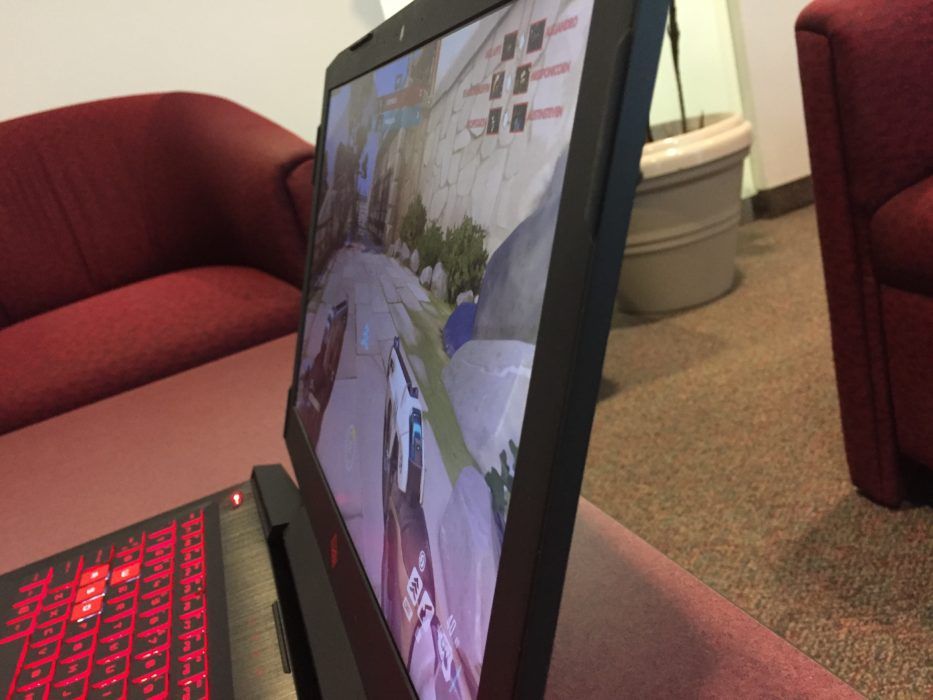
In a bright indoor office environment, I used 80% brightness which still left additional headroom to push the display brighter when watching dark videos.
Using the laptop outside on a sunny day, I noticed that although the anti-glare screen works well, it isn’t perfect. I still felt that the display was losing some color consistency within the darker color palette, even after maxing out the brightness settings. Bright and colorful games like Overwatch and League of Legends are fine, but this display struggles a bit if you are planning on watching dark movies under the sun.
Cracking open the OMEN 15 was a little difficult, which gives some credit to the solid construction of the notebook. Once I removed the back plate, I immediately noticed a dual heat pipe design and 2 rear exhaust fans which provide sufficient cooling for the CPU and GPU. Although the fans are large, they are quiet enough to be inaudible most of the time. Taking up a large chunk of the laptops interior space is a hefty 70Wh battery, giving the OMEN 15 enough juice to handle those on-the-go gaming sessions.
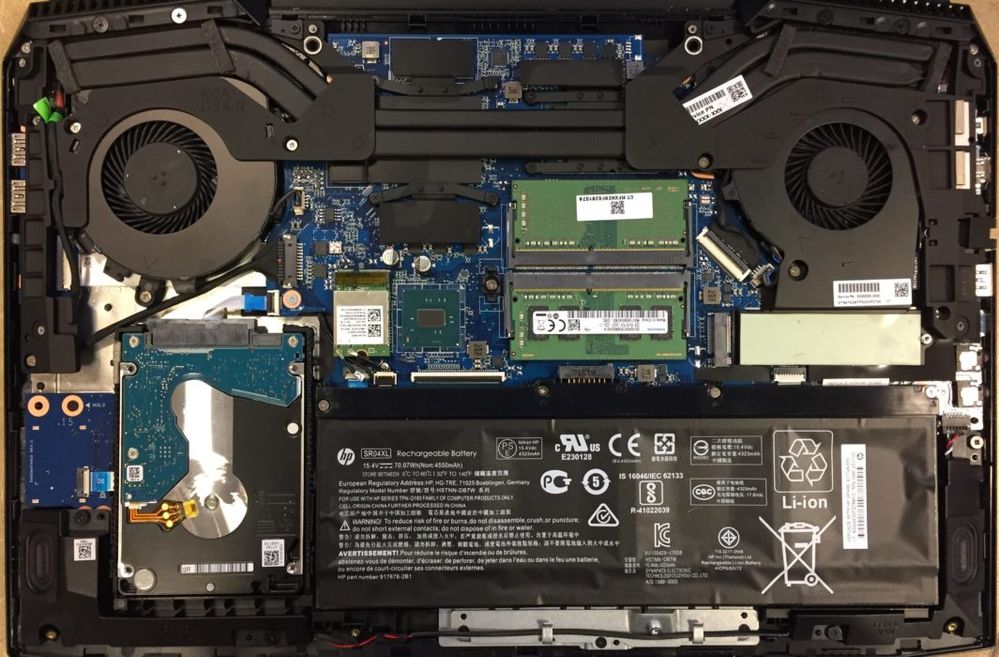
As for the ports offered by this notebook, OMEN 15 has you covered with all the essentials integrated into the sides. The USB-C port on the left side of the laptop is always nice to see in the ports suite. The Ethernet interface allows me to hook up a wired connection, which is vital for games where every millisecond of ping counts.
While we’re on the topic of internet connectivity, I’ll quickly mention the inclusion of the 802.11ac WiFi standard on the OMEN 15, allowing me to connect onto those 5 GHz internet bands that are becoming ever more popular. I never have to fight for WiFi bandwidth at the 2.4 GHz frequency, which is so important for reducing ping.

Ports:
- Power Connector
- 3x USB 3.0 Type-A
- Network Port
- SD Slot
- USB-C
- Headphone and Microphone input
- HDMI
- Mini-DisplayPort
PERFORMANCE
Benchmarks and Gaming
All tests were done on the latest driver and plugged into the wall. I saw a 15-20% drop in gaming performance if the laptop was not plugged in. For all new laptops, I recommended updating to the latest driver for the best performance.
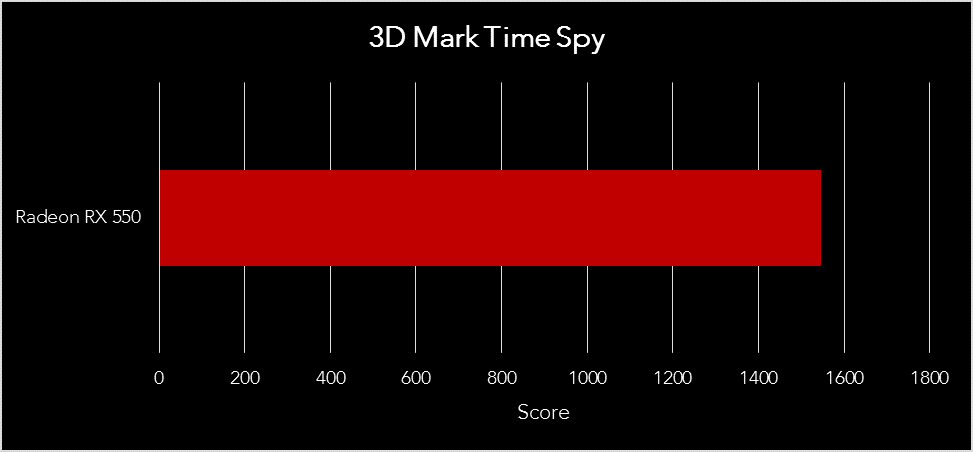
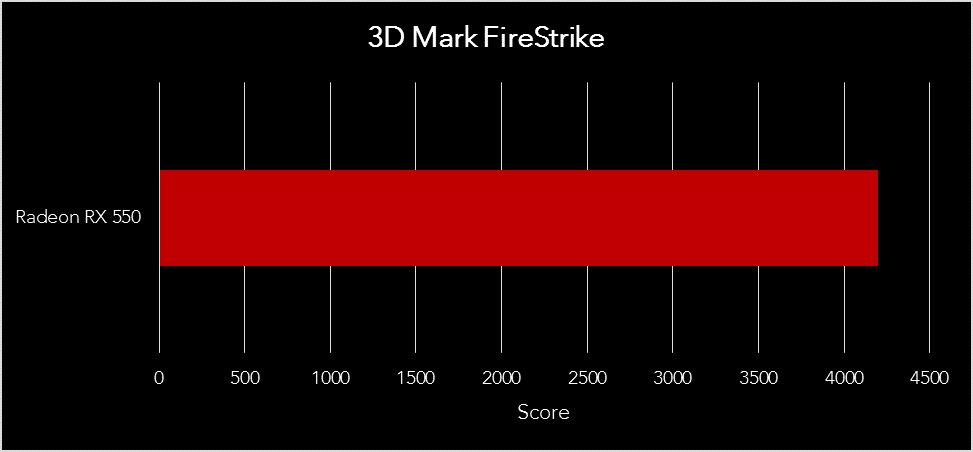
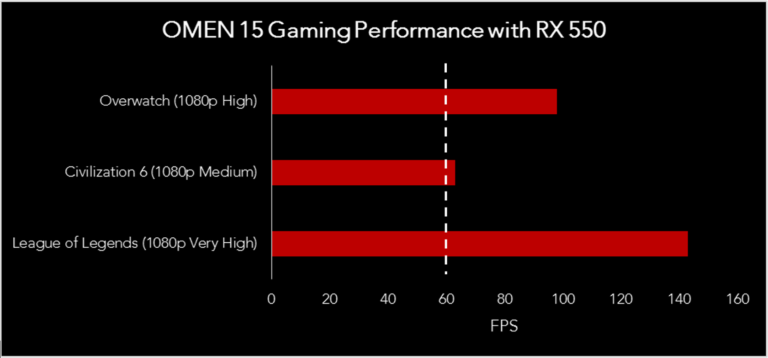
The gaming experience is very smooth on the OMEN, consistently staying above 60 FPS for all the tested titles. It looks like this notebook is ready to play all of your AAA titles straight out of the box without a problem.
Synthetic
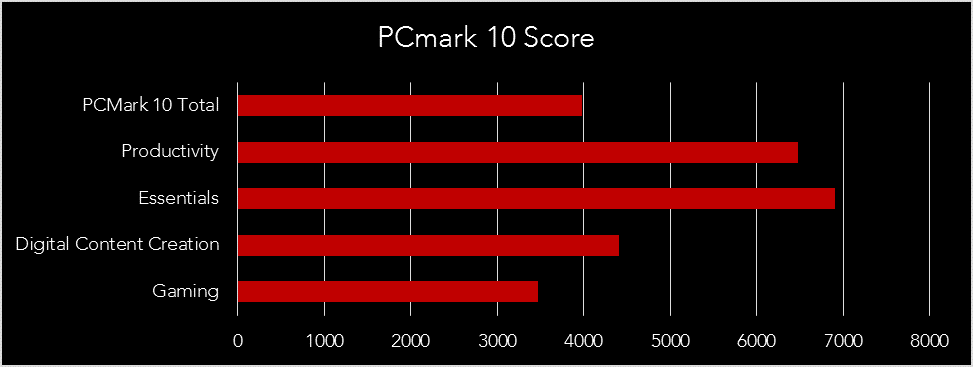
Pretty decent gaming score, as expected of a dedicated gaming laptop like the OMEN 15. I’m pleasantly surprised to find that the Digital Content Creation score is higher than I thought it would be.
Boot Time
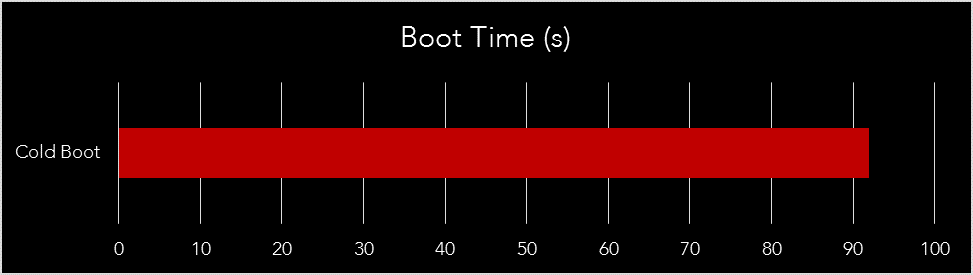
To measure the speed of this system I measured boot time from power up to the time my cursor no longer showed the spinning icon. Admittedly, the boot time is on the slow side, and a lot of the blame can be pointed to the fact that this particular notebook I tested used a hard-drive as its storage device. If you want those lightning fast boot times, you should definitely consider getting an SSD.
Hard Drive
CrystalDisk Mark was used to measure Hard Drive Performance:
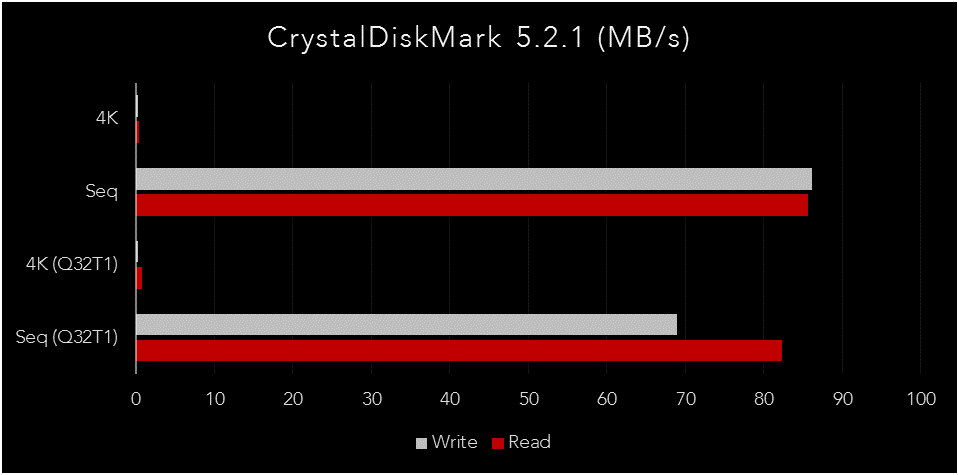
Unsurprisingly, the long boot times are reflected in the poor disk read/write scores. Get. An. SSD.
Productivity
Discrete Radeon 550 graphics provided a significant performance uplift in Adobe Photoshop and Premiere.
I tested this by comparing the amount of time it takes to run a sequence of filters and effect in Adobe Photoshop (2017). A 4K image (300 dpi) was rotated 180 degrees, crystallized by a factor of 10, blurred using the Gaussian Blur tool by a factor of 1 pix, sharpened using the Smart Sharpen tool and rotated again by 180 degrees.
On Adobe Premiere, I tested with a 30 second 1080p mp4 video. The clip was flipped vertically, lens distortion was applied, and then a blur using the Gaussian Blur tool by a factor of 1 pix.
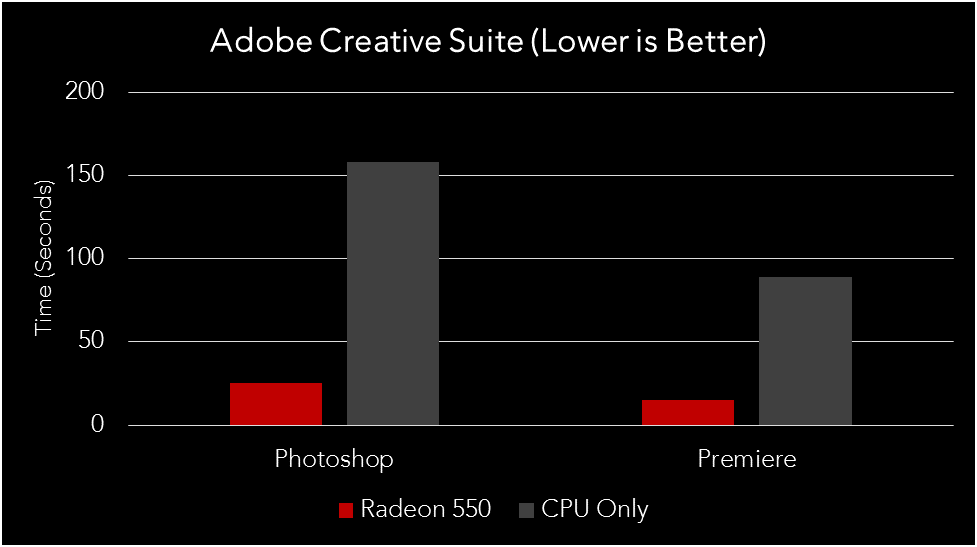
BATTERY
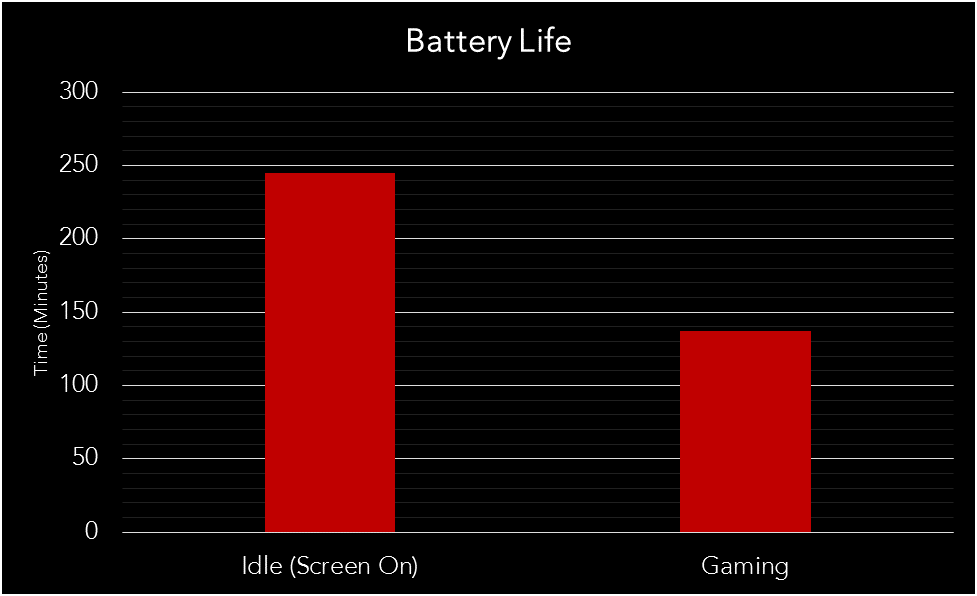
The battery life on the OMEN 15 was decent. The 70Wh battery powered the PCMark 8 Mainstream gaming test for 2 hours and 17 minutes. Idling with the screen on at 80% a comfortable indoor brightness resulted in a little more than 4 hours before auto shutdown.
Charge time was quick on the laptop. I fully drained the battery, plugged it in and within 1 hour and 40 minutes the battery was back to 100%.
CONCLUSION
Powered by the Radeon RX 550, the OMEN 15 is a laptop that is designed with the gamer in mind. The sleek red chiclet keyboard and the beautiful aluminum and carbon fiber paneling makes the OMEN 15 feel like a proper gaming laptop. Although the read/write speeds could be improved, the Radeon™ Freesync display paired with the Radeon RX 550 delivers smooth gameplay across a variety of E-Sports and AAA titles. OMEN 15 is a laptop balances portability and performance, allowing me to bring my games with me anywhere I go.
Buy Now:

Detailed Specs
| Radeon RX 550 Graphics |
|---|
| Boost Clock | 1287 MHz |
| Peak Performance | 1.65 TFLOPs |
| Memory Size | 2 GB GDDR5 |
| Memory width | 128 bit |
| Effective Memory Speed | 6 Gbps |
| Memory Bandwidth | 96 GB/s |