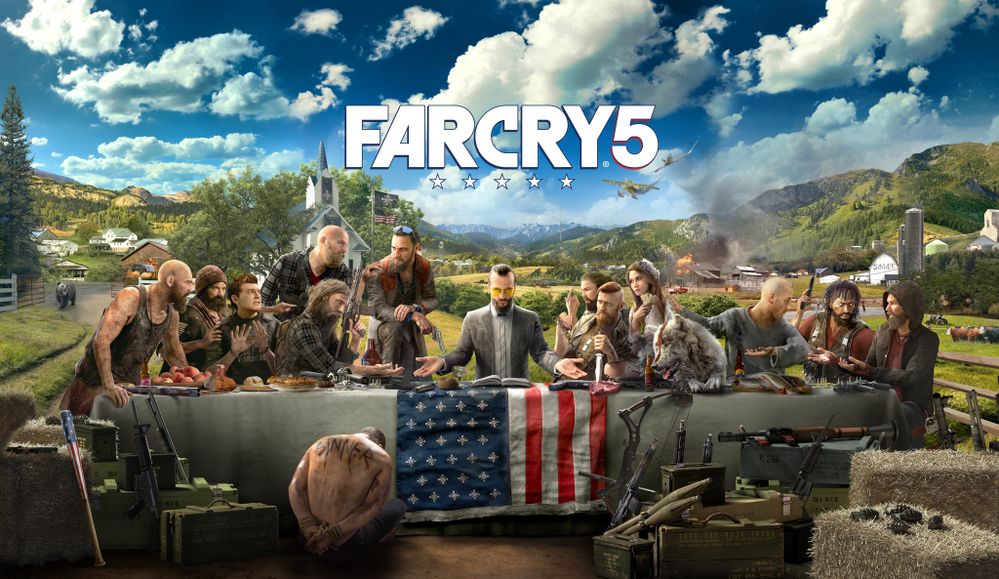
[Originally posted on 03/27/18.]
Far Cry comes to America in the latest installment of the award-winning franchise.
So, are you ready to lead the resistance against the fanatical cult, Eden’s Gate? Stand up to cult leader Joseph Seed, and his siblings, the Heralds, to spark the fires of resistance and liberate the besieged community.

Before you start up a new game let’s setup your game resolution and quality settings to get the best possible performance and image quality based on the Radeon™ RX Series graphics card inside your system.
In the video settings for Far Cry 5, you’ll have the typical settings such as display resolution and refresh rate, V-sync settings and quality settings. On the Video Quality tab, any changes are reflected on the image to the right, so you can immediately see the changes it will make to your game quality. You can also modify individual graphics settings such as textures, shadows and anti-aliasing or simply use the graphics quality preset.

Based on my testing with my AMD Ryzen™ 5 1600X system with 16 GB of memory, I’d recommend starting off with the listed resolutions and settings below for your Radeon RX Series Graphics card.

For example, on my system with a Radeon RX 570 I can achieve an average 64 frames per second (FPS) using the built-in benchmark. I found targeting about 60 FPS average using the built-in benchmark gave me the best balance of image quality and responsive feel during my testing in the actual gameplay. There are some dips below 60 FPS during more graphically intense scenes but if you’re using Radeon™ FreeSync, gameplay will still be silky smooth.
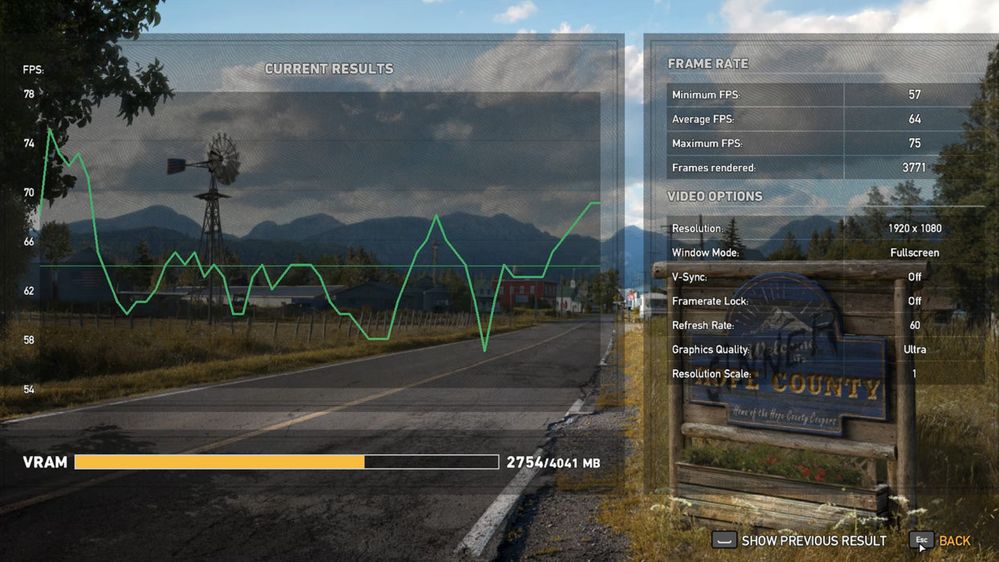
If you prefer to play Far Cry 5 at a higher resolution, such as 1440p or an ultrawide display, to get to best possible experience you should be running a system with a Radeon RX VEGA class graphics card. With my system and a Radeon RX VEGA, I’m able to achieve 72 FPS average at 1440p resolution and ultra settings.

While playing games at a high resolution is an amazing way to enjoy Far Cry 5, you can still enjoy the game even with our mainstream graphics cards such as the Radeon RX 560 and Radeon RX 550. I’d recommend dropping the game resolution to 900p or 768p if you’re using these graphics cards, and lowering the quality settings to normal. But at these settings, gameplay will still be perfectly smooth on the Radeon RX 560 hitting around 58 FPS on average, and while at these settings the Radeon RX 550 was only averaging about 46 FPS, the experience is still very playable and enjoyable.
But those are just my recommendations on getting the best gaming experience on your AMD and Radeon hardware. Now go out there and lead the resistance against Eden’s Gate in Far Cry 5.

As always, head to AMD.com and make sure you are using the latest driver with the latest optimizations HERE
David Tjong, Product Marketing Manager for AMD. His postings are his own opinions and may not represent AMD’s positions, strategies or opinions. Links to third party sites are provided for convenience and unless explicitly stated, AMD is not responsible for the contents of such linked sites and no endorsement is implied. GD-5