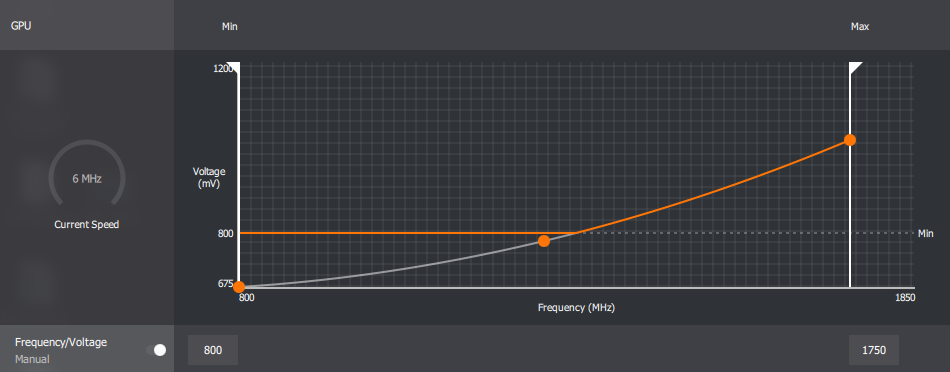- AMD Community
- Blogs
- Gaming
- AMD Radeon Community Update: More Control Over GPU...
AMD Radeon Community Update: More Control Over GPU Power and Performance, Enhanced Thermal Monitoring, Maximized Performance
- Subscribe to RSS Feed
- Bookmark
- Subscribe
- Printer Friendly Page
- Report Inappropriate Content
A few weeks ago, we made our biggest GPU product launch to date with the introduction of the new AMD RadeonTM RX 5700 series graphics cards. And I believe we’ve struck a positive chord with the community and AMD fans as I read the many responses from you in the forums and on social media.
Many of you have commented on the great 1440p gaming experiences enabled by the all-new RDNA gaming architecture and new software features like RadeonTM Image Sharpening and RadeonTM Anti-Lag. I’m also thrilled to see feedback that these products provide incredible value and bring much-needed competition back to the market.
And this is just the beginning. Just as AMD transformed the CPU market with the launch of RyzenTM processors in 2017, we’re reinvigorating the GPU market with a renewed spirit of innovation and competition that will power amazing gaming experiences for years to come.
To this end, we’re dedicated to fueling the great experiences gamers have come to expect from their PC hardware, which continues to evolve with the introduction of new games, form factors and use cases, such as esports, game streaming and more. With the GPU playing such a pivotal role in these experiences, the AMD team has worked tirelessly to introduce new features and capabilities with the AMD RadeonTM RX 5700 series graphics cards that deliver the best balance of performance and efficiency.
With an all-new architecture (and associated software stack) comes questions and educational opportunities to help users get the most out of these new GPUs. With that in mind, I wanted to provide more information on some of the key product features and capabilities, and address questions that have arisen in community discussions. Read on to see how we’ve evolved our approach with the latest RadeonTM graphics cards to supercharge your experience.
More Control Over GPU Power and Performance
Up until the AMD RadeonTM RX Vega and the RX 500 series GPUs, the clock speed (and associated voltage) of the GPUs was dictated by a small number of fixed, discrete DPM states. Depending on the workload, and available thermal and electrical headroom, the GPU would alternate between one of these fixed DPM states. As a result, the GPU had a lot less flexibility in finding and residing at the most optimum state since it had to be one of these valid DPM states, and nothing in between. Often, this meant leaving performance on the table if the ideal voltage-frequency (Vf) state happened to be in between two of the fixed DPM states.
In addition, for every single GPU within a SKU family (for example, reference RadeonTM RX Vega 64 GPUs), the DPM states or Vf points were identical. Given that there is always a die-to-die variance in performance even between two pieces of otherwise identical silicon, once again this meant giving up performance while catering to the lowest common denominator within the wafer population.
Discrete, fixed DPM states on Radeon™ RX Vega 64
Starting with the AMD RadeonTM VII, and further optimized and refined with the RadeonTM RX 5700 series GPUs, AMD has implemented a much more granular ‘fine grain DPM’ mechanism vs. the fixed, discrete DPM states on previous RadeonTM RX GPUs. Instead of the small number of fixed DPM states, the RadeonTM RX 5700 series GPU have hundreds of Vf ‘states’ between the bookends of the idle clock and the theoretical ‘Fmax’ frequency defined for each GPU SKU. This more granular and responsive approach to managing GPU Vf states is further paired with a more sophisticated Adaptive Voltage Frequency Scaling (AVFS) architecture on the RadeonTM RX 5700 series GPUs.
Fine-grained DPM on RadeonTM RX 5700 GPU, with optimized Vf curve
As a result, each AMD RadeonTM RX 5700 GPU can find and run at the most optimum frequency, tailored to the specific workload, electrical, thermal and acoustic conditions – down to the last MHz. Paired with a Vf curve that is optimized for each individual RadeonTM RX 5700 series GPU, RadeonTM Adrenalin software and the RadeonTM WattMan tool provide much more granular control over the power and performance of the GPU.
Junction Temperature: Enhanced Thermal Monitoring
In the past, the GPU core temperature was read by a single sensor that was placed in the vicinity of the legacy thermal diode. This singular sensor was used to make all power-performance optimization decisions across the entire GPU. However, depending on the game being run, the type of GPU cooling and other related metrics, different parts of the GPU might have been at different levels of utilization. As a result, ramping up or throttling down the entire GPU based on this single measurement was inefficient, often leaving significant thermal headroom – and resulting performance – on the table.
With the AMD RadeonTM VII GPU we introduced enhanced thermal monitoring to further optimize GPU performance. We built upon that foundation with the RadeonTM RX 5700 series GPUs, and now utilize an extensive network of thermal sensors distributed across the entire GPU die to intelligently monitor and tune performance in response to granular GPU activity in real time.
Paired with this array of sensors is the ability to identify the ‘hotspot’ across the GPU die. Instead of setting a conservative, ‘worst case’ throttling temperature for the entire die, the RadeonTM RX 5700 series GPUs will continue to opportunistically and aggressively ramp clocks until any one of the many available sensors hits the ‘hotspot’ or ‘Junction’ temperature of 110 degrees Celsius. Operating at up to 110C Junction Temperature during typical gaming usage is expected and within spec. This enables the RadeonTM RX 5700 series GPUs to offer much higher performance and clocks out of the box, while maintaining acoustic and reliability targets.
We provide users with both measurements – the average GPU Temperature and Junction Temperature – so that they have the best and most complete visibility into the operation of their RadeonTM RX 5700 series GPUs.
Maximized Performance, Right Out of the Box
Under typical gaming workloads the RadeonTM RX 5700 series GPUs will have their clock speeds at or above the published Game Clock frequencies. Leveraging the RDNA architecture and advanced 7nm process technology, completely out of the box, the GPUs will automatically and opportunistically utilize all available electrical, acoustic and thermal headroom in real time to ramp clock speed and deliver improved performance.
Since all of this is done in real time, on a per die basis, some AMD RadeonTM RX 5700 GPUs may exceed published Boost frequencies regularly, and with no input whatsoever from the end user. Of course, using the RadeonTM WattMan1 tool built into RadeonTM software, gamers and enthusiasts alike have additional control and insight to adjust the frequency, voltage, and acoustic/power limits as they see fit for their unique setup and environment – and to enable the best possible gaming experience.
At the end of the day, we know that gamers have different preferences. Some prioritize acoustics while others want to crank out every last bit of performance from their GPUs. This is why we provide them with the flexibility to tweak and customize settings as they see fit.
We’re thrilled to see so many of you embrace the new AMD RadeonTM RX 5700 series graphics cards to push the boundaries of high-performance mainstream gaming, and we’re just getting started.
Happy Gaming!
Mithun Chandrasekhar is senior manager, product management, Radeon Technologies Group at AMD. His postings are his own opinions and may not represent AMD’s positions, strategies or opinions. Links to third party sites are provided for convenience and unless explicitly stated, AMD is not responsible for the contents of such linked sites and no endorsement is implied. GD-5
©2019 Advanced Micro Devices, Inc. All rights reserved. AMD, the AMD Arrow logo, Radeon, Ryzen, and combinations thereof are trademarks of Advanced Micro Devices, Inc. Other product names used in this publication are for identification purposes only and may be trademarks of their respective companies.
- Overclocking AMD processors, including without limitation, altering clock frequencies / multipliers or memory timing / voltage, to operate beyond their stock specifications will void any applicable AMD product warranty, even when such overclocking is enabled via AMD hardware and/or software. This may also void warranties offered by the system manufacturer or retailer. Users assume all risks and liabilities that may arise out of overclocking AMD processors, including, without limitation, failure of or damage to hardware, reduced system performance and/or data loss, corruption or vulnerability. GD-106
- Game clock is the expected GPU clock when running typical gaming applications, set to typical TGP (Total Graphics Power). Actual individual game clock results may vary. GD-147