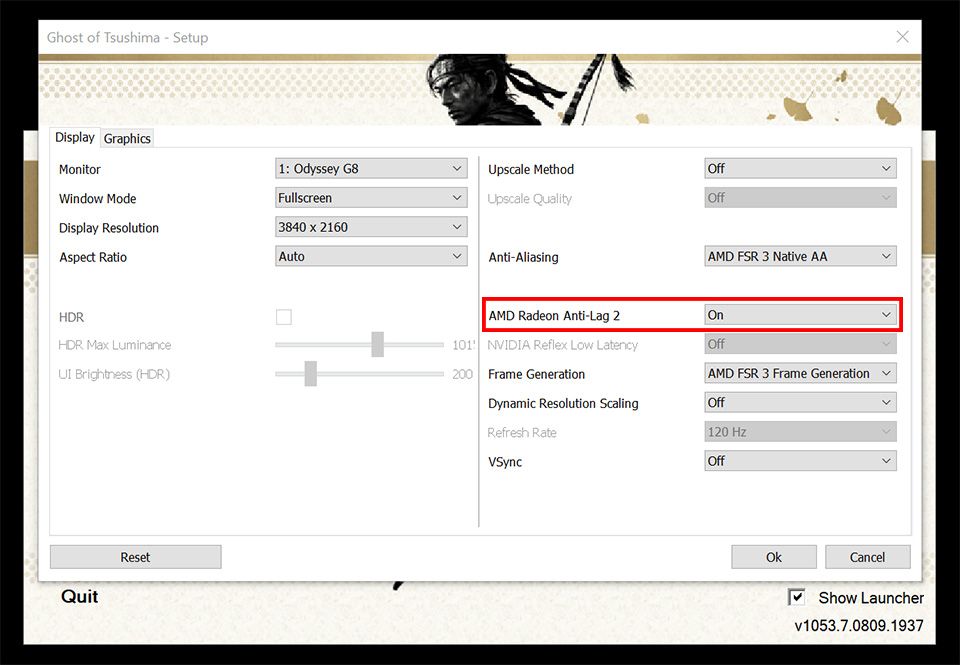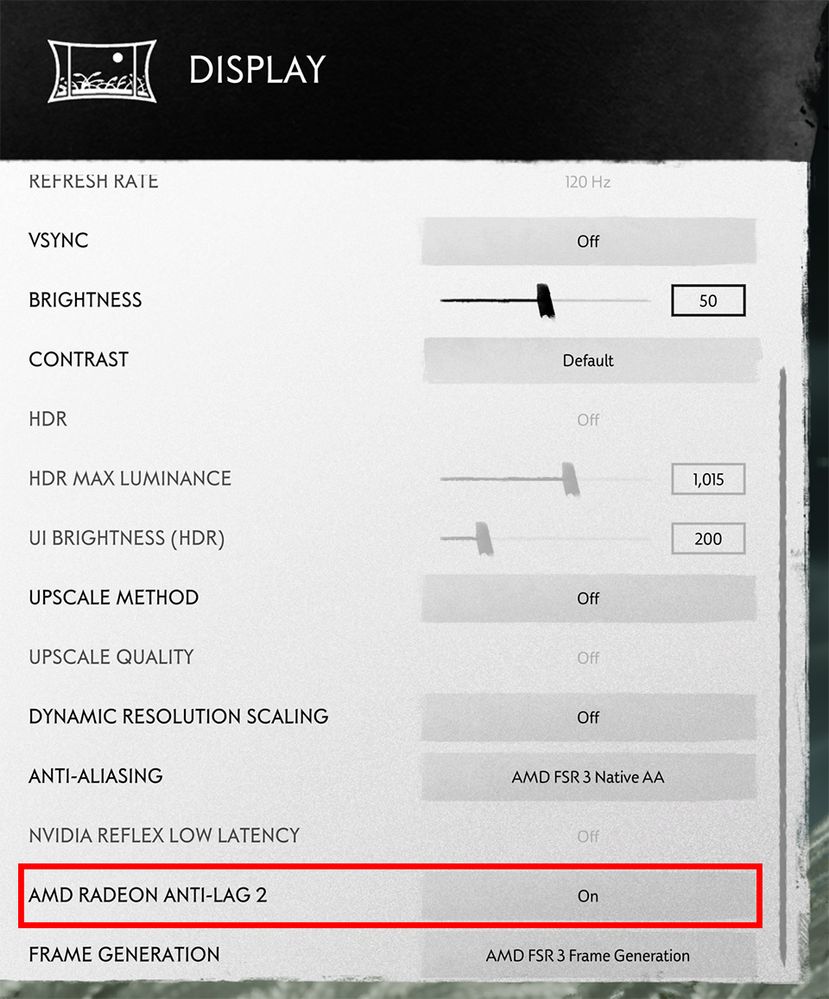- AMD Community
- Blogs
- Gaming
- AMD Radeon™ Anti-Lag 2 Now Available in Ghost of T...
AMD Radeon™ Anti-Lag 2 Now Available in Ghost of Tsushima DIRECTOR'S CUT
- Subscribe to RSS Feed
- Bookmark
- Subscribe
- Printer Friendly Page
- Report Inappropriate Content
Earlier this year, we released AMD Radeon™ Anti-Lag 2 1, a big upgrade that takes our in-driver latency-reducing technology to the next level, becoming a game-integrated solution for the ultimate in low-latency gaming.
For the initial launch of AMD Radeon Anti-Lag 2, we worked closely with Valve to integrate it into Counter-Strike 2 and Dota 2, and now we’re thrilled to announce that the next game updated with Radeon Anti-Lag 2 is Ghost of Tsushima DIRECTOR'S CUT from PlayStation Studios™, developed by Sucker Punch Productions and Nixxes Software. What’s more, this is the first game with AMD FidelityFX™ Super Resolution 3.1 to add Radeon Anti-Lag 2, which when combined with AMD FSR 3 advanced frame generation, delivers ultra-smooth, ultra-responsive high FPS gaming on AMD Radeon™ graphics cards. Read on to learn more.
AMD FSR 3 + Radeon Anti-Lag 2 Benefits
AMD FidelityFX™ Super Resolution 3 includes advanced frame generation, an amazing technology that uses optical flow and game data to generate additional high-quality frames for massively higher frame rates in supported games, by up to 2x 2.
However, frame generation on its own will not improve the latency felt in a game, so to make it feel smoother, AMD FSR 3 has built-in latency reduction technology to help improve responsiveness when using frame generation. That’s also one of the reasons why we recommend you only use frame generation if your base frame rate is above 60 FPS to ensure that the game is already responsive before applying it.
Our AMD Radeon Anti-Lag 2 in-game technology significantly decreases input-to-display response times, so when combined with the frame generation latency reduction in AMD FSR 3, it levels up the experience of using frame generation with tangibly lower latency for even more responsive gameplay.
As you can see in the chart above, AMD Radeon Anti-Lag 2 can lower latency by as much as up to 28 percent when using AMD FSR 3.1 with frame generation at 4K on the AMD Radeon™ RX 7800 XT graphics card, when measured using the AMD Frame Latency Meter (FLM) testing tool and compared to using AMD FSR 3.1 without Radeon Anti-Lag 2.4
You can also see how AMD Radeon Anti-Lag 2 not only reduces the latency when using FSR 3 with frame generation, but on the AMD Radeon RX 7000 Series graphics cards shown above, it is able to help lower the latency to below that of when gaming at native settings without Radeon Anti-Lag 2 enabled. That means the combination of AMD FSR 3 advanced frame generation and Radeon Anti-Lag 2 helps deliver a gaming experience in Ghost of Tsushima DIRECTOR'S CUT that both looks super smooth and feels super smooth.
How to Use AMD Radeon Anti-Lag 2 in Ghost of Tsushima DIRECTOR'S CUT
Here’s how to use AMD Radeon Anti-Lag 2 with AMD Radeon graphics cards in Ghost of Tsushima DIRECTOR'S CUT:
- Download and install our AMD Software: Adrenalin Edition™ 24.7.1 or newer driver.
- Enable “AMD Radeon Anti-Lag 2” by selecting “On” in the game launcher “Options” setup menu.
- Or in the “Display” section of the in-game “Options” menu.
- Play Ghost of Tsushima DIRECTOR'S CUT with incredibly low latency and massive performance by also enabling “AMD FSR 3 Frame Generation”.
- Report any issues using the AMD Bug Report Tool, accessed using the button in the top right of the AMD Software: Adrenalin Edition application.
How to Monitor Your Latency in Ghost of Tsushima DIRECTOR'S CUT
Once you have AMD Radeon Anti-Lag 2 enabled in Ghost of Tsushima DIRECTOR'S CUT, if you want to monitor the latency in the game, you can use the built-in Radeon Anti-Lag 2 Latency Monitor which will show the FPS, latency in ms, as well as latency in frames.
- Use the Alt+Shift+L hotkey combination to enable the Radeon Anti-Lag 2 Latency Monitor. Once activated, a small white box icon will appear in the top left corner of your display indicating that it is enabled.
- Use Alt+Shift+L again to cycle through the following Latency Monitor display options: No metrics, FPS only, FPS and latency (in ms), FPS and latency (in ms and frames), FPS and latency (in ms and frames) with a legend.
- You can also compare the latency between Anti-Lag off and Radeon Anti-Lag 2 by holding down the right CTRL key to see the latency with it off.
- You can use the AMD Frame Latency Meter (FLM) testing tool for more advanced latency monitoring and logging.
AMD Radeon Product Compatibility
Although AMD Radeon Anti-Lag 2 is integrated into games, it still needs to work in conjunction with our AMD Software: Adrenalin Edition graphics driver and only supports AMD Radeon™ graphics cards. It is compatible with the following AMD RDNA™ architecture and above discrete and integrated graphics:
- AMD Radeon™ RX 5000 series desktop and mobile graphics, and higher.
- AMD Ryzen™ 6000 Series Processors with Radeon™ graphics, and higher. (Excluding select AMD Ryzen™ 7000 Series Processors with AMD GCN architecture-based graphics).
Keep Updated About AMD Radeon Anti-Lag 2
AMD Radeon Anti-Lag 2 is now available in Counter-Strike 2, Dota 2, and Ghost of Tsushima DIRECTOR'S CUT and you can expect more games to add support soon. Additionally, we will soon be releasing the Radeon Anti-Lag 2 SDK for game developers on GPUOpen, which will help it become available in even more games. Stay tuned to our AMD Community channels and AMD social media accounts (X, Facebook, Instagram, TikTok) for the latest news about all our amazing AMD technologies including Radeon Anti-Lag 2.
DOWNLOAD GHOST OF TSUSHIMA DIRECTOR'S CUT
DOWNLOAD AMD SOFTWARE: ADRENALIN EDITION
Alexander Blake-Davies is a Senior Software Product Marketing Specialist for AMD Radeon™ Software for Developers.
DISCLAIMERS AND FOOTNOTES
Links to third-party sites are provided for convenience and unless explicitly stated, AMD is not responsible for the contents of such linked sites, and no endorsement is implied. GD-98
- AMD Radeon Anti-Lag 2 is available in select games which require game developer integration and is supported on select AMD RDNA™ architecture and above discrete and integrated graphics cards. See https://www.amd.com/en/products/software/adrenalin/radeon-software-anti-lag.html for additional information. GD-242.
- Advanced frame generation interpolation technology when used with AMD FidelityFX Super Resolution (FSR) 3 inserts 1 frame between existing ones which can therefore enable up to 2x the framerate in supported games. GD-231A.
- Testing by AMD as of August 2024, on the AMD Radeon™ RX 7900 XT graphics card using the AMD Software: Adrenalin Edition™ 24.7.1 driver, AMD Smart Access Memory technology, and AMD FidelityFX™ Super Resolution 3 in “Quality” mode with frame generation and AMD Radeon™ Anti-Lag 2 technology OFF vs. ON, on a test system configured with an AMD Ryzen™ 7 7800X3D CPU, 32GB DDR5-6000 RAM, MSI MEG x670E ACE motherboard, and Windows® 11 Pro 2022 Update, using the Ghost of Tsushima DIRECTOR'S CUT “Start of Game” benchmark at 3840 x 2160, “Very High” graphics preset, and DirectX® 12 with the AMD Frame Latency Meter (FLM) testing tool. AMD FSR and AMD Radeon Anti-Lag 2 require developer integration and are available in select games. System manufacturers may vary configurations, yielding different results. RS-668
- Testing by AMD as of August 2024, on the AMD Radeon™ RX 7800 XT graphics card using the AMD Software: Adrenalin Edition™ 24.7.1 driver, AMD Smart Access Memory technology, and AMD FidelityFX™ Super Resolution 3 in “Quality” mode with frame generation and AMD Radeon™ Anti-Lag 2 technology OFF vs. ON, on a test system configured with an AMD Ryzen™ 7 7800X3D CPU, 32GB DDR5-6000 RAM, MSI MEG x670E ACE motherboard, and Windows® 11 Pro 2022 Update, using the Ghost of Tsushima DIRECTOR'S CUT “Start of Game” benchmark at 3840 x 2160, “Very High” graphics preset, and DirectX® 12 with the AMD Frame Latency Meter (FLM) testing tool. AMD FSR and AMD Radeon Anti-Lag 2 require developer integration and are available in select games. System manufacturers may vary configurations, yielding different results. RS-669
- Testing by AMD as of August 2024, on the AMD Radeon™ RX 7600 XT graphics card using the AMD Software: Adrenalin Edition™ 24.7.1 driver, AMD Smart Access Memory technology, and AMD FidelityFX™ Super Resolution 3 in “Quality” mode with frame generation and AMD Radeon™ Anti-Lag 2 technology OFF vs. ON, on a test system configured with an AMD Ryzen™ 7 7800X3D CPU, 32GB DDR5-6000 RAM, MSI MEG x670E ACE motherboard, and Windows® 11 Pro 2022 Update, using the Ghost of Tsushima DIRECTOR'S CUT “Start of Game” benchmark at 2560 x 1440, “Very High” graphics preset, and DirectX® 12 with the AMD Frame Latency Meter (FLM) testing tool. AMD FSR and AMD Radeon Anti-Lag 2 require developer integration and are available in select games. System manufacturers may vary configurations, yielding different results. RS-670
Ghost of Tsushima DIRECTOR'S CUT © 2024 Sony Interactive Entertainment LLC. Developed by Sucker Punch Productions LLC. Ghost of Tsushima is a registered trademark of Sony Interactive Entertainment LLC in the United States and other countries.
© 2024 Advanced Micro Devices, Inc. All rights reserved. AMD, the AMD Arrow logo, AMD RDNA, Smart Access Memory, FidelityFX, FreeSync, Radeon, Ryzen, and combinations thereof are trademarks of Advanced Micro Devices, Inc. Other product names used in this publication are for identification purposes only and may be trademarks of their respective owners.