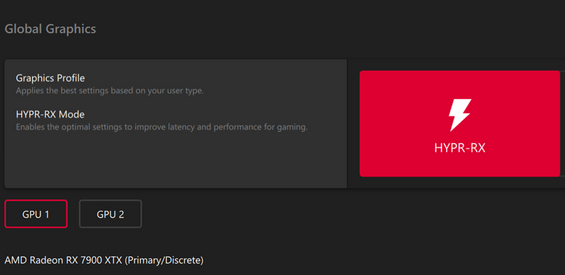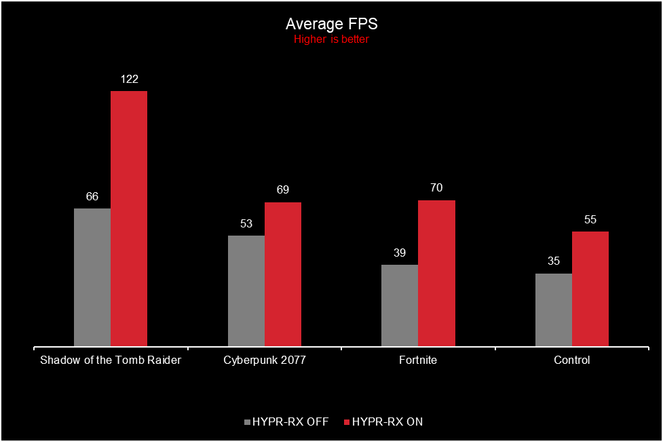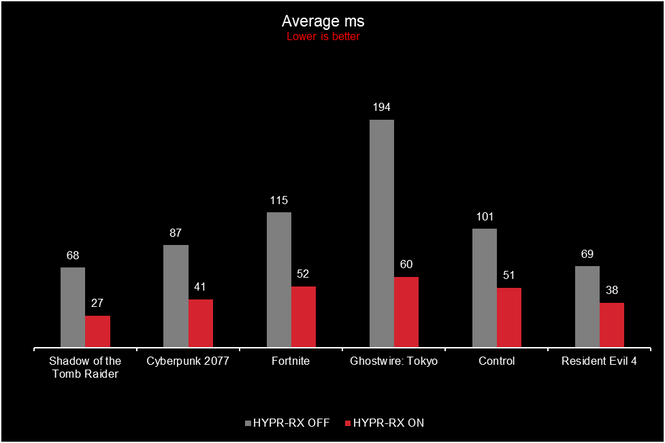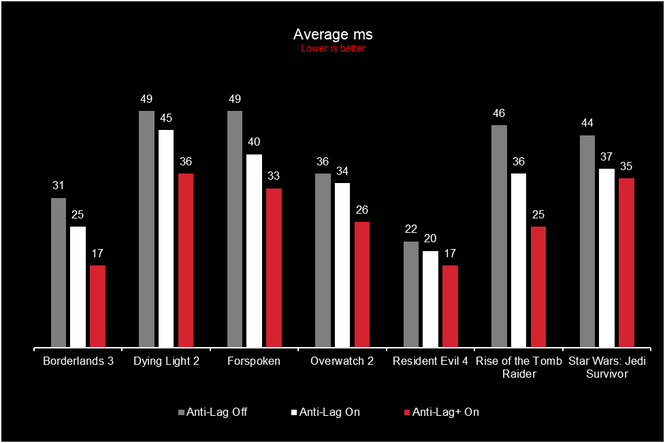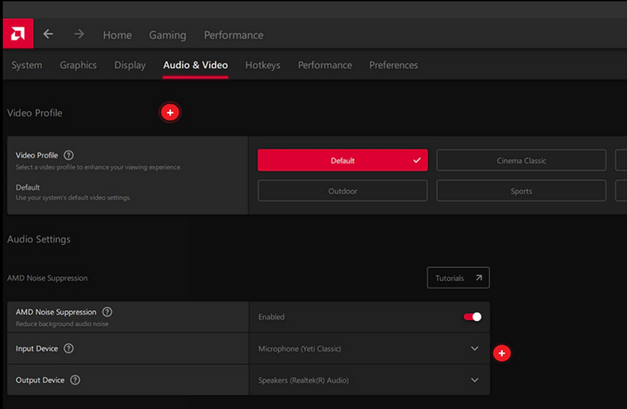- AMD Community
- Blogs
- Gaming
- AMD HYPR-RX™ ON!
AMD HYPR-RX™ ON!
- Subscribe to RSS Feed
- Bookmark
- Subscribe
- Printer Friendly Page
- Report Inappropriate Content
AMD Software: Adrenalin Edition is getting a new update with two amazing features: AMD HYPR-RX1 and AMD Radeon™ Anti-Lag+2. HYPR-RX is our latest feature that allows users to easily optimize their Radeon Graphics and achieve elevated performance and reduce latency in games. With HYPR-RX enabled, AMD Radeon™ Super Resolution3 (RSR), AMD Radeon™ Anti-Lag4, and AMD Radeon™ Boost5 work together to elevate your performance and minimize your input latency by stacking the benefits from each one of these technologies on any compatible HYPR-TUNED game.
What is a HYPR-TUNED game? It simply means games that we have automatically enabled RSR or AMD FidelityFX™ Super Resolution6 (FSR) within after HYPR-RX is enabled - meaning no user-intervention in the game is required. To be clear, non HYPR-TUNED games can still take advantage of the performance benefits of HYPR-RX, they only need an extra step where you would lower your input resolution to activate RSR or select an FSR preset within the game settings to play with these features.
We are starting off with these 15 supported HYPR-TUNED titles for launch, but we will expand to many more current and upcoming titles in the future. These initially supported titles are:
Assassin’s Creed Valhalla
| Borderlands 3
| Call of Duty: Modern Warfare 2
| Control
|
Cyberpunk 2077
| Destiny 2
| Dying Light 2 Stay Human
| Fortnite
|
Forza Horizon 5
| Horizon Zero Dawn
| Marvel’s Spider-Man Remastered
| Marvel’s Spider-Man: Miles Morales
|
Red Dead Redemption 2
| Shadow of the Tomb Raider
| The Witcher 3: Wild Hunt
|
|
To give you a sneak peek at the performance stacking effect you can expect from enabling HYPR-RX, below are some results from 6 HYPR-TUNED titles tested across various Radeon RX GPUs:
See endnote RS-584. Anti-Lag+ product support is limited to RDNA3-based products, including the Radeon RX 7000 Series or newer.
HYPR-RX also enables new and upcoming technologies like AMD Radeon™ Anti-Lag+ to further enhance your gaming experience. For more information on Radeon Anti-Lag and Anti-Lag+, click on the following link: https://www.amd.com/en/technologies/radeon-software-anti-lag
Gamers running an AMD Ryzen and Radeon based platform can also get added benefits from our AMD Smart Technologies, such as AMD Smart Access Memory™ and AMD SmartShift7. HYPR-RX enables these features as long as they are supported on your system.
Our team of engineers at AMD are dedicated to delivering new technologies and solutions so that you are always getting the best gaming experiences possible on your AMD Radeon™ GPU. We can’t wait to share more details regarding the things to come.
INTRODUCING AMD RADEON™ ANTI-LAG+: RESPONSIVENESS REDEFINED
The AMD Radeon™ Anti-Lag feature in AMD Software: Adrenalin Edition can shrink input latency by almost a full frame to help increase responsiveness in your game. Radeon™ Anti-Lag helps minimize input latency by pacing the CPU work and reducing the amount of CPU work in the queue so it doesn’t get too far ahead of the GPU. If this is the first time you’re reading about this feature, we have an in-depth blog post here so you can learn more: https://community.amd.com/t5/gaming/optimize-your-gameplay-with-radeon-software-latency-reducing/ba-...
With our latest AMD Software update, we’re introducing AMD Radeon™ Anti-Lag+. Anti-Lag+ takes responsive gaming to the next level by introducing Anti-Lag with specific latency-reducing profiles per-game. In our internal testing, here’s how Anti-Lag+ reduced latency across the following titles:
See endnote RS-581, RS-586, Anti-Lag+ product support is limited to RDNA3-based products, including the Radeon RX 7000 Series or newer.
For users looking to benchmark AMD Radeon Anti-Lag+, we’ve also implemented a new feature, within AMD Software: Adrenalin Edition, in which users can now toggle on/off a latency monitor on titles that support AMD Radeon Anti-Lag+.
To use this feature, users can toggle the overlay with the default hotkey: Alt+Shift+L. To compare the difference between Anti-Lag+ ON vs. OFF, when the overlay is enabled alongside Anti-Lag+, the user can hold the right-Ctrl key or also hold the Delete key to switch Anti-Lag+ OFF and the latency monitor overlay will reflect the respective latency in milliseconds.
What separates Anti-Lag+ from competitors is that it allows users to minimize input lag without requiring SDK integration like other solutions and it interoperates with Radeon Boost and Radeon Super Resolution to deliver further performance enhancements.
NOISE SUPPRESSION UPDATES: INTELLIGENT AUDIO ENHANCEMENT
In 2022, we launched AMD Noise Suppression11 to a strong reception because of how simple and effective it was at separating background noise from your voice.
This year, we are adding the option to choose between CPU and GPU processing for Noise Suppression, so you can shift processing power to better suit your gaming or work experiences. While gaming, AMD recommends selecting CPU-based noise suppression processing to preserve your GPU for graphics rendering without compromise.
THINGS TO KNOW ABOUT AMD SOFTWARE
If you’re excited about the updates above, be sure to check out the rest of what AMD Software: Adrenalin Edition™ has to offer and discover more features and facts, including:
- Day 0 Game Drivers: We optimize our drivers so they run at their best when a major title launches.
- Stability: Every year, we refine and expand the testing of our drivers thoroughly to ensure improved quality and reliability.
- No Login and User Information Required: Gamers and everyday users have access to all our features without needing to create an account, login or provide any personal information.
- Record and Stream: As influencers play a larger role in our daily lives, many people want to be the next big thing and we’ve equipped them with tools in Adrenalin to stream their content right away.
- Tune Performance: Our performance tuning section in Adrenalin Software was designed so it could be used by both beginners as well as enthusiasts, with simple presets or more advanced settings for them to play with.
So, if you haven’t updated your drivers yet, be sure to get the latest update here: https://www.amd.com/en/support and make sure you follow us on our official AMD YouTube channel or amd.com/adrenalin for more information on everything AMD Gaming.
Darwin Morales is a GTM Marketing Manager for AMD Software at AMD. He is currently playing Baldur’s Gate 3.
DISCLAIMERS AND FOOTNOTES
- AMD HYPR-RX works on the AMD Radeon
RX 7000 Series GPUs and newer or the Ryzen 7040 Series APUs with integrated RDNA 3 graphics and newer. AMD HYPR-RX allows various features within AMD Software interoperate, working at the same time, including Radeon Super Resolution, FidelityFX Super Resolution, Radeon Anti-Lag, Radeon Anti-Lag+, Radeon Boost and Radeon RT Boost, where applicable to select titles. GD-225 - AMD Radeon Anti-Lag+ works on the AMD Radeon
RX 7000 Series GPUs and newer or the Ryzen 7040 Series APUs with integrated RDNA 3 graphics and newer. Radeon Anti-Lag+ further reduces latency within specific titles where AMD has partnered with game developers. GD-227. - Radeon Super Resolution works with games that support exclusive and borderless full-screen modes. AMD Software: Adrenalin Edition 22.5.2 or newer is required. GD-197
- Radeon™ Boost is compatible with Windows 10 and 11 in select titles only. Hardware compatibility includes RX 400 and newer consumer dGPUs, Ryzen™ 2000 and newer APUs, including hybrid and detachable graphics configurations. No mGPU support. Radeon™ Boost VRS compatible with AMD Radeon™ RX 6000 Series Graphics exclusively. For a list of compatible titles & APIs see https://www.amd.com/en/technologies/radeon-boost GD-158
- Radeon Anti-Lag is compatible with DirectX 9/11/12 APIs, and Windows 10/11. Hardware compatibility includes Radeon RX 400 Series discrete graphics and newer dGPUs and Ryzen 2000 Series and newer CPUs, including hybrid and detachable graphics configurations. No mGPU support. GD-157.
- AMD FidelityFX Super Resolution (FSR) 1.0 and 2.0 are available on select games and require developer integration. See https://www.amd.com/en/technologies/fidelityfx-super-resolution for a list of supported games. AMD FidelityFX Super Resolution is “game dependent” and is supported on the following AMD products. FSR 1.0: AMD Radeon™ RX 6000, RX 5000, RX 500, RX Vega series graphics cards, RX 480, RX 470, RX 460, and all AMD Ryzen™ processors with Radeon™ graphics if the minimum requirements of the game are met. FSR 2.0: AMD Radeon™ RX 6000, RX 5000, RX Vega Series graphics cards, and the Radeon™ RX 590 graphics card if the minimum requirements of the game are met. AMD does not provide technical or warranty support for AMD FidelityFX Super Resolution enablement on other vendors' graphics cards. GD-187.
- Smart Access Memory technology is compatible with AMD Radeon RX 5000 Series GPUs or later, Ryzen 3000 Series CPUs or later (excluding Ryzen 5 3400G and Ryzen 3 3200G CPUs), AMD desktop kits (4800S Series and later), and an AMD 500 Series motherboard or later with the latest BIOS update available at the vendor website. OEM support is required. For additional information see https://www.amd.com/en/technologies/smart-access-memory. GD-178.
- Testing conducted by AMD as of July 10th, 2023, on a test system configured with a Ryzen 9 7950X3D CPU, 32GB DDR5, Radeon RX 7900XTX GPU, and Windows 11 Pro, with AMD Software: Adrenalin Edition 23.7.1 and AMD HYPR-RX ON/OFF across various titles. Games tested at 4k resolution. Performance may vary. System manufacturers may vary configurations, yielding different results. RS-584
- Testing conducted by AMD as of June 23rd, 2023, on a test system configured with a Ryzen 7 7950X3D CPU, 32GB DDR5, Radeon RX 7900XTX GPU, and Windows 11 Pro, with AMD Software: Adrenalin Edition 23.10 RCP24 and AMD Anti-Lag ON/OFF across various titles. Games tested at 4k resolution. Performance may vary. System manufacturers may vary configurations, yielding different results. RS-581
- Testing conducted by AMD as of June 23rd, 2023, on a test system configured with a Ryzen 7 7950X3D CPU, 32GB DDR5, Radeon RX 7900XTX GPU, and Windows 11 Pro, with AMD Software: Adrenalin Edition 23.10 RCP24 and AMD Anti-Lag+ ON/OFF on titles Borderlands 3 and Rise of the Tomb Raider. Games tested at 4k resolution. Performance may vary. System manufacturers may vary configurations, yielding different results. RS-586
- AMD Noise Suppression works on AMD Ryzen™ 6000 Series processors with integrated graphics and newer, and AMD Radeon™ RX 6000 Series desktop graphics and newer. Noise Suppression requires AMD Software: Adrenalin Edition™ 22.7.1 and newer, and may not install on systems equipped with Realtek ACP-based ANR. GD-213
Links to third-party sites are provided for convenience and unless explicitly stated, AMD is not responsible for the contents of such linked sites, and no endorsement is implied. GD-98
Ghostwire™: Tokyo © 2022 Bethesda Softworks LLC, a ZeniMax Media company. Ghostwire, Tango, Tango Gameworks, Bethesda, Bethesda Softworks, ZeniMax and related logos are registered trademarks or trademarks of ZeniMax Media Inc. in the U.S. and/or other countries. All Rights Reserved.
© 2023 Advanced Micro Devices, Inc. All rights reserved. AMD, the AMD Arrow logo, AMD Software: Adrenalin Edition, Radeon, and combinations thereof are trademarks of Advanced Micro Devices, Inc. Other product names used in this publication are for identification purposes only and may be trademarks of their respective owners.