Most laptops that ship with an Accelerated Processing Unit (APU) containing an integrated graphics chip and a discrete GPU (dGPU) either built-in or externally connected have their hardware configured in a way where the display is connected directly to the APU. This allows the system to save a great deal of power when the dGPU is not in use because then this piece of the hardware can go into a very low-power state.
Because of this hardware arrangement, when a game is launched, frames are rendered on the dGPU and then copied to the APU memory for display. This approach, known as Hybrid Graphics, can be explained as four-step process, as described in Figure 1 below.
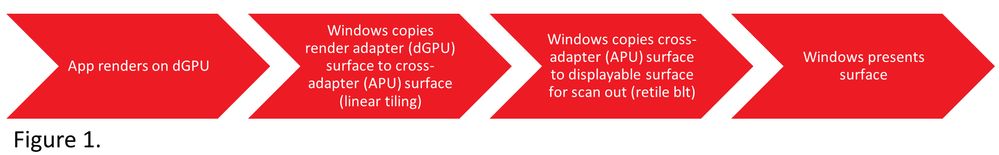
- Rendering begins on the dGPU
- The render output is copied from the dGPU to a virtual resource called a "cross adapter display surface." As the name implies, both the APU and dGPU have access to this surface.
- The render output copied to the cross-adapter surface in Step #2 is copied to a displayable surface in preparation for display.
- The render output is displayed on-screen.
Instead of double-copying render data internally, only one copy operation – Step #2 – needs to be performed. Removing this second copy step uses less bandwidth, reduces the processing load, and generally improves both latency and frames per second.
How much performance improves will vary depending on the game, the game's resolution and detail settings, and which dGPU is used. Overall, end-users can expect an average 8 percent FPS improvement and 1.2ms improvement in latency. There were some outliers, with games like League of Legends improving by as much as 50 percent.¹ Illustrating that different test scenarios can yield different results, Microsoft reported a frame rate improvement of 16% and a 27% reduction in latency.
End users with the latest version of Windows 11 and updated AMD drivers can benefit from CASO automatically with no need to adjust additional system settings. The feature also enables automatically if graphics are externally attached, with no need to change additional system settings.
As a testament to our long-standing partnership and commitment to technology innovation, AMD and Microsoft made hybrid graphics better for gamers, delivering more frames per second and lower latency. CASO is available starting on AMD Ryzen™ 6000 Series processors with Radeon™ graphics, the most advanced x86 processor² for high-end gaming on ultrathin notebooks.
¹ Using 1080p and 1440p resolutions with minimum and maximum graphics quality presets with the following games: Apex Legends, League of Legends, Subnautica Below Zero, Fifa 21, Ori and the Will of the Wisps, Death Stranding, Spiderman Remastered, F1 22, Horizon Zero Dawn and Resident Evil Village. System manufacturers may vary configuration yielding different results.
Testing by AMD Performance Labs as of August 2022 on two Alienware m17 R5 AMD systems with Ryzen 7 6800H CPUs and 16GB of DDR5-4800. System 1 used an AMD Radeon 6700M while System 2 used an Nvidia GeForce RTX 3070 Ti. Both systems were tested with Windows 11 and OEM default settings.
² Based on a smaller node size of the AMD processor for an x86 platform, as of April 2023. GD-203.