
For those old enough to remember the original Resident Evil 2 when it first came out in 1998, you’ll remember being spooked by the horror-filled world of Leon, Claire and Racoon City. That visceral experience achieved from great storytelling coupled with outstanding visual and sound effects, earned Resident Evil 2 high accolades and the game flew off the shelves, cementing it as one of the best game titles in history.
Fast forward 20 years to present day, and you’ll find that Capcom has just released the new reimagining of that same cult classic, recapturing that raw, edge-of-your-seat excitement people had with the original game. If you’re new to the franchise, prepare to enter a dark world of monsters and zombies where you and your team will be fighting for mere survival. If you happen to have played the original, let me tell you this – if you had nightmares playing that game when you were young, be prepared for those nightmares to come back after you’ve played this version.

Whether you’re new to the series or you’ve been playing Resident Evil games since you were a kid in your parents’ basement, you’ll want to make sure you have the best set up and configuration all set to go before you dive in to the dark alleys and zombie infested buildings of Racoon City.
Radeon™ ReLive and Game Streaming with AMD Link
After you have the game installed and your system updated with the latest graphics driver, you can take advantage of some of the cool features we have that are part of the Radeon™ Software Adrenalin 2019 Edition package. This includes Radeon™ ReLive and AMD Link. With Radeon™ ReLive, you can easily replay those last few moments on screen that were too scary for you or capture the content to send to your friends, so they can be frightened and have nightmares like you! If you’re not sure how this feature works, check out this simple video tutorial that shows you the basic steps to get you going.
The latest version of AMD Link (available from the app store for iOS or Android), allows you to take advantage of the power of your Radeon™ GPU to stream the game directly from your PC to your smartphone, should you want to continue your game in a well-lit room. AMD Link is now easier to set up than ever, so you can get right to killing zombies before they kill you. Have a look at our latest AMD Link video to show how quickly you can get this going on your smartphone.
Performance Tuning is Easier than Ever
If you like to tinker with your graphics hardware, we’ve made things easy for you to do directly in game. By calling up Radeon Overlay (Alt + R), you can adjust various settings under Radeon WattMan from engine clocks to memory, ensuring you get every possible FPS out of your GPU for that immersive, zombie-killing experience. In addition to tuning your GPU to your most optimal and preferred settings, you can also activate and monitor system details and adjust other settings on the fly.
Keep Your Eyes Out for Zombies, Not Screen Tearing
Nobody likes being distracted while deeply immersed in a game. With a focus on ultra-fast responsiveness, Enhanced Sync enables you to have the best experience possible at any framerate. When framerate exceed your display’s refresh rate, Enhanced Sync unlocks your framerate and will only display your newest, tear-free frame. If your framerate ever drops below your displays refresh rate, Enhanced Sync delivers every frame rendered so that you never miss a beat. Combine this feature along with Radeon™ FreeSync and a FreeSync compatible display so you’re never distracted by tearing on your screen.
To learn more about all the latest cool features in our new AMD Radeon Software Adrenalin 2019 Edition driver, be sure to check out our software page @ www.amd.com/radeonsoftware . Happy gaming!

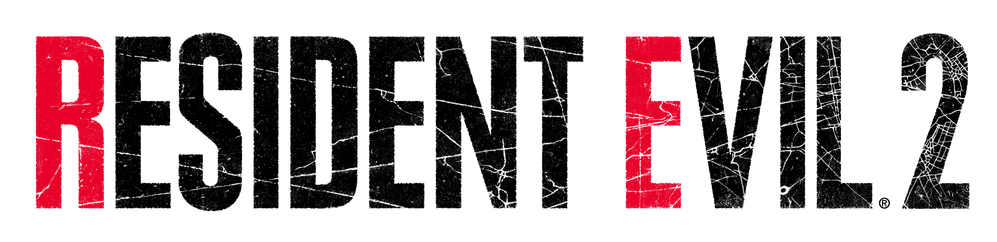
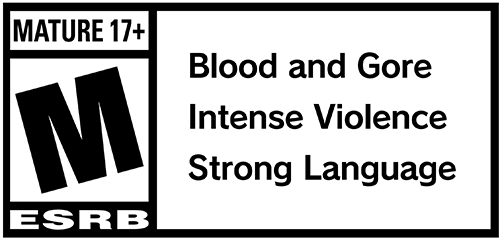
Warren Eng is Product Marketing Manager for Radeon Software Marketing at AMD. His postings are his own opinions and may not represent AMD’s positions, strategies or opinions. Links to third party sites are provided for convenience and unless explicitly stated, AMD is not responsible for the contents of such linked sites and no endorsement is implied.