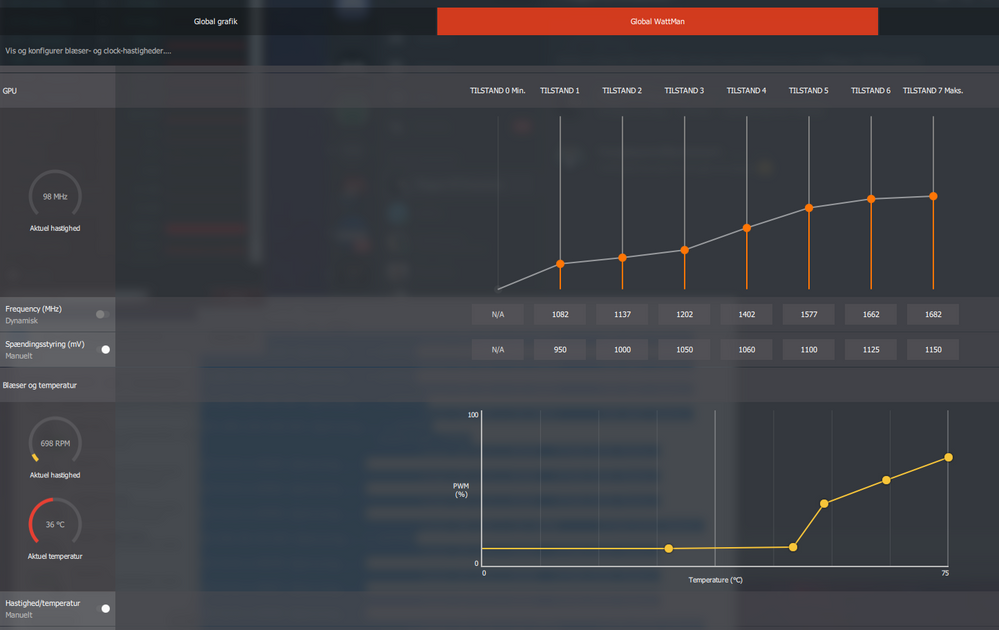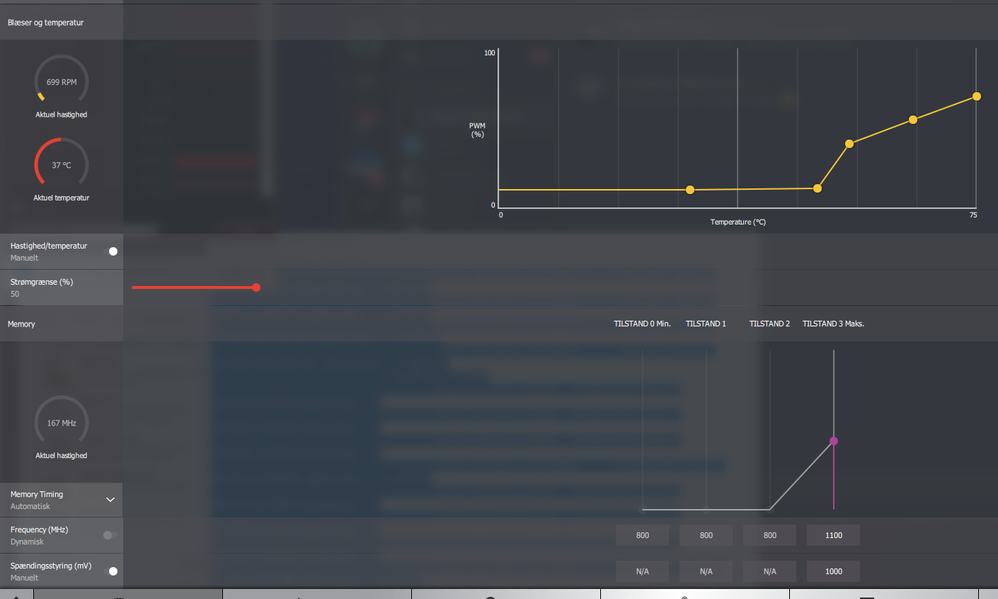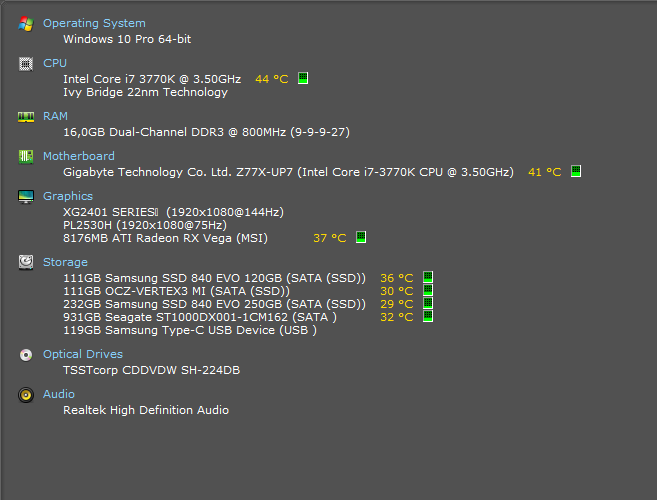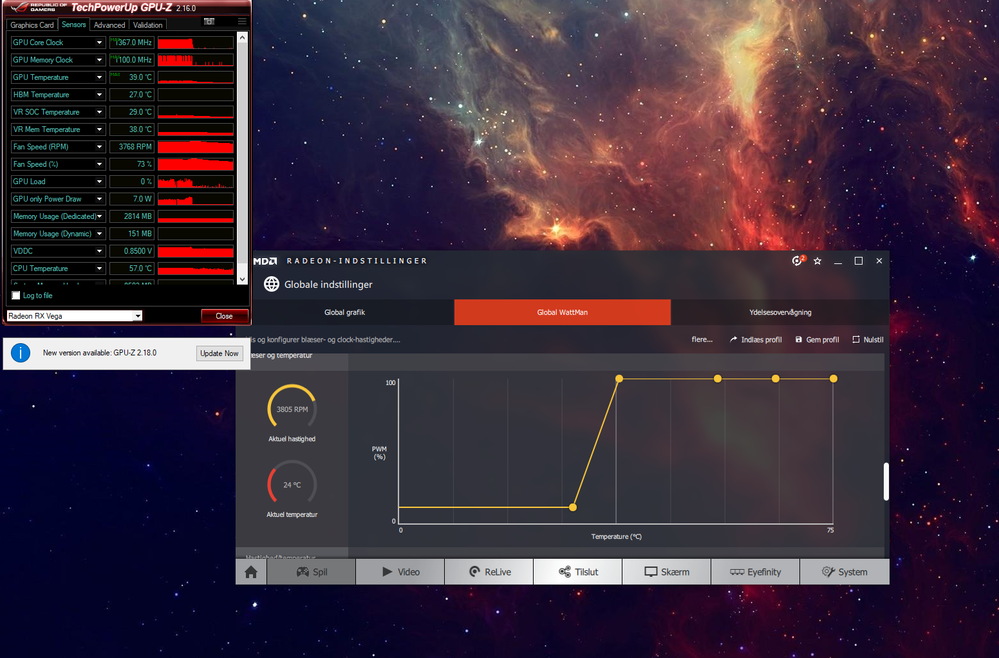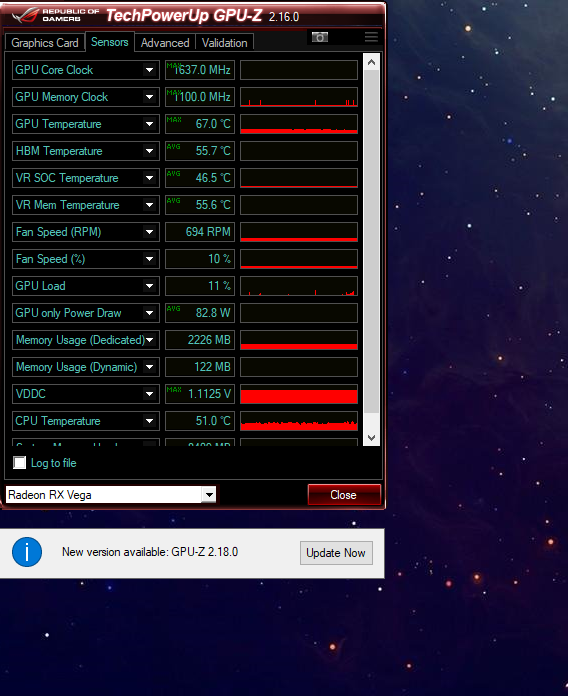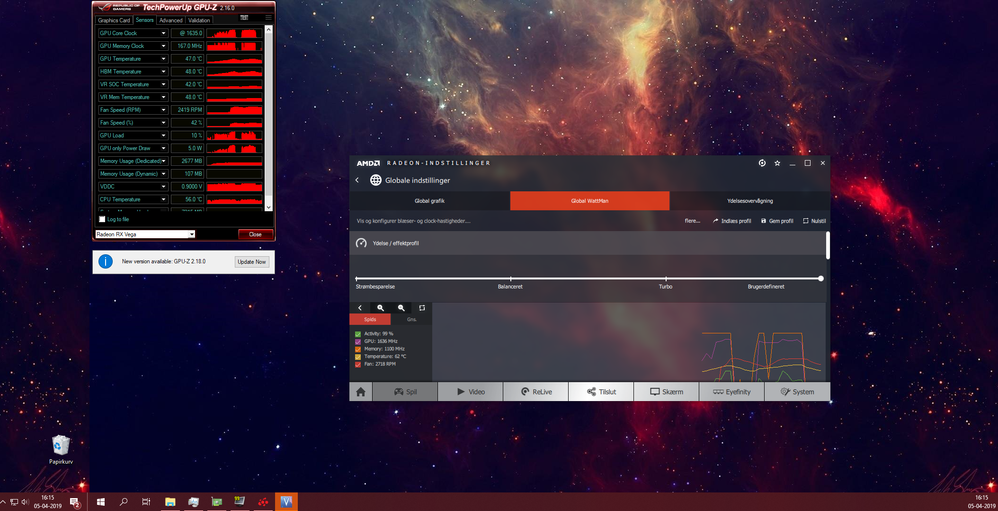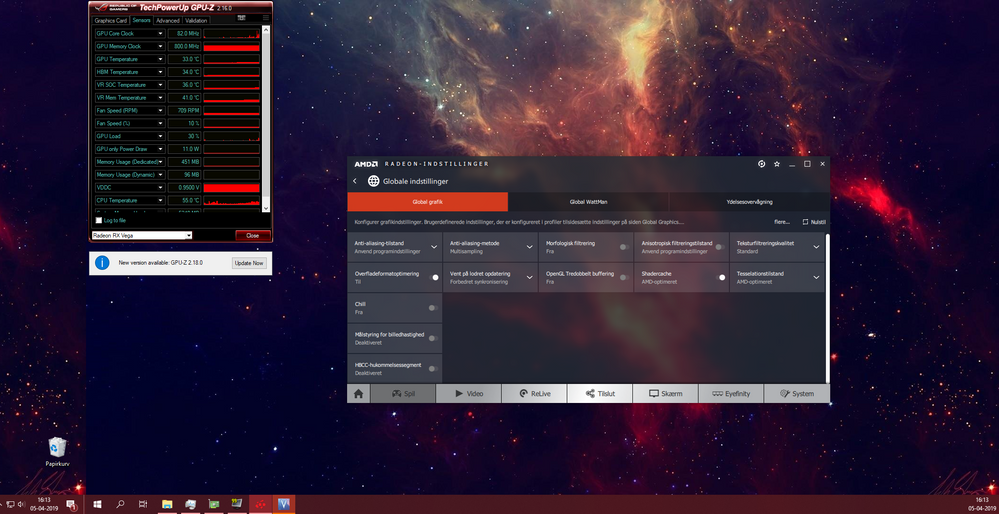- AMD Community
- Communities
- Red Team
- Gaming Discussions
- Re: Vega 64 in Battlefield/firestorm
Gaming Discussions
- Subscribe to RSS Feed
- Mark Topic as New
- Mark Topic as Read
- Float this Topic for Current User
- Bookmark
- Subscribe
- Mute
- Printer Friendly Page
- Mark as New
- Bookmark
- Subscribe
- Mute
- Subscribe to RSS Feed
- Permalink
- Report Inappropriate Content
Vega 64 in Battlefield/firestorm
I had looked on many forums, and I can not fint a work around this. ![]()
When I do 3Dmark , it reach max Clocks, but in battlefield, it only do it when I am in Menu.
When Iam playing any mode or Firestorm it don't go max on clocks, and I see some people with newer hardware, have higher clock and better fps on Ultra.
Is my cpu the reason it doesn't pump max Fps and max clock?
I can see it sit on 900-1200mhz GPU clock and it have around 90-100 fps instead of going max on clock and fps.
I have a 144hz monitor and Ingame settings is low beside Mesh is on Ultra.
Thanks you in advance ![]()
Hey this is my Spec:
PSU: 1200W corsair Plat, new only weeks old.
CPU is OC. to 4.2Ghz.
GPU :MSI Radeon-RX-Vega-64-Air-Boost-8G-OC
https://www.msi.com/Graphics-card/Radeon-RX-Vega-64-Air-Boost-8G-OC
- Mark as New
- Bookmark
- Subscribe
- Mute
- Subscribe to RSS Feed
- Permalink
- Report Inappropriate Content
Must sad part of this is, I could have went green after being red all this time, buying and waiting for long, I have a r9 290x OC, with Water block that can do matter then this. It's so sad, so big numbers before release and after release ..... Navi not going to do any different, mark my word. All the hype and when it come out it be under Greenteam.
- Mark as New
- Bookmark
- Subscribe
- Mute
- Subscribe to RSS Feed
- Permalink
- Report Inappropriate Content
Hi,
Unfortunately your RX Vega 64 is a reference cooler design. What temperature does the GPU hit when you play BFV?
It is likely not keeping cool enough and likely throttling. The HBM2 frequency is set high which is good.
Are those the default GPU Clock frequency curve or did you mod it?
Try setting your GPU fan PWM to 100%, put a pair of headphones on first though - does that help the FPS?
Are you certain which position the BIOS switch is set to?
One position is low power BIOS and the other is high performance BIOS setting, It makes a difference to performance.
What resolution are you running at?
Thanks.
- Mark as New
- Bookmark
- Subscribe
- Mute
- Subscribe to RSS Feed
- Permalink
- Report Inappropriate Content
it was set to the other side(left), now Iam setting it to right and will play some around and then set it to max fan speed and play and see if it does make any different but how to see what profile is max? since both Bios profile perform same high level 1620mhz clock in 3dMark.
And yes its modified I clocked it abit more, (undervolted it), used 3 days to find sweat spot with good score and stable system, but for some reason it do 1620mhz in menu (Battlefield) where there is some soldiers and tanks and moving stuff, vs ingame online.
- Mark as New
- Bookmark
- Subscribe
- Mute
- Subscribe to RSS Feed
- Permalink
- Report Inappropriate Content
Normaly switch towards the faceplate with the display outputs is the primary high performance BIOS. Setting it to the right is the secondary BIOS. However ... someone could have swapped the BIOSes around or MSI may do it different. Easiest thing to try is run 3DMark Timespy and monitor the GPU power.
- Mark as New
- Bookmark
- Subscribe
- Mute
- Subscribe to RSS Feed
- Permalink
- Report Inappropriate Content
I am tired of having this performance, so it can do 1400- max out 1630MHz in the Menu but when I play?????
And it do small fps drop in 1v1 fight, where it so much matter. My R9 290x I could get more out of that. So I wait this long to get a Vega card and I get this. Wasting days on wondring what I did wrong.
I run DX11 in Battlefield, but In Apex no issue, so Battlefield is broke?
Avg Temp, Clock .... And below this is Max.
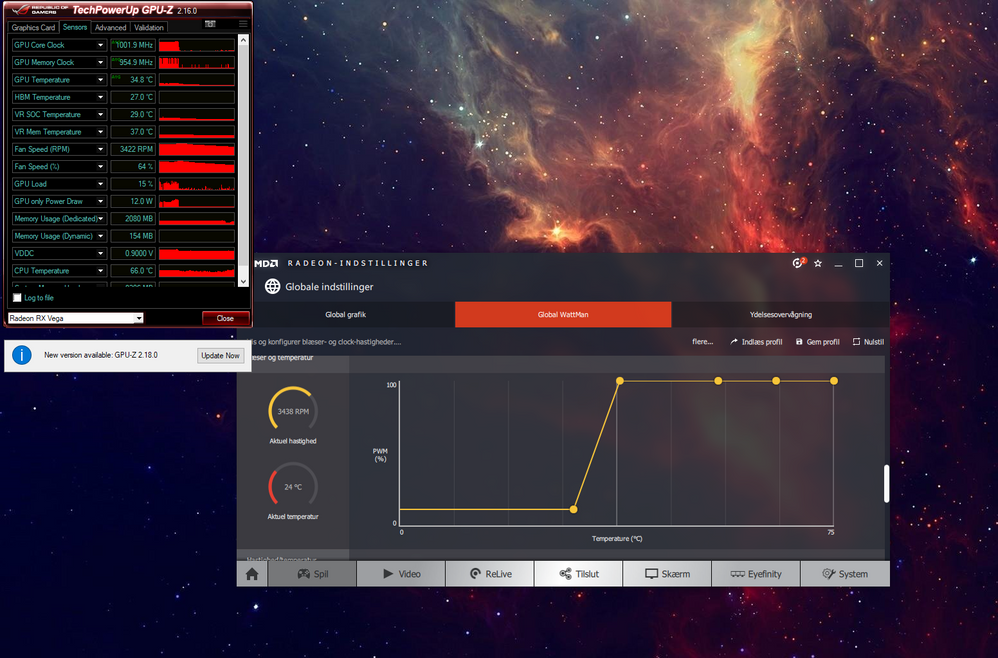
Max
- Mark as New
- Bookmark
- Subscribe
- Mute
- Subscribe to RSS Feed
- Permalink
- Report Inappropriate Content
Looking here: Radeon RX Vega 64 Air Boost 8G OC | Graphics card - The world leader in display performance | MSI Gl...
Boost Clock / Base Clock / Memory Frequency
up to 1575 MHz / 1272MHz / 945 MHz
MSI are claiming peak Boost Clock of 1575MHz, with a base clock of 1272MHz and rated HBM2 speed of 945 MHz.
It is a 2 slot reference cooler. To get more performance out of that Vega 64 you would have to watercool it or add an AIO cooler.
- Mark as New
- Bookmark
- Subscribe
- Mute
- Subscribe to RSS Feed
- Permalink
- Report Inappropriate Content
I just played a around with DX12, wired, because it was hitting max Clock, but It had more lag spikes randomly, as this is a known issue that DX12 is not stable for many with even DX12 cards, and Iam running all off/low, beside Mesh and Post Process Quality med or high, since in the new Battleroyal Firestorm. The Scope in view on scope (Rifles and Snipers is getting blure view in the scope.
Any Idea why DX11 force it to run lower? ![]()
- Mark as New
- Bookmark
- Subscribe
- Mute
- Subscribe to RSS Feed
- Permalink
- Report Inappropriate Content
AMD GPU's have a high driver overhead / are less capable of sheduling and running DX11 code efficiently across multiple CPU threads
The majority of the AMD Driver overhead runs on one CPU, usually CPU 0.
You might want to make sure that you have as few processes running as possible.
Try overclocking the CPU.
Other than that there is not much you can do.
Sorry.
- Mark as New
- Bookmark
- Subscribe
- Mute
- Subscribe to RSS Feed
- Permalink
- Report Inappropriate Content
The Alphacool Eiswolf is sold out, and I not sure what else I should go for, either I see total pipe system that cost alot or it's not on stock in EU.
I have Kraken G12 + Kraken x42 from Nzxt on my R9 290x. But Iam pretty sure it won't match. 😕
- Mark as New
- Bookmark
- Subscribe
- Mute
- Subscribe to RSS Feed
- Permalink
- Report Inappropriate Content
I would sell the Vega 64 reference and just buy an Nvidia GPU.
It's not worth spending the additional money on a watercooler for what is now a medium range GPU versus Nvidia cards.
Or you could always wait until next Thanksgiving for a Navi and hope they are worth the wait.
- Mark as New
- Bookmark
- Subscribe
- Mute
- Subscribe to RSS Feed
- Permalink
- Report Inappropriate Content
This is wired, I just found this on forums:
https://gamestoday.info/ps4/battlefield-5/future-frame-rendering-an-explanation/ - this may did some trouble or
This from here: https://www.reddit.com/r/Battlefield/comments/9zgmep/bfv_low_fps_issues_vega_64/
Quote:
"I had the same problem and figured out what it was. Using the in-game TAA anti aliasing filter bottlenecks the GPU. So it won't reach max GPU load, many times staying under 70% for my 1440p monitor, and since gpu load was low, clocks would drop downwards of 1400mhz and sometimes dip to 1200mhz. To fix it, go into Radeon settings and override anti aliasing, and use 8xEQ, as well as overriding antistrophic to 16x seems to allow the GPU to breathe and get up to full GPU load. I'm also using a powercolor red devil vega 64."
So what I did, was in BFV, there is some preset, like low, Med, high and Ultra, so i set it to medium, and will get all the texture and all the other stuff on Medium. No lag! No spike Clear game. So if you run too low with Mesh ultra It will lag, and spike sometimes in DX11.
Problem solved ![]() but its a wired way! I will wait and buy the new AMD CPU with the money instead of water cooling, because temp look fine. 67C only on max spike, some rare case. - But thanks for helping.
but its a wired way! I will wait and buy the new AMD CPU with the money instead of water cooling, because temp look fine. 67C only on max spike, some rare case. - But thanks for helping.
- Mark as New
- Bookmark
- Subscribe
- Mute
- Subscribe to RSS Feed
- Permalink
- Report Inappropriate Content
Thank you for replying. Those links look interesting.
Is this the correct answer then?
You reduced your graphics quality settings at the resolution you were running and the game performance (FPS) increased.
Did the GPU Clocks also increase?
Could you give some information on the before and after settings for resolution and game presets please?
It may help others in same situation.
Thanks.
- Mark as New
- Bookmark
- Subscribe
- Mute
- Subscribe to RSS Feed
- Permalink
- Report Inappropriate Content
I can not be sure, since it may be different fra AMD models, but this what I did;
As you told there is 2 bios, and I could see the default settings at the left side close to display port is Mac power.
I could see that over 3Dmark run, end result talk for it self. 2-10 FPS more in some situations.
But what comes to Battlefield. I used to use the try hard settings as i did in all Battlefield games.
All off motions blur off , everything off. And low and off.
Beside mesh quality on ultra and high.
And it will make the Vega 64, even if it's a stable OC. It will make the card underperforming. Low settings, it act like;
Clock 1200-1300 is fine, no need more and it will make the fps jump from 144 to 75 in the situation where things get hot. Where the the bombing and 1v1 fight start, it wake up late and that why it lag spikes. And temperature is low overall in games.
Beside if you give it something to work with, like I run medium now still motion blur off and all the other stuff.
Beside Mesh Quality Ultra or high. And it will stay around 1300- and go 1600mhz when it needed. There's FPS dedro 144 to 90, but! Not laggy feelings and smooth and it goes to the fps cap fast again. Because it is up in speed again fast.
I played public Domination and I was against a total Clan, no issues smooth and fast, and they was feeding me, and then people call you cheater. Because you system run smooth. They kinda forgot some of us is old Gamers from win95. ^^
You just need to give it work to do and it will stay up there. Low settings will go afk, and make it horrible in 1v1 and 1400-1600 when you are dead and look up.
- Mark as New
- Bookmark
- Subscribe
- Mute
- Subscribe to RSS Feed
- Permalink
- Report Inappropriate Content
The O.C. can be different from card to card, and driver I use is the newest: 19.4.1, It doesn't matter As long it not way old.
Is is what I my setting and memo HBM2 is 1100mhz and it also run at that speed in BFV.
When I make my screenshot it may jump down to lowest Clock.
This GPU OC: was more stable for me, and it what I use. What I posted before was to try push it up more to do some work as it doesn't helped, but This OC. is Stable and it perform best without any BFV APP CRASH. ![]()
#overlock #battlefield 5 #battlefield #vega architecture #radeon vega 64 #vega64 #vega64 boost
- Mark as New
- Bookmark
- Subscribe
- Mute
- Subscribe to RSS Feed
- Permalink
- Report Inappropriate Content
Thanks for posting the above information.
Bye.
- Mark as New
- Bookmark
- Subscribe
- Mute
- Subscribe to RSS Feed
- Permalink
- Report Inappropriate Content
Hi,
I thought you might find this post useful.: https://linustechtips.com/main/topic/936785-msi-air-boost-vega-64/
Here is a picture from that link with a waterblock fitted to the MSI Radeon-RX-Vega-64-Air-Boost-8G-OC GPU: 
Since the RX5700XT prices have been announced and Vega 64 prices are dropping and there are some free game code deals going I was investigating if I could get a deal on some of those MSI cards. I already have an RX Vega 64 Liquid and the only way I could get another would be to buy one on Ebay and I don't want to do that. I like 2-3 year warranties. So, next step is to find out costs of waterblock etc.
Bye.