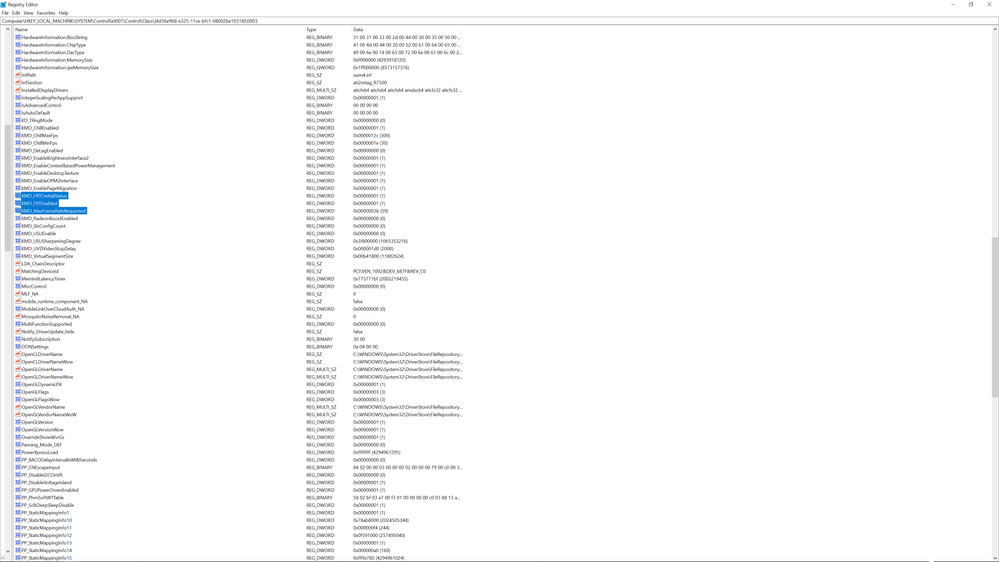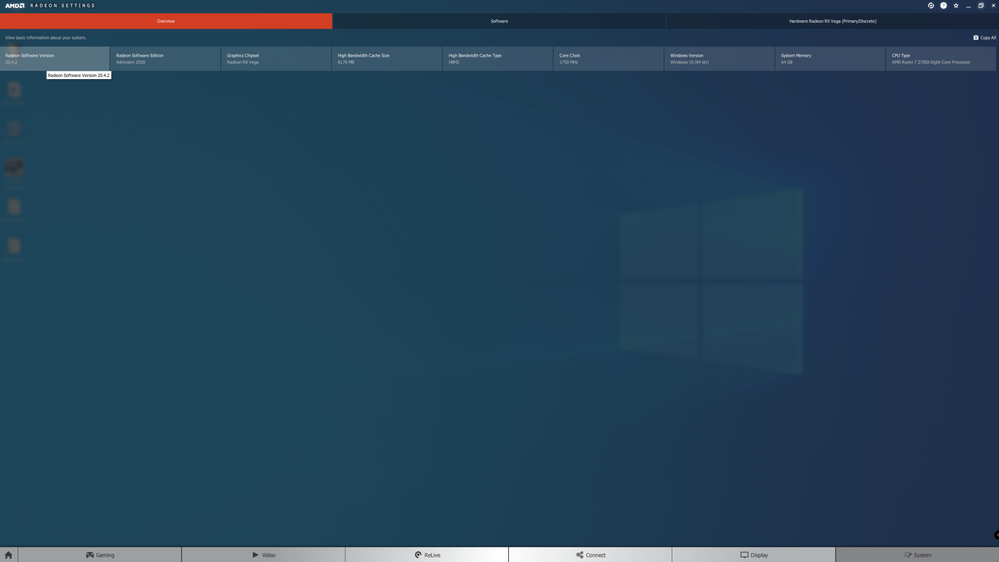- AMD Community
- Communities
- Red Team
- Gaming Discussions
- Re: No FRTC "Frame Rate Target Control" in 20.3.1 ...
Gaming Discussions
- Subscribe to RSS Feed
- Mark Topic as New
- Mark Topic as Read
- Float this Topic for Current User
- Bookmark
- Subscribe
- Mute
- Printer Friendly Page
- Mark as New
- Bookmark
- Subscribe
- Mute
- Subscribe to RSS Feed
- Permalink
- Report Inappropriate Content
No FRTC "Frame Rate Target Control" in 20.3.1 Driver
Hi
I will not rest until AMD answers this Question why FRTC is gone! Deleted from new Driver updates!
Bring back this all important Awesome Feature! Freesync users and others to need FRTC!
Radeon Chill is Bad! Many many users have testet Chill. It is something that we do not want or do not use!
PLEASE Delete CHILL! BRING BACK F R T C "FRAME RATE TARGET CONTROL"
Thank you
- Mark as New
- Bookmark
- Subscribe
- Mute
- Subscribe to RSS Feed
- Permalink
- Report Inappropriate Content
I think FRTC is simply tied to Chill_Max in Adrenalin 2020.
Three Sliders for Chill_Min, Chill_Max, FRTC, is too complicated for us in the Adrenalin 2020 GUI apparently.
I think we need an independent Chill_Max and Global FRTC slider that are not tied to each other.
I need FRTC because I game with in game VSYNC off and FreeSync on.
This prevents laggy gameplay below bottom end of FreeSync range and prevents screen tear at top end.
Other reasons for FRTC is to clamp maximum frame rate for DX11 Crossfire or DX12 MultiGPU.
I do not want to see Chill deleted. I do use Chill. I would like to see Chill improved so it does not kill keyboard only input FPS.
If I set Chill to save max power with Chill_Min = 30, then Chill_Max = 300 is needed to get 55 FPS Keyboard only input FPS.
FRTC is needed to clamp rapid mouse movement < top end of Freesync range.
There needs to be more user ability to tweak Chill behaviour.
A method to set top end of Keyboard only input FPS to 59 would be nice.
Most of the power saved by Chill is when you tank the FPS to minimum possible vaue of 30 anyhow.
Letting Chill run at higher Keyboard only input FPS will not hurt power consumption that much.
I have been told to run with FreeSync on and in game Vsync on but that gives screen tear and feels laggy when I am running Chill as above.
If you have an in game frame rate limiter please try to use use that first.
You can also try to use Chill_min = Chill_Max = Frame Rate Limit. Have you tried that? It should be o.k. I think. Or is it not working for you?
It is mostly in cases where Chill_Max > Chill_Min where I see Frame Rate Spiking with Chill.
Another situation where I think we definitely need FRTC back is Radeon Boost.
If you use Radeon Boost and you wiggle the mouse quickly I note that FPS increases rapidly in Apex Legends, for example.
You cannot use Radeon Chill with Chill_Min = Chill_max as a frame rate limiter in that case because turning on Chill turns off Boost...
Next option you have is to install MSI Afterburner Rivatuner which has a very good Frame Rate Limiter.
It can be used along with Radeon Chill where Chill_Max > Chill_Min and does clamp FPS spiking in that case.
However Adrenalin 2020 does not work well with MSI Afterburner.
Nvidia recently added Frame Rate Target control in the Nvidia Drivers and it is available and works well.
Why the market leaders in the desktop GPU market think adding FRTC is a good idea, yet AMD don't is beyond me.
- Mark as New
- Bookmark
- Subscribe
- Mute
- Subscribe to RSS Feed
- Permalink
- Report Inappropriate Content
Colesdav i have to thank you again for your helpful information and your statements.
It is a pleasure to have you here.
Yes, it is also beyond me and many other users why AMD has cut off FRTC from the Driver.
They "AMD" say that we should report issues to get valid information but they don't mention a word why FRTC was cut.
I think Nvidia has done a great job to implement a FRTC option. Well done Team Green!
About Chill... I don't like it and i don't need it.
Frame Rate Target Control is needed!
Thank you!
- Mark as New
- Bookmark
- Subscribe
- Mute
- Subscribe to RSS Feed
- Permalink
- Report Inappropriate Content
I loaned my main monitor for a week to someone who is working from home due to covid, so I was stuck using a non-freesync monitor for a while. It really sucked! Vsync in some games works really poorly and causes terrible stutter and other problems, so doing borderless window mode with a framerate cap is the best option a lot of the time. All the other frame limiters are made for low latency instead of consistent frame pacing, it was really hard to get anything vaguely resembling smooth output until I finally forced FRTC in the registry.
It is weird that they removed it, but it's even more weird that they simply refuse to explain why. This can only mean one thing, that they don't have a good reason. If there was a good and legitimate reason surely they would have told us by now. I mean it's still there in the drivers and still works. But they are trying to bury it for some reason.
Meanwhile they push buggy and crash happy enhanced sync on everyone, that even when working as intended causes juddery output. Another feature that sacrifices smoothness on the altar of tiny, insignificant input lag gains. I mean I like the effort to reduce input lag but I'm not willing to compromise smoothness (perceptible) for an imperceptible input lag gain.
- Mark as New
- Bookmark
- Subscribe
- Mute
- Subscribe to RSS Feed
- Permalink
- Report Inappropriate Content
I think they removed the FRTC slider because the entire push of this Adrenalin 20-20 GUI seems to be to make it "simpler".
So having FRTC, Chill_max, Chill_Min is clearly far too complicated for anyone simple enough to buy an AMD GPU.
Meantime Nvidia implement FRTC in their driver.
Not that they needed to, 3rd party Applications like Palit Thundermaster or MSI Afterburner or Asus GPU Tweak actually work with Nvidia Drivers.
They already have FRTC limiters anyhow.
- Mark as New
- Bookmark
- Subscribe
- Mute
- Subscribe to RSS Feed
- Permalink
- Report Inappropriate Content
Thank you!
I hope to get as many User statements as possible.
I currently use a older driver that has a working FRTC.
Why they have FRTC in the new Driver but we can not use it is... a shame for all High fps gamers and others to!
World War Z is really funny to play with friends and it runs great. But sometimes it goes above 144fps and then i have terrible lag! With my new Monitor 2560x1440p 144Hz Freesync it is so cool but sadly AMD shut down FRTC in the new driver and i am forced to use a older driver to set frame limit and have a smooth gameplay experience.
I am really really disappointed... : (
- Mark as New
- Bookmark
- Subscribe
- Mute
- Subscribe to RSS Feed
- Permalink
- Report Inappropriate Content
RE: until I finally forced FRTC in the registry.
Could you please post how you did that exactly?
It might help others who do not want to use Hybrid Adrenalin 2019 / 2020 driver.
Thanks.
- Mark as New
- Bookmark
- Subscribe
- Mute
- Subscribe to RSS Feed
- Permalink
- Report Inappropriate Content
[HKEY_LOCAL_MACHINE\SYSTEM\CurrentControlSet\Control\Class\{4d36e968-e325-11ce-bfc1-08002be10318}\0000]
"KMD_FRTEnabled"=dword:00000001
"KMD_MaxFrameRateRequested"=dword:0000003c
"KMD_FRTCInitialStatus"=dword:00000001
MaxFrameRateRequested should be whatever you want the the frame cap to be, the above is 60. Just choose the decimal option in regedit when setting the value so you don't have to do hex conversion in your head.
Once set you need to reboot or restart the graphics driver with restart64.exe that comes with the CRU utility.
- Mark as New
- Bookmark
- Subscribe
- Mute
- Subscribe to RSS Feed
- Permalink
- Report Inappropriate Content
Thank you.
- Mark as New
- Bookmark
- Subscribe
- Mute
- Subscribe to RSS Feed
- Permalink
- Report Inappropriate Content
THANK YOU THANK YOU THANK YOU
It worked flawlessly on my system (Samsung 1080P 240Hz monitor powered by R7 2700X + 16GB RAM + RX 580 4GB DRV: 20.4.1, WIN 10 PRO) Now if only AMD could bring back this control so a registry hack wasn't necessary...
- Mark as New
- Bookmark
- Subscribe
- Mute
- Subscribe to RSS Feed
- Permalink
- Report Inappropriate Content
I am trying this now with Adrenalin 2020 20.4.2.
Thanks again.
- Mark as New
- Bookmark
- Subscribe
- Mute
- Subscribe to RSS Feed
- Permalink
- Report Inappropriate Content
to quote from reddit
Anyhow, I have only tested Frame Rate Target Control. I tried Chill, but I wasn't able to get it working. I am not sure if it was just my testing method or something else. Below are instructions to modify graphic settings without having the driver software installed.
Open Registry Editor
Browse to HKEY_LOCAL_MACHINE\SYSTEM\CurrentControlSet\Control\Class{4d36e968-e325-11ce-bfc1-08002be10318}
Expand the folder and select 0000
Scroll down to KMD_FRTEnabled and change it to 1
Change KMD_MaxFrameRateRequested to the value you want your FPS to target (this is in hexadecimal, 2F for example is 47 FPS)
- Mark as New
- Bookmark
- Subscribe
- Mute
- Subscribe to RSS Feed
- Permalink
- Report Inappropriate Content
It is back : )
Driver update 21.3.1
Under Global Graphics - Advanced - Frame rate target control <3<3<3
Now the next goal is to get rid of that Global Pandemic and get rid of Miners!
Thank you AMD
- Mark as New
- Bookmark
- Subscribe
- Mute
- Subscribe to RSS Feed
- Permalink
- Report Inappropriate Content
OK.
100% confirmed to work on Adrenalin 2020 20.4.2 on BFV.
Thank you drallim
I tested setting
[HKEY_LOCAL_MACHINE\SYSTEM\CurrentControlSet\Control\Class\{4d36e968-e325-11ce-bfc1-08002be10318}\0000]
"KMD_FRTEnabled"=dword:00000001
"KMD_MaxFrameRateRequested"=dword:0000003c
"KMD_FRTCInitialStatus"=dword:00000001
I variued the value of KMD_MaxFrameRateRequested and tested it at 59, 58, 57, 56 Frames per second on BFV with Chill off.
I also tested those values with Chill on and Chill Min FPS = 30, Chill Max FPS = 300.
Thankfully KMD_MaxFrameRateRequested value acts in a simialr manner to Global FRTC in the Adrenalin 2019 19.12.1 drivers.
It sets the limit for makimum FPS with rapid mouse movement with Chill on.
I am very happy that this works for those who want to put up with Adrenalin 2020 20.4.2. GUI/UI and still have FRTC.
My recommendation is to install the Adrenalin 2019 19.12.1 and stick with that unless you have a really good reason to use any of the Adrenalin 2020 drivers.
I just tested Adrenalin 2020 20.4.2 GU/UI and there are far too many problems.
For example.
I can use the GUI/UI home page button to start a recording but it wont stop recording and the hotkey doesn't stop recording either.
I have had four PC Freeze / Hangs requiring a soft reset with potential of corrupted OS after testing for ~ 6 hours today, mostly due to the Adrenalin 2020 GUI/UI.
Chill hotkey assignment is still broken despite reporting this for many Adrenalin 2020 releases.
Local Game Tuning is not picking up Global Turbo Profile set for RX Vega 64 Liquid - so you have to manually duplicate them.
The overlay seems to make up its own mind to decide if it will appear or not.
Many GUI buttons do not work at all.
The only postive thing I can say is when I did get the Turbo mode set or Turbo +50% power slider set I was able to complete 30minutes of single player game combined operations on BFV at 4K Ultra and record it at 1080p w/o having to use Radeon Chill & GPU undervolting at all.
This is a first.
It seems that AMD have done something to improve the driver stability on BFV at least.
The VRM temperatures were up to 85'C and the nothing crashed.
I am now removing Adrenalin 2020 20.4.2 and returning to Adrenalin 2019 19.12.1.
I will then see if using Windows driver update will still work to allow me to keep Adrenalin 2019 19.12.1 GUI/UI and install 20.4.2 drivers.
- Mark as New
- Bookmark
- Subscribe
- Mute
- Subscribe to RSS Feed
- Permalink
- Report Inappropriate Content
I was having BSsOD when trying to play BF4 (Though, to be fair, I am running it using Mantle, thanks to a hack). The moment I switched to 20.4.1 the BSsOD stopped, and thanks to the fact that the registry hack works, I guess I'm staying on Adrenalin 20, as least for the foreseeable future
- Mark as New
- Bookmark
- Subscribe
- Mute
- Subscribe to RSS Feed
- Permalink
- Report Inappropriate Content
I am finding that the Adrenalin 2019 19.12.1 GUI/UI is far easier to use, works far better and is more stable.
I have been able to get the Adrenalin 2020 20.4.2 drivers to install with it.
The only thing that is a problem is launching Microsoft Game Pass Titles from profiles.