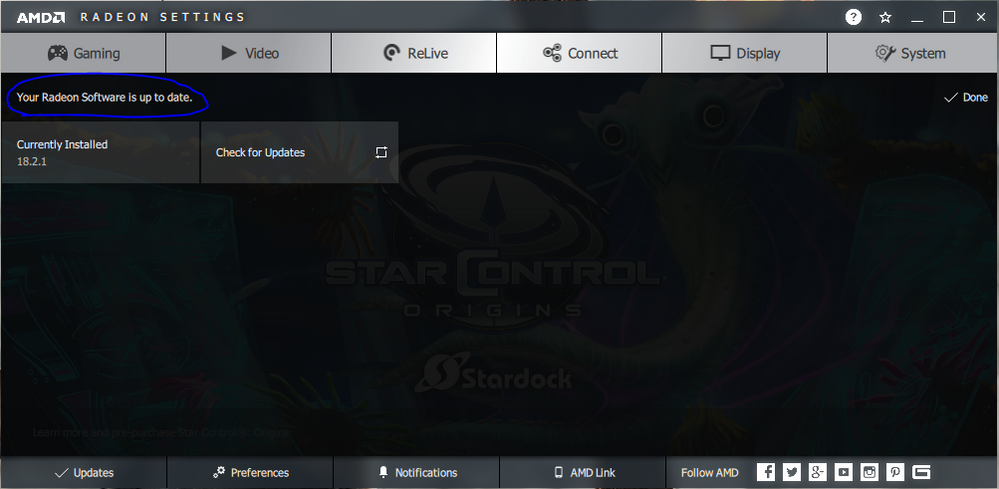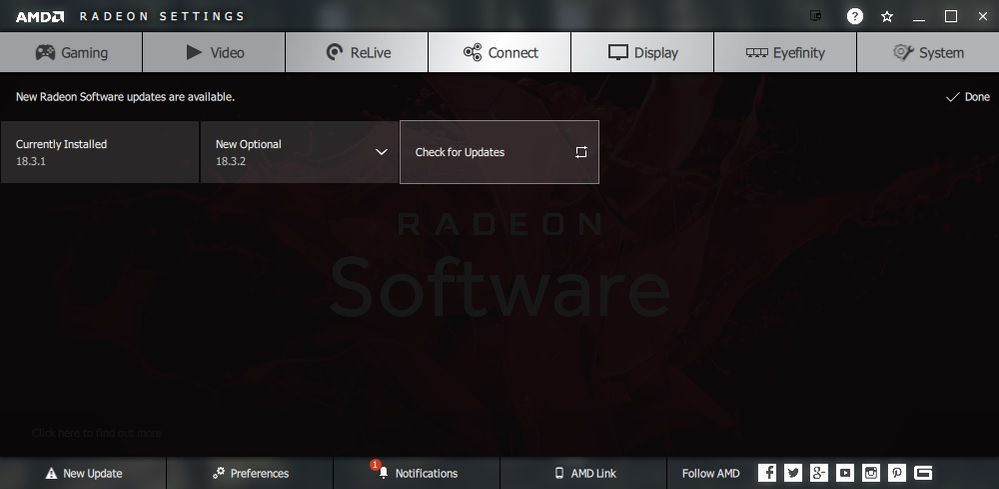- AMD Community
- Communities
- Red Team
- Gaming Discussions
- Re: NFS PAYBACK @720p @30fps possible with APU?
Gaming Discussions
- Subscribe to RSS Feed
- Mark Topic as New
- Mark Topic as Read
- Float this Topic for Current User
- Bookmark
- Subscribe
- Mute
- Printer Friendly Page
- Mark as New
- Bookmark
- Subscribe
- Mute
- Subscribe to RSS Feed
- Permalink
- Report Inappropriate Content
NFS PAYBACK @720p @30fps possible with APU?
Hey Guys,
I recently installed Need for Speed Payback on my computer. With the low preset at 720p, I get around 23 fps.
On dropping the resolution to 1024x768, I get around 30 fps but the picture gets stretched a lot so the graphics look pretty terrible.
Is there any way to get around 30fps @720p resolution?
If not, can I set up some lower custom 16:9 resolution? And how to do that.
My build:-
AMD A8-7600
Radeon r7 graphics (IGP)
Driver version: Adrenalin 18.2.1
HyperX Fury 2x4gb 1866
Asus A68hm-k
450 W SMPS
Seagate BarraCuda 1TB Hard Drive
Windows 10 64bit
I do have some kind of adware lurking around in my PC as chrome tabs open automatically every now and then when I use my PC. So do you think removing that, (by fresh installing windows) the fps is gonna increase?
PS: I really don't want to re-install windows but I will if I have to, malwarebytes and a few other similar programs and adware removal tools didn't help.
- Mark as New
- Bookmark
- Subscribe
- Mute
- Subscribe to RSS Feed
- Permalink
- Report Inappropriate Content
mh - https://www.youtube.com/channel/UCQkd05iAYed2-LOmhjzDG6g/videos
you cripple your iGPU with that RAM - try to OC it a little ![]()
also use latest driver 18.3.1
check: LowSpecGamer - YouTube ; Download Low Specs Experience – RagnoTech™ Software Solutions (most stuff here provided can simply be set by manual ini editing)
Laptop: R5 2500U @30W + RX 560X (1400MHz/1500MHz) + 16G DDR4-2400CL16 + 120Hz 3ms FS
- Mark as New
- Bookmark
- Subscribe
- Mute
- Subscribe to RSS Feed
- Permalink
- Report Inappropriate Content
that's the max speed my ram can run at, I tried ocing it to 2133, it failed.
btw does lowspecexperience allow a decent 16:9 resolution? Coz for all I know is that completely ruins the graphics
- Mark as New
- Bookmark
- Subscribe
- Mute
- Subscribe to RSS Feed
- Permalink
- Report Inappropriate Content
- Mark as New
- Bookmark
- Subscribe
- Mute
- Subscribe to RSS Feed
- Permalink
- Report Inappropriate Content
I would start with this video.
- Mark as New
- Bookmark
- Subscribe
- Mute
- Subscribe to RSS Feed
- Permalink
- Report Inappropriate Content
I've already watched that, not of much help.
- Mark as New
- Bookmark
- Subscribe
- Mute
- Subscribe to RSS Feed
- Permalink
- Report Inappropriate Content
So you tried using the Render.ResolutionScale trick and it didn't help?
- Mark as New
- Bookmark
- Subscribe
- Mute
- Subscribe to RSS Feed
- Permalink
- Report Inappropriate Content
actually it didnt even work, I didnt use origin though, I tried adding the commands to the desktop shortcut just the way it was mentioned in the webpage linked below. There was no change in the render resolution
- Mark as New
- Bookmark
- Subscribe
- Mute
- Subscribe to RSS Feed
- Permalink
- Report Inappropriate Content
Laptop: R5 2500U @30W + RX 560X (1400MHz/1500MHz) + 16G DDR4-2400CL16 + 120Hz 3ms FS
- Mark as New
- Bookmark
- Subscribe
- Mute
- Subscribe to RSS Feed
- Permalink
- Report Inappropriate Content
what is your gpu?
- Mark as New
- Bookmark
- Subscribe
- Mute
- Subscribe to RSS Feed
- Permalink
- Report Inappropriate Content
Hello,
So few things:
-If you have malware issues and your system is being corrupted i would advice you to perform a clean install. I mean if you notice other process constantly using cpu/mem/disk resource, these could harm your gaming experience. Aside having windows updated to the last patch, an antivirus, running malawarebyte, installing an Ad blocker/Noscript, there is not much else to do. It is better to start over a clean install than still using an already compromised one.
-Are you running the last bios for your motherboard? All other peripheral device drivers are ok?
You can try overclocking a bit both cpu and gpu of the APU for better performances, but to be honest your motherboard is not meant to sustain prolonged high overclock.
If you want to overclock a bit you must have a decent cooler on top of the APU to avoid overheating. I would suggest to check your overall system T° using HWInfo, to be sure the rig is not overheating when you are playing, lowering the performances. I suggest you to check on youtube how to deal with the bios setting and learn how to oc your APU if you can. You can also overclock using the AMD Overdrive Utility instead of using the bios settings, check also that.
-I would anyway check into the bios the integrated gpu settings, as you could maybe fine tune the shared memory setting for better performances.
Also i advice you to check into the radeon setting panel, under global settings, the texture filtering quality should be set into performances. In the same tab you can disable the tessellation overriding the application setting to off. Be sure nothing else is running when you are playing.
- Mark as New
- Bookmark
- Subscribe
- Mute
- Subscribe to RSS Feed
- Permalink
- Report Inappropriate Content
the apu is actually a locked down processor, cpu cant be overclocked. And overclocking the gpu literally does nothing, ive watched a video and tried it myself too. I tried ocing the ram but it didnt support it. I do use radeon settings with texture filtering set to performance, doesnt help a lot. I am not sure about the bios but I actually didnt update it because I dont have a UPS, its risky.
- Mark as New
- Bookmark
- Subscribe
- Mute
- Subscribe to RSS Feed
- Permalink
- Report Inappropriate Content
I would try to OC the RAM and the GPU Core. You could also try if you have the option to create a custom resolution that is lower than 720p but still retains 16:9 ratio so it would not look stretched. If Chrome opens by itself then I do suggest to do a clean Windows Install. You can also try a tool called CRU that can do this if you cant find the option in the Radeon Settings. I will reply back if you need more help.
- Mark as New
- Bookmark
- Subscribe
- Mute
- Subscribe to RSS Feed
- Permalink
- Report Inappropriate Content
how exactly can I set up a custom resolution in radeon settings? There are quite a bunch of options I don't understand.
- Mark as New
- Bookmark
- Subscribe
- Mute
- Subscribe to RSS Feed
- Permalink
- Report Inappropriate Content
Hello,
The custom resolution setting you found in the radeon panel is used to build up a custom resolution that your panel would not support natively.
It have nothing to do with the ingame resolution, the one that matter.
The only thing you can do is overclock a bit the cpu/gpu if you have decent cooling system, get the game at 720p low details everywhere.
You could also edit the config file of the game to tune even further the game detail settings.
You can maybe disable more details that the game setting allow you, increasing a bit the performances.
Also i understand that flashing/updating the bios is risky without an ups. But if you have a decent and stable power grid i advice you to flash the bios to update it. I mean if your power grid do not shut down randomly.
- Mark as New
- Bookmark
- Subscribe
- Mute
- Subscribe to RSS Feed
- Permalink
- Report Inappropriate Content
as again - read my first anwser
and pls consider reinstalling your windows
ps i have RX 580 - but it doesnt matter - as your iGPU is also GCN
Laptop: R5 2500U @30W + RX 560X (1400MHz/1500MHz) + 16G DDR4-2400CL16 + 120Hz 3ms FS