- AMD Community
- Communities
- Red Team
- Gaming Discussions
- Re: MSI Dragon 3900x Build [REVIEW]
Gaming Discussions
- Subscribe to RSS Feed
- Mark Topic as New
- Mark Topic as Read
- Float this Topic for Current User
- Bookmark
- Subscribe
- Mute
- Printer Friendly Page
- Mark as New
- Bookmark
- Subscribe
- Mute
- Subscribe to RSS Feed
- Permalink
- Report Inappropriate Content
MSI Dragon 3900x Build [REVIEW]
The Products
MSI sent me 4 different products(plus a 3900x) from some of their highest end series to review and I am not a professional reviewer by any means but I will be trying my best to earnestly express my opinions about these parts.
- [CPU] Ryzen 9 3900x https://www.amd.com/en/products/cpu/amd-ryzen-9-3900x
[CASE] Sekira 500x MPG SEKIRA 500X | Gaming Case | The Most Innovative, Sophisticated and Customizable Gaming Chassis
[MOBO] MEG x570 ACE. MEG X570 ACE | Motherboard | MSI Global
[GPU] RX 5700xt Gaming X. Radeon RX 5700 XT GAMING X
[MONITOR] MAG272CQR. MSI Optix MAG272CQR – Redefine eSports rules | eSports Gaming Monitor | MSI
Other Parts
- [PSU] Seasonic Focus Gold 1000w. https://seasonic.com/focus-plus-gold?__cf_chl_jschl_tk__=cf8eecf3b96e10a81d888e5cb37aab0c9aa30f0c-15...
- [COOLER] Corsair H100i Extreme. https://www.corsair.com/us/en/Categories/Products/Liquid-Cooling/Dual-Radiator-Liquid-Coolers/Hydro-...
- [SSD] Samsung 850 EVO. Samsung SSD 850 EVO | Samsung V-NAND Consumer SSD | Samsung Semiconductor Global Website
- [RAM] Patriot Viper 4400mhz https://www.newegg.com/patriot-16gb-288-pin-ddr4-sdram/p/N82E16820225144?nm_mc=AFC-RAN-COM&cm_mmc=AF...
Benchmarks
In this benchmark I will be using PBO with XMP 4400mhz enabled. I am someone who much rather prefers to undervolt, save power and have parts last longer without having to sacrifice performance. I hear many great things about PBO and never had an X series Ryzen so this will be a great control study. Later on I will do some manual OCs but for now this will do.
- Cinebench 20: 6882 points.
Time Spy 3DMark.
- VRMark Orange Room.
Gaming Averages
Overwatch [Low]. 200FPS avg. It is supposed to be 300 avg but something happened when I started using Dragon Center and it gave me too many problems that I had to uninstall it and am stuck with 200 for the moment.
- The Outer Worlds [Ultra]. 60-70FPS avg.
- Gears of War 5 [ULTRA] 96fps Avg.
- Bonus for emulator fans. Dolphinx64 Vulkan Backend playing Bloody Roar: Primal Fury [Ultra 2k + Widescreen] 60fps. I somehow struggled to run this game this smoothly in previous builds at 1080p.
MSI Sekira 500x: 
This is my first ever Full Tower EATX case and I have to be honest there were some problems with this build but all in all, it ended up looking sweet. This build made me feel like a man(well I am a man but you know what I mean), with a case designed for a man, with it's obnoxious size and weight, but delicate tempered glass on all sides. What really surprised me was the airflow. I couldn't understand how effective the case fans were through those side air filters until I used an AIO. This case is certainly designed with radiators in mind, and while I was using a stock cooler my idle temperatures were hitting 70 degrees Celsius. Switching to an AIO brought it down to 45c!
Hands down the removable tempered glass panels with easy access door handles is easily my favorite feature of this case. Giving me the convenience of easily opening a case without having to unscrew 2-4 thumbscrews just to change or fix something is a real game changer. It undoubtedly synergizes with the Meg Ace due to the motherboard having hardware switches for OC profiles and other useful buttons.
Some of the problems with this case is honestly, the build quality. The Meg x570 Ace is supposed to compliment the case but I'm not sure what it was, maybe my specific build quality but it was difficult to align all the case holes with the motherboard holes. Some screw holes were not properly cut/polished but they are internal problems no one would see anyways. There's also this portion of the front side glass panel that hangs enough to leave a tiny gap to peek through the case(I don't think it can't be seen with this image quality).
Pros:
- Massive, sleek, high grade design. Very manly IMO.
Removeable Magnetic Doors on both sidust so easy to remove on both sides.
RGB is not overwhelming. Front side design's RGB is tasteful. And the LED control buttons on the top makes it easy to customize your look.
- So much room, you could put a 1/100 scale gundam model kit inside, or water pumps I guess.
Easy to install hard drives, with 4 drive docks on the bottom, really fun to use.
Tons of front side USB3 connectors, 4 + 1 usb C connector.
Cons:
Too massive, I don't mind the weight and size, but it has tempered glass on almost all sides of the case.
- The magnets of the glass side panels are too weak. If you have any cables sticking out on, it will not allow the door to close. However this is both a pro and a con IMO because it forces you to be a grade A cable manager or a grade A cheater.
The front side panel is extremely difficult to open, but there's a technique to it which I wish I'd known sooner. You have to pull it from the bottom.
- My biggest con with this is honestly how dirty the glass can easily get. 1 touch with your ungloved hand and it's all over, you need to get out wipes or windex to get your finger grease off or else it'll be there forever. But another pro/con thing where it forces you to handle your PC like a baby.
Suggestions
Handles would be great for this build. I do not want to use gloves whenever I touch this case. Any amount of body contact would leave a smudge of grease on any side with glass. And it's not that easy to remove let me tell you. Another thing handles would be good for is my back and my wooden floor. As someone who constantly changing cables, testing different parts, it would be a great feature to have. Other than that, it is a solid case.
MEG x570 ACE
This MOBO in particular really made me rethink MSI MOBOs. The clean mirror RGB, the gold and black color scheme, integrated I/O shield, external buttons, and triple NVME slots all makes this build shout Top Tier. This is the first MOBO I've seen with double 8pin power connectors, it can function fine just the first left side 8pin however that doesn't mean the extra 8pin connector isn't necessary, it's for extra functionality like providing more power to the PCIE lanes however there is much misinformation out there saying that you shouldn't plug in the second 8pin.
This Dragon Antennae is probably my favorite part of this board. It truly makes this an MSI DRAGON build. Sure it may be somewhat niche but I believe consumers are going to pick this over competitors if they see it on top of someone's rig. Either this or the perfectly situated fan headers for this MOBO. Just the layout design of the headers and pins around the MOBO can easily be my favorite feature about this board too.
Pros:
- The OC potential this board provides is insanely high. I set up my XMP to 4400mhz easily with 0 problems, while I was on Stock Cooling! Didn't even check QVL.
- Motherboard stays cool at 44-45C during any situation(with AIO). The internal fan does a great job of keeping it cool.
Wifi and Bluetooth compatibility. Such slice of life features that make this motherboard worthwhile.
Dual ethernet ports 1 Intel Gig internet and 1 Realtek 2.5 gig internet controllers. This is a huge plus for me, I could make use of this for something LAN related in the future such as NDIS dual PC streaming or something server related.
- External CMOS button, this is a huge lifesaver for overclockers. No longer will we need to unseat the GPU just to take out the CMOS battery for a minute or so just to clear CMOS.
- Lots and lots of Fan headers. I did not need to use a hub, even installing all the fans from the Sekira 500x I had some headers left to use. And they are not just located in the same side or area, it's all over the board.
Internal Reset button. Another synergetic design from MSI to compliment the Sekira 500x. The case only has 1 power button but the reset button being located on the MOBO is great. Less chances for someone like me with restless leg syndrome to accidentally restart the PC during critical gaming sessions or work.
Cons:
4 SATA slots seem just not enough even though it will perfectly match the 4 drive bay docks of the Sekira 500x. Average builders always expect 6, especially from a high end MOBO.
The Debug Code LED/Heat sensor LED on the bottom right of the board is in a terrible position. No one will be able to see it for people on desks or floors. You would have to tilt quite a bit to look at it, as it's directly underneath the GPU slot.
- Lack of RGB. I never ever complain about RGB, I actually prefer less. But the lighting design is rather lacking around this board. You can only see the main mirror RBG vrm on the left and the other RGB on the top right is usually hidden if you are using AIO. It's probably because I am just too used to my previous MOBO, x370 ASUS Prime Pro Gaming.
Suggestions
I did not add this as a Con because I don't know how other enthusiasts enjoy their overclocking, but the hardware profile overclock switch does not seem that necessary. It's probably cool to have for others but I prefer software overclocks. That area where this switch is, is where the temperature LED should be, to give a better angle to look at. Other than that it's a great board with great VRMs. Unfortunately we are not able to see most of the board in the dark, perhaps if the gold dragon designs were more reflective. Such a shame. I will try to add LED strips so that it would never be hidden.
MSI Optix MAG272CQR:
Another first for me. My first curved monitor and I quite like it. As an input lag connoisseur, I really really love it. My main monitor was a Benq2730z so this is not my first rodeo with a 1440p gaming monitor. I can tell you strait away this monitor is tons more better for gaming than my previous one. Sure it is 25hz more but there's so many more aspects to input lag and response times. So my favorite part about it is the Input Lag. Good Job MSI.
Pros:
- The curve is barely noticeable, such a nice relaxing angle if that makes sense.
I'll tell you, my last monitor had insane ghosting problems at high response times, but even with this monitor set to the fastest response time setting, I could not see any. No need for anti-blur or adaptive sync, it just feels so good like a true gaming monitor.
- Such great color and image quality for watching movies and tv shows. Pleasantly surprised.
- The most tasteful back I've seen on a monitor
USB connectivity to use the downloaded MSI Gaming OSD and RGB features are really really nice and add much much more features than the onboard OSD. .
- Since this is a VA panel you get all of the benefits of a VA panel yet it performs just as good or even better than TN panels.
Cons:
Don't get me wrong I love the stand, but I just feels it takes too much space on my small table. I guess it's just a personal con for this one.
- You can only go 165hz if you are using Display Port. I much prefer HDMI due to slight less input lag, but can't be helped.
- My last con with this would probably just be lack of mobility from the stand. I change cables frequently and it's a bit harder for me to peek my head in to look at the inputs while changing cables.
[No suggestions because MSI achieved what they were going for with this monitor.]
I have to say, building/setting up the stand was pretty smart. It uses only 2 screws because it has indents at the top that uses gravity to stay in place.
MSI Gaming X 5700xt
I have always wanted a 5700xt since the first time it was announced at E3. This baby surely is a gaming king. All my needs met and then some. 300 FPS on Overwatch, League of Legends, and CSGO. But even better, it's so silent and cool even while I was pushing all of these frames at 1440p! So that's my favorite part about this card It's just sheer power and efficiency(read on a bit more to see why). No need for anything fancy or auspicious, this is an amazing humble card.
Now I genuinely loved the old designs of the older MSI cards, especially the huge higher end ones like my MSI R9 390x, but this new Gaming X design is extremely good looking. I love the gray and black, I love the metal, this is proof MSI can reinvent themselves. The back looks just as good or even better than the front/bottom IMO, however there is only one con I have with this card. And that's the RGB on the side. I don't know why, I don't know how to explain it, but it looks tacky. Other than that, it's the best card I have ever owned. No matter what FPS I play at it'll never go over 80C and I didn't even need to set a fan profile. I can't even hear it while I'm playing, the case fans are even louder.
Final Notes
Even though there were some problems with build quality, they were very miniscule in comparison to the other great features introduced with these products. I had no clue MSI had all of these other lineups with such great design and I'm hoping to see more like their new AOI cooler. This build was sort of a challenge to do, with the case's massive weight, but it makes up for it with such great cable management. I only needed to use 1 extra cable tie because everything else was able to neatly stick together in the side edges or preinstalled Velcro.
This is also my first experience with the MSI UEFI BIOS and to be completely honest, it needs a bit of polish. The EZ mode and Advanced mode just feel so similar, I think you can just keep both on one mode/screen. Mystic Light for one is pretty useful for connect all of my RGB devices including mouse and monitor. Unfortunately my old H100i cooler is incompatible.
One thing I have to talk about is MSI's Dragon Center. That software gave me such bad flickering I was horrified that maybe one of the parts was defective. So yes MSI needs to fix that program ASAP, as I also read that many other people had the same problem. Other software like the monitor OSD work just fine.
Thank you again MSI, this was a really fun solid build. It was a blast and hope to use it well. As an aspiring content creator, this will change my life. I am more determined than ever to work hard because of this.
- Mark as New
- Bookmark
- Subscribe
- Mute
- Subscribe to RSS Feed
- Permalink
- Report Inappropriate Content
1. That post must have taken forever to write, so Good job on the post!
2. That build is Drool-worthy! (just don't get any on the computer XD)
3. I could probably replicate that build off of just the description you
provided. (if I had enough money that is)
4. Constancy! All the parts are the same brand!
5. Great Post! Nuff Said...
Tessellation Enjoyer.
- Mark as New
- Bookmark
- Subscribe
- Mute
- Subscribe to RSS Feed
- Permalink
- Report Inappropriate Content
Thank you! I hope to submit this to RedRigFriday soon. But I think I should wait for MSI's new AIO cooler first so it'll be a true Full MSI build.
- Mark as New
- Bookmark
- Subscribe
- Mute
- Subscribe to RSS Feed
- Permalink
- Report Inappropriate Content
Note: Replying via email can be wonky... so please, if this post, or any
other post I write, needs to be moved around to the proper location.
Please do so!
On Mon, May 11, 2020 at 10:52 AM Alexander Hixson <alexanderh3014@gmail.com>
Tessellation Enjoyer.



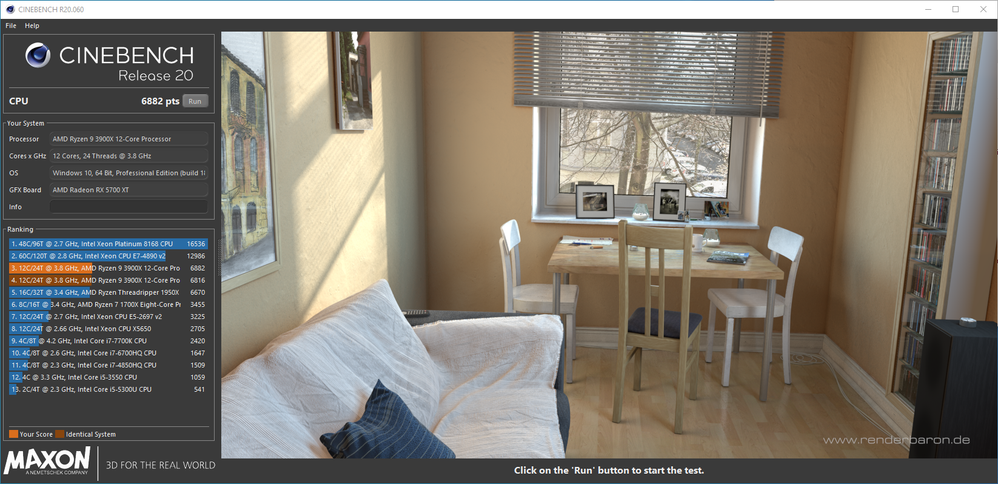
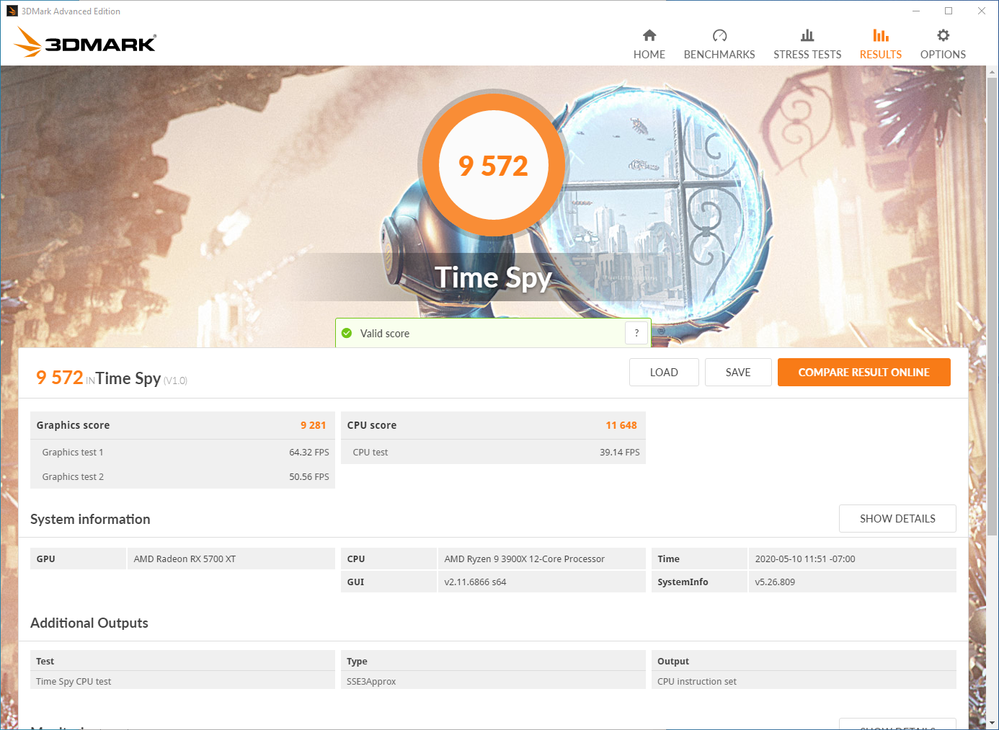
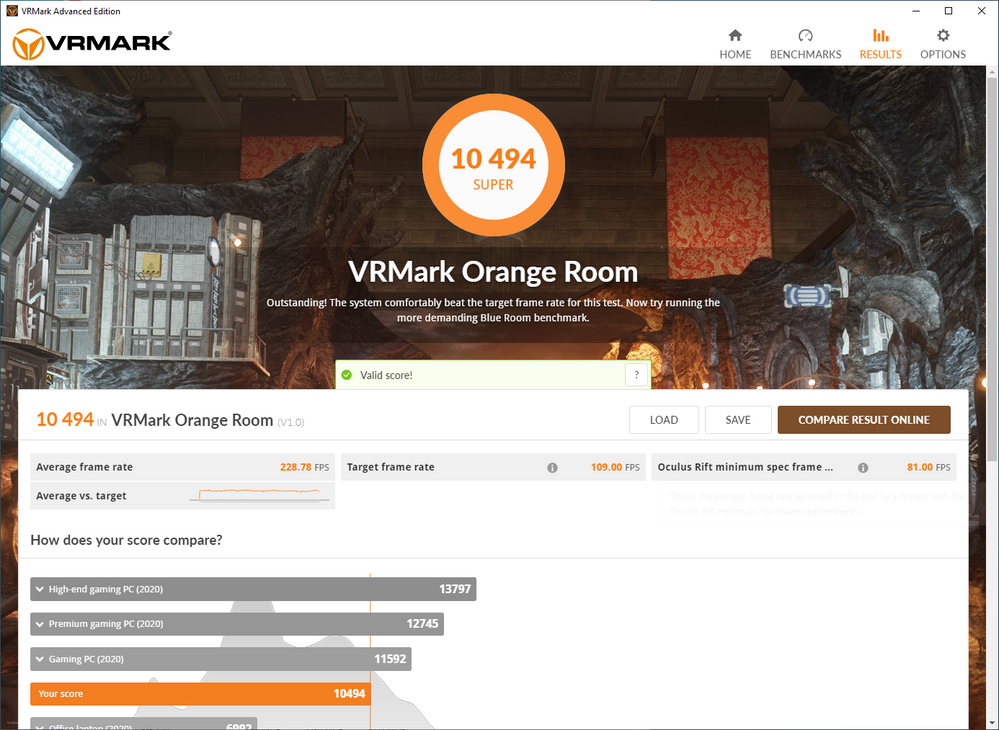





![IMG_20200510_155229844[1].jpg IMG_20200510_155229844[1].jpg](/t5/image/serverpage/image-id/1521iAC7832F147074027/image-size/large?v=v2&px=999)








