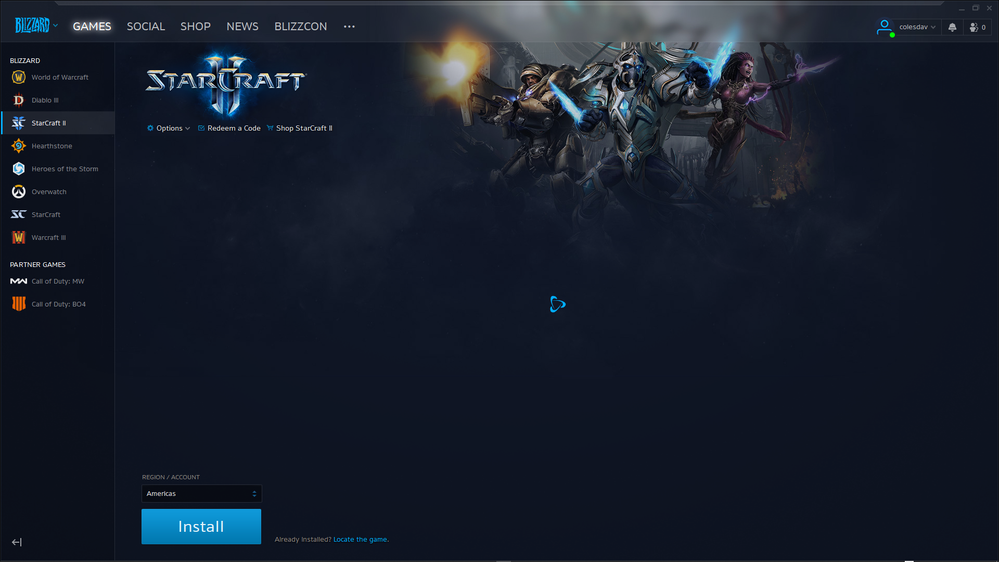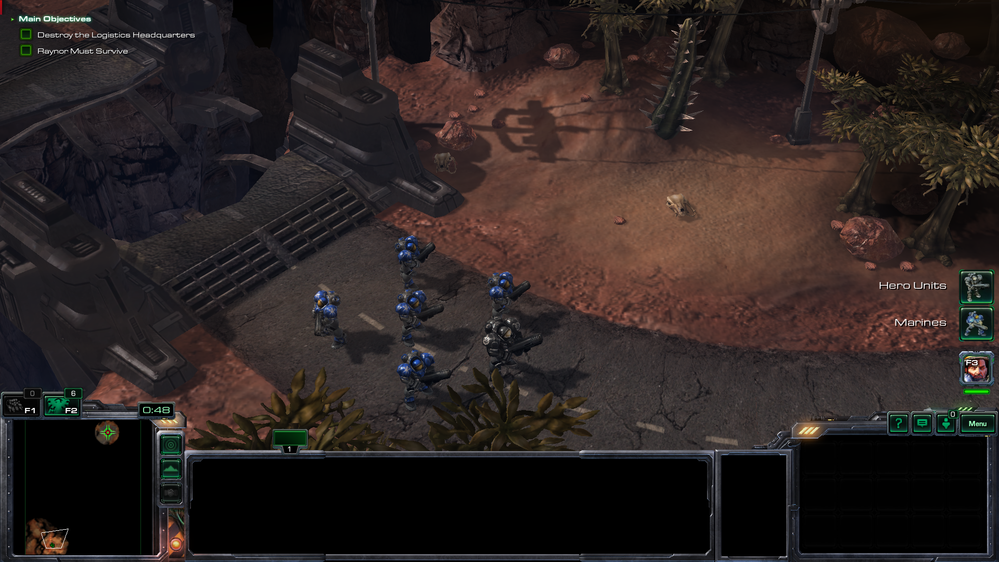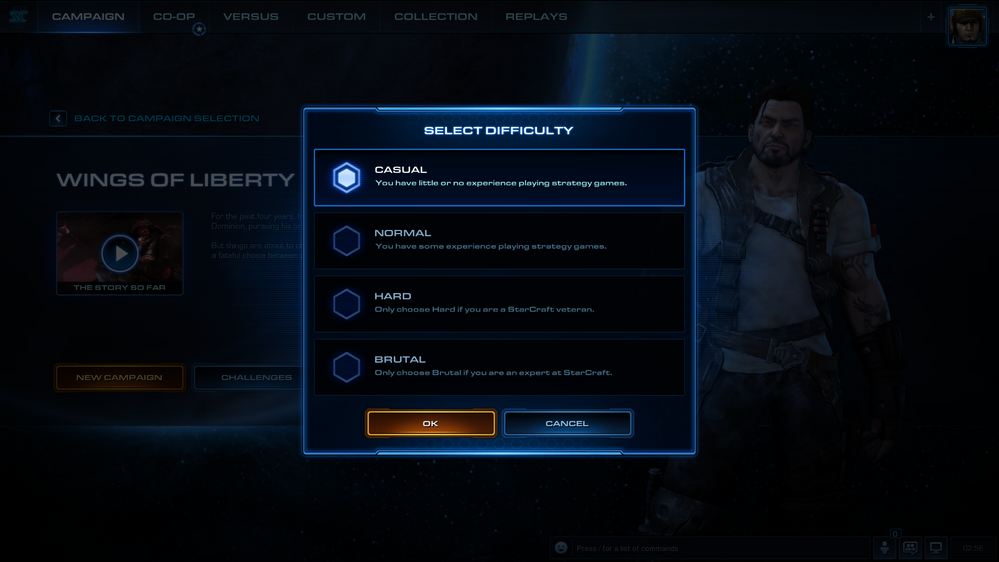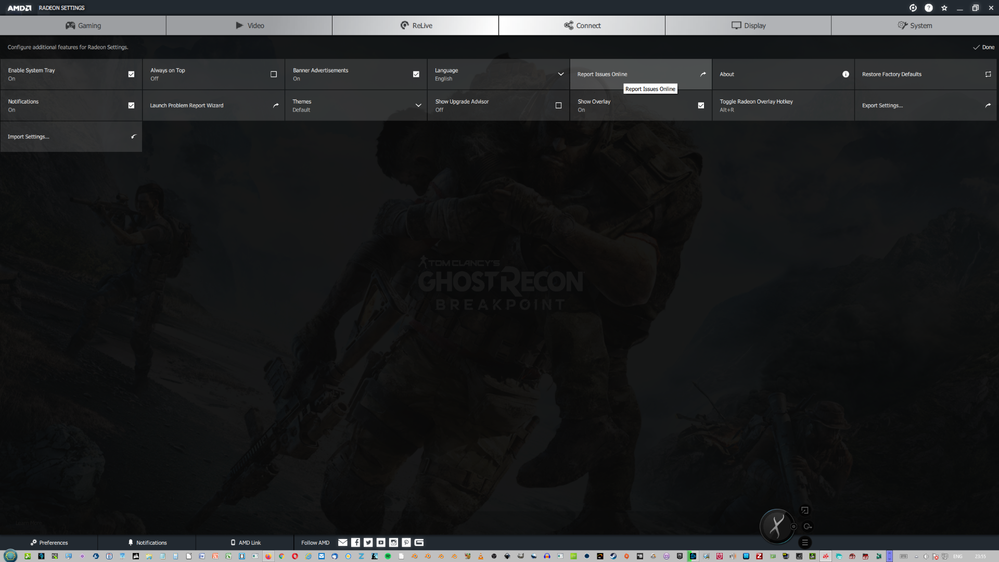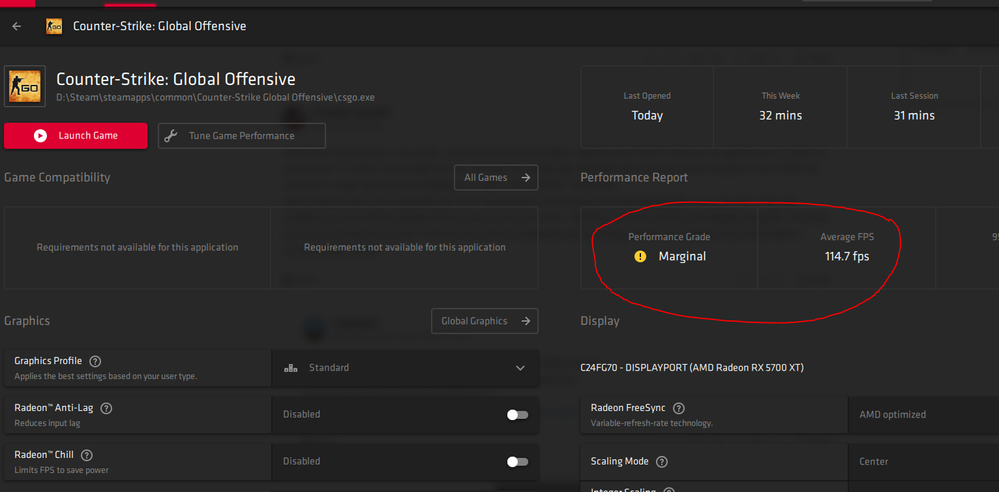- AMD Community
- Communities
- Red Team
- Gaming Discussions
- Re: Low FPS with sapphire radeon rx 5700 xt nitro+...
Gaming Discussions
- Subscribe to RSS Feed
- Mark Topic as New
- Mark Topic as Read
- Float this Topic for Current User
- Bookmark
- Subscribe
- Mute
- Printer Friendly Page
- Mark as New
- Bookmark
- Subscribe
- Mute
- Subscribe to RSS Feed
- Permalink
- Report Inappropriate Content
Low FPS with sapphire radeon rx 5700 xt nitro+ special edition
I bought yesterday new Shappire AMD RX 5700 XT Nitro+ Special Edition and installed new amd adrenalin driver 19.12.3 and Update Windows all... worked all good testet Benchmarks and that GPU can up to 2050 MHZ without Problems! But when I start Starcraft 2 and play it I see the FPS is so slow Avg less than 45 FPS.... before I got nVidia GTX 970 never had that Problem with Starcraft 2 FPS up to 60....
How is that possibile that sapphire radeon rx 5700 xt nitro+ special edition less than 40 FPS under Starcraft 2 and Call of Duty WW2? I see my friend get over 160+ FPS... that impossibile why I have less than 40 FPS...
Thanks and greetings
Peter
- Mark as New
- Bookmark
- Subscribe
- Mute
- Subscribe to RSS Feed
- Permalink
- Report Inappropriate Content
use DDU to clean both AMD and Nvidia Drivers
reinstall
i assume you havent cleaned your Nvidia driver - and now strange stuff happens
Laptop: R5 2500U @30W + RX 560X (1400MHz/1500MHz) + 16G DDR4-2400CL16 + 120Hz 3ms FS
- Mark as New
- Bookmark
- Subscribe
- Mute
- Subscribe to RSS Feed
- Permalink
- Report Inappropriate Content
black-scorpion I definitely recommend running DDU on the Nvidia drivers as posted by Benman above. You may be seeing the higher numbers on benchmarks and anything new you install now as opposed to previously installed software. Some games and apps may even need to have their caches or any dynamically created content reset when switching between drivers (AMD to Nvidia and vice versa).
- Mark as New
- Bookmark
- Subscribe
- Mute
- Subscribe to RSS Feed
- Permalink
- Report Inappropriate Content
Yes I did already used with DDU and removed all Drivers from ex nVidia and then restart PC with new Shappire RX 5700 XT Nitro+ Special Edition and have installed the acuall new Driver wadrenalin-2020-edition-19.12.3... For games with World War Z ,Wolfenstein 2 and the new Doom Game settings are all max also in Ultra with AntiAlias 16x and the resolution are 2560x1440 up to 110 FPS without anything Problem! But only StarCraft2 I did try already reset the Settings and try again… the same... look the screenshoot with MSI Afterburner… Sometimes the GPU at 1880 MHZ then 230 MHZ then 100 MHZ... weird… with GTX 970 never had problem always up to 70 FPS stable... thats impossibile... remember I have an Intel i7 4770
- Mark as New
- Bookmark
- Subscribe
- Mute
- Subscribe to RSS Feed
- Permalink
- Report Inappropriate Content
Hi,
Is this the game?
System Specs please? Also which version of Adrenalin Driver are you running?
I will test it on this: Maximus running with a single Primary RX Vega 64 Liquid.
Please post the in game options you use and what settings you are running with in Adrenalin Global and Game Profile settings.
Meantime check that you have turned off Chill in Global and Profile settings.
Chill is more than capable of killing your FPS.
- Mark as New
- Bookmark
- Subscribe
- Mute
- Subscribe to RSS Feed
- Permalink
- Report Inappropriate Content
I will give you immediately some numbers on same system but with PowerColor RX Vega 56 Red Dragon Primary GPU running at stock clocks with these graphics settings:
Looking at this scene:
- Mark as New
- Bookmark
- Subscribe
- Mute
- Subscribe to RSS Feed
- Permalink
- Report Inappropriate Content
My Settings are all ULTRA + Resolution are 2560x1440 + with Vertical Sync is ON + Antialias ON... the same under 60 FPS low
- Mark as New
- Bookmark
- Subscribe
- Mute
- Subscribe to RSS Feed
- Permalink
- Report Inappropriate Content
I am testing using Adrenalin 2020 19.12.3.
Turning on "Enhanced Sync" is crippling framerates, dropping to <=12 FPS in cutscenes.
Running with Enhanced Sync on seems to work fine as long as FPS >=60.
As soon as it drops below 60, it tanks down FPS = 12 and lower.
- Mark as New
- Bookmark
- Subscribe
- Mute
- Subscribe to RSS Feed
- Permalink
- Report Inappropriate Content
Correction ... Adrenalin 2020 19.12.3.
- Mark as New
- Bookmark
- Subscribe
- Mute
- Subscribe to RSS Feed
- Permalink
- Report Inappropriate Content
I did already tested the same... always same unter 60 FPS low...
- Mark as New
- Bookmark
- Subscribe
- Mute
- Subscribe to RSS Feed
- Permalink
- Report Inappropriate Content
- Mark as New
- Bookmark
- Subscribe
- Mute
- Subscribe to RSS Feed
- Permalink
- Report Inappropriate Content
My results:
Resolution FPS
1080p 230
2K 240
4K 147
- Mark as New
- Bookmark
- Subscribe
- Mute
- Subscribe to RSS Feed
- Permalink
- Report Inappropriate Content
Yes that`s impossibile… my have under 60 FPS with 2k Resolutions… Ufff…. I need support thanks
- Mark as New
- Bookmark
- Subscribe
- Mute
- Subscribe to RSS Feed
- Permalink
- Report Inappropriate Content
OK I will run settings all ULTRA + Resolution are 2560x1440 + with Vertical Sync is ON + Antialias ON...
I will use RX Vega 64 Liquid this time.
Results to follow...
- Mark as New
- Bookmark
- Subscribe
- Mute
- Subscribe to RSS Feed
- Permalink
- Report Inappropriate Content
With the following settings, RX Vega 64 Liquid running at Balanced Profile:
All ULTRA + Resolution are 2560x1440 + with Vertical Sync is ON + Antialias ON...
FPS = 60 because monitor refresh rate is 60 and VSync is on.
All ULTRA + Resolution are 2560x1440 + with Vertical Sync is OFF + Antialias ON...
FPS = 200.
If I overclock the RX Vega 64 Liquid GPU I should be able to get much higher FPS than that.
Looks like your RX5700XT is broken drivers or BIOS or something.
- Mark as New
- Bookmark
- Subscribe
- Mute
- Subscribe to RSS Feed
- Permalink
- Report Inappropriate Content
And what CPU you have? I have an Intel Corei7 4770 3.40 GHZ... does it matter?
- Mark as New
- Bookmark
- Subscribe
- Mute
- Subscribe to RSS Feed
- Permalink
- Report Inappropriate Content
Ryzen 2700x running at 4.3 GHz.
It will matter more at 1080p though than 2K.
The additional cores on the Ryzen 2700X may not even help at all.
I think this is DX11 game and AMD GPUs usually underperform on DX11 unless it is a very well written DX11 game.
The GPU should be limiting the performance at 2K.
I Overclocked the RX Vega 64 Liquid and I get ~ 215 FPS running at GPU CLK = 1800MHz and HBM2 running at 1150MHz.
I used the Radeon Performance Overlay to get that FPS number. So the real number is probably a 3->5 FPS higher.
Any other use of the Adrenalin 2020 19.12.3 Overlay is causing a crash to desktop, black screen and sometimes crashing out the PC as well.
- Mark as New
- Bookmark
- Subscribe
- Mute
- Subscribe to RSS Feed
- Permalink
- Report Inappropriate Content
Might be DX9 - I will run MSI Afterburner and find out.
- Mark as New
- Bookmark
- Subscribe
- Mute
- Subscribe to RSS Feed
- Permalink
- Report Inappropriate Content
Yes D3D9 = DX9...
- Mark as New
- Bookmark
- Subscribe
- Mute
- Subscribe to RSS Feed
- Permalink
- Report Inappropriate Content
Perhaps DX9 isn't really supported or working properly on RX5700XT / Navi cards.
https://www.reddit.com/r/Amd/comments/cmqnbw/navi_and_dx9_performance_we_saw_some_threads_in/
I remember this one.
https://www.reddit.com/r/Amd/comments/7ncr3y/regarding_amd_and_the_lack_of_directx_9_support_a/
I think all you can do is file an AMD Reporting Form.
Good luck.
- Mark as New
- Bookmark
- Subscribe
- Mute
- Subscribe to RSS Feed
- Permalink
- Report Inappropriate Content
I have PCs still running Haswell i7-4770K and 4790K.
I can set the i7-4790K up in ~ 5 minutes, install StarCraft 2 and run it on a single R9 Fury X or maybe even try Crossfire.
I will run Adrenalin 2019 19.12.1 though. There is no way I am running Adrenalin 19.12.2/3 on that machine.
- Mark as New
- Bookmark
- Subscribe
- Mute
- Subscribe to RSS Feed
- Permalink
- Report Inappropriate Content
I decided to run on an I7-4770K Machine instead.
Some numbers for you.
i7-4770K @ 4.5GHz with GTX780Ti running latest Nvidia Drivers = 140FPS with your settings.
i7-4770K @ 3.4GHz with GTX780Ti running latest Nvidia Drivers = 137FPS with your settings.
I will look at R9 Fury X next.
- Mark as New
- Bookmark
- Subscribe
- Mute
- Subscribe to RSS Feed
- Permalink
- Report Inappropriate Content
Correction I ran the i7-4770K at 3.6 GHz which was as low as I could go using AISUITE III
- Mark as New
- Bookmark
- Subscribe
- Mute
- Subscribe to RSS Feed
- Permalink
- Report Inappropriate Content
For a fair comparison to the R9 Fury X I can overclock the GTX780Ti using GPUTweakII and set max fan speed and hit the following numbers.
i7-4770K @ 4.5GHz with GTX780Ti running latest Nvidia Drivers = 171FPS with your settings.
i7-4770K @ 3.6GHz with GTX780Ti running latest Nvidia Drivers = 168FPS with your settings.
- Mark as New
- Bookmark
- Subscribe
- Mute
- Subscribe to RSS Feed
- Permalink
- Report Inappropriate Content
Some numbers for you.
i7-4770K @ 4.5GHz with R9 Fury X max fans and +5% OC +50% Power Target on Adrenalin 19.12.1 = 190 FPS with your settings.
i7-4770K @ 3.6GHz with R9 Fury X max fans and +5%OC +50% Power Target on Adrenalin 19.12.1 = 184 FPS with your settings.
- Mark as New
- Bookmark
- Subscribe
- Mute
- Subscribe to RSS Feed
- Permalink
- Report Inappropriate Content
Summary:
I see no problems at all running this game on I7-4770K VSync on or off:
Even a GTX780Ti or an R9 Fury X is beating the performance of your RX5700XT at 2K with your settings.
i7-4770K @ 4.5GHz with R9 Fury X max fans and +5% OC +50% Power Target on Adrenalin 19.12.1 = 190 FPS with your settings.
i7-4770K @ 3.6GHz with R9 Fury X max fans and +5%OC +50% Power Target on Adrenalin 19.12.1 = 184 FPS with your settings.
i7-4770K @ 4.5GHz with GTX780Ti running latest Nvidia Drivers = 171FPS with your settings.
i7-4770K @ 3.6GHz with GTX780Ti running latest Nvidia Drivers = 168FPS with your settings.
I suggest you open one of these:
And one of these: https://www.amd.com/en/support/contact-email-form
Good luck...
- Mark as New
- Bookmark
- Subscribe
- Mute
- Subscribe to RSS Feed
- Permalink
- Report Inappropriate Content
Could you please uninstall Adrenalin 2020 19.12.3?
Then install Adrenalin 2019 19.12.1 ( https://www.amd.com/en/support/kb/release-notes/rn-rad-win-19-12-1 ).
And test the StarCraft II game performance using your settings at 2K.
Do you see the same performance?
Thanks.
- Mark as New
- Bookmark
- Subscribe
- Mute
- Subscribe to RSS Feed
- Permalink
- Report Inappropriate Content
OK I will downloading now and uninstall Adrenalin 2020 19.12.3 driver with DDU and then restart PC then install install Adrenalin 2019 19.12.1 and at least will text you here how is the result with StarCraft 2 with 2k!
- Mark as New
- Bookmark
- Subscribe
- Mute
- Subscribe to RSS Feed
- Permalink
- Report Inappropriate Content
So I did already tested with Adrenalin 2020 19.12.3 driver and the FPS from StarCraft 2 and the result is the SAME.... so I think the Problem maybe about Vulcan does not support or AMD no support with DirectX 9.0...… uff always AMD have problems low performance than nVidia!!!
- Mark as New
- Bookmark
- Subscribe
- Mute
- Subscribe to RSS Feed
- Permalink
- Report Inappropriate Content
- Mark as New
- Bookmark
- Subscribe
- Mute
- Subscribe to RSS Feed
- Permalink
- Report Inappropriate Content
OK, thanks.
I think you should have enough evidence now to get help with an email support case with AMD now.
Have a good Christmas.
- Mark as New
- Bookmark
- Subscribe
- Mute
- Subscribe to RSS Feed
- Permalink
- Report Inappropriate Content
Thanks, can you send me a Link / Email for Support AMD because I can`t find...
In future I will be back with nVidia… sad that AMD always have lots of Problem Issues….
Wish you too merry Christmas and happy New Year 2k20
- Mark as New
- Bookmark
- Subscribe
- Mute
- Subscribe to RSS Feed
- Permalink
- Report Inappropriate Content
Hi.
(1). RE: Thanks, can you send me a Link / Email for Support AMD because I can`t find...
I gave the link to the AMD Email Reporting form above in the Summary.
I repeat it here: "And one of these: https://www.amd.com/en/support/contact-email-form"
If you file the reporting form and ask for email support any DX9 issues in StarCraft II and other games might get fixed by AMD.
(2). RE: In future I will be back with nVidia… sad that AMD always have lots of Problem Issues….
According to numerous benchmarking sites and YouTube reviewers, those RX5700XT GPUs perform well on modern interfaces such as DX12 and Vulkan.
What is your experience with the Sapphire AMD RX 5700 XT Nitro+ on modern titles?
That card should also run DX11 games, and should perform reasonably well on well written and optimized DX11 titles.
It will likely perform slower than Nvidia price counterpart in majority of DX11 titles, although I have not seen documented evidence of that.
Reviewers seem to concentrate on modern DX12/Vulkan titles with all Nvidia PhysX/Gameworks/RTX (obviously) off.
(3). Do you still have your GTX 970 and does it still work?
You could always install it in one of the spare PCIe slots on your motherboard and use it to run a second display for browsing or running older DX9 games.
(4). I have shown that R9 Fury X (which means R9 Nano and R9 Fury) run these old DX9 based games games fine.
If you do not still have your GTX970 you could probably purchase a mint condition used R9 Fury X for 150, a R9 Nano for 120 or a good example of an R9 Fury for 100, and use one of those for DX9 instead in the meantime.
(5). I have not looked to see how modern Nvidia GPU handles StarCraft II. They might also have problems with DX9.
I will take a look and see how an Nvidia RTX2080 handles StarCraft II next and see how it performs.
Thanks.
- Mark as New
- Bookmark
- Subscribe
- Mute
- Subscribe to RSS Feed
- Permalink
- Report Inappropriate Content
Ryzen 2700X@4.3GHz + Palit RTX2080 OC running at stock clocks and "prefer maximum performance" set in Nvidia Control Panel.
All ULTRA + Resolution are 2560x1440 + with Vertical Sync is ON + Antialias ON...
FPS = 60 because monitor refresh rate is 60 and VSync is on.
All ULTRA + Resolution are 2560x1440 + with Vertical Sync is OFF + Antialias ON...
FPS = 218.
All ULTRA + Resolution are 2560x1440 + with Vertical Sync is OFF + Antialias ON. GSync Compatible (i.e. FreeSync) turned on in Nvidia Control Panel.
FPS = 60.
If I overclock the RTX2080 I should be able to get higher FPS than that. I can normally increase performance by about 6-10% at 2K on that card.
So the Palit RTX2080 OC seems to be working perfectly.
- Mark as New
- Bookmark
- Subscribe
- Mute
- Subscribe to RSS Feed
- Permalink
- Report Inappropriate Content
Yes that`s right I told nVidia never has a Issues or anyelse Problem with all games…. AMD little sucks… I will Email to Reporting AMD to resolve this sucks issues and they should ashamed because they did not tested all game before the get start to sell AMD RX 5700 XT... I bought this card and was happy but no!
I thanks you again and maybe AMD can find to know issues about D3D9...
- Mark as New
- Bookmark
- Subscribe
- Mute
- Subscribe to RSS Feed
- Permalink
- Report Inappropriate Content
Make sure you have enhanced sync off because like I stated before it is causing my FPS on RX Vega 64 Liquid and Fury X to drop to very low values.
- Mark as New
- Bookmark
- Subscribe
- Mute
- Subscribe to RSS Feed
- Permalink
- Report Inappropriate Content
Hi, I've got the 5700XT Nitro+ and just tested SC2:LOTV. The fps is around 140 fps on Ultra settings which is not that great when compared to colesdav's Vega results. My cpu is a 4790K though so maybe the reason why. The game was very stuttery when vsync is ON when scrolling around but eventually found that the radeon anti-lag option was causing it. Totally smooth when I disabled that driver feature.
OP try disabling all features in the driver (select the Settings Cog icon and then Graphics section) and try again.
- Mark as New
- Bookmark
- Subscribe
- Mute
- Subscribe to RSS Feed
- Permalink
- Report Inappropriate Content
I think they have fooled us very easily. I purchased the Special edition sapphire nitro 5700XT today as an upgrade to my 1070ti. To my surprise in CSGO, the average fps was 192 with low settings @ 1280x960 which was bizzare as avg fps on my 1070ti was 215 which is older generation card @Ryzen 7 1800x with 3200 Mhz 16GB Ram.
Also a point to note was in Adrenaline the card specifications was showing Rx5700xt @1800 Mhz. I was like wth. They are mentioning on their official website that the base core clock of SE is 1840 Mhz. How the hell they are blatantly doing this. The base clock was my thing due to which I went for this but the architecture and technology seems way cheaper than Nvidia when it comes to performance.
- Mark as New
- Bookmark
- Subscribe
- Mute
- Subscribe to RSS Feed
- Permalink
- Report Inappropriate Content
Is it a dual VBIOS card? Make sure you have the correct VBIOS setting.
Adrenalin 2020 was under/over reporting RX5700XT frequencies.
Supposed to be fixed in Adrenalin 2020 20.2.2.
See: https://www.amd.com/en/support/kb/release-notes/rn-rad-win-20-2-2
- Mark as New
- Bookmark
- Subscribe
- Mute
- Subscribe to RSS Feed
- Permalink
- Report Inappropriate Content
This is getting worse and worse. I have purchased and installed latest drivers today itself version 20.2.2 only and now on lowest graphic settings the avg FPS is 114.7 . I just cant believe this RGB Box of pile is underperforming than a Geforce 770. I dont know wth is going on I feel like committing suicide. I wasted my entire saving of 8 months on this card and my GTX 1070 Ti is also sold off to somebody. Is AMD tech so bad?