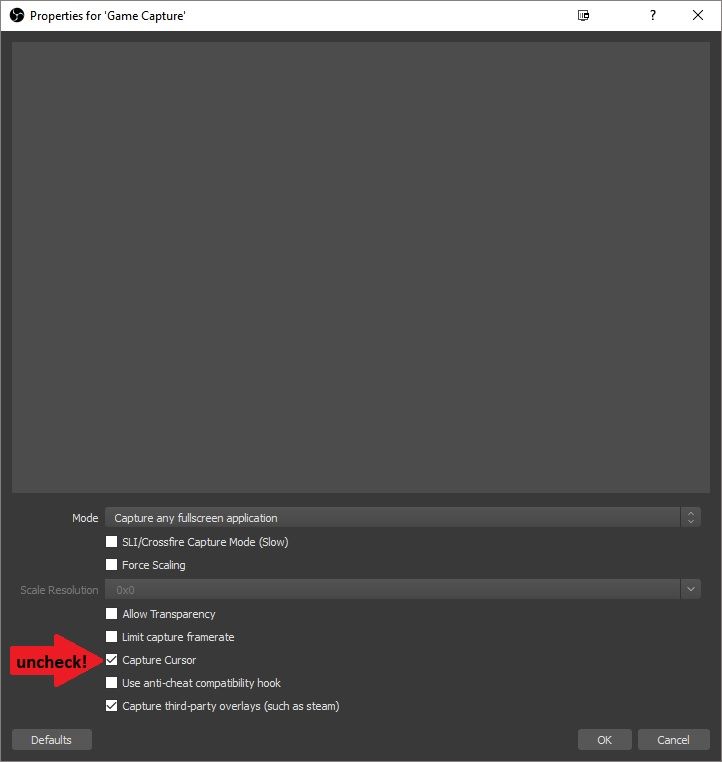- AMD Community
- Communities
- Red Team
- Gaming Discussions
- Re: I need to record games without the mouse curso...
Gaming Discussions
- Subscribe to RSS Feed
- Mark Topic as New
- Mark Topic as Read
- Float this Topic for Current User
- Bookmark
- Subscribe
- Mute
- Printer Friendly Page
- Mark as New
- Bookmark
- Subscribe
- Mute
- Subscribe to RSS Feed
- Permalink
- Report Inappropriate Content
I need to record games without the mouse cursor!
is it possible to add option to disable mouse cursor in RELive?
- Mark as New
- Bookmark
- Subscribe
- Mute
- Subscribe to RSS Feed
- Permalink
- Report Inappropriate Content
nope - as it renders the captured image "as is"
so when you play without mouse cursor you can record it
btw - simply use a 5 pixel dot as cursor - you still see it, but its hard 2 notice
Laptop: R5 2500U @30W + RX 560X (1400MHz/1500MHz) + 16G DDR4-2400CL16 + 120Hz 3ms FS
- Mark as New
- Bookmark
- Subscribe
- Mute
- Subscribe to RSS Feed
- Permalink
- Report Inappropriate Content
for gameplays this is horrible ends up being obsolete software. If we do not have the right to remove the mouse cursor unfortunately I will uninstall the relive and return to the action!
- Mark as New
- Bookmark
- Subscribe
- Mute
- Subscribe to RSS Feed
- Permalink
- Report Inappropriate Content
Hello,
I think you are wrong sir, please refrain to come here on the forum bashing an awesome free tools that everyone could use just because you couldn't get the feature that matter to you.
You can use Relive or not, nobody force you to do so, if you want to remove the mouse cursor, invest into a gamepad or switch to consoles!!
- Mark as New
- Bookmark
- Subscribe
- Mute
- Subscribe to RSS Feed
- Permalink
- Report Inappropriate Content
???
there is NO reason for that feature
as i said - the magic works that it takes the output (what you would see) and encodes it into a video - so if there is a mouse cursor than you will see it there too... -> and actually thats ReLives or AMF/VCE's job!
and ALL Encoders do so i think
BUT you can try a different way:
download latest release: GitHub - Xaymar/obs-studio_amf-encoder-plugin: AMD Advanced Media Framework Encoder Plugin for Open ...
download latest: https://obsproject.com/ OBS Studio
set it up properly AND add GameCapture:
done! ![]()
Laptop: R5 2500U @30W + RX 560X (1400MHz/1500MHz) + 16G DDR4-2400CL16 + 120Hz 3ms FS
- Mark as New
- Bookmark
- Subscribe
- Mute
- Subscribe to RSS Feed
- Permalink
- Report Inappropriate Content
I already used obs studio with amd encoder, plus acquiring a rx 560 because of relive advertisement, I liked the idea of having a native sotfware of the video card I thought it would be shocking to use it and differentiated, plus a software like obs studio free surpasses the relive that at the moment is just beauty and propaganda! Thank you for listening!
- Mark as New
- Bookmark
- Subscribe
- Mute
- Subscribe to RSS Feed
- Permalink
- Report Inappropriate Content
1. ReLive does what it is supposed to do
2. OBS is better for what you want to do
3. Xaymars AMF Encoder (as shipped with OBS - or latest from github) has multiple benefits for you
Laptop: R5 2500U @30W + RX 560X (1400MHz/1500MHz) + 16G DDR4-2400CL16 + 120Hz 3ms FS
- Mark as New
- Bookmark
- Subscribe
- Mute
- Subscribe to RSS Feed
- Permalink
- Report Inappropriate Content
Hello,
Sorry, but again i don't think that such words toward Relive and the RX560 are deserved!
Nevertheless you can also try the built in Win10 Game DVR, if i remember well, it have the an option allowing to disable the mouse cursor in recording.
- Mark as New
- Bookmark
- Subscribe
- Mute
- Subscribe to RSS Feed
- Permalink
- Report Inappropriate Content
In Windows 10 I found that selecting one of the two larger pointer sizes resulted in it disappearing from ReLive recordings. This can be done via:
- Settings > Ease of Access > Cursor & pointer size > Change pointer size and colour > Change pointer size.
OR:
- Windows key > type the text 'pointer' and select 'Change mouse pointer size'.
- Mark as New
- Bookmark
- Subscribe
- Mute
- Subscribe to RSS Feed
- Permalink
- Report Inappropriate Content
Hello, I would like to know which version of the driver you use because with me in the current version it did not work!
- Mark as New
- Bookmark
- Subscribe
- Mute
- Subscribe to RSS Feed
- Permalink
- Report Inappropriate Content
DUDE FOLLOW MY TUT WITH OBS - than it works!
Laptop: R5 2500U @30W + RX 560X (1400MHz/1500MHz) + 16G DDR4-2400CL16 + 120Hz 3ms FS
- Mark as New
- Bookmark
- Subscribe
- Mute
- Subscribe to RSS Feed
- Permalink
- Report Inappropriate Content
OBS I have a 10-20 fps drop.
- Mark as New
- Bookmark
- Subscribe
- Mute
- Subscribe to RSS Feed
- Permalink
- Report Inappropriate Content
My 'Radeon Settings' > System > 'Radeon Settings Version' says 2018.1206.1949.35667. Clicking the 'View Release Notes' button next to it takes me to:
https://www.amd.com/en/support/kb/release-notes/rn-rad-win-18-12-2
A screen recording showing the cursor disappearing and reappearing when I change it:
2019-05-28_relivePointerSizes - YouTube
I'm using an Intel NUC8i7HVK so that may make a difference, although you'd think the ReLive module would be very similar.
- Mark as New
- Bookmark
- Subscribe
- Mute
- Subscribe to RSS Feed
- Permalink
- Report Inappropriate Content
Thank you, brother, it worked.^_^