Avatar: Frontiers of Pandora™
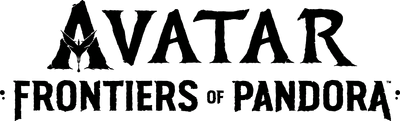
Please reference the following guide to enable AMD FSR 3 in Avatar: Frontiers of Pandora™:

The AMD FSR 3 settings are in the “Video” tab of the game’s settings. To enable FSR 3, select “AMD FidelityFX Super Resolution 3” under the “Temporal Upscaler” option. Once selected, you can then enable “Frame Generation”, which should be used with the default “Borderless Fullscreen” option under the “Windowed Mode” setting for optimal results.

Under the “Scaling Quality” option, you can select the FSR 3 upscaling quality mode, with other modes available ranging from “Ultra Performance” to a non-standard FSR 3 “Ultra Quality” mode added by the game developer that uses 1.2x per dimension scaling. This mode is designed to offer the highest image quality while still providing an upscaling performance boost.

You can also run the game in the new FSR 3 “Native AA” quality mode, which uses FSR without upscaling to improve image quality over native resolution with TAA. This is done by enabling FSR 3 in the “Temporal Upscaler” option but setting the “Scaling Mode” option to “Off”.
Recommended AMD FSR 3 Settings
To run Avatar: Frontiers of Pandora™ at the highest graphics, quality, and performance settings using AMD FSR 3 on AMD Radeon™ RX 7000 Series Graphics Cards, please reference the recommended FSR settings below. These settings will allow ~60 FPS with upscaling before enabling Frame Generation for a further boost in framerates.
Avatar: Frontiers of Pandora™ (Ultra Preset, RT ON)
AMD FSR 3 Recommended Settings |
| |
Display Resolution |
Best Quality |
Best Performance |
| AMD Radeon™ RX 7900 XTX |
4K |
Set “Scaling Quality” to “Quality” + Activate "Frame Generation" |
Set “Scaling Quality” to “Performance” + Activate "Frame Generation" |
| AMD Radeon™ RX 7900 XT |
4K |
| AMD Radeon™ RX 7800 XT |
1440p |
| AMD Radeon™ RX 7700 XT |
1440p |
| AMD Radeon™ RX 7600 |
1080p |
We also recommend that Hardware Accelerated GPU Scheduling (HAGS) is enabled in Windows® under Settings -> System -> Display -> Graphics Settings when using AMD FSR 3 in Avatar: Frontiers of Pandora™. HAGS is enabled in Windows 11 2022 Update on AMD Radeon™ RX 7900/7800/7700 Series Graphics Cards when using AMD Software: Adrenalin Edition™ 23.12.1 or higher.
You can find additional recommendations on how to use AMD FSR 3 in Avatar: Frontiers of Pandora™ in the Ubisoft “PC Features” article linked below.
LEARN MORE ABOUT PC FEATURES IN AVATAR: FRONTIERS OF PANDORA™
LEARN MORE ABOUT AVATAR: FRONTIERS OF PANDORA™
Avatar: Frontiers of Pandora™ © 2023 20th Century Studios. Game Software excluding 20th Century Studios elements: © 2023 Ubisoft Entertainment. All Rights Reserved. Avatar: Frontiers of Pandora™ and the 20th Century Studios logo are trademarks of 20th Century Studios. Licensed to Ubisoft Entertainment by 20th Century Studios. Ubisoft and the Ubisoft logo are registered or unregistered trademarks of Ubisoft Entertainment in the U.S. and/or other countries.